Automate turning long videos into short ones with Creatomate!!
Summary
TLDRIn this informative video, George from Up Fish Marketing demonstrates how to transform lengthy source videos into engaging 10-60 second social media shorts using automation tools. He leverages Airtable for organization, OpenAI to analyze transcripts and identify key moments, and Creator Mate for video editing. George shares a step-by-step guide, including dealing with API limitations by inspecting web elements, to create diverse and attention-grabbing content for platforms like Instagram and LinkedIn, emphasizing the importance of good templates and strategic prompts for effective video summarization.
Takeaways
- 😀 George from Up Fish Marketing is introducing a method to automate the process of turning long videos into short, engaging social media clips.
- 📚 He has created a course covering automation techniques, which includes how to design workflows and scrape content from Open AI.
- 🔗 The course content and videos are available in his school community for those interested in learning more about automation.
- 🛠 The automation process utilizes tools like Airtable for database management and Google Drive as a storage option for videos.
- 🎥 Loom is mentioned as the platform where George records his videos, but any video storage platform could be used.
- 🤖 Open AI is used to analyze transcripts and identify the most interesting parts of the video for short clips.
- 🎨 Creator mate is the chosen tool for creating short videos, offering affordability and functionality for the task.
- 📝 A detailed walkthrough of the automation process is provided, including how to extract video IDs, download videos, and generate timestamps for interesting segments.
- 📈 The importance of crafting effective prompts for AI to understand what constitutes 'interesting' content is emphasized.
- 📑 The process includes steps to create text overlays for the videos with specific instructions on the content and format of the captions.
- 🔄 An iterative approach is suggested, where the AI's output is reviewed and the prompts are refined for better results.
- 📊 The final step involves posting the generated short videos to social media platforms, with suggestions for best practices in social media posting.
Q & A
What is the main purpose of the video presented by George from Up Fish Marketing?
-The main purpose of the video is to demonstrate how to automatically convert source videos into short, engaging 10-second, 15-second, and 20-second videos for social media platforms.
What is the reason George has a collection of Loom videos available for use in the video?
-George has a collection of Loom videos because he has recently finished creating a course, which includes videos on various topics such as designing a workflow and scraping open AI.
Where can interested viewers find George's automation course?
-Interested viewers can find George's automation course in his school community, as mentioned in the video.
What is the role of Airtable in George's process of creating short videos?
-Airtable is used by George to store and manage his video content. It helps in collecting the necessary information and connecting to the database where the course content is stored.
Why is Open AI used in the video creation process described by George?
-Open AI is used to analyze the video transcript and determine the best parts of the video to create short, interesting clips.
What is the tool called Creator mate used for in this context?
-Creator mate is a tool used to create short videos from the timestamps and text overlays provided by Open AI. It's used because it's cost-effective and meets George's requirements.
How does George plan to determine the starting point of the short videos from the source video?
-George plans to use Open AI to analyze the transcript and pick parts of the video that show interesting content within the specified time durations for the short videos.
What is the significance of using text overlays in the short videos created by George?
-Text overlays are used to provide captions to the short video clips, enhancing viewer understanding and engagement. They follow a specific formula to explain, highlight a benefit, and include a call to action.
How does George handle the limitation of not being able to change the start time and duration of the video in Creator mate's API documentation?
-George uses the inspect element feature in the browser to find the actual API call made when the template is loaded, which allows him to change the start time and duration of the video.
What is the final step in George's process after creating the short videos?
-The final step is to post the created short videos on social media platforms or sync them up in a way that suits the user's social media strategy.
What advice does George give regarding the creation of video templates for short video clips?
-George advises creating multiple templates to ensure variety and professionalism in the short videos. He also suggests using a random template selection process for each video to maintain diversity.
Outlines

Dieser Bereich ist nur für Premium-Benutzer verfügbar. Bitte führen Sie ein Upgrade durch, um auf diesen Abschnitt zuzugreifen.
Upgrade durchführenMindmap

Dieser Bereich ist nur für Premium-Benutzer verfügbar. Bitte führen Sie ein Upgrade durch, um auf diesen Abschnitt zuzugreifen.
Upgrade durchführenKeywords

Dieser Bereich ist nur für Premium-Benutzer verfügbar. Bitte führen Sie ein Upgrade durch, um auf diesen Abschnitt zuzugreifen.
Upgrade durchführenHighlights

Dieser Bereich ist nur für Premium-Benutzer verfügbar. Bitte führen Sie ein Upgrade durch, um auf diesen Abschnitt zuzugreifen.
Upgrade durchführenTranscripts

Dieser Bereich ist nur für Premium-Benutzer verfügbar. Bitte führen Sie ein Upgrade durch, um auf diesen Abschnitt zuzugreifen.
Upgrade durchführenWeitere ähnliche Videos ansehen

Make 1,000 YouTube Shorts with THIS AI Automation in 19 Mins! 🤯 (ChatGPT + Canva + Make)

Laziest Way to Make Money Online with Amazon Affiliate Marketing Using AI in 2024

Make 1,000 Reels in 14 Mins with this AI Automation!

I made 100 YouTube Shorts in 60 mins with just 2 AI tools

How To Make Money Online As a Beginner With $0 and A Phone
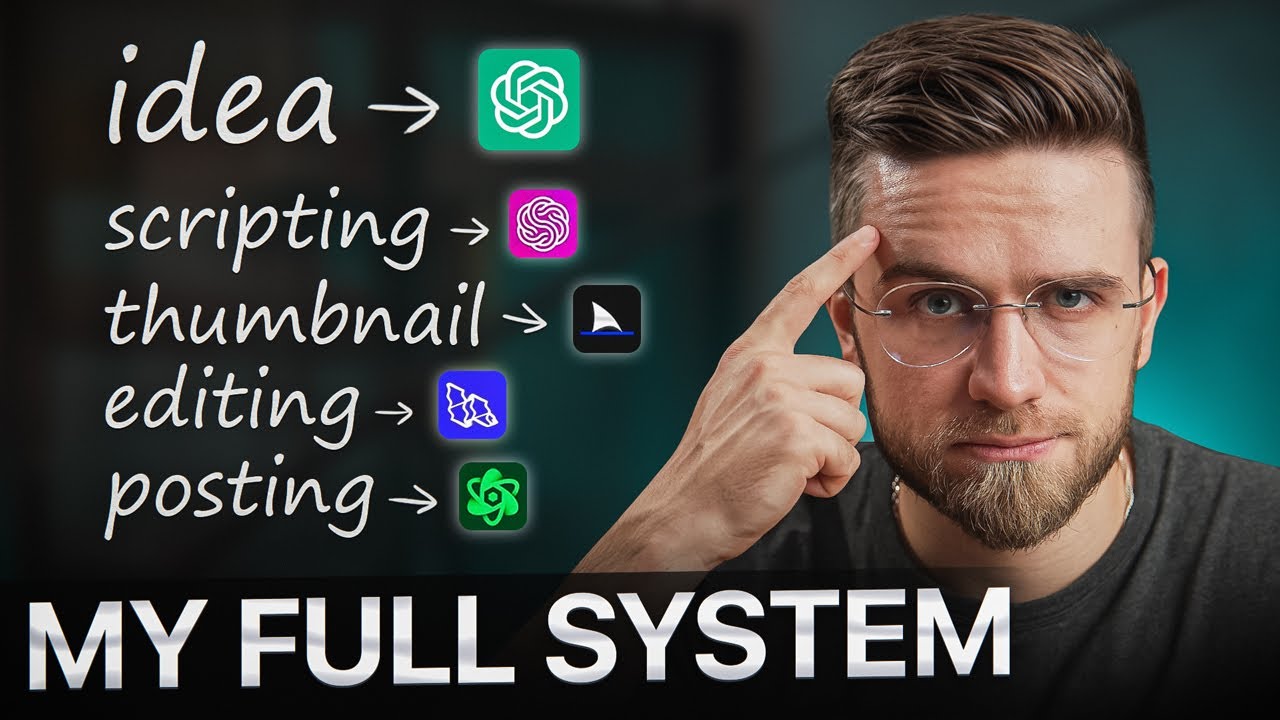
How I Use AI to Automate Content Creation - Step-by-Step (FULL GUIDE)
5.0 / 5 (0 votes)
