5 Best Digital Products To Sell Online in 2024!
Summary
TLDRIn this informative video, Aurelius introduces five types of digital products you can sell online, including guides and eBooks, templates, online courses, systems, and private label rights products. He provides examples, explains the ease of creation, and recommends tools like Scribe, Guidde, Designrr, Canva, and Thinkific to streamline the process. The video also highlights the potential for monetization and offers a free 30-page guide for more ideas.
Takeaways
- 📚 Guides and eBooks are suggested as the easiest type of digital product to create, often starting as a simple PDF document.
- 🛠️ Scribe is a tool that simplifies the creation of step-by-step guides by automatically taking screenshots and inserting text.
- 📘 Designrr allows for the creation of eBooks by importing content from various sources like Word documents or web content and converting it into an eBook format.
- 🎨 Canva offers customizable A4 templates for eBooks, which can be personalized and used to create professional-looking digital products.
- 📝 The speaker's own eBook, '50 Digital Product Ideas', is promoted as a resource for finding the perfect digital product idea.
- 📐 Templates are a versatile digital product that can include design templates, trackers, planners, and prompts, and can be sold on platforms like Etsy.
- 🎓 Online courses are a complex digital product that can range from simple text-based content to comprehensive video series, and can be created using platforms like Thinkific or Payhip.
- 🔧 Systems, such as planners and trackers, can be created within project management tools like Notion, Trello, or Asana, and shared as templates for others to use.
- 🏷️ Private label products (PLR) give customers the rights to rebrand and resell digital content, providing an opportunity for wholesale digital product sales.
- 🔗 Tools like Courseau, Learning Studio, and mini course generator can help turn existing content into online courses with AI assistance.
- 🎥 For video-based online courses, screen recording tools like Teller can be used to capture content for course modules.
Q & A
What are the five types of digital products discussed in the video?
-The five types of digital products discussed are Guides and eBooks, Templates, Online Courses, Systems, and Private Label Products.
Why are Guides and eBooks considered one of the best digital products to create?
-Guides and eBooks are considered one of the best digital products to create because they are relatively easy to produce, essentially being a PDF document, and can be created using various tools like Word, Google Docs, or specialized tools like Scribe.
What is Scribe and how does it help in creating digital guides?
-Scribe is a tool that helps in creating step-by-step guides by automatically taking screenshots and inserting text for each step, streamlining the process of creating guides without the need to manually take screenshots or write text for each step.
Can you explain the function of the tool Designrr in creating eBooks and Guides?
-Designrr is a tool that allows users to create eBooks by importing content from existing Word documents, Google Docs, or even web content such as blog posts. It can convert this content into a ready-made eBook format that can be customized and exported as a PDF.
What is Canva and how can it be used to create eBooks?
-Canva is a design tool that offers a range of eBook/A4 templates. Users can search for A4 templates, customize them as desired, and input their content to create an eBook that can be exported in PDF format.
What is the purpose of the tool Guidde mentioned in the video?
-Guidde is a tool similar to Scribe that helps in creating digital guides. The video mentions it as an alternative for creating guides, but does not elaborate on its specific features.
What are the different types of templates that can be sold as digital products?
-Different types of templates that can be sold include design templates, trackers, planners, and prompt templates. These can be used for various purposes such as coaching guides, social media posting, habit tracking, and financial planning.
What is an example of a digital product that can be created from daily workflow systems?
-An example of a digital product created from daily workflow systems is the Master YouTube Content Planner, which is a workspace system used to organize a YouTube content calendar.
What is a Private Label Product and how does it function in the digital space?
-A Private Label Product is a digital product that the creator offers rights to the end user to rebrand or repurpose. This allows the end user to resell the product under their own brand or use it for their own purposes, following the terms and conditions set by the original creator.
What are some tools mentioned in the video to help create an online course?
-Some tools mentioned to help create an online course include Courseau, which uses AI to turn existing content into courses, Learning Studio, and mini course generator. Additionally, for video-based courses, Teller is recommended for screen recording.
What is the significance of providing a video tutorial along with a digital product like a system or planner?
-Providing a video tutorial along with a digital product like a system or planner is significant because it helps the customers understand how to effectively use the product, enhancing their experience and increasing the value of the product.
Outlines

Dieser Bereich ist nur für Premium-Benutzer verfügbar. Bitte führen Sie ein Upgrade durch, um auf diesen Abschnitt zuzugreifen.
Upgrade durchführenMindmap

Dieser Bereich ist nur für Premium-Benutzer verfügbar. Bitte führen Sie ein Upgrade durch, um auf diesen Abschnitt zuzugreifen.
Upgrade durchführenKeywords

Dieser Bereich ist nur für Premium-Benutzer verfügbar. Bitte führen Sie ein Upgrade durch, um auf diesen Abschnitt zuzugreifen.
Upgrade durchführenHighlights

Dieser Bereich ist nur für Premium-Benutzer verfügbar. Bitte führen Sie ein Upgrade durch, um auf diesen Abschnitt zuzugreifen.
Upgrade durchführenTranscripts

Dieser Bereich ist nur für Premium-Benutzer verfügbar. Bitte führen Sie ein Upgrade durch, um auf diesen Abschnitt zuzugreifen.
Upgrade durchführenWeitere ähnliche Videos ansehen

Top 5 Digital Dropshipping Products To Sell
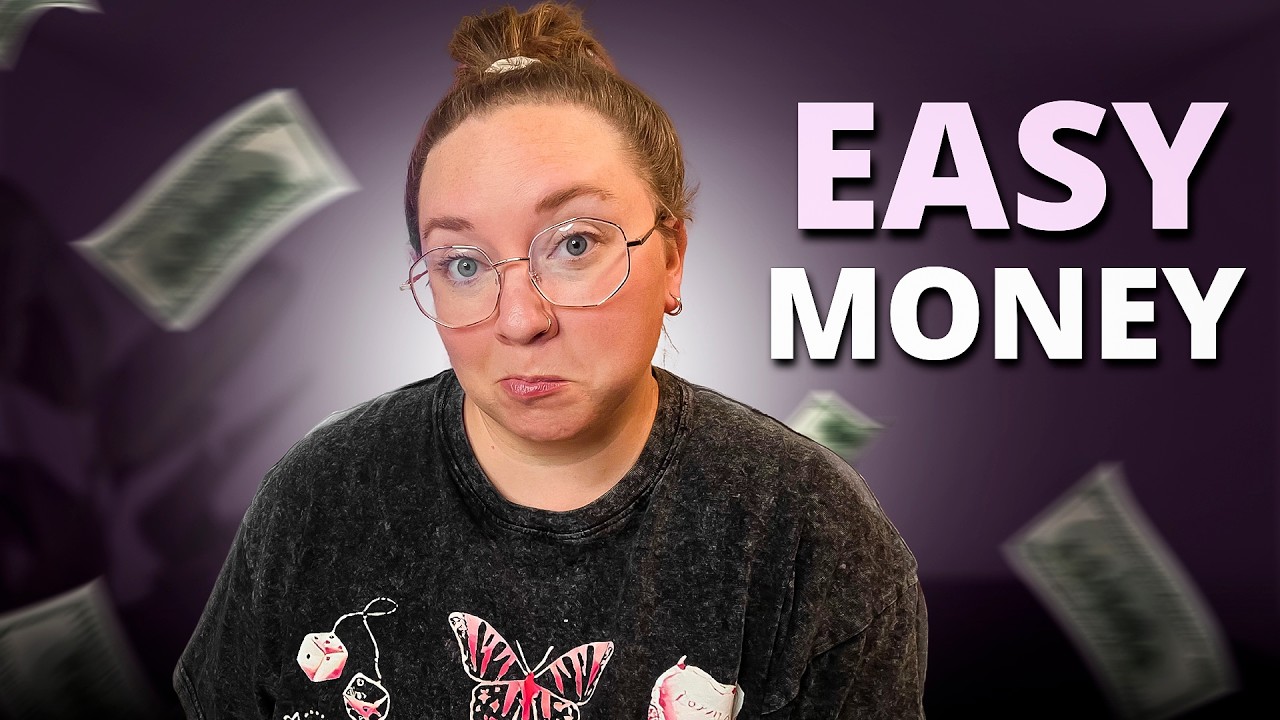
Top 5 most profitable digital product ideas in 2024 ($2,804/wk)

How to Sell Digital Products Online (STEP BY STEP FREE COURSE) #digitalproducts #digitalbusiness

Top 3 Skills to Make Money Online in 2025 (Beginner Friendly!)

Step by Step: Digital Product Business Setup Tutorial 2024

7 TINY Digital Products Guaranteed To Sell in 2025
5.0 / 5 (0 votes)
