Asus ROG Harpe Ace Aim Lab vs Logitech G Pro X Superlight
Summary
TLDREl video compara el Rog Harpy Ace Aimlab Edition con el Logitech G Pro X Superlight, dos ratones inalámbricos ligeros diseñados para competir. El Harpy Ace destaca por su sensor de alta precisión, DPI de 36,000, y mayor aceleración, además de una vida útil de batería superior. Ambos ofrecen diseños atractivos y variantes de colores, pero el Harpy Ace incluye USB-C, Bluetooth y un indicador RGB que cambia con el DPI y la batería. El Logitech G Pro X Superlight, por su parte, se destaca por su compatibilidad con el sistema Power Play de Logitech, permitiendo un uso ininterrumpido en una alfombra de ratón cargada.
Takeaways
- 😀 El script compara dos ratones inalambrosos ligeros: el Rog Harpy Ace Aimlab Edition y el Logitech G Pro X Superlight.
- 🔍 El Harpy Ace Aimlab Edition tiene un sensor más avanzado con un DPI más alto (36,000 DPI) y una aceleración más rápida (50 G's y 650 IPS) en comparación con el Superlight (25,600 DPI y 40 G's).
- 🌈 El Harpy Ace tiene una zona RGB única que indica el cambio de DPI y el nivel de batería, mientras que el Superlight no tiene esta característica.
- 🔋 La batería del Harpy Ace promete durar hasta 90 horas, mientras que la del Superlight hasta 70 horas, aunque el usuario menciona que conecta ambos con regularidad.
- 🔌 El Superlight utiliza un cable de carga micro USB, mientras que el Harpy Ace tiene USB-C.
- 🔄 El Harpy Ace ofrece conectividad tanto por 2.4 GHz como Bluetooth, mientras que el Superlight no tiene Bluetooth.
- 📏 El tamaño y forma de ambos ratones son similares, adecuados para manos medianas y pequeñas, y tienen un peso similar, siendo el Harpy aún más ligero (54 gramos).
- 🔄 Ambos ratones tienen un diseño para almacenar su respectivo dongle 2.4 GHz dentro del ratón y un adaptador para conectarlo a un PC.
- 🎨 El Superlight está disponible en varios colores y tiene un pequeño indicador LED para la batería baja, a diferencia del Harpy Ace que utiliza la zona RGB para la misma función.
- 🛠 El Superlight permite cambiar el housing del fondo con uno adicional de PTFE para un movimiento más suave, mientras que el Harpy Ace no menciona esta opción.
- 🎮 El Harpy Ace tiene la función Aimlab integrada, lo que permite ajustar la configuración del ratón según pruebas personales y obtener recomendaciones de ajuste para mejorar el rendimiento.
Q & A
¿Qué dos ratones se comparan en el script proporcionado?
-Se comparan el Rog Harpy Ace Aimlab Edition y el Logitech G Pro X Superlight.
¿Cuál es una de las similitudes entre los dos ratones mencionados en el script?
-Ambos ratones son super ligeros y están diseñados para competir entre sí en varios aspectos.
¿Cuál es una ventaja técnica que el Harpy Ace Aimlab Edition tiene sobre el Superlight según el script?
-El Harpy Ace Aimlab Edition tiene un sensor mejor con un DPI más alto, hasta 36 000 DPI, y una aceleración más rápida a 50 G's y 650 IPS, en comparación con los 25600 DPI y 404 IPS del Superlight.
¿Qué función tiene la zona RGB única del Harpy Ace y cómo nos indica el cambio de DPI o la batería baja?
-La zona RGB única del Harpy Ace está diseñada para informar al usuario cuando está cambiando el DPI y también cambia para indicar cuando la batería está baja.
¿Cuál es la duración de la batería promedio para cada ratón según el script?
-El Harpy Ace tiene una duración de batería de hasta 90 horas y el Superlight de aproximadamente 70 horas.
¿Qué tipo de enchufe de carga utiliza cada ratón y cuál es la diferencia clave entre ellos?
-El Superlight utiliza un enchufe micro USB, mientras que el Harpy Ace utiliza USB-C, lo que ofrece algunas diferencias en la compatibilidad y la velocidad de carga.
¿Qué conectividad adicional ofrece el Harpy Ace que el Superlight no tiene?
-El Harpy Ace ofrece conectividad Bluetooth además de la conectividad inalámbrica 2.4 GHz, mientras que el Superlight solo tiene la opción de 2.4 GHz.
¿Cómo se diferencia la textura del cuerpo del Harpy Ace del Superlight según el script?
-El Harpy Ace tiene un cuerpo ligeramente más mate, mientras que el Superlight tiene cinta antideslizante (PTFE) en el exterior.
¿Cuál es el peso del Harpy Ace según el script y cómo se compara con el peso del Superlight?
-El peso del Harpy Ace es de solo 54 gramos, lo que es sorprendentemente ligero considerando que tiene conectividad Wireless y Bluetooth, y se compara con el peso del Superlight, que es muy ligero.
¿Qué sistema de potencia ofrece el Superlight que no tiene el Harpy Ace?
-El Superlight es compatible con el sistema Power Play de Logitech, que es una almohadilla de ratón con poder que se conecta a la PC y permite que el ratón nunca necesite enchufarse debido a la transferencia de energía continua.
¿Qué función de software ofrece el Harpy Ace que puede mejorar el rendimiento del jugador según el script?
-El Harpy Ace ofrece la función Aimlab, que permite a los jugadores realizar pruebas y ajustar sus configuraciones de ratón personales, como la sensibilidad, DPI, ángulo de ajuste y distancia de levantamiento, para mejorar su rendimiento.
Outlines

Dieser Bereich ist nur für Premium-Benutzer verfügbar. Bitte führen Sie ein Upgrade durch, um auf diesen Abschnitt zuzugreifen.
Upgrade durchführenMindmap

Dieser Bereich ist nur für Premium-Benutzer verfügbar. Bitte führen Sie ein Upgrade durch, um auf diesen Abschnitt zuzugreifen.
Upgrade durchführenKeywords

Dieser Bereich ist nur für Premium-Benutzer verfügbar. Bitte führen Sie ein Upgrade durch, um auf diesen Abschnitt zuzugreifen.
Upgrade durchführenHighlights

Dieser Bereich ist nur für Premium-Benutzer verfügbar. Bitte führen Sie ein Upgrade durch, um auf diesen Abschnitt zuzugreifen.
Upgrade durchführenTranscripts

Dieser Bereich ist nur für Premium-Benutzer verfügbar. Bitte führen Sie ein Upgrade durch, um auf diesen Abschnitt zuzugreifen.
Upgrade durchführenWeitere ähnliche Videos ansehen

Viper V3 Pro vs G Pro Superlight 2
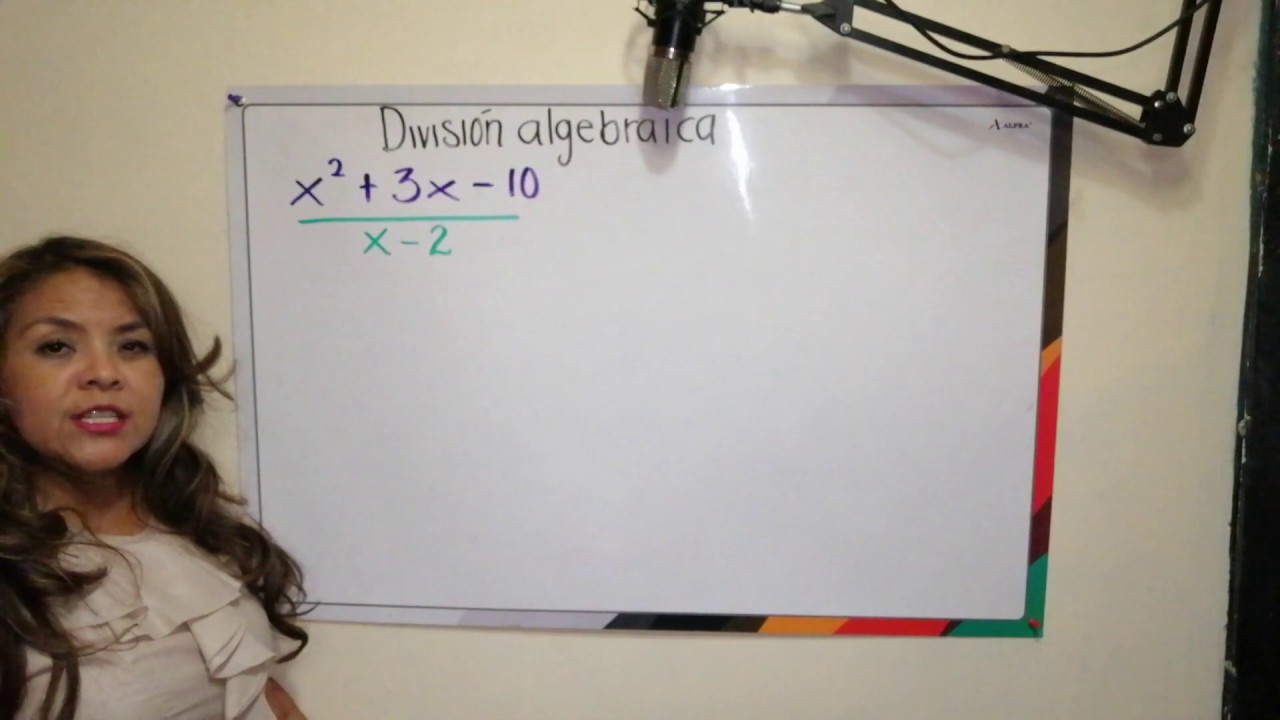
Operaciones de funciones (un ejemplo de división)
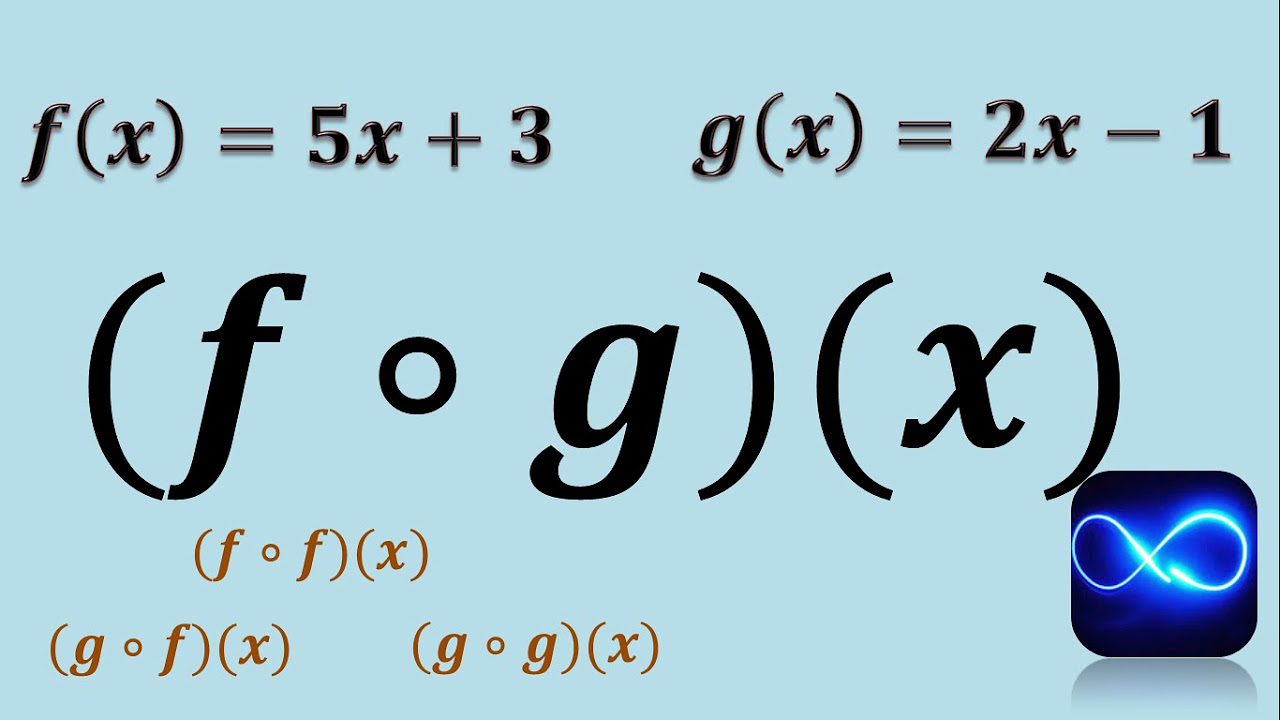
Composición de funciones (Método fácil) (Ejemplo 1)
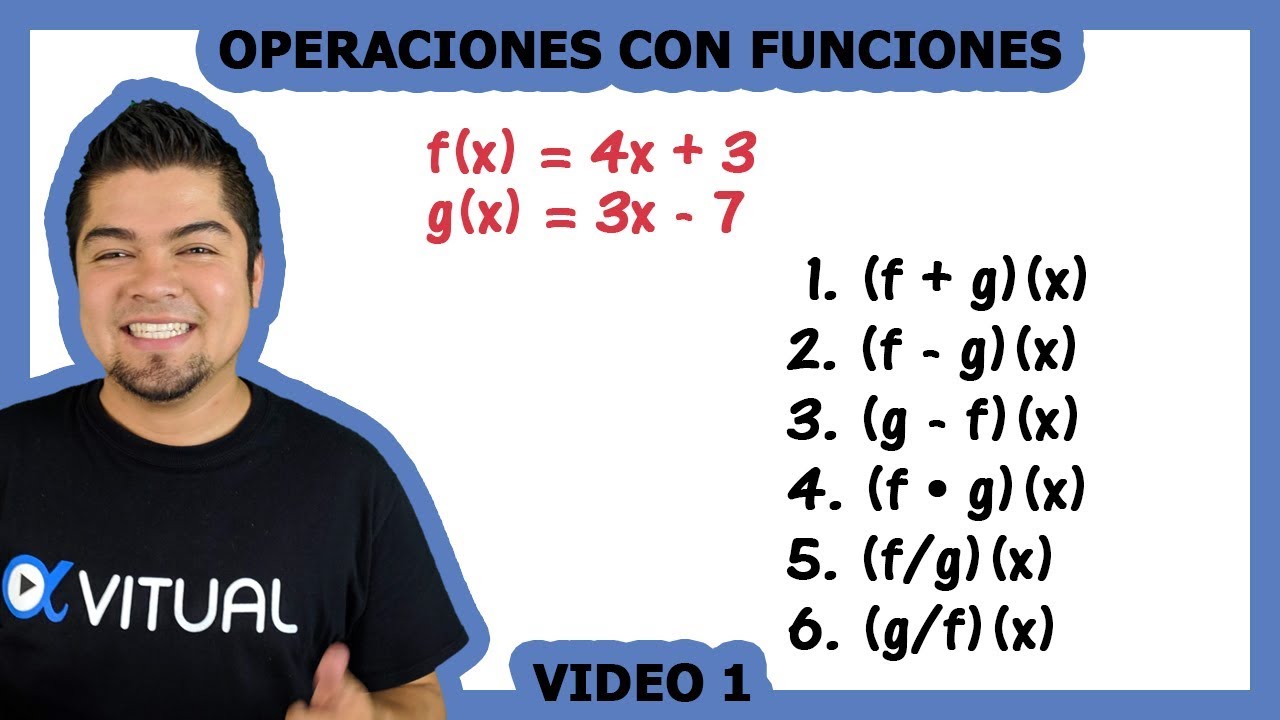
Operaciones con funciones video 1 | Cálculo diferencial - Vitual

Logitech G Pro X 2 Lightspeed vs Logitech G Pro X wireless - What's new?
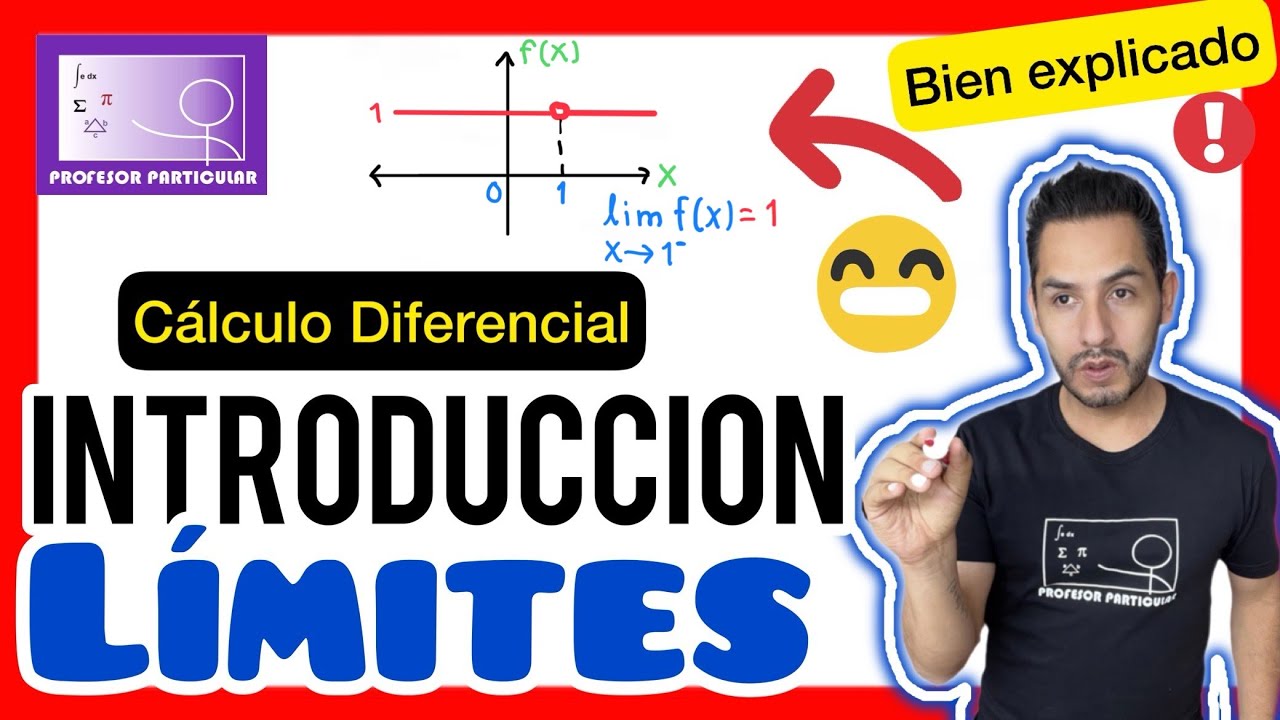
✅Introducción a LÍMITES ¿Qué es? | 𝘽𝙞𝙚𝙣 𝙀𝙭𝙥𝙡𝙞𝙘𝙖𝙙𝙤😎🫵💯 | Cálculo Diferencial
5.0 / 5 (0 votes)
