Acronis Cyber Protect Cloud: Tip 6 - How to Move a Tenant
Summary
TLDRIn this Acronis Support Quick Tips video, Francisco Maddie outlines the process of moving tenants within the Acronis Cyber Cloud Management portal. He explains the types of tenants, including customer, unit, partner, and folder, and the restrictions on moving them. The tutorial demonstrates the step-by-step process of moving a first-level customer tenant to a folder, emphasizing the necessity for the target tenant to have the same or more services as the original. The video concludes with a caution about ensuring service compatibility to avoid errors during the move.
Takeaways
- 📚 There are different types of tenants in Acronis Cyber Cloud: customer, unit, partner, and folder tenants, each serving specific roles within the organization.
- 🔄 Tenants can be moved between different types of parent tenants under certain restrictions, but customer tenants cannot be moved within another customer tenant.
- 🚫 A partner or folder tenant can only be moved to another partner or folder tenant, reflecting the hierarchical structure of tenant relationships.
- 🏢 The customer tenant represents an end-user company and can create unit tenants, while the partner tenant acts as a service provider and can create partner customer and folder tenants.
- ⛔ A unit tenant cannot be moved out of a customer tenant, indicating a fixed relationship between unit and customer tenants.
- 📦 When moving a customer tenant, the storages assigned must exist in the target partner or folder tenant to ensure data continuity.
- 🔗 Tenants can only be moved within the same partner account hierarchy, and moving outside the root requires contacting a partner success manager.
- 🔄 The process of moving a tenant involves identifying the internal ID of the destination tenant and using it to initiate the move.
- 🔑 Knowledge of the destination tenant's internal ID is crucial for the successful relocation of a tenant within the Acronis Cyber Cloud Management Portal.
- ✅ Before moving a tenant, it is important to ensure that the destination tenant has the same or a larger set of services and offerings as the original tenant.
- ❌ Attempting to move a tenant to a destination with fewer services will result in an error, highlighting the importance of service compatibility in the move process.
Q & A
What is the purpose of the video?
-The purpose of the video is to demonstrate different scenarios related to moving a tenant in the Acronis Cyber Cloud Management portal.
What are the different types of tenants mentioned in the script?
-The script mentions three types of tenants: customer tenant, unit tenant, and partner tenant. Additionally, a folder tenant is introduced as a special type used for grouping similar child tenants.
What is a customer tenant in the context of Acronis Cyber Cloud?
-A customer tenant represents an end-user company or organization that uses services and can create and have one or more unit tenants under it.
What is the role of a folder tenant in Acronis Cyber Cloud?
-A folder tenant is a special tenant type used for grouping similar child tenants together.
What is a partner tenant and what can it have under it?
-A partner tenant represents a service provider that resells services. It can create and have one or more partner customer and folder tenants under it.
What are the restrictions when moving a partner or folder tenant?
-A partner or folder tenant can only be moved to another partner or folder tenant.
Can a customer tenant be moved within another customer tenant?
-No, a customer tenant cannot be moved within another customer tenant. It can only be moved to a partner or folder tenant.
What is required for moving a tenant if the target parent tenant has a different set of services?
-A tenant can only be moved if the target parent tenant has the same or a larger set of services and offering items as the original tenant.
What must be ensured when moving a customer tenant?
-When moving a customer tenant, all storages assigned to the customer tenant in the original partner tenant must exist in the target partner tenant.
What is the process for moving a first-level customer tenant to a first-level folder?
-The process involves knowing the internal ID of the destination tenant, selecting the move option for the tenant to be moved, pasting the copied internal ID, and clicking on move.
What happens if a customer tenant has more services enabled than those available in the destination folder tenant?
-An error will be displayed because the customer tenant cannot be moved to a destination with fewer services than it has enabled.
What should be done if there is a need to move a tenant out of the root partner and attendant?
-Contact the partner success manager for assistance in moving a tenant out of the root partner and attendant.
Outlines

Dieser Bereich ist nur für Premium-Benutzer verfügbar. Bitte führen Sie ein Upgrade durch, um auf diesen Abschnitt zuzugreifen.
Upgrade durchführenMindmap

Dieser Bereich ist nur für Premium-Benutzer verfügbar. Bitte führen Sie ein Upgrade durch, um auf diesen Abschnitt zuzugreifen.
Upgrade durchführenKeywords

Dieser Bereich ist nur für Premium-Benutzer verfügbar. Bitte führen Sie ein Upgrade durch, um auf diesen Abschnitt zuzugreifen.
Upgrade durchführenHighlights

Dieser Bereich ist nur für Premium-Benutzer verfügbar. Bitte führen Sie ein Upgrade durch, um auf diesen Abschnitt zuzugreifen.
Upgrade durchführenTranscripts

Dieser Bereich ist nur für Premium-Benutzer verfügbar. Bitte führen Sie ein Upgrade durch, um auf diesen Abschnitt zuzugreifen.
Upgrade durchführenWeitere ähnliche Videos ansehen
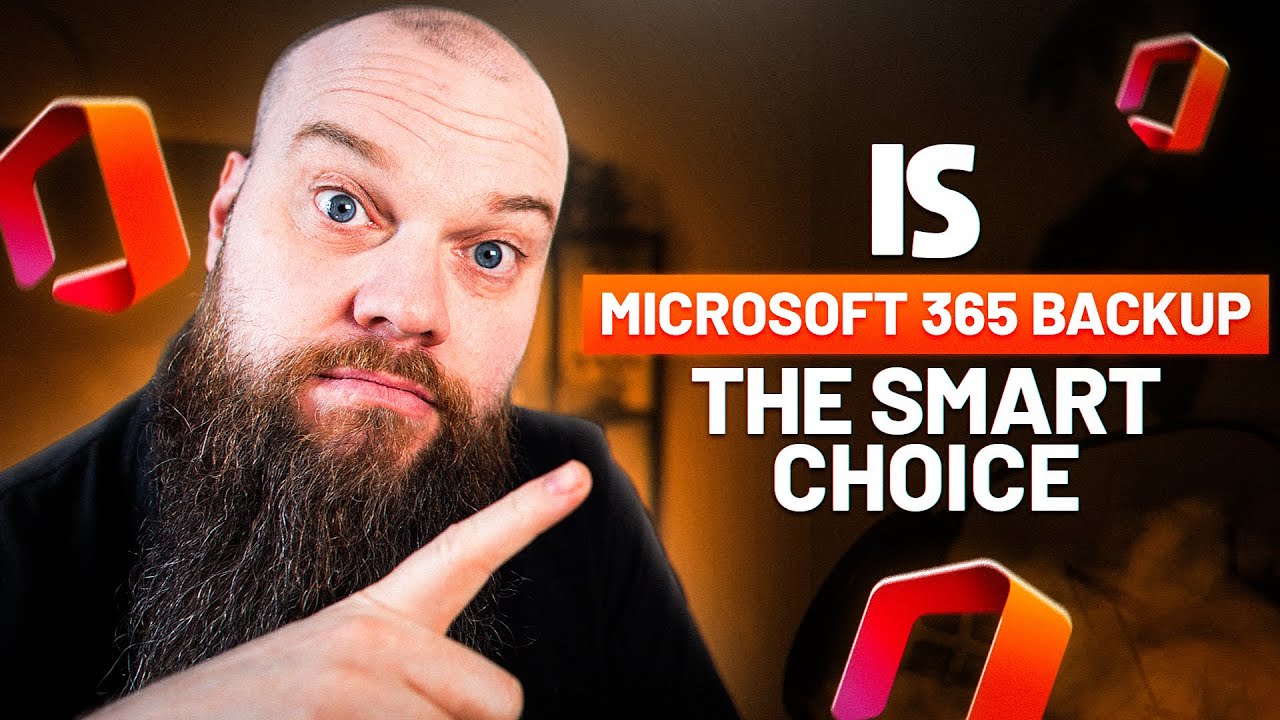
Is the NEW Microsoft 365 Backup the Smart Choice for Your Business?

#8 - CyberArk Privilege Cloud | Microsoft Azure

Clonar Discos Duros Fácil y Rápido con Acronis True Image

Online fraud money Recovery पैसा कैसे वापस मिलेगा | Online fraud ho jaye to kya karen | Upi Fraud

Why Your Tenant Screening Process Sucks (and how to fix it)

Como Criei um PORTAL DE NOTÍCIAS com 200 Artigos por Dia e Ganhe DINHEIRO com Google AdSense
5.0 / 5 (0 votes)
