7A - Website Penyedia Asset Gratis
Summary
TLDRThis video script introduces various websites that offer free assets for both personal and commercial use, perfect for graphic designers and mobile application developers. It covers a range of resources from images, illustrations, icons, to mock-ups, with a focus on websites like Splash.com, Pexels.com, and Draw.io. The script also guides viewers on how to download and customize these assets for their projects, highlighting the ease of use and versatility of these platforms.
Takeaways
- 🌐 The video provides information on websites offering free assets for personal and commercial use, which can be utilized for various projects.
- 📸 Splash.com is the speaker's favorite site for finding images, noted for its comprehensive collection and high-quality images.
- 🎥 Picsay.com is another resource mentioned, where one can find a variety of images and videos for their projects.
- 🌆 Pexels.com is highlighted for its ample and diverse collection of images, suitable for various design needs.
- 🍃 Kaboompics.com offers minimalist and feminine images, ideal for those looking for soft color palettes in their designs.
- 🍲 Foodiesfeed.com is a specialized website for food-related images, perfect for projects focused on culinary themes.
- 🎨 Draw.io is introduced as a platform for downloading illustrations, with the option to customize and adjust the price to $0 for free use.
- 🔄 Android.co allows customization of illustrations, including color and vector adjustments, which can be downloaded in Figma format.
- 🌀 Opendoodle.com features illustrations with a unique, rounded style, and offers the ability to customize colors and download in various formats.
- 🔄 Opentips.com enables users to mix and match parts of illustrations, with options to download in Figma format for further customization.
- 🔑 Manypixels.com offers a selection of illustrations with options to choose categories and color schemes, providing flexibility in design choices.
Q & A
What is the main topic of the video?
-The main topic of the video is to provide information about various websites that offer free assets for personal and commercial use, including images, illustrations, icons, and mock-ups.
What type of assets can be found on splash.com according to the video?
-Splash.com is a website mentioned in the video that offers a comprehensive collection of high-quality images, which can be used for personal and commercial projects.
What is special about the images available on picsay.com as per the video?
-Picsay.com is highlighted in the video for having a wide range of images and even videos available for users to search and utilize in their projects.
Can the images found on pexels.com be used for commercial purposes?
-Yes, according to the video, the images on pexels.com can be used for both personal and commercial purposes as they are part of the free assets offered.
What kind of images are typically found on kaboompics.com as mentioned in the video?
-Kaboompics.com is described in the video as a source for feminine and minimalist images, which are suitable for projects requiring soft colors.
What is unique about the images provided by foodiesfeed.com in the video?
-Foodiesfeed.com is a specialized website mentioned in the video that provides high-quality images of food, which is ideal for projects related to food exploration or culinary projects.
How does the process of downloading illustrations from draw.io work as described in the video?
-To download illustrations from draw.io, one simply needs to click on 'download', insert '$0' as the price, click 'I want this', enter an email address, get the view content, and then click 'download' to complete the process.
What customization options are available for illustrations on android.co as per the video?
-Android.co allows users to change the primary color of the illustrations and choose the illustrations they want to download. They can also be further customized in Figma for color and vector adjustments.
What is the style of illustrations typically found on opendoodles.com?
-Opendoodles.com offers illustrations with a 'whimsical' style, as described in the video, which are characterized by a somewhat rounded and playful body shape.
How can users customize the illustrations from opendoodles.com as mentioned in the video?
-Users can customize the color of the illustrations from opendoodles.com and choose to download all or just one. They can select the SVG format to make further adjustments in Figma.
What is the process for downloading illustrations from opentips.com as described in the video?
-To download from opentips.com, users need to enter '$0' as the price, provide their email, and then download the file in Figma format. Once imported to Figma, they can change various elements such as the head, clothing, and expressions.
What types of icons can be found on flaticon.com and how can they be customized?
-Flaticon.com offers a variety of icons where users can change the size, staff, and color. They can download the icons in SVG format or copy and paste them directly into Figma.
What is special about the icons available on materialdesignicons.com as per the video?
-Materialdesignicons.com allows users to select the type of icons they need and offers customization options for size, color, and other settings before downloading them in SVG format.
How does the process of downloading icons from boxicon.com work according to the video?
-On boxicon.com, users can select the category and type of icons they want. They can then customize the size, color, position, and even choose animated icons before downloading them in SVG format.
What are the available sizes for icons on icons8.com as mentioned in the video?
-Icons8.com offers icons in sizes 16, 24, and 32, and users can download them or copy and paste them directly into Figma.
What customization options are available for icons on cnet.com according to the video?
-Cnet.com allows users to adjust the board, thickness, size, and radius of the icons. They can also change the color and export the icons for download or select individual icons for download.
What is the recommended website for mock-up designs in the video?
-The video recommends Smart Mock-ups dotcom for a comprehensive selection of mock-up designs, including both premium and free options that can be used without a premium label.
Outlines

Dieser Bereich ist nur für Premium-Benutzer verfügbar. Bitte führen Sie ein Upgrade durch, um auf diesen Abschnitt zuzugreifen.
Upgrade durchführenMindmap

Dieser Bereich ist nur für Premium-Benutzer verfügbar. Bitte führen Sie ein Upgrade durch, um auf diesen Abschnitt zuzugreifen.
Upgrade durchführenKeywords

Dieser Bereich ist nur für Premium-Benutzer verfügbar. Bitte führen Sie ein Upgrade durch, um auf diesen Abschnitt zuzugreifen.
Upgrade durchführenHighlights

Dieser Bereich ist nur für Premium-Benutzer verfügbar. Bitte führen Sie ein Upgrade durch, um auf diesen Abschnitt zuzugreifen.
Upgrade durchführenTranscripts

Dieser Bereich ist nur für Premium-Benutzer verfügbar. Bitte führen Sie ein Upgrade durch, um auf diesen Abschnitt zuzugreifen.
Upgrade durchführenWeitere ähnliche Videos ansehen

10 PELUANG KERJA JURUSAN DKV (S1 DAN SMK) - PROSPEK KERJA
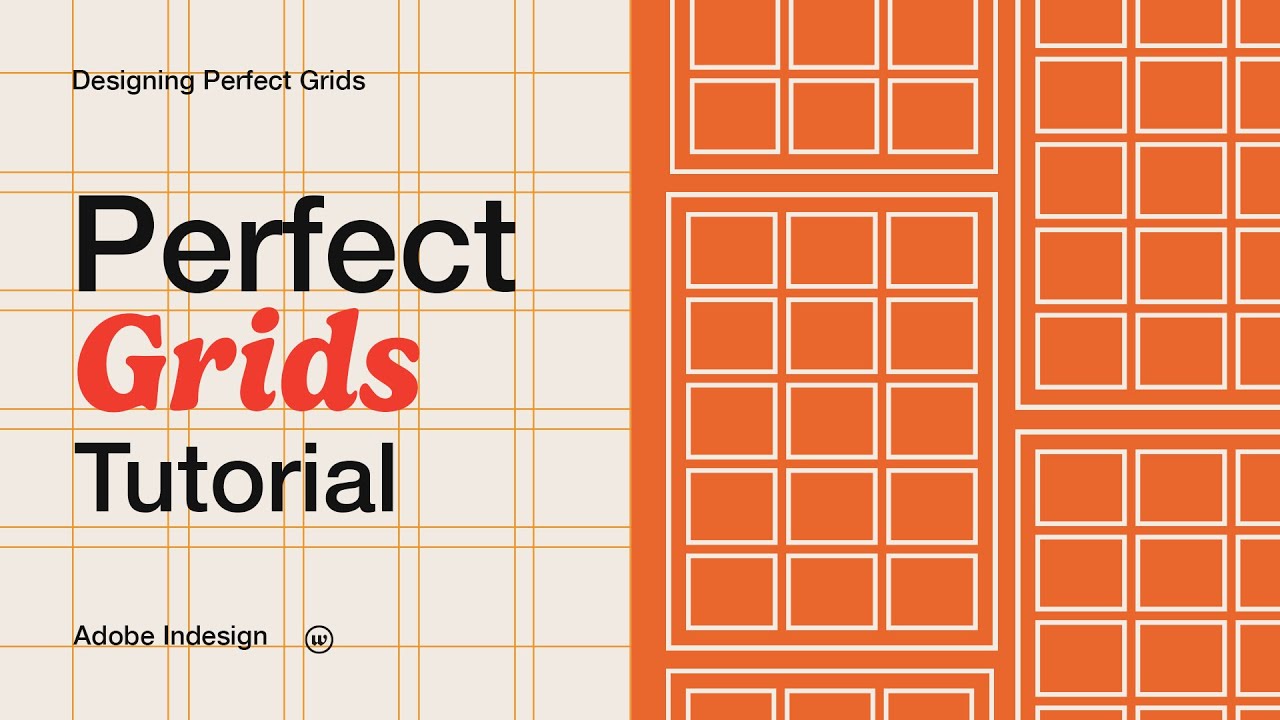
Level Up Your Designs with Aligned Grids 🚀

How to Become a Self-Taught Graphic Designer 🚀

Sumber Materi Visual Gratis & Berbayar – Desainer Wajib Tahu!
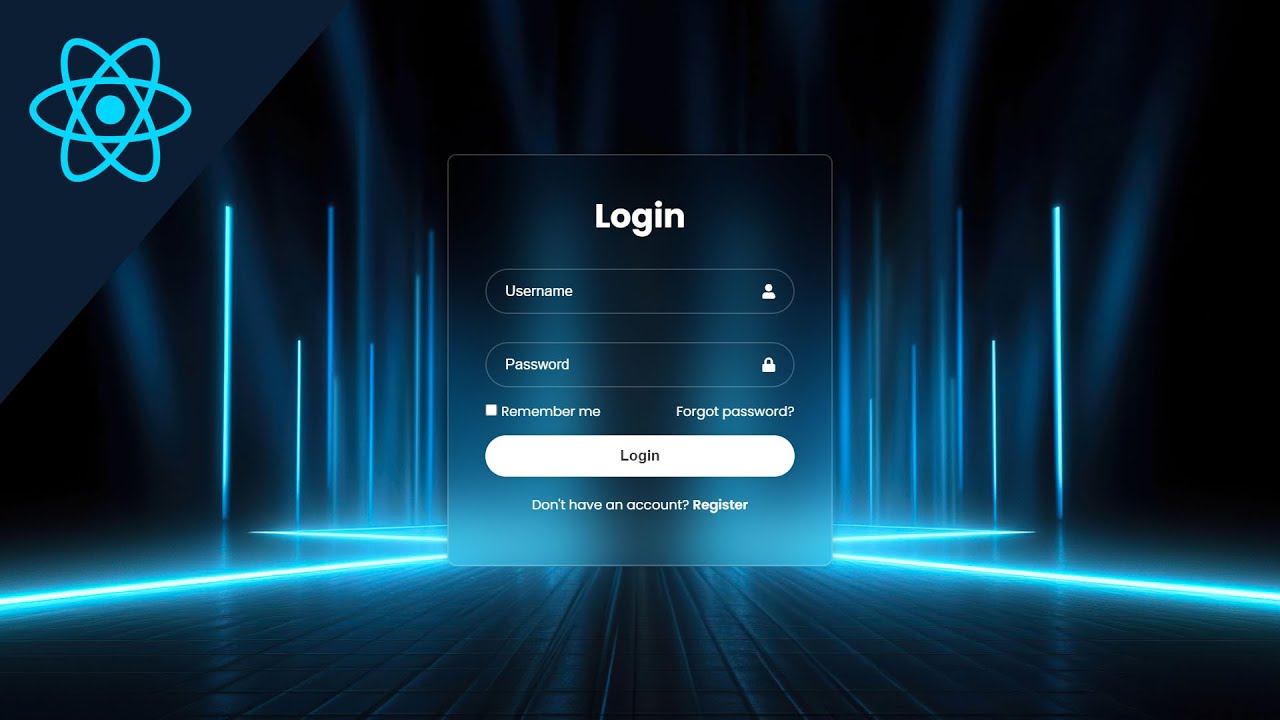
How To Make Login & Registration Form Using React JS | Sign In And Sign Up Page In React JS

15 Websites That Will Pay You EVERY DAY Within 24 Hours (Easy Work At Home Jobs)
5.0 / 5 (0 votes)
