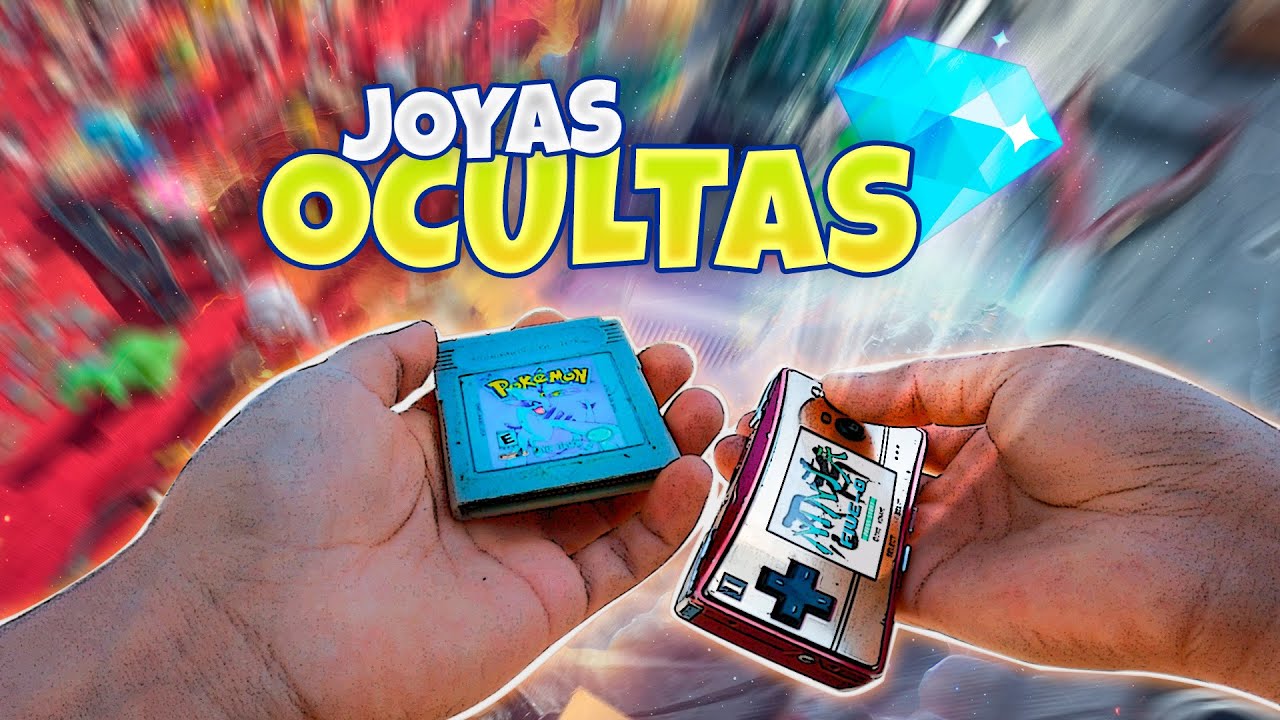Nintendo's $14000 Game Boy Color
Summary
TLDRThe video showcases rare and never-before-seen Nintendo Game Boy Color development hardware, including a prototype board with an early firmware version that displays a different boot screen. Through demonstrations using period-correct equipment, the functionality of the devices is explored, providing a glimpse into the game development process. Despite some limitations, the prototype board's uniqueness as an early developmental artifact is conveyed, elucidating a fascinating part of gaming history.
Takeaways
- 😃 The video features rare Nintendo Game Boy Color development hardware sent by a collector.
- 👾 An intelligent systems IS-CGB emulator unit allows loading games onto debugger units for testing.
- 🕹 The emulator has a large FPGA chip and connectors for Game Boy and PC.
- 🎮 Two Game Boy Color debugger units with special probes are shown, one using a prototype board.
- 🧩 The purple debugger has an early prototype board marked 'XL'.
- 🔧 The units can connect to the emulator to load and test games before release.
- 🤯 A prototype 'CGB-STB-X2' board boots to an unfamiliar blue Nintendo logo screen.
- 😕 Early Game Boy games work on the prototype, but later Color games glitch.
- 💡 Buttons on the prototype can connect a controller, and test points are for debugging.
- 📺 A vintage PC with dev software demonstrates the hardware testing process.
Q & A
What makes the is cgb emulator unit that Tito shows unique?
-The is cgb emulator unit Tito shows only supports Game Boy Color development. Later revisions that are more common also support Game Boy Advance games.
What does the 'X' designation on the prototype Game Boy Color debugging units indicate?
-The 'X' designation indicates these are prototype units. 'X' was used internally by Nintendo to designate prototypes.
Why does the prototype Game Boy Color board show a blue Nintendo logo on boot instead of the normal Game Boy Color splash screen?
-The blue Nintendo logo indicates this is an early prototype build with different firmware. The firmware is not the final retail version which is why it is incompatible with most Game Boy Color games.
What is the purpose of the button array on the prototype Game Boy Color board?
-The button array allows you to actually play games on the prototype board, though not conveniently. The buttons are fully functional and can be wired to an external controller.
How does the process work to load games onto the debugging units using the IS emulator and computer?
-You first connect everything together via cables. Open the IS software on the computer, load a ROM file, set the correct memory bank chip, then power on the debugging unit to play the game.
Why is it important to select the correct memory bank controller chip setting when loading games?
-Different Game Boy games use different memory bank chips. Setting the wrong chip will prevent the game from functioning properly, so it's important to select the right one.
What happens when Tito tries to play newer Game Boy Color games on the prototype development board?
-Newer games initially load but eventually freeze or display glitches. The prototype's early firmware seems only compatible with older original Game Boy games.
What is the FPGA chip in the IS emulator used for?
-The FPGA chip allows the IS emulator to be reprogrammed as needed. It likely handles communication between the emulator, games, and debugging units.
Where else has the prototype Game Boy Color development board been seen before?
-The only other example online was from a Heritage auction where one sold for $14,000. Handheld Museum also has photos.
What service does the sponsor PCBway provide?
-PCBway provides services to help make custom PCBs, 3D prints, CNC machining, and other fabrication needed to build electronics projects.
Outlines

Dieser Bereich ist nur für Premium-Benutzer verfügbar. Bitte führen Sie ein Upgrade durch, um auf diesen Abschnitt zuzugreifen.
Upgrade durchführenMindmap

Dieser Bereich ist nur für Premium-Benutzer verfügbar. Bitte führen Sie ein Upgrade durch, um auf diesen Abschnitt zuzugreifen.
Upgrade durchführenKeywords

Dieser Bereich ist nur für Premium-Benutzer verfügbar. Bitte führen Sie ein Upgrade durch, um auf diesen Abschnitt zuzugreifen.
Upgrade durchführenHighlights

Dieser Bereich ist nur für Premium-Benutzer verfügbar. Bitte führen Sie ein Upgrade durch, um auf diesen Abschnitt zuzugreifen.
Upgrade durchführenTranscripts

Dieser Bereich ist nur für Premium-Benutzer verfügbar. Bitte führen Sie ein Upgrade durch, um auf diesen Abschnitt zuzugreifen.
Upgrade durchführen5.0 / 5 (0 votes)