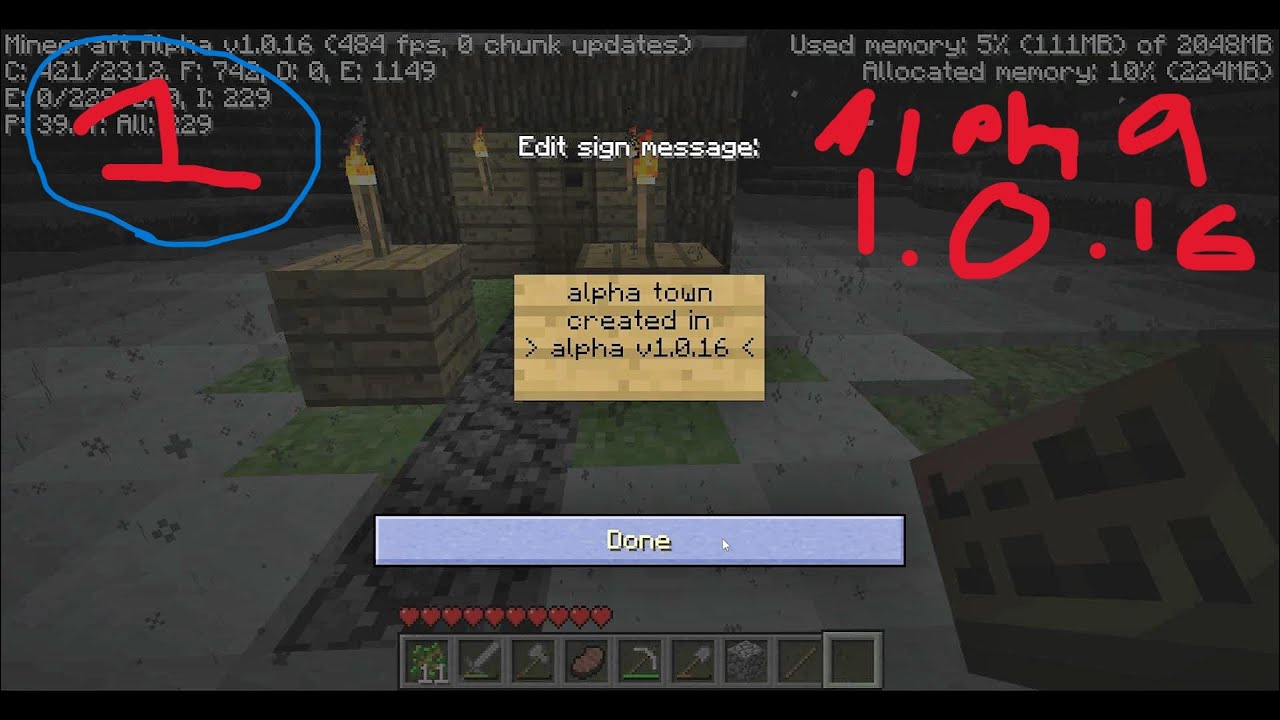How I coded Minecraft on a GameBoy
Summary
TLDRIn this captivating video, the creator embarks on a challenging journey to bring Minecraft to the Game Boy using GB Studio. Facing memory limitations and technical hurdles, they design a top-down, simplified version of Minecraft with key features like block breaking, crafting, combat, and fishing. After overcoming numerous obstacles, including tile management and system constraints, they successfully create both creative and adventure modes. The project culminates in transferring the game to a physical Game Boy, showcasing the fun and frustration of building a fully playable Minecraft game on vintage hardware.
Takeaways
- 😀 The project involves creating a version of Minecraft for the Game Boy, starting with a blank cartridge and an adapter to connect it to the computer.
- 😀 The Game Boy has very limited memory, so the project focuses on essential features such as breaking blocks, placing blocks, inventory management, crafting tools, fighting enemies, and fishing.
- 😀 The development process uses a top-down, Pokémon-style interface to fit the Game Boy's hardware limitations, with a custom-built inventory system being a crucial first step.
- 😀 The inventory system was complicated by memory issues and technical limitations, leading to problems with tile replacements and the organization of the screen's content.
- 😀 To solve these technical hurdles, the developer had to eliminate duplicate tiles, adjust the inventory mechanics, and implement a creative workaround to handle the limited number of unique tiles available.
- 😀 The game was split into two modes: Creative Mode, where players can freely build, and Adventure Mode, which includes resource collection, crafting, combat, and fishing.
- 😀 Creative Mode uses a simple system where players can press buttons to switch blocks in their inventory and place them in front of the character, with unique challenges related to movement and placement.
- 😀 Adventure Mode includes crafting, where resources are collected from hidden chests and combined at crafting tables to create tools, as well as enemy encounters, where zombies are fought with tools like swords.
- 😀 Fishing is implemented with random catches when activating the fishing rod, and enemies like zombies are designed with simple AI that move towards the player and can be fought using the sword.
- 😀 The Game Boy version of Minecraft was completed and transferred onto a physical cartridge, overcoming multiple challenges, including technical limitations, to create a playable game with both Adventure and Creative Modes.
Q & A
What was the first step in creating the Minecraft Game Boy game?
-The first step was to purchase a blank Game Boy cartridge and an adapter to connect it to the computer, enabling the user to load custom code onto the cartridge.
What Minecraft features were chosen for the Game Boy version and why?
-The selected features included breaking and placing blocks, storing items in an inventory, crafting tools, fighting enemies, and fishing. These were chosen as essential features to replicate core Minecraft gameplay on the limited hardware of the Game Boy.
Why did the user decide to design the game in a top-down Pokémon style?
-The user chose the top-down Pokémon style because it was well-suited for the Game Boy's limited graphical capabilities and closely aligned with the aesthetic and feel of classic Game Boy games.
What was the initial problem with the inventory system, and how was it solved?
-The initial problem was that when a tile was replaced in the inventory, it affected all similar tiles on the screen. This was solved by assigning unique tiles to each inventory slot, allowing individual edits without affecting the rest of the screen.
What was the challenge regarding memory and tile management on the Game Boy?
-The Game Boy had very limited memory and could only hold a finite number of unique tiles at a time. The user had to carefully manage and optimize the tile set, eliminating duplicates to avoid overwriting essential tiles and ensure proper functionality.
How did the user address the challenge of block placement and breaking within the game?
-The user implemented a solution by covering the entire screen with unique tiles, which allowed blocks to be individually edited. However, the limitation of having only 256 unique tiles meant that the game was split into two modes—one for building and another for more complex features like combat and crafting.
What were the differences between the Creative and Adventure modes?
-Creative mode focused on free block placement, while Adventure mode included features like crafting, combat with enemies, and completing puzzles. Each mode had its unique gameplay mechanics, suited to the limited capabilities of the Game Boy.
How was the crafting system designed in the Game Boy version?
-The crafting system involved finding chests to gather resources, which could then be used at crafting tables to make tools. Each crafting combination required specific resources, and the user had to create sprites for all possible tool combinations.
What issues did the user face when trying to implement sound effects for the game?
-The user attempted to use Minecraft sound effects in VGM format for the Game Boy, but they sounded distorted and unpleasant. Ultimately, the user decided to forgo sound effects entirely rather than create substitute sounds that wouldn't match the Minecraft originals.
How did the user manage to transfer the game onto a physical Game Boy cartridge?
-After developing the game, the user faced issues with the Game Boy's cartridge not being recognized. They eventually resolved this by 'blowing on' the cartridge, which allowed the system to read the game. However, they encountered read-only issues with the cartridge and were unable to edit the game directly.
Outlines

This section is available to paid users only. Please upgrade to access this part.
Upgrade NowMindmap

This section is available to paid users only. Please upgrade to access this part.
Upgrade NowKeywords

This section is available to paid users only. Please upgrade to access this part.
Upgrade NowHighlights

This section is available to paid users only. Please upgrade to access this part.
Upgrade NowTranscripts

This section is available to paid users only. Please upgrade to access this part.
Upgrade Now5.0 / 5 (0 votes)