Create Your Own ChatGPT with PDF Data in 5 Minutes (LangChain Tutorial)
Summary
TLDRThis video tutorial offers a streamlined approach to creating a custom knowledge chatbot using Lang chain, tailored to your own PDF data. It simplifies the process, allowing users to integrate and query their documents efficiently. The guide covers chunking documents, embedding with the adder002 model, utilizing a vector database for recall, and combining it with a language model for contextual answers. The video also demonstrates converting this functionality into a chatbot with chat memory, providing a hands-on example and resources for further exploration.
Takeaways
- 🚀 The video presents a fast and easy method to create a custom knowledge chatbot using Lang chain with your own PDF data.
- 📚 It simplifies the process of building a system similar to 'chat PDF' where documents can be interacted with via chat.
- 🔍 The method offers full flexibility and customization over the application's functionality and document processing.
- 📧 The creator also promotes his AI newsletter for the latest AI news delivered in a quick five-minute read.
- 🤖 The system works by chunking documents, embedding them into a vector database, and allowing users to query and get answers.
- 📈 The video includes a brief explainer on the system's workings and the different parts involved for better understanding.
- 📝 The script details the steps for installing necessary packages and setting up the API key for the chatbot's operation.
- 📑 The document chunking process is explained with two methods: a simple page loader and an advanced method for similar size chunks.
- 🔢 The importance of chunk size is highlighted as it can significantly affect the quality of the chatbot's output.
- 🗃️ Lang chain is used to create the vector database with the chunks and an embedding model, making the process straightforward.
- 🔎 The video demonstrates how to perform a similarity search on the database to retrieve contextually relevant document chunks.
- 💬 The functionality is further extended to create a chatbot with memory, allowing for a conversational format of interaction with the knowledge base.
Q & A
What is the main topic of the video?
-The video is about demonstrating the fastest and easiest way to create a custom knowledge chatbot using Lang chain, trained on your own data from PDFs.
What is Lang chain and how does it relate to the video content?
-Lang chain is a tool used in the video to create a custom knowledge chatbot. It processes documents by chunking, embedding, and storing them in a vector database for retrieval and querying.
What is the purpose of chunking documents in the process described?
-Documents are chunked into smaller pieces to facilitate efficient querying and retrieval of relevant information in response to user queries, rather than retrieving the entire document.
What model is used for embedding the document chunks in the video?
-The video uses the adder002 model by OpenAI for embedding the document chunks, which is considered one of the best embedding models available.
What is the significance of the 512 token limit mentioned in the script?
-The 512 token limit is a constraint for the size of each document chunk to ensure that they are small enough for efficient processing and querying in the system.
What does the video suggest for a more advanced method of creating a chatbot system?
-The video suggests splitting documents into roughly similar size chunks with a specific token limit and overlap, which can affect the quality of the chatbot's output.
What is the role of the 'attention is all you need' paper in the video?
-The 'attention is all you need' paper is used as an example document in the video to demonstrate how the chatbot system can be applied to a specific research paper.
How does the video guide the user to customize the chatbot for their own PDFs?
-The video instructs the user to replace the example PDF with their own by uploading it and changing the document name in the provided notebook.
What is the purpose of the visualization shown in the script?
-The visualization is used to demonstrate the distribution of document chunks, ensuring that the chunking process has been performed correctly and within the desired size range.
How does the video conclude with the creation of a chatbot?
-The video concludes by showing a chatbot loop that interacts with the knowledge base in a chat format, utilizing the Lang chain conversational retrieval chain component.
What additional feature does the chatbot created in the video have?
-The chatbot created in the video includes chat memory, which allows it to remember previous interactions and provide contextually relevant responses.
Outlines

Dieser Bereich ist nur für Premium-Benutzer verfügbar. Bitte führen Sie ein Upgrade durch, um auf diesen Abschnitt zuzugreifen.
Upgrade durchführenMindmap

Dieser Bereich ist nur für Premium-Benutzer verfügbar. Bitte führen Sie ein Upgrade durch, um auf diesen Abschnitt zuzugreifen.
Upgrade durchführenKeywords

Dieser Bereich ist nur für Premium-Benutzer verfügbar. Bitte führen Sie ein Upgrade durch, um auf diesen Abschnitt zuzugreifen.
Upgrade durchführenHighlights

Dieser Bereich ist nur für Premium-Benutzer verfügbar. Bitte führen Sie ein Upgrade durch, um auf diesen Abschnitt zuzugreifen.
Upgrade durchführenTranscripts

Dieser Bereich ist nur für Premium-Benutzer verfügbar. Bitte führen Sie ein Upgrade durch, um auf diesen Abschnitt zuzugreifen.
Upgrade durchführenWeitere ähnliche Videos ansehen

How to Build Custom AI Chatbots 🔥(No Code)

Build an AI Chatbot on your Custom Data 🔥
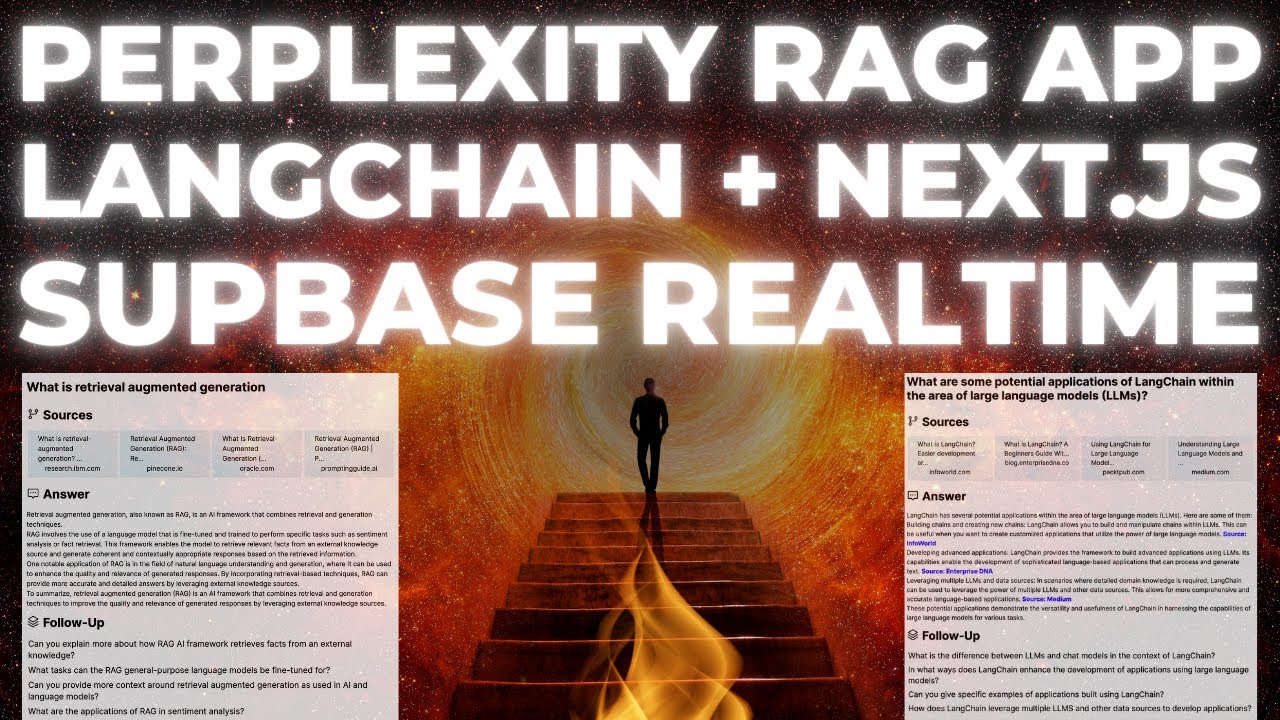
Build a Perplexity Style RAG App with Langchain in Next.JS and Supabase Realtime

How to Integrate a Custom GPT Into Your Website (Step-by-step Guide)

Llama Index ( GPT Index) step by step introduction
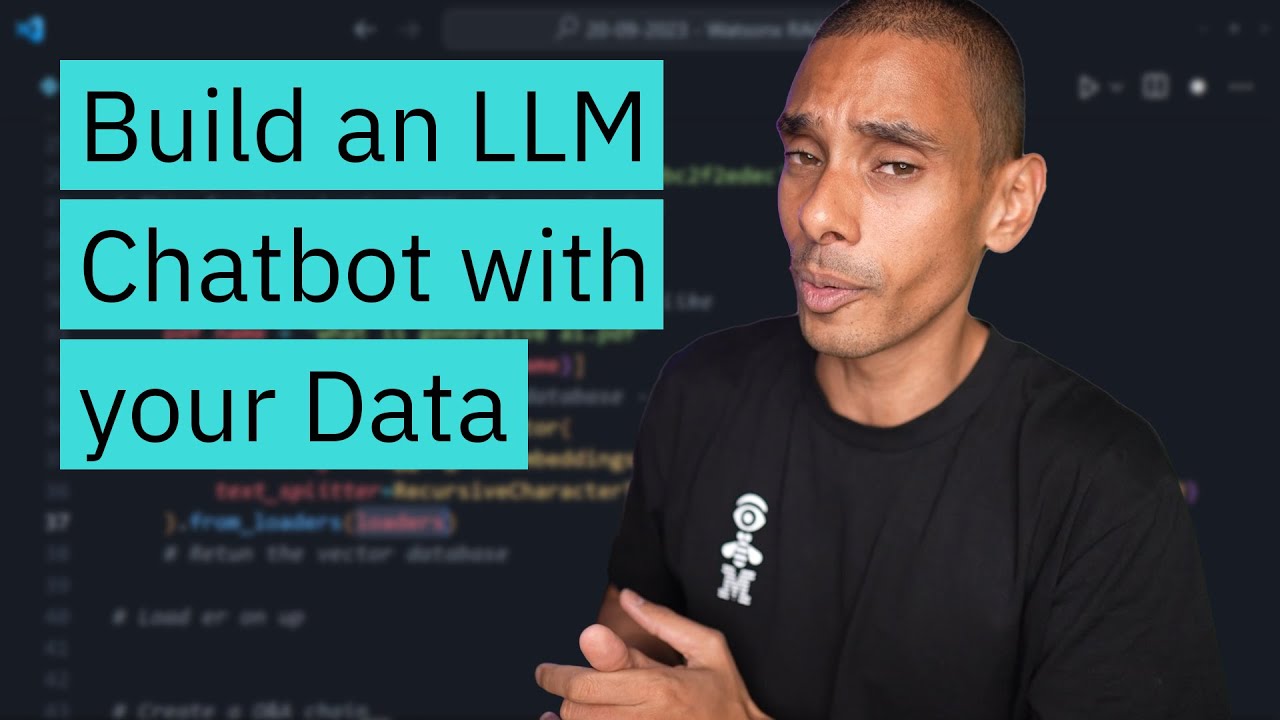
Build a Large Language Model AI Chatbot using Retrieval Augmented Generation
5.0 / 5 (0 votes)
