Azure Data Factory Part 4 - Integration Run Time and Different types of IR
Summary
TLDRThis video in the Azure Data Factory series delves into Integration Runtimes, explaining their role as compute infrastructure for data integration across various network environments. It outlines three main types: Azure Integration Runtime for cloud services, Self-hosted Integration Runtime for on-premises or private network data movement, and Azure SSIS Integration Runtime for executing SSIS packages in the cloud. The tutorial covers their setup, usage, and importance, emphasizing compliance with data regulations like GDPR and optimizing performance and cost.
Takeaways
- 📘 Integration Runtime (IR) is the compute infrastructure used by Azure Data Factory (ADF) to provide various data integration capabilities across different network environments.
- 🔍 There are three main types of Integration Runtimes: Azure Integration Runtime, Self-hosted Integration Runtime, and Azure-SSIS Integration Runtime, each serving different data integration needs.
- 🌐 Azure Integration Runtime is fully managed and elastically scalable within Azure, used primarily for data movement and transformation between Azure services.
- 🏢 Self-hosted Integration Runtime is used for data movement and transformation activities between a cloud data store and a data store in a private network, requiring the installation of integration runtime software.
- 📦 Azure-SSIS Integration Runtime is for executing SSIS packages in the cloud, facilitating a 'lift and shift' of on-premise ETL processes to Azure.
- 🛠 The choice of Integration Runtime depends on the source and destination of data, with Azure IR used for Azure services, Self-hosted IR for on-premise or virtual network scenarios, and Azure-SSIS IR for SSIS package execution.
- 🌍 The region selection for Azure Integration Runtime is crucial for compliance with data regulations like GDPR, ensuring data processing occurs within the same region as its storage.
- 🔒 Enabling the virtual network configuration for Azure IR allows it to run within a specified virtual network for security and compliance reasons, although both Azure IR options remain in the cloud.
- ⏱ Data flows in ADF are only supported on Azure Integration Runtime, not on Self-hosted IR, indicating a limitation for certain types of data transformation activities.
- 🔑 When setting up Self-hosted Integration Runtime, a key from the Azure portal is required for authentication after downloading and installing the integration runtime software.
- 🔄 The use of Integration Runtimes in ADF is a critical knowledge point for interviews and practical scenarios, emphasizing the importance of understanding when and how to use each type.
Q & A
What is an Integration Runtime in Azure Data Factory?
-An Integration Runtime in Azure Data Factory is the compute infrastructure used to provide various data integration capabilities across different network environments.
Why is the Integration Runtime important in Azure Data Factory?
-The Integration Runtime is important because it enables data integration activities such as copying or transforming data across different sources and network environments.
How many types of Integration Runtimes are there in Azure Data Factory?
-There are three types of Integration Runtimes in Azure Data Factory: Azure Integration Runtime, Self-hosted Integration Runtime, and Azure SSIS Integration Runtime.
What is Azure Integration Runtime and when should it be used?
-Azure Integration Runtime is a fully managed, elastic compute resource in Azure used for data movement and transformation activities between Azure services. It should be used when the source or destination of data is an Azure service.
What is Self-hosted Integration Runtime and what scenarios does it apply to?
-Self-hosted Integration Runtime is used for data movement and transformation activities between a cloud data store and a data store in a private network. It is used when data needs to be moved from an on-premise network to Azure or within a private network in Azure.
What is Azure SSIS Integration Runtime and its purpose?
-Azure SSIS Integration Runtime is used for executing SSIS (SQL Server Integration Services) packages in the cloud. It is used for lifting and shifting ETL workloads from on-premise to the Azure cloud environment.
Why is the region selection important when creating an Azure Integration Runtime?
-Region selection is important for compliance with data regulations such as GDPR, which requires that data processing occurs within the same region to avoid data movement across regions, thus enhancing performance and cost-efficiency.
What is the role of a Virtual Network in the context of Integration Runtimes?
-A Virtual Network acts as a private network within Azure where services and databases can be hosted. Enabling Virtual Network configuration for Azure Integration Runtime allows it to run within this private network for enhanced security and compliance.
What limitations does Self-hosted Integration Runtime have regarding Azure Data Factory's Data Flows?
-Self-hosted Integration Runtime does not support Data Flows in Azure Data Factory. Data Flows require Azure Integration Runtime because they are only supported on the Azure platform.
How can one monitor the status of Integration Runtimes in Azure Data Factory?
-The status of Integration Runtimes, including whether they are running and their subtype, can be monitored through the 'Monitor' section in the Azure Data Factory portal.
What is the significance of the 'Time to Live' option in Data Flows and how should it be set?
-The 'Time to Live' option in Data Flows determines how long an inactive debug session should remain active. It is important to set this to avoid unnecessary charges for unused debug sessions, and it should be based on the duration the session is expected to be utilized.
Outlines

Dieser Bereich ist nur für Premium-Benutzer verfügbar. Bitte führen Sie ein Upgrade durch, um auf diesen Abschnitt zuzugreifen.
Upgrade durchführenMindmap

Dieser Bereich ist nur für Premium-Benutzer verfügbar. Bitte führen Sie ein Upgrade durch, um auf diesen Abschnitt zuzugreifen.
Upgrade durchführenKeywords

Dieser Bereich ist nur für Premium-Benutzer verfügbar. Bitte führen Sie ein Upgrade durch, um auf diesen Abschnitt zuzugreifen.
Upgrade durchführenHighlights

Dieser Bereich ist nur für Premium-Benutzer verfügbar. Bitte führen Sie ein Upgrade durch, um auf diesen Abschnitt zuzugreifen.
Upgrade durchführenTranscripts

Dieser Bereich ist nur für Premium-Benutzer verfügbar. Bitte führen Sie ein Upgrade durch, um auf diesen Abschnitt zuzugreifen.
Upgrade durchführenWeitere ähnliche Videos ansehen
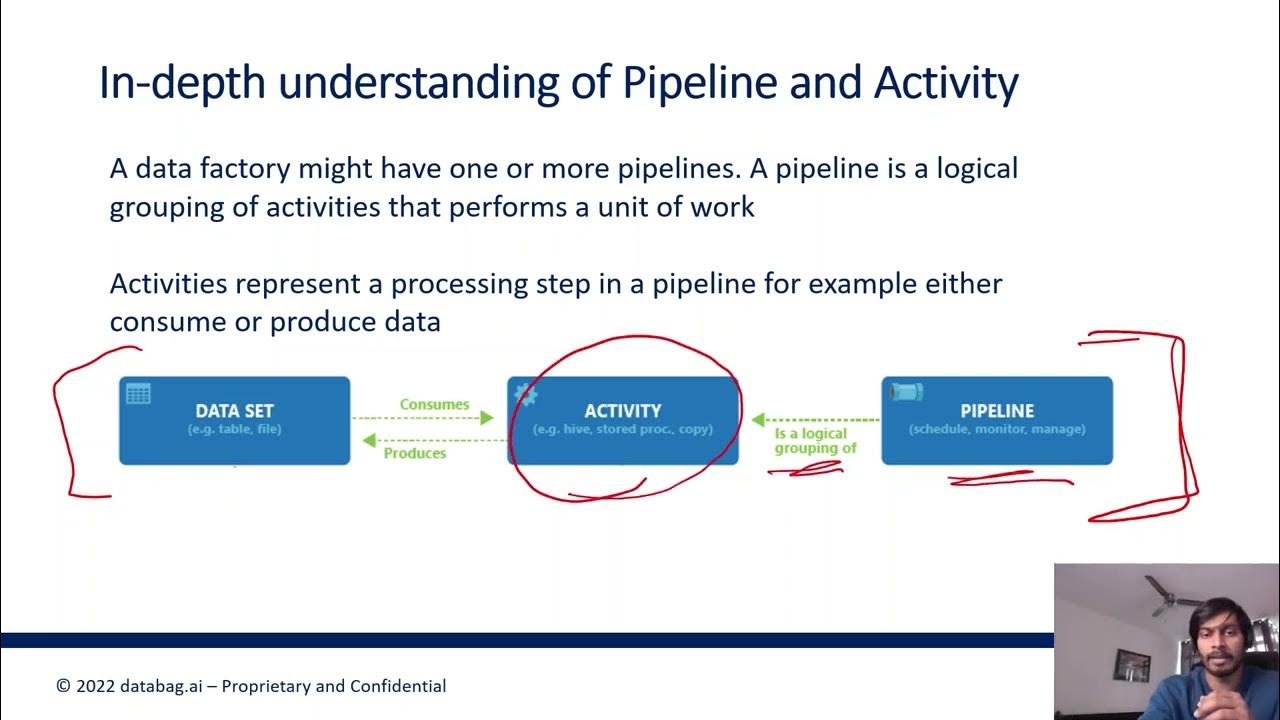
Azure Data Factory Part 5 - Types of Data Pipeline Activities
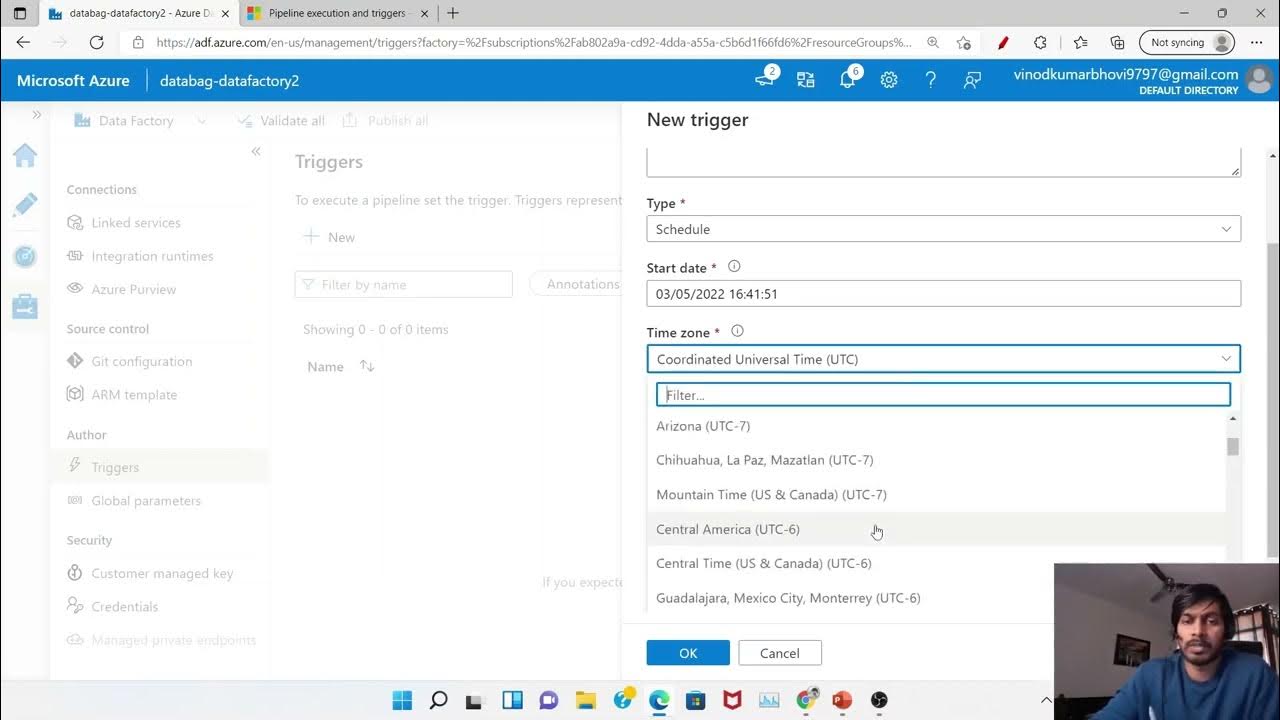
Azure Data Factory Part 6 - Triggers and Types of Triggers
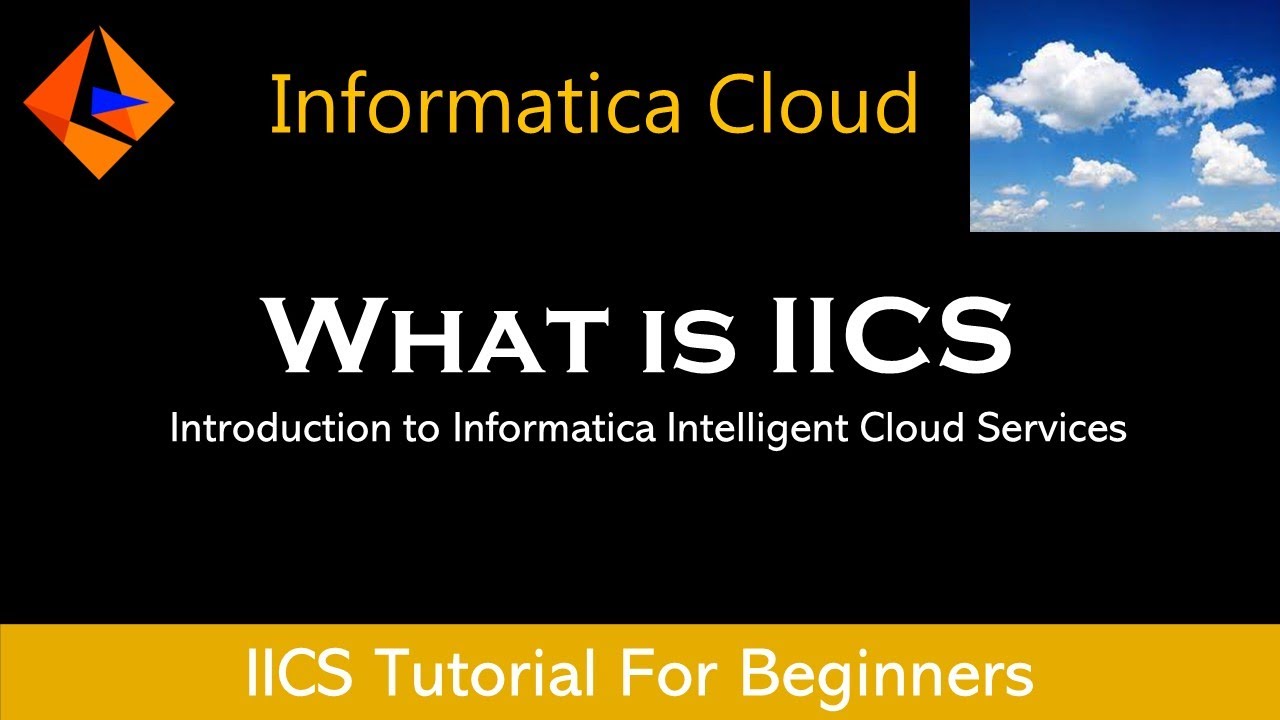
Introduction To Data Warehouse, ETL and Informatica Intelligent Cloud Services | IDMC
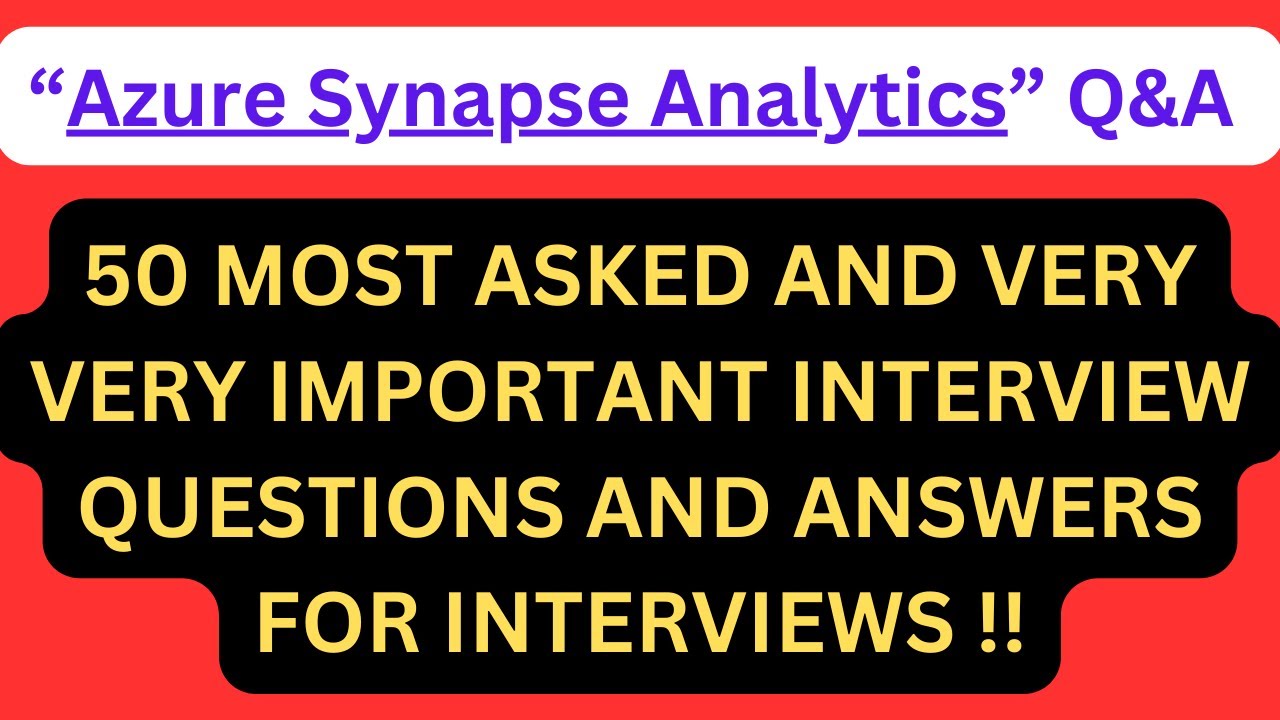
"Azure Synapse Analytics Q&A", 50 Most Asked AZURE SYNAPSE ANALYTICS Interview Q&A for interviews !!

How to Get Started with Microsoft Azure Logic Apps | A complete beginners Guide and Tutorial

Computer Basics: What is Computer with Full Information | C Programming Tutorial
5.0 / 5 (0 votes)
