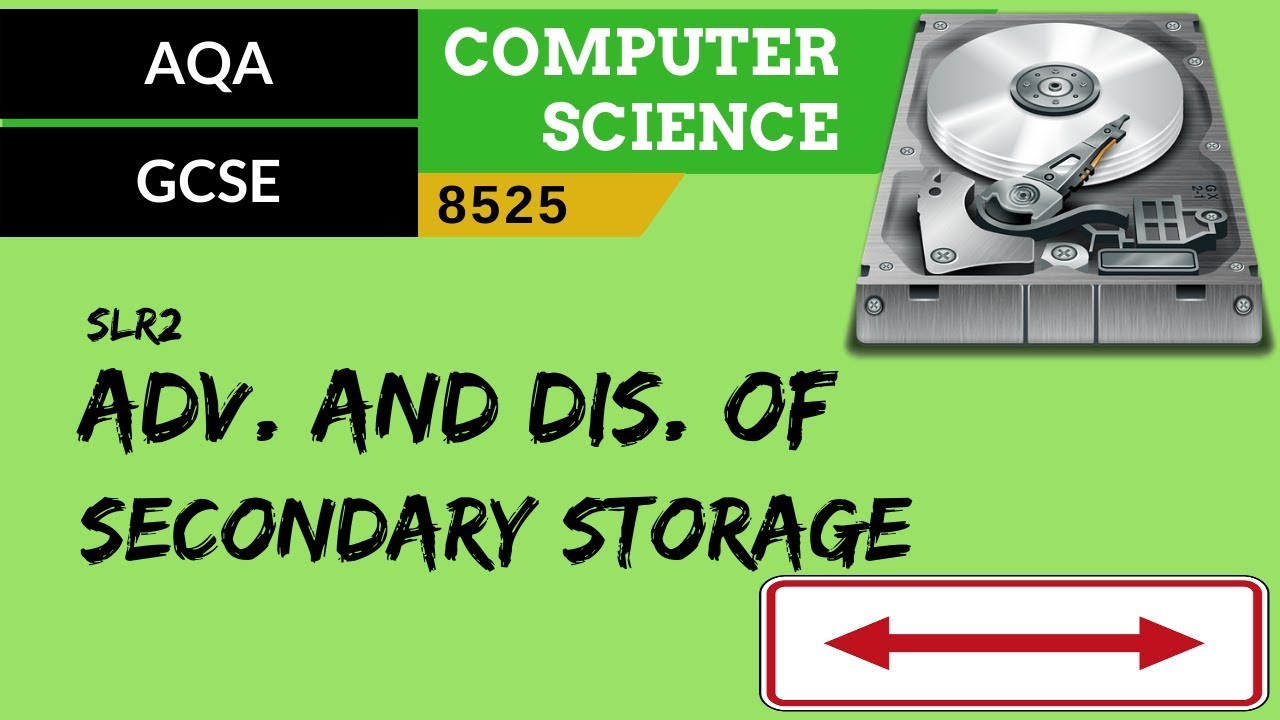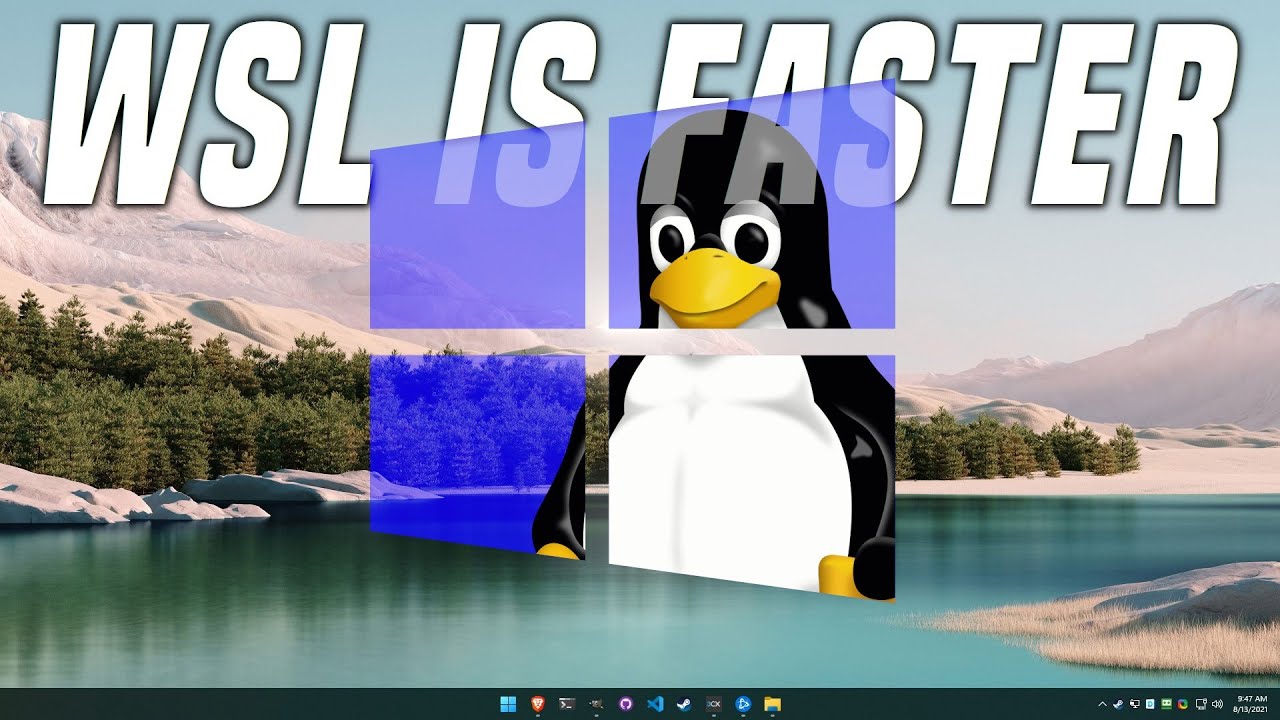The Best Keyboard, According to Science
Summary
TLDRThis video explores people's opinions on which type of keyboard is best, discussing the pros and cons of virtual, laptop, desktop mechanical, and desktop optical keyboards. It references multiple studies that compare typing efficiency, accuracy, and effects on the body across keyboard types. The video concludes that optical keyboards provide the best combination of responsive keys, ergonomics, and low noise. However, it acknowledges different keyboard types work for different needs, with portability favoring laptops and adapted keyboards assisting those with limited mobility.
Takeaways
- 😀 Virtual keyboards are the least efficient and comfortable typing option
- 👍 Laptop keyboards with rubber dome keys increase typing efficiency by 60% over virtual keyboards
- ⌨️ Mechanical keyboards are divisive - people either love or hate the loud clicks
- 🔉 Auditory feedback from mechanical keyboards helps accuracy, but physical feedback is more effective
- 👐 Optical keyboards provide physical feedback without the noise of mechanical ones
- 😌 Adapted keyboards (one-handed, macro programmable, etc.) accommodate different needs
- 😎 Self-powered keyboards that harvest typing energy may extend battery life in the future
- 😕 Virtual keyboards lead to more shoulder muscle tension and risk of repetitive strain injuries
- 🤔 The best keyboard depends on your needs - mobility, noise tolerance, visual/motor abilities, etc.
- 🧠 Tactile keyboard feedback engages brain pathways that improve typing speed and accuracy
Q & A
What are some of the different types of keyboards mentioned in the video?
-The video discusses virtual keyboards, rubber dome keyboards, mechanical keyboards, and optical keyboards.
What are some of the benefits of a mechanical keyboard according to the research?
-Studies suggest the loud clicking sound provides auditory feedback that can improve typing speed and accuracy. The feeling of pressing down the keys can also aid typing performance.
What are some downsides of using a virtual keyboard?
-Virtual keyboards were found to be the least efficient for typing. They can also cause more shoulder and arm muscle strain compared to physical keyboards.
How might vibrating virtual keyboards compare to mechanical keyboards?
-Research found that the physical feeling of pressing down keys helped typing more than auditory feedback from sounds. So virtual keyboard vibrations likely wouldn't provide the same benefit as mechanical keyboards.
What are some ergonomic advantages of mechanical keyboards?
-Mechanical keyboards often have a sloped design to reduce wrist strain. They may also be split to help relieve forearm strain.
What are some special keyboard designs mentioned for accessibility?
-The video discusses one-handed keyboards, programmable macro keyboards, and keyboards with large, high contrast, or colored keys.
How might keyboards be used to power devices in the future?
-The video mentions research using small magnets and coils in keys to generate electricity from typing. This could help extend battery life.
What does the video recommend as the overall best keyboard option?
-The video concludes that optical keyboards are the best option overall, providing tactile feedback benefits without as much noise as mechanical keyboards.
What factors should determine what keyboard is best for someone?
-It depends on portability needs, typing habits, environmental noise, and physical abilities or constraints.
What additional resources are mentioned for earning college credit?
-The video promotes Study Hall for earning transferable college credits affordably by watching course videos on YouTube.
Outlines

Dieser Bereich ist nur für Premium-Benutzer verfügbar. Bitte führen Sie ein Upgrade durch, um auf diesen Abschnitt zuzugreifen.
Upgrade durchführenMindmap

Dieser Bereich ist nur für Premium-Benutzer verfügbar. Bitte führen Sie ein Upgrade durch, um auf diesen Abschnitt zuzugreifen.
Upgrade durchführenKeywords

Dieser Bereich ist nur für Premium-Benutzer verfügbar. Bitte führen Sie ein Upgrade durch, um auf diesen Abschnitt zuzugreifen.
Upgrade durchführenHighlights

Dieser Bereich ist nur für Premium-Benutzer verfügbar. Bitte führen Sie ein Upgrade durch, um auf diesen Abschnitt zuzugreifen.
Upgrade durchführenTranscripts

Dieser Bereich ist nur für Premium-Benutzer verfügbar. Bitte führen Sie ein Upgrade durch, um auf diesen Abschnitt zuzugreifen.
Upgrade durchführenWeitere ähnliche Videos ansehen
5.0 / 5 (0 votes)