15 Free Ai Tools That Are Making People RICH
Summary
TLDRDieses Video präsentiert 15 kostenlose AI-Tools, die Menschen über 650 Dollar pro Tag einbringen. Es zeigt kontroverse, aber lukrative Möglichkeiten wie AI-Influencer mit Fake-Fotos Geld verdienen, Deepfake-Videos erstellen, AI-Stimmen klonen und AI-basierte Geschichten erzählen. Auch die Erstellung von Kunstwerken und das Skalieren von Bildern mit AI wird behandelt. Der Fokus liegt auf den Einnahmemöglichkeiten durch Online-Plattformen und der Nutzung von AI, um kreative und profitable Projekte umzusetzen.
Takeaways
- 😲 Die Video-Skript präsentiert 15 verschiedene kostenlose AI-Tools, die dazu verwendet werden, Menschen über 650 Dollar pro Tag zu verdienen.
- 🧐 Einige der präsentierten AI-Tools sind umstritten, da sie auch kontroverse Anwendungen haben könnten.
- 🌐 Fanvue ist ein Beispiel für ein AI-Tool, das es Influencern ermöglicht, durch private Inhalte und interaktive Funktionen wie AI-Chatbots und Stimme-AI-Bots Geld zu verdienen.
- 🖼️ Fooocus ist eine kostenlose, open-source AI-Bildgenerator-Tool, das speziell für die Erstellung hyper-realistischer Fotos von AI-Influencern konzipiert ist.
- 🔄 Das FaceSwap-Tool in Fooocus ermöglicht es, den gleichen Gesichtsausdruck in verschiedenen Fotos zu verwenden, was die Illusion von Realität schafft.
- 🎥 Roop Unleashed ist ein kostenloses, open-source Tool, das realistische Deepfake-Videos erstellt, was jedoch ethische Debatten auslöst.
- 🕺 Viggle ist ein weiteres kostenloses AI-Tool, das direkt in Discord integriert ist und verwendet wird, um Deepfake-Tanzvideos zu erstellen.
- 🎙️ ElevenLabs AI Voice Changer ermöglicht es, die eigene Stimme in verschiedene Stimmtypen und Akzente zu verwandeln, was für die Erstellung von AI-Videos nützlich ist.
- 📊 Die Video-Skript betont, dass AI-Tools nicht nur für Unterhaltung, sondern auch für den Einstieg in Geldverdienende Aktivitäten wie YouTube- oder TikTok-Kanäle genutzt werden können.
- 📈 Der Skript gibt einen Einblick in die monetären Potenziale von AI-Tools, indem es Beispiele für Einkommen aus AI-generierten Influencern und Geschichten bietet.
- 🎨 DALL-E, Stable Diffusion und andere AI-Bildgeneratoren werden als Werkzeuge vorgestellt, die künstlerische Inhalte für soziale Medien oder Online-Shops erschaffen können.
- 📝 Der Gebrauch von AI-Chatbots, um kreative Produktideen zu entwickeln, wird als effektive Methode beschrieben, um Produkte für Online-Märkte zu designen und zu verkaufen.
Q & A
Wie viel verdienen Influencer durch die Verwendung von AI-Tools auf der Plattform Fanvue?
-Influencer können durch das Teilen von exklusiven, privaten Fotos auf Fanvue und mit Hilfe von AI-Chatbots und Voice AI Bots, die für sie Nachrichten an Follower senden, monatlich bis zu 11.000 Dollar verdienen.
Was ist ein AI-Influencer?
-Ein AI-Influencer ist eine fiktive Person, die durch AI-generierte Fotos auf sozialen Medien erstellt und verbreitet wird, um eine Community und Einfluss zu erlangen.
Wie können AI-Influencer mit Fooocus erstellt werden?
-Fooocus ist eine kostenlose, open-source AI-Bildgenerator-Tool, das speziell darauf ausgelegt ist, hyper-realistische Fotos zu erstellen. Man kann die gewünschten Einstellungen einstellen und die gewünschten Merkmale des AI-Influencers beschreiben, um die Bilder zu generieren.
Was ist das FaceSwap-Tool in Bezug auf AI-Influencer?
-Das FaceSwap-Tool ermöglicht es, ein Foto des Influencers in neue generierte Fotos einzufügen, sodass dieselbe Gesichtsfront in jedem Foto verwendet wird und der Eindruck von Realität geschaffen wird.
Was ist Roop Unleashed und wie wird es verwendet?
-Roop Unleashed ist eine kostenlose, open-source Tool, das verwendet wird, um realistische Deepfake-Videos zu erstellen. Man kann ein Foto und eine Videosequenz hochladen, um das Gesicht im Video durch das des AI-Influencers zu ersetzen.
Was ist Viggle und wie funktioniert es?
-Viggle ist ein AI-Tool, das direkt in Discord eingebettet ist und verwendet wird, um Deepfake-Tanzvideos zu erstellen. Man wählt eine Vorlage aus, kopiert den dazugehörigen Befehl und verwendet ihn im Discord-Server, um das Video zu erstellen.
Wie ändert sich die Stimme mit dem AI-Tool ElevenLabs AI voice changer?
-Mit ElevenLabs AI voice changer kann man seinen eigenen Aufnahmen eine neue Stimme und Akzent zuweisen. Man kann die Tonaufnahme hochladen, die gewünschte Stimme und den Akzent auswählen und die Audiodatei generieren.
Was sind die Vorteile von AI-Geschichtenvideos auf YouTube im Vergleich zu TikTok?
-AI-Geschichtenvideos auf YouTube können in Compilations umgewandelt werden, was bedeutet, dass längere Videos mehr Werbeeinblendungen enthalten und somit mehr Einnahmen generieren können. Außerdem ist die Monetarisierung auf YouTube in mehr Ländern verfügbar als auf TikTok.
Was ist VEED und wie wird es verwendet, um die Stimme zu klonen?
-VEED ist eine kostenlose Video-Editor-App, die eine Voice Cloning-Funktion bietet. Man kann den Mikrofonzugriff erlauben, einen Text aufnehmen lassen, um das AI-Modell zu trainieren, und dann Text eingeben, um eine AI-Stimme zu generieren, die auf der eigenen Stimme basiert.
Was ist Adobe Podcast Audio Enhancer und welche Funktion erfüllt es?
-Adobe Podcast Audio Enhancer ist ein AI-Tool, das verwendet wird, um Tonaufnahmen zu verbessern. Es entfernt Hintergrundgeräusche und optimiert die Audioqualität, um professionelle Ergebnisse zu erzielen.
Wie können AI-Bild-Generatoren wie DALL-E, Design Image Creator und Canva genutzt werden, um kostenlose Bilder zu erstellen?
-DALL-E ist ein AI-Bild-Generator von OpenAI, der in Microsofts Design Image Creator und Canva integriert ist. Man kann in diesen Apps einloggen und die Funktionen nutzen, um kostenlose Bilder basierend auf Textanweisungen zu erstellen.
Was ist Stable Diffusion und wie wird es installiert?
-Stable Diffusion ist eine kostenlose, open-source AI-Bild-Generator-Software. Es kann von der GitHub-Seite heruntergeladen und installiert werden. Nach dem Entpacken der Dateien kann es über den Updater in einem Internetbrowser gestartet werden.
Was ist Replicate und wie wird es verwendet, um Bilder hoch aufzulöst?
-Replicate ist ein kostenloses AI-Tool, das verwendet wird, um Bilder in höherer Auflösung zu vergrößern. Man kann ein Bild hochladen und das Tool verwendet künstliche Intelligenz, um die Bildauflösung zu verbessern.
Was ist Runway und wie kann man es mit Canva nutzen, um kostenlose Videos zu erstellen?
-Runway ist ein Text-in-Video AI-Generator, der in Canva integriert werden kann. Man kann in Canva ein neues Videoprojekt erstellen, die Magic Media App öffnen und Text-to-Video Funktionen nutzen, um kostenlose Videos zu erstellen.
Wie kann man mit Canva und AI-Tools Geld mit Print-on-Demand-Produkten verdienen?
-Man kann Canva und AI-Tools nutzen, um innovative Print-on-Demand-Produkte zu entwerfen und sie auf Plattformen wie Etsy zu verkaufen. Dazu gehört das Finden von populären Produkten, die Verwendung von AI-Chatbots, um neue Ideen zu generieren, das Erstellen von Designs in Canva und das Auflisten der Produkte für einen Gewinn.
Outlines

Dieser Bereich ist nur für Premium-Benutzer verfügbar. Bitte führen Sie ein Upgrade durch, um auf diesen Abschnitt zuzugreifen.
Upgrade durchführenMindmap

Dieser Bereich ist nur für Premium-Benutzer verfügbar. Bitte führen Sie ein Upgrade durch, um auf diesen Abschnitt zuzugreifen.
Upgrade durchführenKeywords

Dieser Bereich ist nur für Premium-Benutzer verfügbar. Bitte führen Sie ein Upgrade durch, um auf diesen Abschnitt zuzugreifen.
Upgrade durchführenHighlights

Dieser Bereich ist nur für Premium-Benutzer verfügbar. Bitte führen Sie ein Upgrade durch, um auf diesen Abschnitt zuzugreifen.
Upgrade durchführenTranscripts

Dieser Bereich ist nur für Premium-Benutzer verfügbar. Bitte führen Sie ein Upgrade durch, um auf diesen Abschnitt zuzugreifen.
Upgrade durchführenWeitere ähnliche Videos ansehen

9 KOSTENLOSE KI-Tools, die Du einfach kennen Musst

10 kostenlose KI-Tools (die du noch nicht kennst...)

How I Make YouTube Automation Videos With AI (and go viral)

8 AI Mac Apps I Regret Not Using Sooner

5 Best AI Presentation Tools in 2024

Minimale Veränderungen, maximale Wirkung || Die 1%-Methode von James Clear
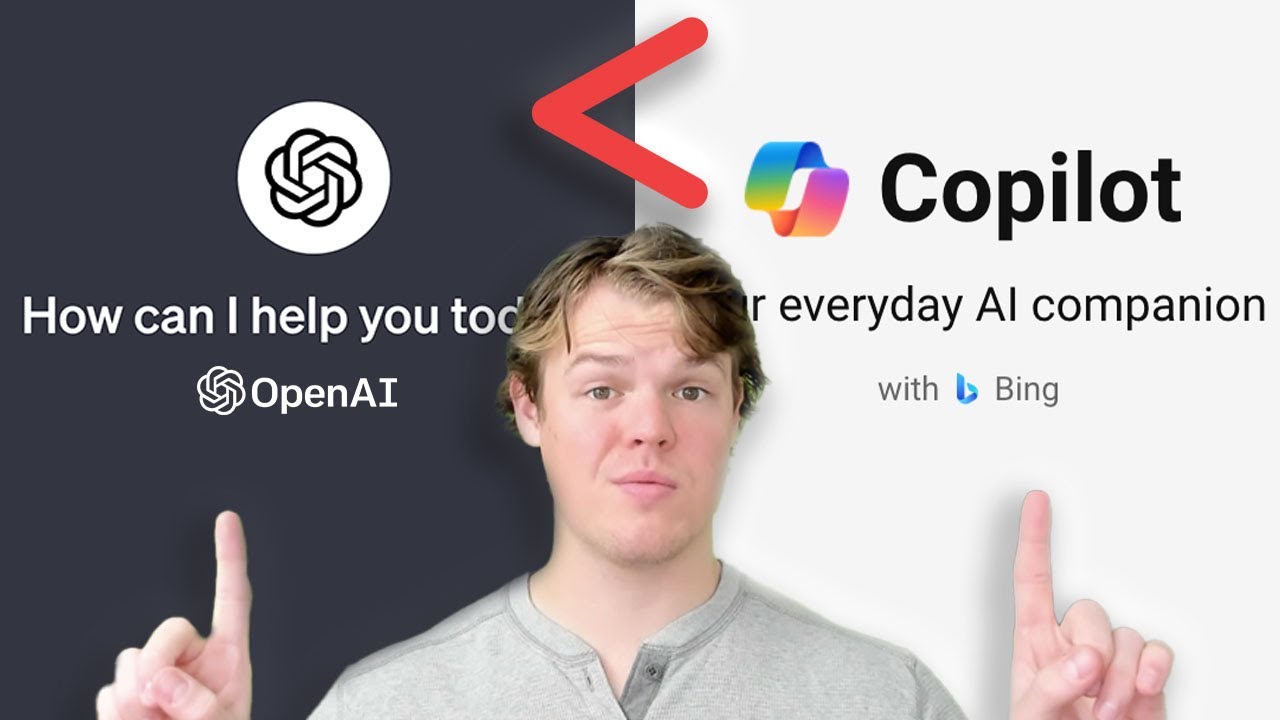
Is Copilot Pro Better Than ChatGPT Plus? Microsoft 365 Copilot – your copilot for work
5.0 / 5 (0 votes)