How to Upload PDF, Audio, Video, and other Documents in Oracle APEX - Part 9
Summary
TLDRIn this Tech mining video, viewers learn to integrate PDF saving and viewing capabilities into their Oracle Apex applications. The tutorial demonstrates creating a new page, modifying blob column attributes for file handling, and setting up mime types for display or download prompts. It showcases uploading a PDF to a product info table and accessing it through an interactive report page. The video emphasizes the efficiency of Oracle Apex's declarative development, enabling rapid application creation compared to traditional tools.
Takeaways
- 📚 The video is part of a series on Tech mining, focusing on Oracle Apex functionalities.
- 🛠️ It covers how to create a new page for saving and viewing PDFs within an Oracle Apex application.
- 🔗 The source code for the tutorial is provided in the video description for reference.
- 🖼️ The video explains how to modify blob column attributes for image handling in Oracle Apex.
- 📁 It discusses how the application handles file display and download based on mime type and content disposition.
- 📝 The script guides through the process of uploading a PDF file using an existing product setup.
- 🔄 The video demonstrates running the application and managing products through an interactive report page.
- 📑 It shows how to create a new product entry and upload a PDF file to the demo product info table.
- 📊 The tutorial includes navigating to a specific page in the page designer and running it to display data.
- 🔍 View and download options for the uploaded PDF are showcased, allowing users to interact with the document.
- 🚀 The video highlights the efficiency of Oracle Apex's declarative development, allowing complex setups to be created in a short time.
Q & A
What is the main topic of the video?
-The main topic of the video is how to save and view a PDF in Oracle Apex.
What is the purpose of creating a new page in the application?
-The new page is created to be a part of the application that allows for saving and viewing PDF files.
Where can I find the source code for the modifications discussed in the video?
-The source code link is provided in the description of the video.
What is the role of the 'mime type' in displaying or downloading files?
-The 'mime type' determines if the file can be displayed inline or if the user is prompted to download it.
What is the significance of the 'download text' property?
-The 'download text' property sets a string used for download links, defaulting to 'download' if nothing is provided.
What does 'content disposition' specify?
-Content disposition specifies how the browser handles the content when downloading a file.
How can you upload a PDF file using the products setup created earlier in the video?
-You can upload a PDF file by running the application, selecting 'manage products', and clicking the 'create' button to choose and upload the PDF file.
What is the purpose of the 'T catalog page' mentioned in the script?
-The 'T catalog page' is used to display data from the corresponding table and allows viewing and downloading of PDF documents.
How does Oracle Apex's declarative development save time in application development?
-Oracle Apex's declarative development allows for the rapid creation of complex setups that would take much longer using conventional tools.
What is the final outcome of following the steps in the video?
-Following the steps in the video, you will be able to upload, view, and download PDF files within your Oracle Apex application.
What is the importance of saving work in Oracle Apex while making modifications?
-Saving work in Oracle Apex ensures that all modifications are preserved and can be revisited or deployed without loss of progress.
Outlines

Dieser Bereich ist nur für Premium-Benutzer verfügbar. Bitte führen Sie ein Upgrade durch, um auf diesen Abschnitt zuzugreifen.
Upgrade durchführenMindmap

Dieser Bereich ist nur für Premium-Benutzer verfügbar. Bitte führen Sie ein Upgrade durch, um auf diesen Abschnitt zuzugreifen.
Upgrade durchführenKeywords

Dieser Bereich ist nur für Premium-Benutzer verfügbar. Bitte führen Sie ein Upgrade durch, um auf diesen Abschnitt zuzugreifen.
Upgrade durchführenHighlights

Dieser Bereich ist nur für Premium-Benutzer verfügbar. Bitte führen Sie ein Upgrade durch, um auf diesen Abschnitt zuzugreifen.
Upgrade durchführenTranscripts

Dieser Bereich ist nur für Premium-Benutzer verfügbar. Bitte führen Sie ein Upgrade durch, um auf diesen Abschnitt zuzugreifen.
Upgrade durchführenWeitere ähnliche Videos ansehen
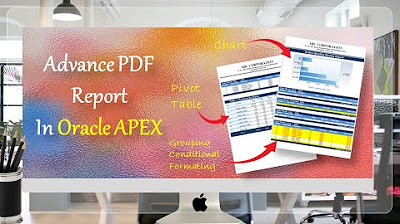
Create Advance PDF Reports in Oracle APEX Comprising Grouping | Chart | Pivot Table - Part 33
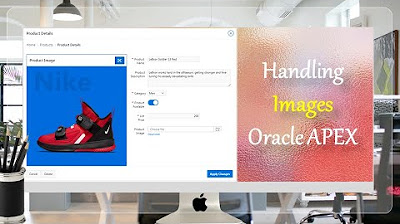
Display Images in Oracle APEX Interactive Reports and Forms - Part 8

Application Deployment in Oracle APEX with Data - Part 40

Manage Customers Profile using Interactive Grid and Input Form - Part 5
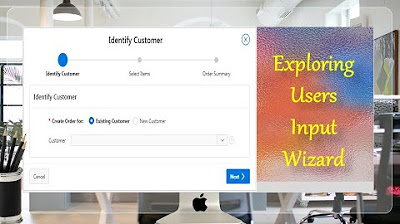
Taking User Input Via Wizard in Oracle APEX - Part 17(B)
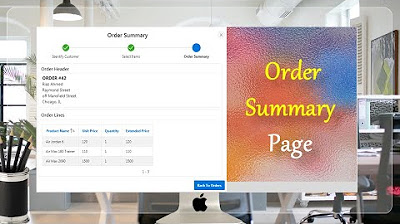
Final Step of Order Creation Wizard (Order Summary) - Part 19
5.0 / 5 (0 votes)
