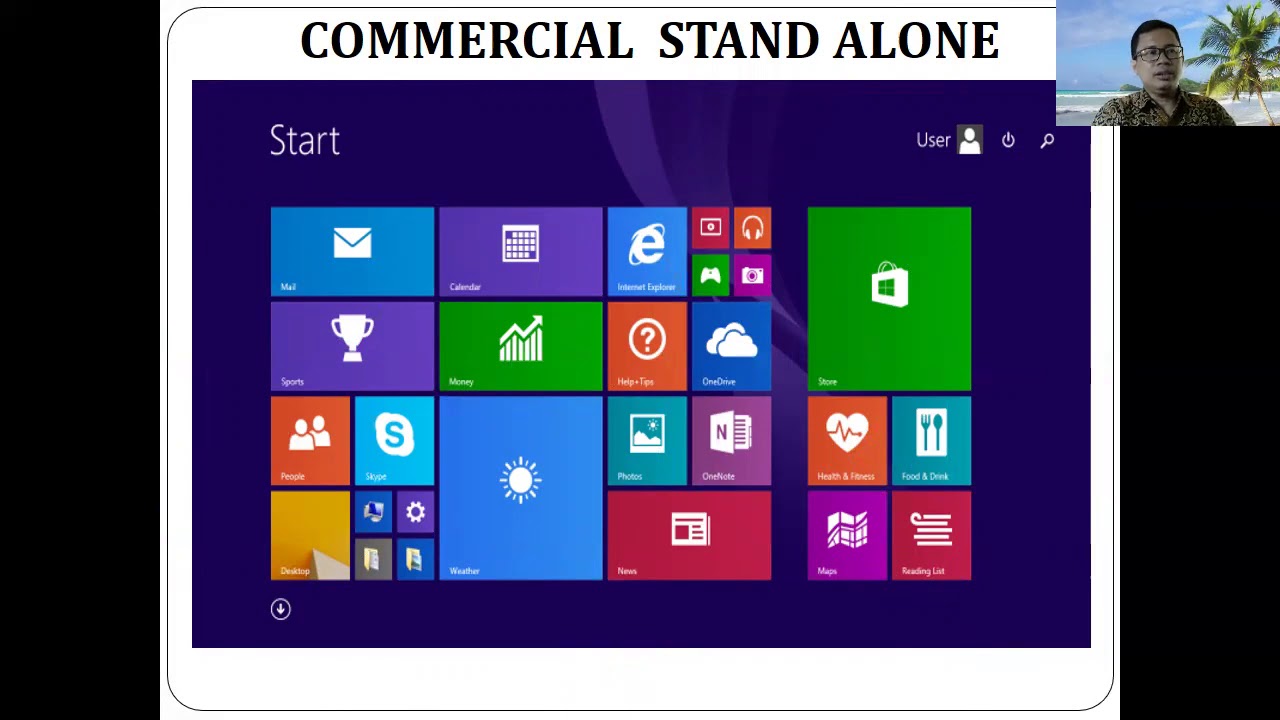Process Management (Processes and Threads)
Summary
TLDRThis lecture delves into the fundamentals of process and thread management within operating systems. It begins by explaining the transition of a program from high-level code to machine-executable binary, facilitated by compilers. The operating system's role in loading programs into memory and allocating resources is highlighted. A process is defined as a program in execution, with the ability for modern computers to manage multiple processes simultaneously. Threads are introduced as the execution units within a process, which can range from single to multiple per process. The lecture clarifies the distinction between processes and threads, using visual examples from task managers and process explorers to illustrate their presence and function in a system.
Takeaways
- 📚 The script introduces the concept of process management as a crucial part of operating systems.
- 🔍 It clarifies the confusion between processes and threads, aiming to provide an understanding of both.
- 💻 A program is initially written in a high-level language and must be compiled into machine code for the computer to execute.
- 🔄 The operating system plays a vital role in loading the program into memory and allocating necessary resources for execution.
- 🚀 A program becomes a process when it starts execution, transitioning from a passive to an active state.
- 🌐 Modern computers support the concurrent execution of multiple processes and even multiple processes within a single program.
- 🧵 A thread is defined as the basic unit of execution within a process, which can range from one to many within a single process.
- 📈 The script uses a diagram to visually differentiate between a process and its constituent threads.
- 🖥️ Windows Task Manager can be used to view the processes currently running on a system.
- 🔎 Process Explorer provides a deeper insight by showing threads associated with each process and program.
- 🔮 The lecture concludes with an emphasis on the importance of processes in operating systems and a teaser for more detailed study in future lectures.
Q & A
What is the primary role of an operating system in managing a program?
-The primary role of an operating system in managing a program is to load the executable program into memory, allocate necessary resources, and facilitate its execution.
What is the difference between a high-level language and machine code?
-A high-level language is a programming language that is easier for humans to understand and write, such as C, C++, or Java. Machine code, on the other hand, is the binary code (0's and 1's) that a computer's hardware can understand and execute directly.
What tool is used to convert a high-level language program into machine code?
-A compiler is used to convert a high-level language program into machine code that can be executed by a computer.
What is the definition of a process in the context of operating systems?
-A process is a program in execution. It becomes active when the program begins to run, utilizing system resources and performing tasks.
How does a modern computer differ from earlier computers in terms of process management?
-Modern computers can support multiple processes or programs running at the same time, whereas earlier computers typically supported only one process or program at a time.
What is a thread in relation to a process?
-A thread is the basic unit of execution within a process. It represents a sequence of instructions that can be executed independently within the context of a process.
How many threads can a process have?
-A process can have anywhere from one thread to many threads, depending on the complexity and requirements of the program.
What is the purpose of the Task Manager in Windows?
-The Task Manager in Windows allows users to view the processes and programs currently running on the system, along with details such as memory usage.
How can one view the threads associated with a process in Windows?
-One can use a program like Process Explorer to view the threads associated with each process. It provides detailed information about the execution units within a process.
What is an example of a single program that can have multiple processes?
-The Chromium browser is an example of a single program that can have multiple processes, as shown in the script with multiple instances of chrome.exe running.
What is the significance of understanding processes and threads in operating systems?
-Understanding processes and threads is crucial as it forms the basis for managing and optimizing system resources, ensuring efficient execution of programs, and studying more advanced topics in operating systems.
Outlines

Dieser Bereich ist nur für Premium-Benutzer verfügbar. Bitte führen Sie ein Upgrade durch, um auf diesen Abschnitt zuzugreifen.
Upgrade durchführenMindmap

Dieser Bereich ist nur für Premium-Benutzer verfügbar. Bitte führen Sie ein Upgrade durch, um auf diesen Abschnitt zuzugreifen.
Upgrade durchführenKeywords

Dieser Bereich ist nur für Premium-Benutzer verfügbar. Bitte führen Sie ein Upgrade durch, um auf diesen Abschnitt zuzugreifen.
Upgrade durchführenHighlights

Dieser Bereich ist nur für Premium-Benutzer verfügbar. Bitte führen Sie ein Upgrade durch, um auf diesen Abschnitt zuzugreifen.
Upgrade durchführenTranscripts

Dieser Bereich ist nur für Premium-Benutzer verfügbar. Bitte führen Sie ein Upgrade durch, um auf diesen Abschnitt zuzugreifen.
Upgrade durchführen5.0 / 5 (0 votes)