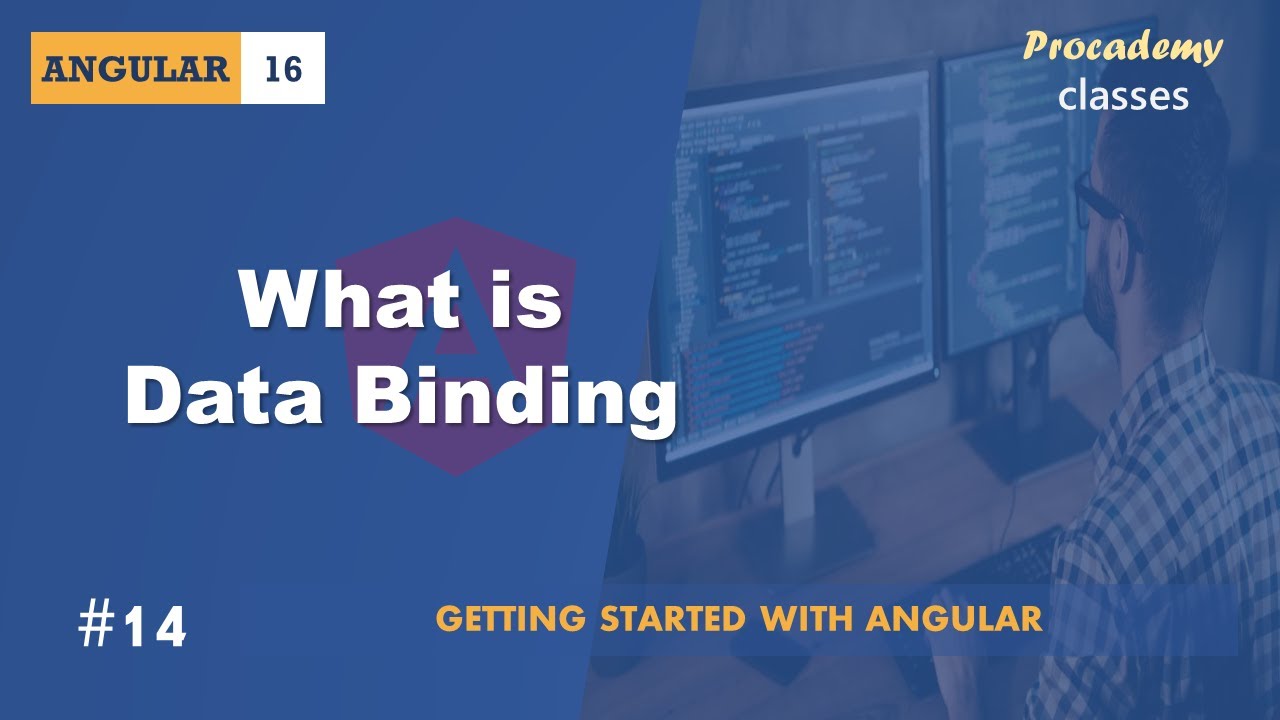Tableau Relationships: Fast and Flexible Way to Connect Tables | #Tableau Course #36
Summary
TLDRThis video explains Tableau’s 'relationships' feature, introduced in 2020, as a flexible and efficient way to connect tables in the data model. Unlike traditional joins, relationships maintain the independence of tables while optimizing query performance. The video walks through the process of creating and configuring relationships, explaining key concepts like cardinality (many-to-many, one-to-many) and integrity options (some record match, all record match). By using real-world examples, it highlights how selecting the correct settings can improve both the accuracy and performance of your Tableau visualizations.
Takeaways
- 😀 Relationships in Tableau are a flexible and fast method to connect tables without physically merging them, which is different from traditional joins and unions.
- 😀 Relationships act as a contract between two tables, ensuring that Tableau checks the contract before generating queries to combine data.
- 😀 Unlike joins, relationships keep tables separate in the logical layer, meaning no new logical table is created, and data is combined only at the visualization level.
- 😀 To set up relationships in Tableau, drag two tables into the data model, and Tableau will automatically detect potential relationships based on common fields (e.g., customer ID).
- 😀 Cardinality defines the number of records that match between two tables, with two options: 'many' (when there are duplicates) and 'one' (when the field is unique).
- 😀 Integrity settings define the type of joins allowed between tables, with options like 'some record match' (more flexibility) and 'or record match' (better performance but more risk of missing data).
- 😀 If you are unsure about your data, it's safer to keep the default 'many-to-many' relationship to ensure correctness, even if it impacts performance.
- 😀 Many-to-one relationships help optimize performance by limiting unnecessary scans on the 'one' side of the relationship, improving Tableau's efficiency.
- 😀 Data profiling is key to choosing the right relationship settings. Analyzing your data helps ensure that the cardinality and integrity settings are configured correctly.
- 😀 Incorrectly setting cardinality (e.g., one-to-many or one-to-one) can result in missing data or incorrect outputs, so it's important to understand the data structure before making these decisions.
- 😀 Tableau recommends using 'many-to-many' relationships for safety, especially with large data, but for better performance, 'many-to-one' is ideal when data is well-understood.
Q & A
What is the main difference between relationships and traditional joins or unions in Tableau?
-In Tableau, relationships are a more flexible and faster way to combine tables at the logical layer. Unlike traditional joins or unions, relationships keep tables separate and only combine them during visualization, based on a defined contract between them. This allows for more efficient querying and better performance.
How does Tableau use relationships to combine data from different tables?
-When tables are connected through relationships, Tableau first checks the defined contract between them to determine how to query the data. Tableau sends separate queries to each table and combines the data only at the visualization level, ensuring that the tables remain separate during query execution.
What are the steps to create relationships between two tables in Tableau?
-To create relationships in Tableau, go to the data source page, drag the two tables (e.g., Orders and Customers) into the data model, and Tableau will automatically create a relationship. You can then configure the relationship by setting the appropriate join key, cardinality, and integrity options.
What is cardinality in Tableau relationships, and why is it important?
-Cardinality defines the nature of the relationship between two tables based on the uniqueness of the linking field. It can be 'many-to-many,' 'many-to-one,' or 'one-to-one.' The correct cardinality is crucial for ensuring accurate data analysis and optimizing performance, as it prevents unnecessary scans and improves query efficiency.
What is the difference between 'many-to-many' and 'many-to-one' cardinality in Tableau relationships?
-'Many-to-many' cardinality occurs when there are duplicate values in the linking field in both tables. In contrast, 'many-to-one' is used when the linking field is unique in one table but can have duplicates in the other table. Choosing the right cardinality helps Tableau optimize performance by reducing unnecessary data scans.
How does the performance of Tableau change when using 'many-to-one' relationships?
-When using 'many-to-one' relationships, Tableau can optimize performance by scanning only the relevant rows in the right table once it finds a match. This reduces unnecessary full table scans, improving query speed and performance, especially when working with large datasets.
What is the significance of the integrity options in Tableau relationships?
-The integrity options in Tableau relationships, such as 'some record match' and 'all record match,' control which types of joins are allowed in the visualization. These options help balance flexibility, completeness, and performance by limiting or allowing certain types of joins based on how data is matched between tables.
What are the potential trade-offs when using 'or record match' versus 'some record match' in integrity settings?
-Using 'or record match' limits Tableau to fewer join types (typically inner joins), which can improve performance by reducing the amount of data being processed. However, this comes at the cost of flexibility and the risk of missing data. On the other hand, 'some record match' ensures more types of joins are possible, but may lead to a decrease in performance due to the larger data scan.
What happens if you choose the wrong cardinality or integrity settings in Tableau?
-If the cardinality or integrity settings are incorrect, Tableau may return incorrect results or perform unnecessary full table scans. For example, using 'one-to-many' cardinality when the data is actually 'many-to-one' may result in missing data or performance issues. It’s important to understand your data structure and profile it correctly to avoid such issues.
What is the recommended approach for optimizing Tableau relationships in large datasets?
-The recommended approach for optimizing relationships in large datasets is to perform data profiling to understand the structure of your data. After profiling, you can select the correct cardinality (e.g., 'many-to-one' instead of 'many-to-many') and integrity options (e.g., 'some record match') to improve performance without sacrificing the accuracy of the results.
Outlines

Dieser Bereich ist nur für Premium-Benutzer verfügbar. Bitte führen Sie ein Upgrade durch, um auf diesen Abschnitt zuzugreifen.
Upgrade durchführenMindmap

Dieser Bereich ist nur für Premium-Benutzer verfügbar. Bitte führen Sie ein Upgrade durch, um auf diesen Abschnitt zuzugreifen.
Upgrade durchführenKeywords

Dieser Bereich ist nur für Premium-Benutzer verfügbar. Bitte führen Sie ein Upgrade durch, um auf diesen Abschnitt zuzugreifen.
Upgrade durchführenHighlights

Dieser Bereich ist nur für Premium-Benutzer verfügbar. Bitte führen Sie ein Upgrade durch, um auf diesen Abschnitt zuzugreifen.
Upgrade durchführenTranscripts

Dieser Bereich ist nur für Premium-Benutzer verfügbar. Bitte führen Sie ein Upgrade durch, um auf diesen Abschnitt zuzugreifen.
Upgrade durchführenWeitere ähnliche Videos ansehen
5.0 / 5 (0 votes)