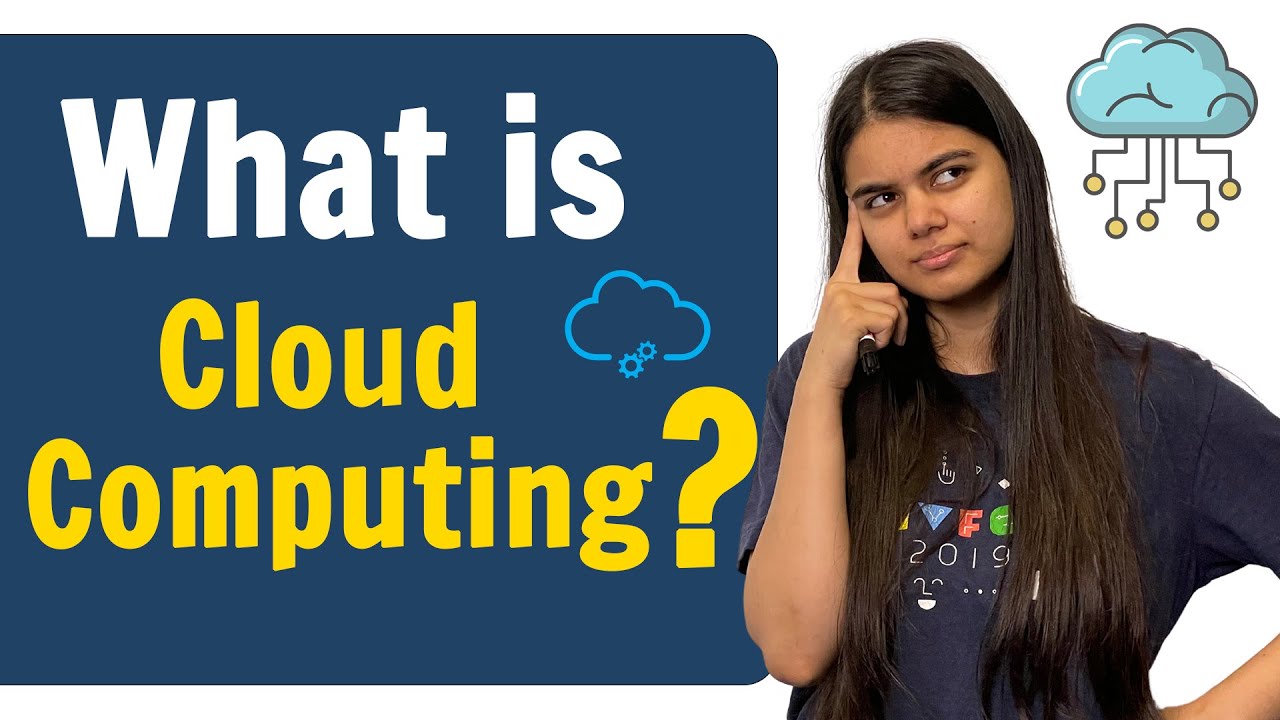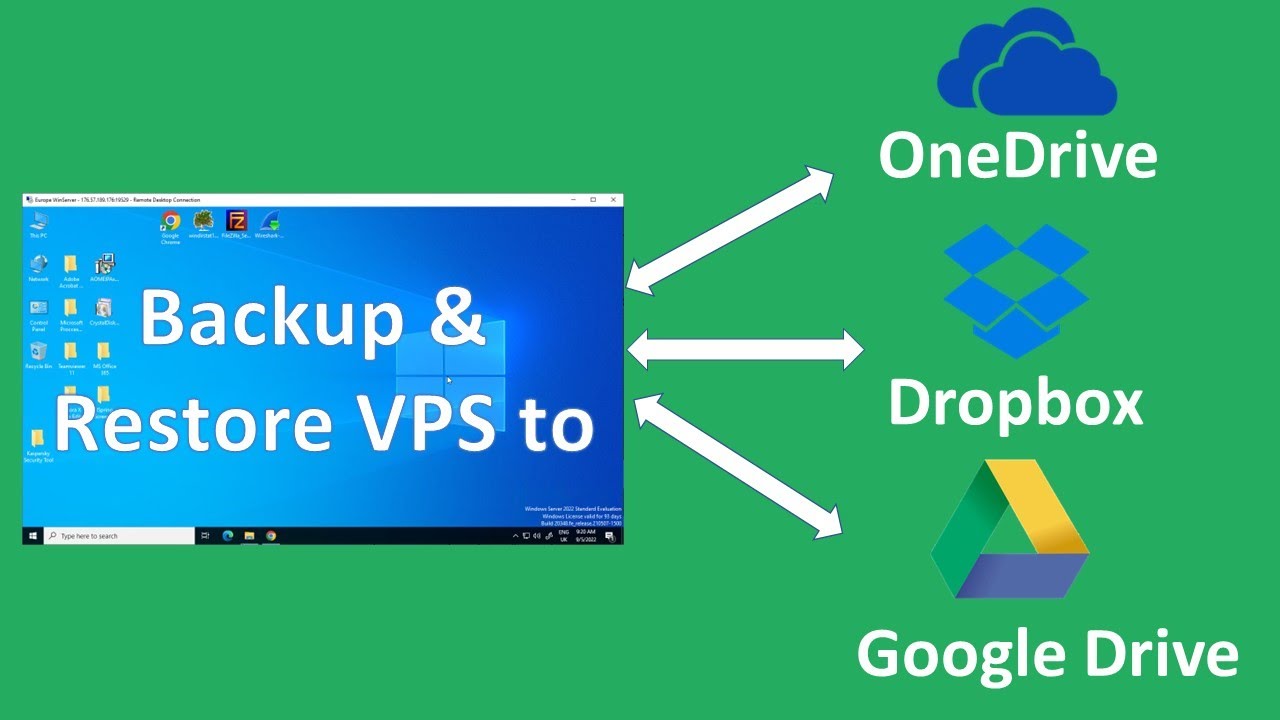I can't believe people still pay for it...
Summary
TLDRThis video follows a hands-on build of a powerful, quiet, and self-hosted home server to replace cloud services like Netflix, Spotify, Google Photos, and Drive. The creator models and 3D-prints a custom enclosure for a Minisforum BD770i (Ryzen 7745HX), integrates an SFX PSU, an 8-port SATA controller, and eight 24TB Seagate IronWolf Pro drives in a vibration-isolated caddy. Software includes HexOS/TrueNAS, Plex, Immich, and Nextcloud. Attention to cooling, sound dampening, walnut veneer aesthetics, and a UPS yields a fast, low-noise system that costs about $1,000 (excluding drives) and pays for itself compared to cloud storage — with plans for 10Gb networking and offsite backups.
Takeaways
- 😀 The DIY server build involved using warm water to bend wood veneer around the 3D-printed case, a cheaper and more effective alternative to a steam box.
- 😀 Speed tape, specifically designed for wood veneers, was used to attach the veneer to the case, as it provided a cleaner, quicker solution than epoxy or contact adhesive.
- 😀 Vibration-absorbing feet with closed-cell foam were added to the server, reducing noise and vibration, and potentially extending the lifespan of the drives.
- 😀 A battery backup was integrated into the setup, ensuring data protection in case of power failure and allowing time to properly shut down the server.
- 😀 The server is blazing fast in terms of file transfers, significantly outpacing the old NAS, with a bottleneck being the current 2.5-gig home network that may require an upgrade to 10 gigabit for optimal performance.
- 😀 The server is extremely quiet, with all soundproofing measures making it suitable for use in noise-sensitive environments like offices or recording spaces.
- 😀 Media streaming through Plex works seamlessly with no lag or buffering, making it a more reliable and flexible solution than streaming services.
- 😀 Automatic backups and syncing across devices simplify file management, ensuring that data is always available and up to date without manual intervention.
- 😀 For added security, the old NAS will be stored offsite to ensure a 3-2-1 backup strategy, providing remote backup in case of disaster.
- 😀 Despite a $1,000 investment in the server build (excluding hard drives), it’s more cost-effective than commercial NAS solutions and saves significantly on cloud storage costs in the long run.
- 😀 The server provides better control over data privacy, security, and flexibility compared to cloud storage, with the added benefit of being able to upgrade or change hardware and software as needed.
Q & A
Why was the creator bending veneer in their bathroom, and what method did they use?
-The creator bent the veneer in their bathroom because wood becomes more pliable when it is wet and warm. They used this approach to wrap the veneer around the tight radiuses of their 3D printed case, opting for a cheaper solution than building a steam box.
What adhesive did the creator ultimately use to attach the veneer to the server case, and why?
-The creator used speed tape, a double-sided adhesive specifically designed for attaching wood veneers. They chose it because it was less messy and more efficient than alternatives like epoxy or contact adhesive.
How did the creator address the noise concerns of the server build?
-The creator focused on soundproofing by using closed-cell foam to dampen vibrations from the drives, CPU fan, and PSU. They also added vibration-absorbing feet to isolate the server from the surface it rests on, ensuring a quieter operation.
What is the importance of a battery backup in the server setup?
-The battery backup is crucial for preventing data loss in case of a power outage while the hard drives are writing data. It provides the creator with about ten minutes to properly shut down the server, ensuring data integrity.
What is the significance of the 2.5 gig home network mentioned by the creator?
-The 2.5 gig home network is a current limitation for the server's file transfer speeds. The creator is fully saturating this network, which means they are considering an upgrade to 10 gig networking to fully leverage the performance potential of the Ironwolf Pro drives.
How does the server perform with media streaming and transcoding?
-The server performs excellently with media streaming, allowing for seamless 4K editing and smooth playback without buffering. It also supports transcoding, which makes it easy to stream media in different formats.
What advantages does the creator highlight about owning their own media storage and not relying on services like Netflix or Spotify?
-Owning their own media storage allows the creator to have permanent access to content, independent of platform changes or licensing issues. They no longer need to worry about their favorite shows or music being removed due to a contract dispute or service change.
What backup solution does the creator propose for additional data security?
-To ensure more robust data security, the creator plans to keep a backup of their old NAS at an offsite location (like their dad’s house). This will provide a 3-2-1 backup strategy, where three copies of the data are kept, two local and one remote.
How much did the creator spend on the server build, and how does it compare to store-bought options?
-The creator spent just shy of $1,000 on the server build, excluding the cost of the hard drives. This is considered a bargain compared to store-bought eight-bay NAS systems, which typically cost much more for similar capabilities.
What long-term cost savings does the creator highlight by using a home server instead of cloud storage services?
-By building their own server, the creator avoids high ongoing fees for cloud storage services like Google Drive or Dropbox, which would cost significantly more for similar storage. For instance, 168TB of cloud storage could cost $12,000 a year, meaning their server will pay for itself in under six months based solely on storage savings.
Outlines

Dieser Bereich ist nur für Premium-Benutzer verfügbar. Bitte führen Sie ein Upgrade durch, um auf diesen Abschnitt zuzugreifen.
Upgrade durchführenMindmap

Dieser Bereich ist nur für Premium-Benutzer verfügbar. Bitte führen Sie ein Upgrade durch, um auf diesen Abschnitt zuzugreifen.
Upgrade durchführenKeywords

Dieser Bereich ist nur für Premium-Benutzer verfügbar. Bitte führen Sie ein Upgrade durch, um auf diesen Abschnitt zuzugreifen.
Upgrade durchführenHighlights

Dieser Bereich ist nur für Premium-Benutzer verfügbar. Bitte führen Sie ein Upgrade durch, um auf diesen Abschnitt zuzugreifen.
Upgrade durchführenTranscripts

Dieser Bereich ist nur für Premium-Benutzer verfügbar. Bitte führen Sie ein Upgrade durch, um auf diesen Abschnitt zuzugreifen.
Upgrade durchführen5.0 / 5 (0 votes)