Working with HLG / Sony Color Modes / Matching Picture Profiles - FAQ
Summary
TLDRIn this video, Gerald Undone addresses numerous inquiries about Sony camera settings, focusing on gamma, log, and subsampling. He clarifies the use of HLG for HDR, the importance of white balance, and the conversion between BT.2020 and Rec.709 color spaces. Gerald also discusses the application of LUTs, the concept of neutral picture profile settings, and provides tips for matching different profiles and grading footage. He critiques paid picture profiles and emphasizes the need for flexibility and post-production adjustments rather than relying on presets.
Takeaways
- 🎥 The video discusses various questions related to Sony camera settings, particularly focusing on gamma, log, and subsampling.
- 📷 Gerald Undone, the host, uses a Panasonic GH5 for his talking head shots, recording in 10-bit HLG and grading in Premiere with a technical LUT from Paul Leeming.
- 🌡️ White balance is typically set using a grey card for consistency, especially during testing and comparisons.
- 📚 HLG is designed for HDR but can be graded in a 709 timeline, offering excellent dynamic range and color potential.
- 🎨 Gerald prefers not to use creative or artistic LUTs, instead opting to do the creative grading himself, but acknowledges the utility of technical LUTs for initial color accuracy.
- 🖼️ Shooting in BT.2020 allows for better matching capabilities and retains full color information, even when converting to Rec.709 for display.
- 🔄 The conversion from BT.2020 to Rec.709 is automatic in Premiere Pro and involves adjusting curves and using a correction LUT for proper grading.
- 🛠️ Gerald advises against using paid picture profiles like EOSHD Pro Color One, as they can reduce flexibility and compatibility with other cameras or LUTs.
- 🔄 Matching different Cine profiles involves adjusting contrast, saturation, and color temperature in post-production to achieve a consistent look.
- 🔆 For low light conditions, Josh Yeo's recommended profile reduces dynamic range and increases contrast to minimize noise, but similar results can be achieved with any profile in post-production.
- 👨🏫 The video emphasizes the importance of understanding and adjusting camera settings based on specific shooting conditions rather than relying on 'magic' settings or profiles.
Q & A
What was the purpose of the video by Gerald Undone?
-The purpose of the video was to address a number of questions from viewers regarding gamma settings, log, and subsampling for Sony cameras, and to provide additional information and advice on these topics.
What camera setup does Gerald Undone typically use for his talking head videos?
-Gerald Undone typically uses a Panasonic GH5 with 10-bit HLG for his talking head videos, recorded onto the Atomos Ninja V.
Does Gerald Undone use LUTs in his video grading process?
-Yes, Gerald Undone uses LUTs for corrective purposes, particularly the technical LUTs from Paul Leeming, to help with accurate color and to get started in the right direction.
How does Gerald handle white balance when testing and comparing footage?
-Gerald sets a custom white balance off of a grey card for testing and comparisons to keep his shots more consistent.
What is HLG intended for, and how does it perform when graded in a 709 timeline?
-HLG is intended for delivery in HDR. When graded in a 709 timeline, it provides excellent dynamic range, a clean image, and terrific color potential.
Why should one shoot in BT.2020 even if they are only converting to Rec.709?
-Shooting in BT.2020 provides better matching capabilities with other cameras, retains full color information for future HDR use, and allows for better color range when converting to Rec.709.
How does Gerald Undone approach grading HLG footage in Premiere Pro?
-In Premiere Pro, Gerald uses a technical LUT from Paul Leeming and then tweaks the image to taste within the Lumetri color panel, which works in Rec.709 color space.
What are Gerald's thoughts on picture profiles like EOSHD Pro Color and Cody Blue settings?
-Gerald advises against paying for picture profiles as they are essentially buying numbers that may not create an accurate or flexible image and could reduce post-production flexibility.
What does Gerald mean by 'neutral picture profile' settings?
-Neutral picture profile settings refer to the default settings on a camera that provide a balanced starting point for grading, with Gerald recommending to set detail to -7 for in-camera sharpening.
Can Gerald provide some grading tips for matching different Cine profiles?
-Gerald suggests using a LUT for a quick match and then adjusting contrast, saturation, and color temperature as needed to match the profiles closely in post-production.
What is Gerald's recommendation for the best Sony Cine gamma for most users?
-Gerald recommends Cine 2 for most users as it is the easiest to grade and is friendly to Sony's 8-bit limited bit depth, but also suggests that Cine 1 could be the best for those who know how to read a waveform and adjust output levels in post.
Outlines

Dieser Bereich ist nur für Premium-Benutzer verfügbar. Bitte führen Sie ein Upgrade durch, um auf diesen Abschnitt zuzugreifen.
Upgrade durchführenMindmap

Dieser Bereich ist nur für Premium-Benutzer verfügbar. Bitte führen Sie ein Upgrade durch, um auf diesen Abschnitt zuzugreifen.
Upgrade durchführenKeywords

Dieser Bereich ist nur für Premium-Benutzer verfügbar. Bitte führen Sie ein Upgrade durch, um auf diesen Abschnitt zuzugreifen.
Upgrade durchführenHighlights

Dieser Bereich ist nur für Premium-Benutzer verfügbar. Bitte führen Sie ein Upgrade durch, um auf diesen Abschnitt zuzugreifen.
Upgrade durchführenTranscripts

Dieser Bereich ist nur für Premium-Benutzer verfügbar. Bitte führen Sie ein Upgrade durch, um auf diesen Abschnitt zuzugreifen.
Upgrade durchführenWeitere ähnliche Videos ansehen
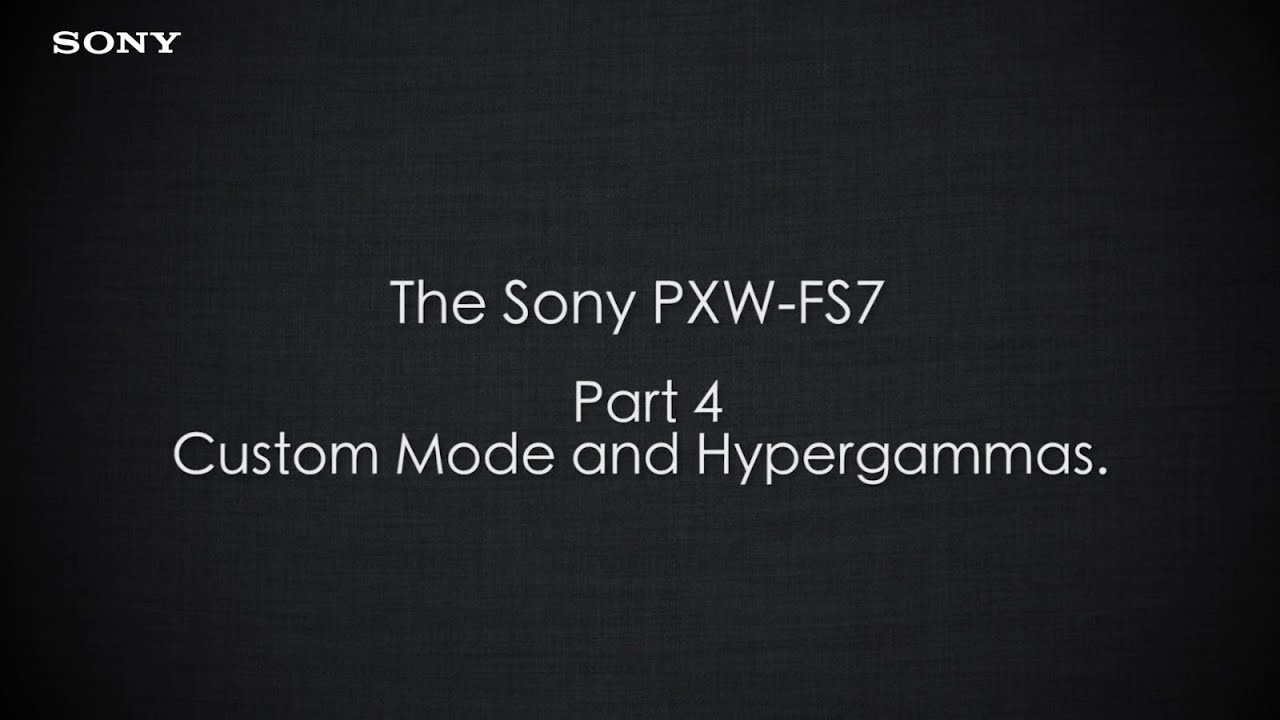
PXW-FS7 Official Tutorial Video #4 “Custom Mode and Hypergammas"| Sony Professional

Samsung Galaxy S25 Ultra BEST CAMERA SETTINGS In Depth Tutorial

Basic Tutorial Kamera Video Sony NX-100, Mudah, Langsung Bisa Shooting.

CAMERA BASIC 3 | Belajar DASAR KAMERA Untuk Pemula.. !!

PXW-FS7 Official Tutorial Video #5 “Custom Mode Matrix Settings"| Sony Professional

DJI Osmo Pocket 3 is a Fantastic YouTube Studio Camera!
5.0 / 5 (0 votes)
