What Is Cached Data? Explore 3 Easy Ways to Clear It
Summary
TLDRThis video explains the importance of cached data and provides three easy methods to clear it, whether you're a website owner or a regular user. It covers the pros and cons of clearing cache, such as troubleshooting site issues and improving site performance. The script walks through step-by-step instructions for clearing cache on browsers, mobile devices, and WordPress websites. It also touches on how CDNs handle cache and provides tips for efficient cache management, ensuring users can keep their sites fast and functional. The video encourages viewers to like, subscribe, and follow for more helpful content.
Takeaways
- 😀 Cached data helps improve website performance by storing data for quicker access.
- 😀 As an internet user, cached data can help websites load faster, but may cause errors if outdated.
- 😀 Clearing cached data can be useful for troubleshooting errors like HTTP issues or page malfunctions.
- 😀 You don’t need to clear your cache unless you're facing issues; it generally expires automatically.
- 😀 For WordPress websites, clearing the cache is important after significant changes like theme updates or product uploads.
- 😀 Cached data clearing differs for end users (via browser) vs website owners (via server/CDN).
- 😀 To clear cache on mobile, you can remove both app data and website data through your browser settings.
- 😀 On mobile Chrome, clearing cache involves going to settings, privacy, and selecting cached images/files.
- 😀 WordPress users can clear server-level cache through their hosting control panel or caching plugins.
- 😀 CDNs (like Cloudflare) cache your website globally to improve performance, and clearing their cache can be done through your CDN provider’s settings.
- 😀 Kinsta users benefit from automatic cache clearing every hour or when content is updated, preventing outdated info from loading.
Q & A
What is cached data and why is it important?
-Cached data is information stored by a browser or server to improve loading times and provide a better user experience. By saving certain data, it allows websites to load faster and reduces the need to repeatedly fetch the same information.
Should you clear cached data regularly?
-Clearing cached data is not necessary unless you're experiencing issues with websites, like errors or slow loading times. In most cases, cached data will expire on its own, and clearing it is only recommended for troubleshooting specific issues.
What are the pros and cons of clearing cached data?
-The pros of clearing cached data include resolving errors and ensuring that updated data loads properly. The cons are mainly that it may slow down browsing initially, as the browser has to reload data from scratch, which can increase loading times.
How does cached data help WordPress websites?
-For WordPress websites, cached data can help improve performance by reducing server load and speeding up content delivery. However, clearing the cache is sometimes necessary after making significant changes to the site, like updating themes or adding new content.
When should you clear the cache for a WordPress site?
-It's a good idea to clear your WordPress site's cache after making major updates, such as adding plugins, changing themes, or uploading new products. This ensures that new data is properly loaded and displayed for users.
How do you clear cached data on mobile devices?
-On mobile devices, cached data can be cleared in two ways: clearing app data through the app management settings and clearing website cache through your browser settings. The process may vary depending on the browser, but for example, in Chrome, you go to settings, select privacy, then clear browsing data, and choose cached images and files.
What is the difference between clearing cache on a website server vs. in a browser?
-Clearing cache on a website server involves flushing data at the server or CDN level to ensure that users access the most up-to-date content. In contrast, clearing cache in a browser removes stored data on an individual user's device, helping to fix issues like errors or slow load times for specific websites.
What are CDNs and how do they help with caching?
-A CDN (Content Delivery Network) caches your website's data on multiple servers around the world. This reduces the distance data needs to travel, resulting in faster load times and improved performance for users, especially when traffic spikes. CDNs can also cache content at the server level, and you can clear their cache from your CDN provider's dashboard.
How can I clear cache using MyKinsta if I'm using Kinsta as a hosting provider?
-If you're using Kinsta, you can clear your website's cache through the MyKinsta control panel. Simply select your site, go to the 'Tools' tab, and click 'Clear Cache' under the site cache section. This will ensure that visitors receive the most current version of your website.
Why does clearing cached data help in troubleshooting website errors?
-Clearing cached data can help resolve issues like incorrect or outdated information being displayed, slow loading times, or website errors. By clearing the cache, the browser or server reloads data from the source, which can often fix problems related to outdated or corrupt files.
Outlines

Dieser Bereich ist nur für Premium-Benutzer verfügbar. Bitte führen Sie ein Upgrade durch, um auf diesen Abschnitt zuzugreifen.
Upgrade durchführenMindmap

Dieser Bereich ist nur für Premium-Benutzer verfügbar. Bitte führen Sie ein Upgrade durch, um auf diesen Abschnitt zuzugreifen.
Upgrade durchführenKeywords

Dieser Bereich ist nur für Premium-Benutzer verfügbar. Bitte führen Sie ein Upgrade durch, um auf diesen Abschnitt zuzugreifen.
Upgrade durchführenHighlights

Dieser Bereich ist nur für Premium-Benutzer verfügbar. Bitte führen Sie ein Upgrade durch, um auf diesen Abschnitt zuzugreifen.
Upgrade durchführenTranscripts

Dieser Bereich ist nur für Premium-Benutzer verfügbar. Bitte führen Sie ein Upgrade durch, um auf diesen Abschnitt zuzugreifen.
Upgrade durchführenWeitere ähnliche Videos ansehen
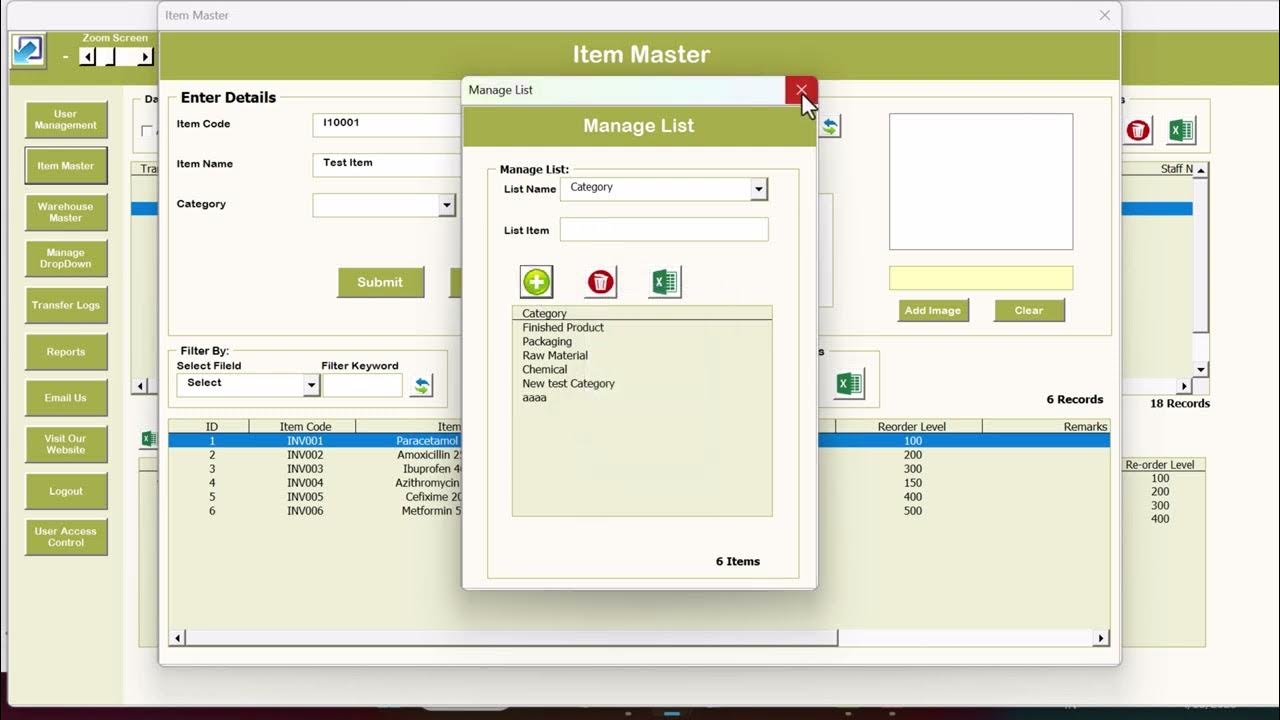
Advanced Inventory Management System V1.0 for Multiple Warehouse

CertMike Explains Kerberos

Make Money for FREE Online - $10 or $500 Per Day? (REAL Truth Revealed)

Learn Basic Ballet Vocabulary | Tutorial for Beginners with Demonstration

When do we use the Italian subjunctive? | The Italian subjunctive | Learn Italian with Francesco

Understanding Variables on the Linux Command-Line
5.0 / 5 (0 votes)
