Network Devices
Summary
TLDRThis lecture introduces various networking devices essential for computer network operations. It covers layer one devices like repeaters and hubs, which operate at the physical layer, and layer two devices including switches, bridges, and multilayer switches that manage data flow within local area networks. The session also explains layer three devices such as routers and brouters that connect different networks and protocols, along with modems for signal conversion and firewalls for network security. The goal is to enable learners to list and understand the functions of these key networking components.
Takeaways
- 📚 The lecture's main outcome is to enable learners to list various networking devices.
- 🔌 A repeater is a layer one device that operates at the physical layer, regenerating signals within a local area network.
- 🌐 The hub is a broadcasting layer one device that sends received signals to all connected devices, regardless of the intended recipient.
- 🔄 A switch is a layer two device that operates at the data link layer, using MAC address tables to perform unicasting, sending data only to the intended recipient.
- 🌉 A bridge is a layer two device that connects two LAN segments with the same protocols and can regenerate signals, combining the functions of a repeater and MAC address reading.
- 🛣️ A router is a layer three device that operates at the network layer, making forwarding decisions based on IP addresses and connecting different LANs with different protocols.
- 🔄🛣️ A multilayer switch or layer three switch can perform the functions of both a layer two switch and a router, handling both MAC address-based forwarding and IP address-based routing.
- 🌐🔄 A brouter combines the functions of a bridge and a router, acting as a layer two bridge or a layer three router depending on the network requirements.
- 📡 A modem is a device that modulates digital information onto an analog carrier signal and demodulates the transmitted signal to retrieve digital information, essential for connecting digital devices to analog lines.
- 🔒 A firewall is a security device that filters incoming and outgoing network traffic based on IP addresses, port numbers, and application data to protect the network from malicious activities.
Q & A
What is the primary function of a repeater in a computer network?
-A repeater is a layer one device that operates at the physical layer, and its primary function is to regenerate signals within a single local area network to extend the signal's reach without altering the data.
How does a hub differ from a switch in terms of data transmission?
-A hub, being a layer one device, broadcasts the data it receives to all connected devices, regardless of the intended recipient. In contrast, a switch, which is a layer two device, uses MAC addresses to perform unicasting, sending data only to the exact recipient.
What is the purpose of a switch storing a MAC address table?
-A switch stores a MAC address table to learn the physical addresses of connected devices and to forward data frames only to the intended recipients, avoiding unnecessary broadcast and improving network efficiency.
What is the role of a bridge in a network?
-A bridge is a layer two device that connects two local area network segments running the same protocols. It can regenerate signals and filter traffic based on MAC addresses, reducing congestion and improving network performance.
How does a router differ from a switch in terms of network layer operations?
-A router operates at the network layer (layer three) and makes forwarding decisions based on IP addresses, allowing it to connect different LANs with varying protocols. A switch, on the other hand, operates at the data link layer (layer two) and forwards data based on MAC addresses within the same LAN.
What is a multilayer switch and what additional functionality does it provide compared to a standard switch?
-A multilayer switch, or a layer three switch, is a device that can perform both layer two and layer three operations. It can act as a switch by forwarding data based on MAC addresses and also as a router by making decisions based on IP addresses, thus combining the functionalities of both devices.
What is the primary function of a brouter in a network?
-A brouter is a combination of a bridge and a router. It can operate as a layer two bridge, connecting LAN segments with the same protocol, or as a layer three router, connecting different protocols, providing flexibility in network design.
What is the purpose of a modem in a network?
-A modem, short for modulator-demodulator, is used to convert digital information into an analog carrier signal for transmission over analog communication lines and to retrieve the transmitted digital information from the analog signal, thus enabling digital communication over traditional analog infrastructure.
What is the main role of a firewall in network security?
-A firewall is a networking device primarily used for network security. It filters incoming and outgoing network traffic based on IP addresses, port numbers, and application data to prevent unauthorized access and protect the network from potential threats.
How can a network be secured against malicious activities?
-A network can be secured by deploying a firewall, which monitors and filters network traffic to prevent unauthorized access and to block malicious activities, thus safeguarding the network from potential security breaches.
Outlines

Dieser Bereich ist nur für Premium-Benutzer verfügbar. Bitte führen Sie ein Upgrade durch, um auf diesen Abschnitt zuzugreifen.
Upgrade durchführenMindmap

Dieser Bereich ist nur für Premium-Benutzer verfügbar. Bitte führen Sie ein Upgrade durch, um auf diesen Abschnitt zuzugreifen.
Upgrade durchführenKeywords

Dieser Bereich ist nur für Premium-Benutzer verfügbar. Bitte führen Sie ein Upgrade durch, um auf diesen Abschnitt zuzugreifen.
Upgrade durchführenHighlights

Dieser Bereich ist nur für Premium-Benutzer verfügbar. Bitte führen Sie ein Upgrade durch, um auf diesen Abschnitt zuzugreifen.
Upgrade durchführenTranscripts

Dieser Bereich ist nur für Premium-Benutzer verfügbar. Bitte führen Sie ein Upgrade durch, um auf diesen Abschnitt zuzugreifen.
Upgrade durchführenWeitere ähnliche Videos ansehen

#KULIAH Jaringan Komputer - Pertemuan 1 - Pengantar Jaringan Komputer

XI_Informatika_Mengenal Jaringan Komputer
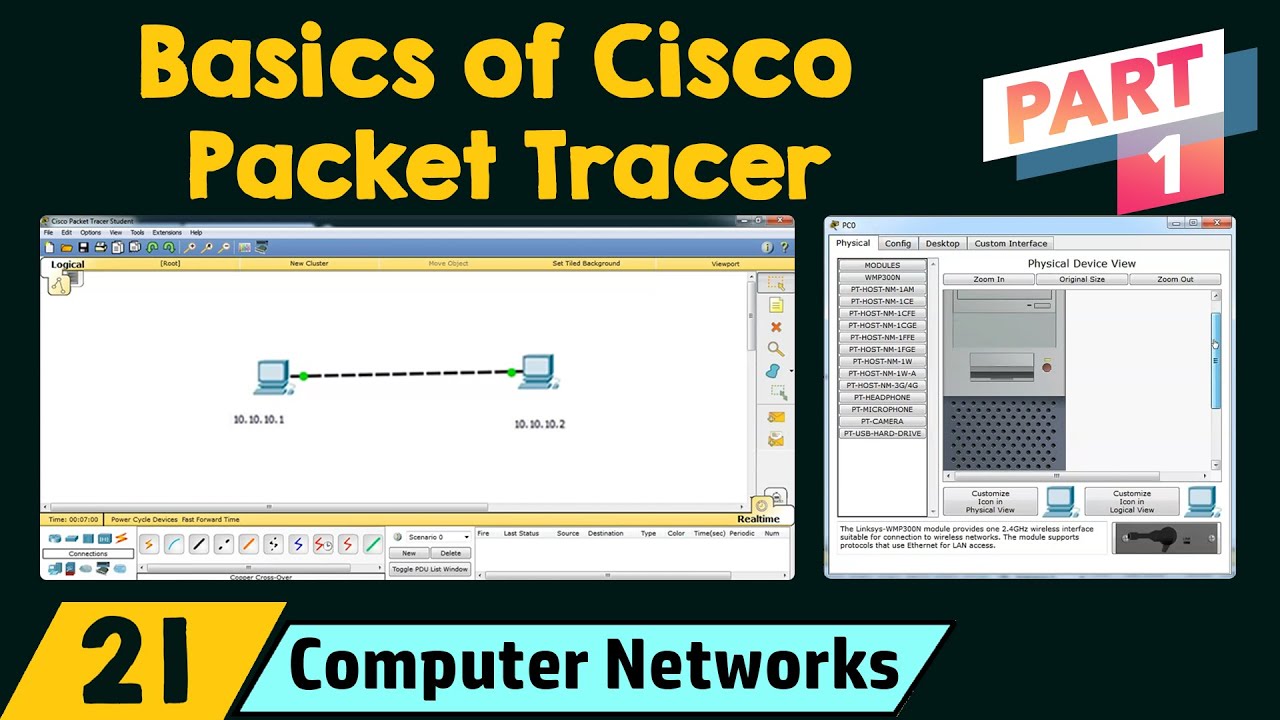
Basics of Cisco Packet Tracer (Part 1)

Belajar Jaringan Komputer - Intro | Network Fundamental Learning Series #1

Terms You Need to Know in Networking

[2025] Belajar Network Fundamental - Part 1 | Belajar Jaringan Komputer
5.0 / 5 (0 votes)
