Claude Code, Gemini CLI, or Cursor? The ONLY Comparison You Need To Watch
Summary
TLDRIn this video, the creator compares four AI development tools: Claude, Gemini, Clawed Code, and Cursor, focusing on their capabilities in building web applications. While Gemini shows potential, it struggles with issues like rate-limiting and a rough CLI. Clawed Code offers transparency and solid output but lacks polish. Cursor stands out for its robust features, including real-time code review, Slack integration, and the ability to run multiple agents simultaneously. Ultimately, the creator prefers Cursor for its ease of use and evolving features, although they continue to experiment with the other tools for different purposes.
Takeaways
- 😀 Claude Code offers a detailed checklist system to help track development progress and handle code changes efficiently.
- 😀 Gemini CLI is a promising new tool, but currently suffers from errors and rate limiting, making it less reliable compared to other options.
- 😀 Cursor provides a highly polished user experience, particularly with real-time code editing and background agent integration.
- 😀 The background agent feature in Cursor integrates with Slack, allowing for notifications and collaborative code updates directly from the messaging platform.
- 😀 Clawed Code excels at managing code changes by allowing users to accept or reject individual code blocks, helping developers understand what changes are being made.
- 😀 Gemini CLI still has a lot of potential but requires improvement, especially in terms of stability and its design output.
- 😀 Cursor's local agent is praised for its clean and polished design output, making it the preferred choice for some users.
- 😀 While the reviewer favors Cursor, they acknowledge the strengths of Claude Code and Gemini, and continue to use all three tools in combination to leverage their unique benefits.
- 😀 Multi-agent workflows in tools like Cursor are useful for handling smaller, predictable tasks concurrently, though beginners may prefer using one tool at a time.
- 😀 The reviewer suggests waiting a few weeks for Gemini to stabilize, as it’s still very new and may improve with future updates.
Q & A
What is the primary focus of the video?
-The video compares the performance and features of several AI development tools, including Gemini, Claude, Cursor, and Claw Code, by testing them in real-world development scenarios.
Why is Gemini described as being in the 'rough' stage?
-Gemini is still a new tool with some issues, particularly in rate-limiting and CLI performance. The tool needs further development to address these problems before it can be fully relied upon.
What issues did the speaker encounter when using Gemini?
-The speaker experienced several issues with Gemini, including problems with rate-limiting and errors that delayed its progress. These issues made the CLI experience less efficient compared to other tools.
How did the speaker describe the output from Claw Code?
-The output from Claw Code was described as quite nice, especially with the addition of animations and blog sections. However, it was not considered the best, as the tool did not handle image descriptions as effectively as expected.
What was the standout feature of Cursor that made it the speaker's preferred tool?
-The standout features of Cursor included real-time code editing, integration with Slack, the ability to run background agents, and its user-friendly interface for reviewing code. These features, along with its ongoing improvements, made Cursor the speaker’s preferred tool.
What role does multi-agent workflows play in the speaker's development process?
-While the concept of multi-agent workflows is intriguing and can be powerful for independent tasks, the speaker prefers using a single agent when prototyping or working on smaller tasks to maintain control and avoid complexity.
How does Cursor integrate with Slack, and why is this beneficial?
-Cursor can integrate with Slack, allowing developers to communicate directly with the tool from within Slack. This integration helps manage code changes and pull requests without leaving the messaging platform, streamlining collaboration.
What is the significance of running background agents in Cursor?
-Running background agents in Cursor allows developers to automate and manage multiple tasks concurrently. This enhances workflow efficiency by offloading repetitive or time-consuming tasks to the background while focusing on other work.
What was the final assessment of Gemini compared to the other tools?
-The speaker noted that Gemini still has potential but is not fully ready for prime time due to its issues. While it showed promise, especially in design, it lagged behind tools like Claw Code and Cursor in terms of reliability and output quality.
What are the advantages of using Cursor with Claude Code in the terminal?
-Using Cursor alongside Claude Code in the terminal allows the speaker to leverage the strengths of both tools: Cursor for real-time editing, code management, and background agents, and Claude Code for running multiple agents and planning tasks more effectively.
Outlines

Dieser Bereich ist nur für Premium-Benutzer verfügbar. Bitte führen Sie ein Upgrade durch, um auf diesen Abschnitt zuzugreifen.
Upgrade durchführenMindmap

Dieser Bereich ist nur für Premium-Benutzer verfügbar. Bitte führen Sie ein Upgrade durch, um auf diesen Abschnitt zuzugreifen.
Upgrade durchführenKeywords

Dieser Bereich ist nur für Premium-Benutzer verfügbar. Bitte führen Sie ein Upgrade durch, um auf diesen Abschnitt zuzugreifen.
Upgrade durchführenHighlights

Dieser Bereich ist nur für Premium-Benutzer verfügbar. Bitte führen Sie ein Upgrade durch, um auf diesen Abschnitt zuzugreifen.
Upgrade durchführenTranscripts

Dieser Bereich ist nur für Premium-Benutzer verfügbar. Bitte führen Sie ein Upgrade durch, um auf diesen Abschnitt zuzugreifen.
Upgrade durchführenWeitere ähnliche Videos ansehen

I Tried Every AI Coding Agent... Here's My 2026 Setup

I was wrong about Claude Code (UPDATED AI workflow tutorial)
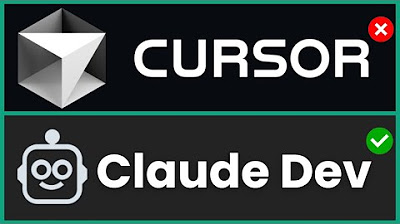
NEW: Claude Dev Beats Cursor?!?🤖 MORE INSANE UPDATES! Screenshot Live Site & Improve Code With AI
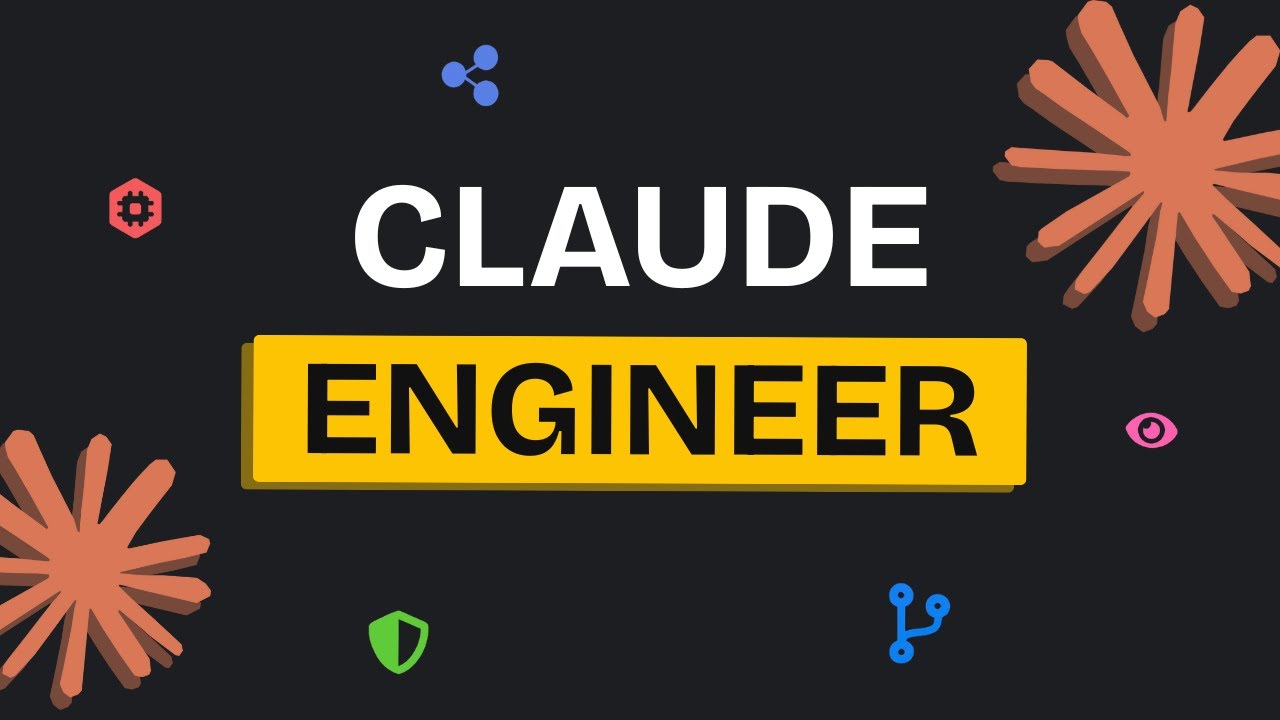
Claude Engineer is INSANE... Upgrade Your Claude Code Workflow

Don't Waste Your Money: Which AI Upgrade Is ACTUALLY Worth It?

2. Logika + Kerangka AI
5.0 / 5 (0 votes)
