Sims 4 Tutorial untuk Pemula: Mod & CC (PART 1) | Indonesia
Summary
TLDRIn this tutorial, Honey provides a beginner-friendly guide on mods and custom content for The Sims, explaining their differences, installation, and management. She walks viewers through adding custom content such as hairstyles, furniture, and UI replacements, highlighting the importance of organizing and identifying broken mods. With helpful tools like Better Exception and Sims 4 Mod Manager, users learn to troubleshoot and manage their game files effectively. Honey also offers tips on sourcing mods from platforms like Google, Pinterest, and YouTube. The video concludes with a preview of future tutorials on trays and Sims features, encouraging engagement from the audience.
Takeaways
- 😀 Mods and custom content are different: mods often change gameplay and can be risky after updates, while custom content only adds items like clothes and furniture.
- 😀 Always remove mods before updating The Sims to avoid game damage. After updating, you can re-add the mods.
- 😀 Custom content mainly affects Create-a-Sim (CAS) mode and Build mode, adding items like hair, clothes, furniture, etc.
- 😀 The tutorial will focus on how to use mods and custom content, starting with essential basics for beginners.
- 😀 A mod’s file format is typically .ts4script, while custom content is usually in .package format.
- 😀 To ensure The Sims reads your mods/custom content correctly, always extract files from ZIP or RAR formats before placing them into the mods folder.
- 😀 Organize your mods and custom content in folders by category, which helps in troubleshooting and identifying broken files.
- 😀 To find broken mods or custom content, you can use tools like Better Exceptions and Sims 4 Mod Manager for scanning and managing files.
- 😀 Better Exceptions will alert you to broken mods during gameplay, providing a detailed report on which files are damaged and need updating.
- 😀 Sims 4 Mod Manager allows you to sort and manage custom content, making it easy to identify and delete broken items.
- 😀 You can find mods and custom content through various platforms like Google, Pinterest, Tumblr, and YouTube, using specific keywords to find what you need.
Q & A
What is the main focus of this tutorial video?
-The main focus of the tutorial is to guide beginners through understanding and using mods and custom content in The Sims 4, including installation, organization, and troubleshooting.
What is the difference between a mod and custom content in The Sims 4?
-Mods typically change gameplay or add new features to the game, and can sometimes cause issues with game updates. Custom content, on the other hand, only adds new items like clothing, hair, or furniture without altering gameplay.
Why should mods be removed before updating The Sims 4?
-Mods should be removed before updating the game to prevent game corruption. After the update, mods can be re-added to ensure compatibility with the new game version.
How should mods and custom content be organized in the mod folder?
-Mods and custom content should be placed in the 'Mods' folder located within the Sims 4 directory. Mods in package format can be organized in subfolders up to five levels, while scripts should be kept to a single level.
What tools can be used to identify broken mods or custom content?
-The tutorial suggests using 'Better Exceptions' and 'Sims 4 Mod Manager' to identify broken mods or custom content. These tools scan your game for errors and provide reports on damaged files.
How does the 'Better Exceptions' tool help with broken mods?
-'Better Exceptions' scans the game during gameplay to detect and alert the user about broken mods or custom content. It provides a detailed report, which includes possible causes and the mod causing the issue.
How can broken mods be fixed once identified using Better Exceptions?
-Once a broken mod is identified using Better Exceptions, you can replace it with an updated version or remove it from the game. The tool provides a direct link to the mod folder, making it easier to find and fix the issue.
What is the maximum folder hierarchy for organizing mods in the Sims 4 mod folder?
-For mods in package format, it's recommended to have no more than five levels of subfolders. If there are more than five levels, the game might not read the mods correctly or could cause errors.
What are some of the platforms where you can find Sims 4 mods and custom content?
-You can find Sims 4 mods and custom content on platforms like Google, Pinterest, YouTube, Tumblr, and Instagram. The tutorial suggests searching on Google or Pinterest for specific keywords to find the desired content.
What should you do if a custom content item causes a visual issue, like disappearing or color changes?
-If a custom content item causes visual issues, like disappearing or color changes, it's likely broken. You should replace the item with a newer version or delete it using the Sims 4 Mod Manager.
Outlines

Dieser Bereich ist nur für Premium-Benutzer verfügbar. Bitte führen Sie ein Upgrade durch, um auf diesen Abschnitt zuzugreifen.
Upgrade durchführenMindmap

Dieser Bereich ist nur für Premium-Benutzer verfügbar. Bitte führen Sie ein Upgrade durch, um auf diesen Abschnitt zuzugreifen.
Upgrade durchführenKeywords

Dieser Bereich ist nur für Premium-Benutzer verfügbar. Bitte führen Sie ein Upgrade durch, um auf diesen Abschnitt zuzugreifen.
Upgrade durchführenHighlights

Dieser Bereich ist nur für Premium-Benutzer verfügbar. Bitte führen Sie ein Upgrade durch, um auf diesen Abschnitt zuzugreifen.
Upgrade durchführenTranscripts

Dieser Bereich ist nur für Premium-Benutzer verfügbar. Bitte führen Sie ein Upgrade durch, um auf diesen Abschnitt zuzugreifen.
Upgrade durchführenWeitere ähnliche Videos ansehen

NEW 2024 Assetto Corsa Mod Install Guide | Content Manager, CSP, Sol/Pure, Tracks, Cars & More
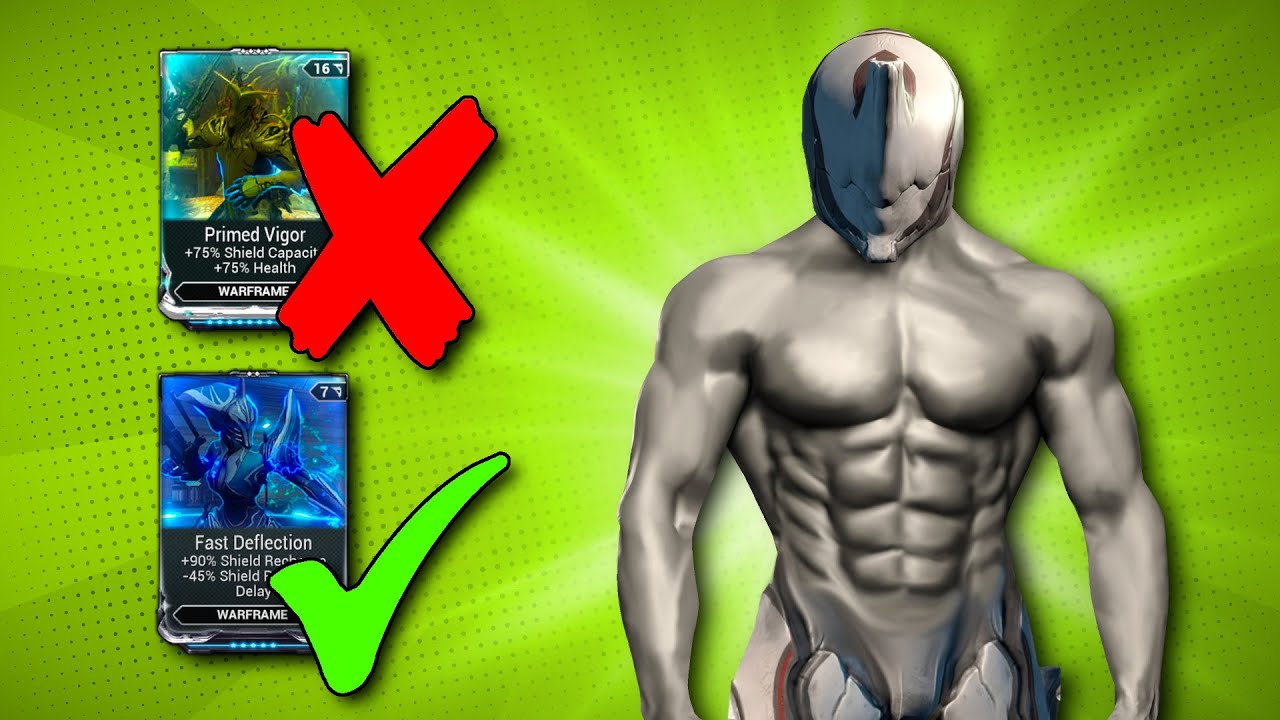
Make any Warframe OP... LIKE THIS!
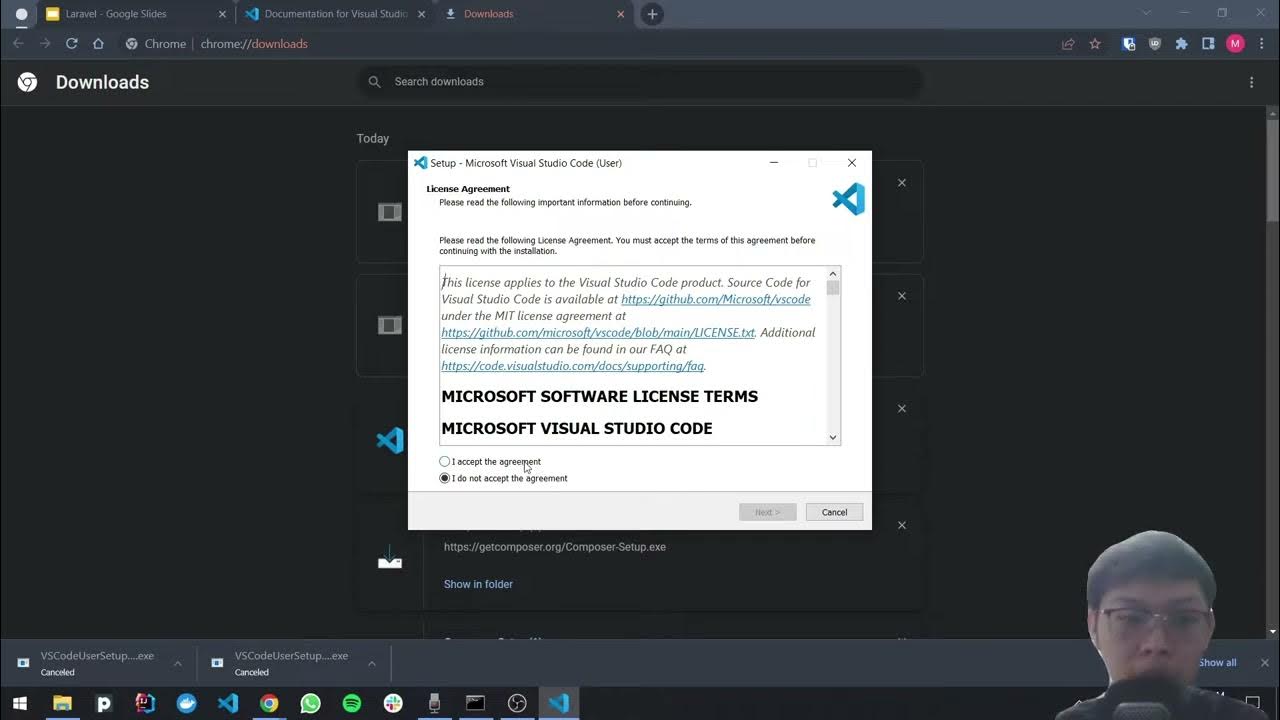
4 VSC

How I Find Broken Mods Without Searching Through LOTS of Files (Sims 4)
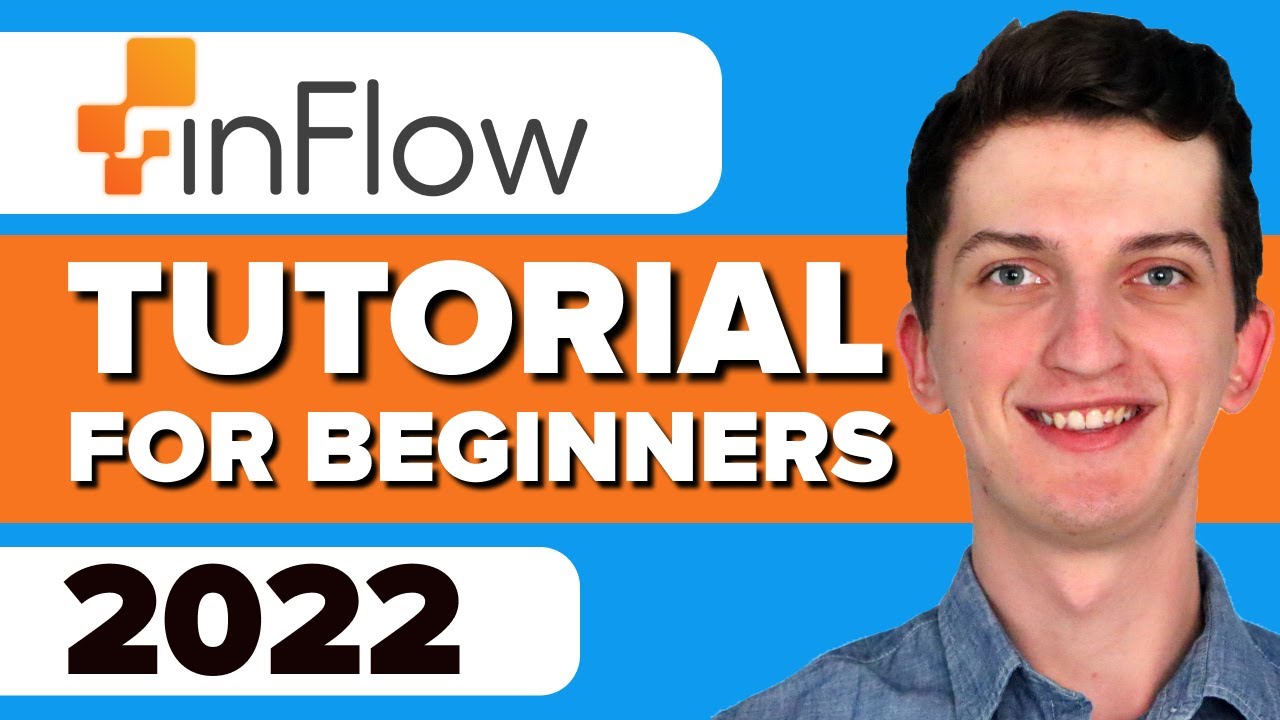
Inflow Inventory Tutorial For Beginners 2021 - How To Use InflowFor Inventory Management
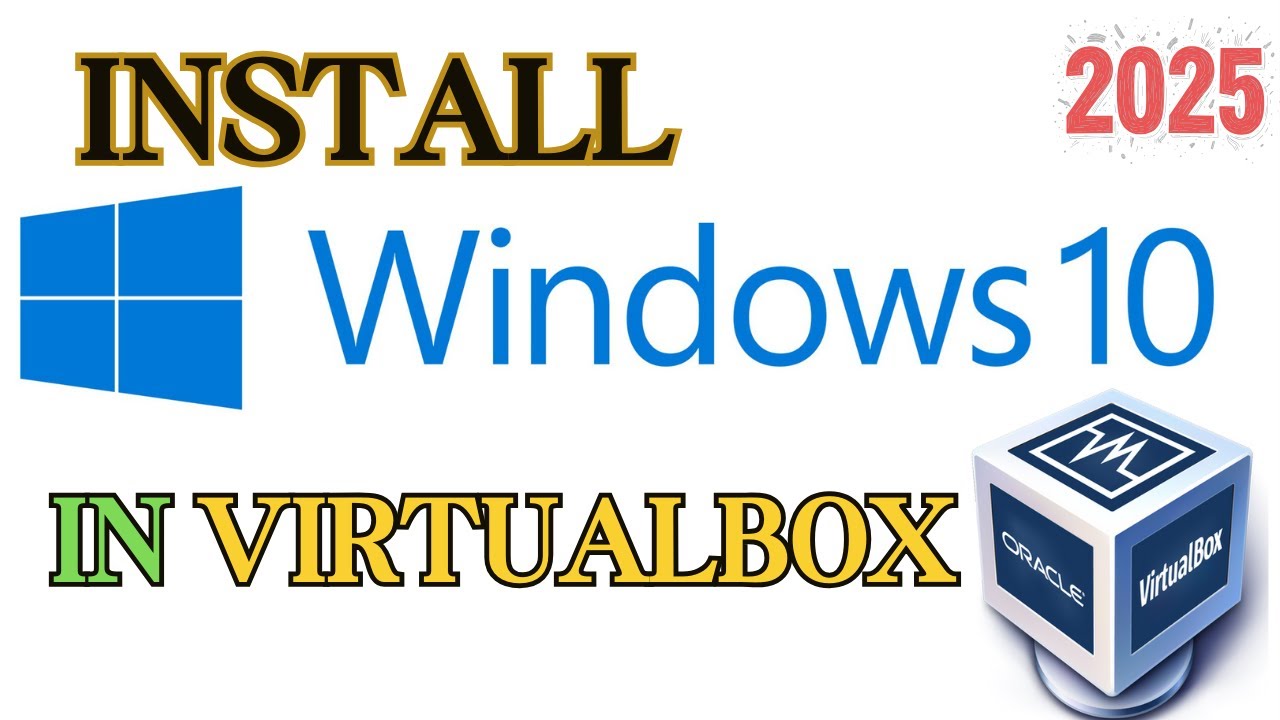
How to install Windows 10 in VirtualBox 2025
5.0 / 5 (0 votes)
