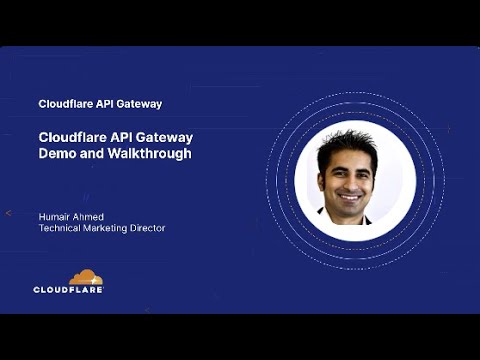Apigee Edge
Summary
TLDRApigee API Management on Google Cloud is tailored for developing and managing API proxies, with a focus on solving business challenges such as rate limiting, quotas, and analytics. Unlike Cloud Endpoints, Apigee is commonly used by companies offering software services to other businesses. It allows engineers to integrate microservices and break down legacy applications by gradually replacing components, enabling a smoother transition and eventual retirement of outdated systems.
Takeaways
- 😀 Apigee is a Google Cloud platform for developing and managing API proxies.
- 😀 Apigee focuses on solving business problems like rate limiting, quotas, and analytics.
- 😀 Unlike Cloud Endpoints, Apigee API Management is designed to handle complex business challenges.
- 😀 Many users of Apigee provide software services to other companies.
- 😀 Backend services for Apigee don't necessarily need to be hosted on Google Cloud.
- 😀 Apigee API Management is commonly used to break down legacy applications into smaller services.
- 😀 Engineers can decompose large applications using Apigee, instead of replacing them all at once.
- 😀 Apigee allows for the gradual migration to microservices by implementing individual components.
- 😀 The microservice approach helps retire legacy applications progressively over time.
- 😀 Apigee is beneficial for users needing to modernize or transform legacy systems into a microservices architecture.
Q & A
What is Apigee API Management used for?
-Apigee API Management is used for developing and managing API proxies, with a specific focus on business problems such as rate limiting, quotas, and analytics.
How does Apigee differ from Cloud Endpoints?
-Unlike Cloud Endpoints, Apigee API Management focuses more on business issues like rate limiting, quotas, and analytics, while Cloud Endpoints is primarily designed for building and managing APIs.
Who typically uses Apigee API Management?
-Apigee API Management is typically used by businesses that provide software services to other companies, offering a platform for managing APIs.
Can Apigee API Management integrate with services outside of Google Cloud?
-Yes, backend services for Apigee API Management do not have to be in Google Cloud, meaning it can integrate with services outside of Google Cloud.
What is one of the key benefits of using Apigee API Management for legacy applications?
-Apigee API Management allows engineers to decompose legacy applications by extracting individual services and transitioning them into microservices without needing to replace the entire legacy system at once.
How does Apigee help engineers handle large legacy applications?
-Engineers can use Apigee to break apart a legacy application into smaller services, allowing them to implement microservices gradually, eventually retiring the legacy application piece by piece.
What kind of issues does Apigee API Management specifically address in API management?
-Apigee API Management specifically addresses business problems such as rate limiting, quotas, and analytics, helping manage and control API traffic efficiently.
How does Apigee support transitioning to microservices?
-Apigee API Management allows engineers to extract services from a monolithic legacy application and implement them as microservices, facilitating a gradual transition to a microservices architecture.
What is the advantage of using Apigee to manage legacy applications?
-The main advantage is that engineers can incrementally modernize legacy applications by moving individual services to microservices, which allows the legacy system to be retired in stages rather than all at once.
What is the role of analytics in Apigee API Management?
-Analytics in Apigee API Management help businesses track, measure, and analyze API usage, providing insights into traffic patterns, performance, and potential issues.
Outlines

Dieser Bereich ist nur für Premium-Benutzer verfügbar. Bitte führen Sie ein Upgrade durch, um auf diesen Abschnitt zuzugreifen.
Upgrade durchführenMindmap

Dieser Bereich ist nur für Premium-Benutzer verfügbar. Bitte führen Sie ein Upgrade durch, um auf diesen Abschnitt zuzugreifen.
Upgrade durchführenKeywords

Dieser Bereich ist nur für Premium-Benutzer verfügbar. Bitte führen Sie ein Upgrade durch, um auf diesen Abschnitt zuzugreifen.
Upgrade durchführenHighlights

Dieser Bereich ist nur für Premium-Benutzer verfügbar. Bitte führen Sie ein Upgrade durch, um auf diesen Abschnitt zuzugreifen.
Upgrade durchführenTranscripts

Dieser Bereich ist nur für Premium-Benutzer verfügbar. Bitte führen Sie ein Upgrade durch, um auf diesen Abschnitt zuzugreifen.
Upgrade durchführen5.0 / 5 (0 votes)