Create Responsive Grid System - Figma Tutorial (FREE TEMPLATE)
Summary
TLDRIn this tutorial, you'll learn how to create responsive, pixel-perfect designs in Figma using grids. The video covers setting up grids for both desktop and mobile devices, explaining how to work with column and row grids for precise alignment. Best practices are shared for working with margins, gutters, and pixel rhythms, along with tips on fluid and fixed grids. You'll also explore design for mobile and tablet devices, and the importance of documenting your grid setup for developer handoff. The video concludes with resources for deeper learning on mobile and web design.
Takeaways
- 😀 Understand the importance of choosing the right grids for responsive and pixel-perfect designs in Figma.
- 😀 Start with a 1440x1024 desktop resolution for better scaling, and consider smaller resolutions for easier adjustments.
- 😀 Learn how to set up a 12-column grid, which is the most flexible and consistent for layout designs.
- 😀 Margins typically range between 70-96 pixels, with content containers set at around 16-24 pixels for ideal spacing.
- 😀 Familiarize yourself with the difference between 4px, 8px, and 5px grids and their role in achieving scalable designs.
- 😀 The 8-pixel grid is a common and precise standard that aligns well with the design elements for both desktop and mobile.
- 😀 Use column and row grids together to create both horizontal and vertical rhythm, improving design consistency.
- 😀 Fluid grids adapt to various screen sizes and are ideal for responsive design, while fixed grids are better for precise control over design elements.
- 😀 Toggle grids on and off to better analyze your design elements and ensure alignment and consistency.
- 😀 Save grid layouts as styles for easy reuse across multiple frames and projects, streamlining your workflow.
- 😀 Properly document grid settings, including column counts, gutter widths, and margins, to ensure smooth collaboration during the handoff to developers.
Q & A
Why is it recommended to start designing with a smaller resolution on desktop?
-Starting with a smaller resolution (like 1440x1024) is easier to scale up, especially for business apps. It's more manageable than designing at a larger resolution and then scaling down.
What is the primary purpose of setting up a grid in Figma?
-Setting up a grid in Figma helps maintain consistency and alignment in the design, ensuring elements are positioned correctly and proportionally on the screen. It supports a smooth workflow when designing responsive and pixel-perfect layouts.
What is the recommended column grid for most designs, and why?
-A 12-column grid is the most commonly recommended grid for designs. It provides flexibility and consistency, allowing easy division into smaller column blocks such as 2, 3, or 4-column layouts.
How can adjusting the gutter width impact the layout?
-Adjusting the gutter width (the space between columns) helps control the distribution of space within a design. Increasing or decreasing the gutter ensures that the layout aligns correctly with the content and achieves the desired visual balance.
When should you use a 4-pixel or 8-pixel grid, and how does it differ from a 5-pixel grid?
-A 4-pixel or 8-pixel grid is more common because it's scalable and aligns with standard design practices. A 5-pixel grid is less common and is typically used for fixed layouts with specific requirements, but the 4- or 8-pixel grids offer better flexibility.
What is the purpose of snapping elements to the grid in Figma?
-Snapping elements to the grid ensures precise alignment and positioning within the layout. It helps maintain consistent spacing between elements and ensures the design follows the defined grid structure.
What role do row grids play in the design process?
-Row grids add vertical structure to the layout, helping define the vertical rhythm between design elements. They work in tandem with column grids to ensure both horizontal and vertical alignment.
How do fluid grids differ from fixed grids, and when should each be used?
-Fluid grids adjust automatically based on the frame or device's width, making them ideal for responsive designs. Fixed grids, on the other hand, maintain a constant width, making them useful for specific breakpoints or devices where precision is needed.
Why is it important to adjust the nudge amount in Figma when designing with grids?
-Adjusting the nudge amount allows you to move elements by a specific pixel value, like 8 pixels, which ensures that the elements align correctly on the grid without creating inconsistent gaps or misalignments.
What is the significance of documenting your grids for developers?
-Documenting grid settings for developers helps them understand the layout structure, including column count, gutter width, and margins. It ensures a smoother transition from design to development and improves collaboration between designers and developers.
Outlines

Dieser Bereich ist nur für Premium-Benutzer verfügbar. Bitte führen Sie ein Upgrade durch, um auf diesen Abschnitt zuzugreifen.
Upgrade durchführenMindmap

Dieser Bereich ist nur für Premium-Benutzer verfügbar. Bitte führen Sie ein Upgrade durch, um auf diesen Abschnitt zuzugreifen.
Upgrade durchführenKeywords

Dieser Bereich ist nur für Premium-Benutzer verfügbar. Bitte führen Sie ein Upgrade durch, um auf diesen Abschnitt zuzugreifen.
Upgrade durchführenHighlights

Dieser Bereich ist nur für Premium-Benutzer verfügbar. Bitte führen Sie ein Upgrade durch, um auf diesen Abschnitt zuzugreifen.
Upgrade durchführenTranscripts

Dieser Bereich ist nur für Premium-Benutzer verfügbar. Bitte führen Sie ein Upgrade durch, um auf diesen Abschnitt zuzugreifen.
Upgrade durchführenWeitere ähnliche Videos ansehen

Create a Responsive Grid System for Web & UI Design | Figma Tutorial

Create A Beautiful Responsive Header in Bricks builder
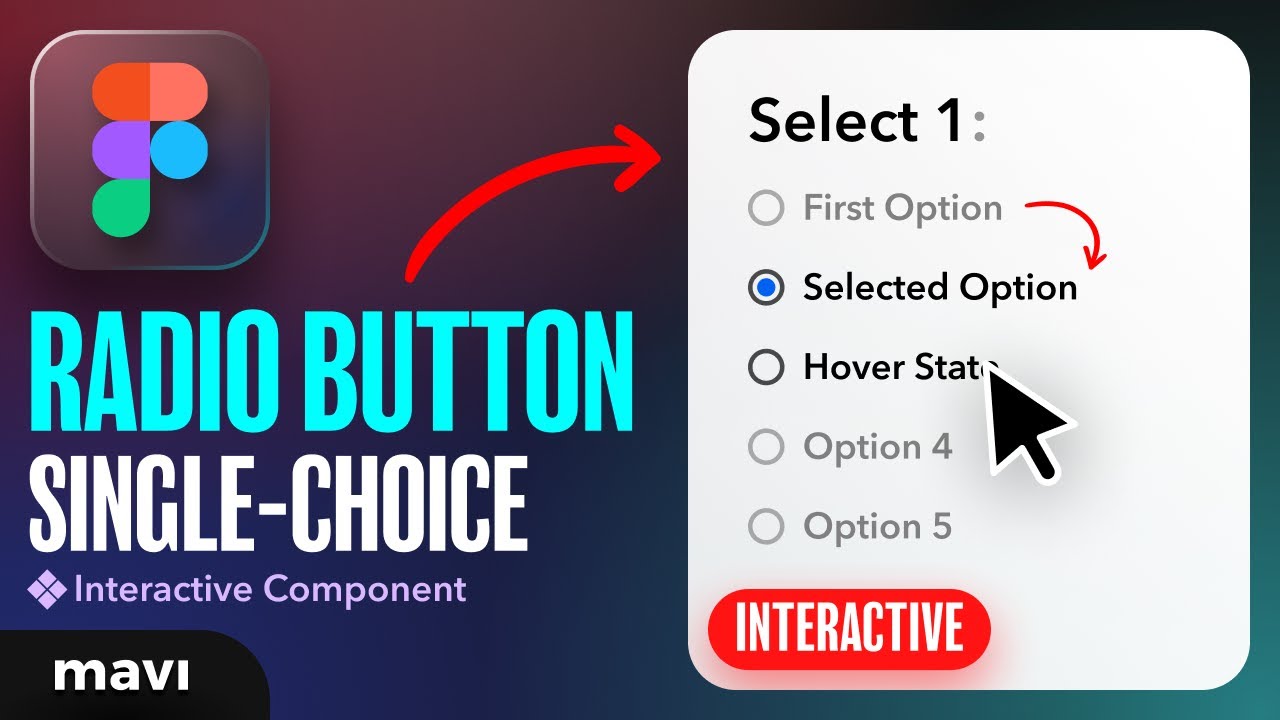
Create a SINGLE CHOICE (RADIO) Interactive Component in Figma (Tutorial)
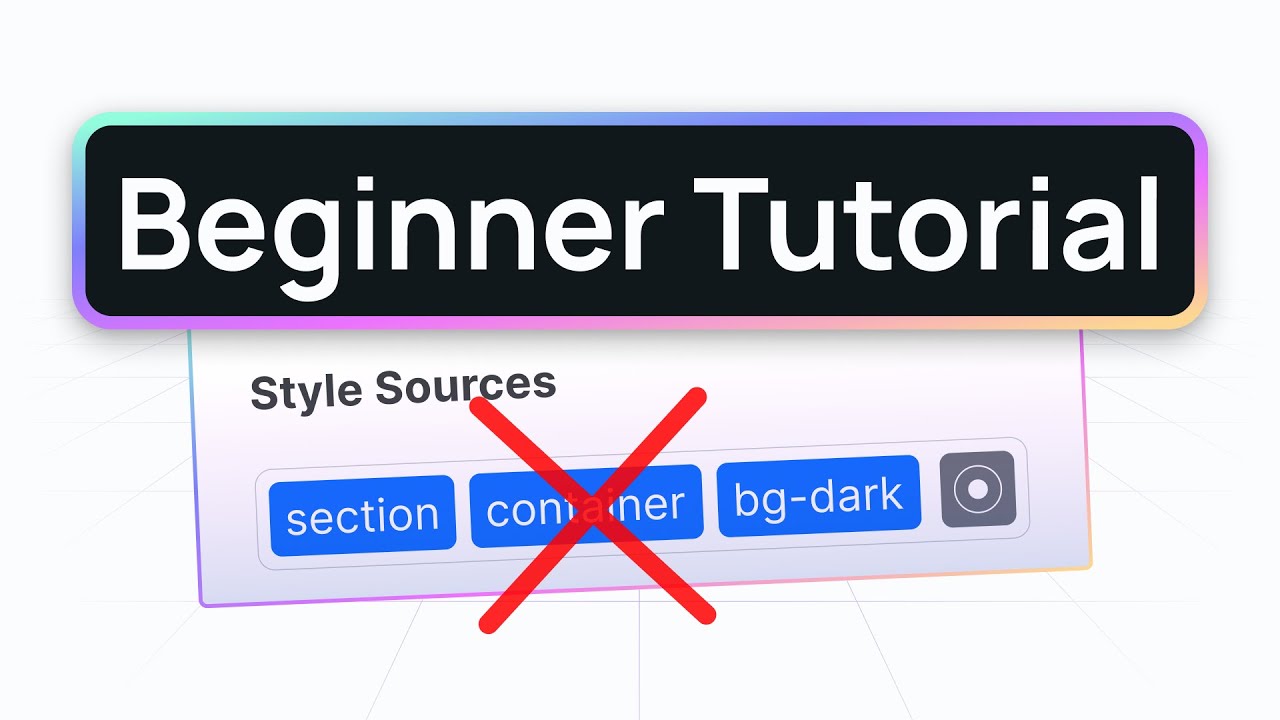
How to create your first section with best practices (Webstudio tutorial)

Adobe illustrator 2021 : How to Make simple Logo Design

Figma lesson 2 - Intermediate Figma (Grids, Auto Layout, Accessibility, and Responsive Components)
5.0 / 5 (0 votes)
