How to create your first section with best practices (Webstudio tutorial)
Summary
TLDRIn this tutorial, you'll learn how to create a card section in Web Studio using best practices and universal design concepts. Starting with the structure, you'll add components like images, headings, and text, before styling them to achieve a polished look. The guide also covers responsive design, ensuring that your cards adapt seamlessly across different screen sizes. Key strategies include using containers for layout, flexbox for alignment, and reusable design tokens for efficiency. By the end, you'll feel more confident navigating the Web Studio editor and creating visually appealing, responsive web sections.
Takeaways
- 😀 Structure your layout using containers like `<section>` and `<div>`, with clear naming conventions for better organization and accessibility.
- 😀 Use Flexbox to align content horizontally or vertically, and apply Flex Wrap to allow elements to stack when space is constrained.
- 😀 When styling, start with base elements (e.g., padding, background color, borders) and ensure they are applied consistently across all cards.
- 😀 Leverage style tokens to create reusable styles across different elements (like cards, images, or headings) to avoid repetitive styling.
- 😀 Apply a container with max-width and padding to ensure your content doesn’t touch the screen edges, and use auto margins to center it.
- 😀 Utilize border-radius for rounded corners and control it separately from the main card's styling by creating a specific token for it.
- 😀 Use `object-fit: cover` for images to ensure they cover the container without distortion, even if they have different aspect ratios.
- 😀 Focus on mobile-first design: start with desktop and adjust styles for smaller screen sizes using breakpoints to maintain a responsive layout.
- 😀 Don’t repeat styles unnecessarily. Use local styles for specific changes and global style tokens for consistency across multiple elements.
- 😀 Always test your layout across different screen sizes to ensure it remains responsive and visually appealing at various breakpoints.
- 😀 When working with responsive design, ensure that flex-based layouts like Flex Wrap and max-width settings adjust content dynamically for different screen widths.
Please replace the link and try again.
Outlines

This section is available to paid users only. Please upgrade to access this part.
Upgrade NowMindmap

This section is available to paid users only. Please upgrade to access this part.
Upgrade NowKeywords

This section is available to paid users only. Please upgrade to access this part.
Upgrade NowHighlights

This section is available to paid users only. Please upgrade to access this part.
Upgrade NowTranscripts

This section is available to paid users only. Please upgrade to access this part.
Upgrade NowBrowse More Related Video

Create Responsive Grid System - Figma Tutorial (FREE TEMPLATE)
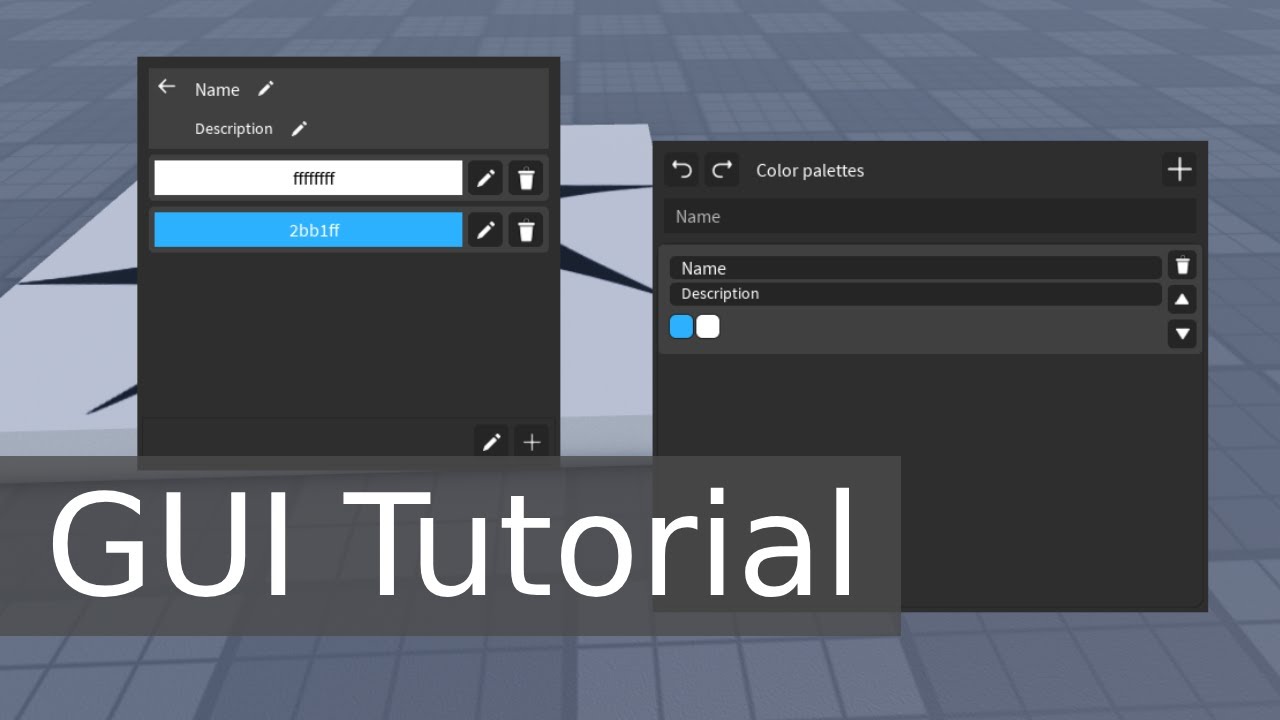
How to EASY make the COMPLEX UI | Roblox

GAMPANG!! MEMBUAT FILTER INSTAGRAM BINGKAI FRAME ACARA DIES NATALIS | SPAK ART + CANVA

Adobe illustrator 2021 : How to Make simple Logo Design
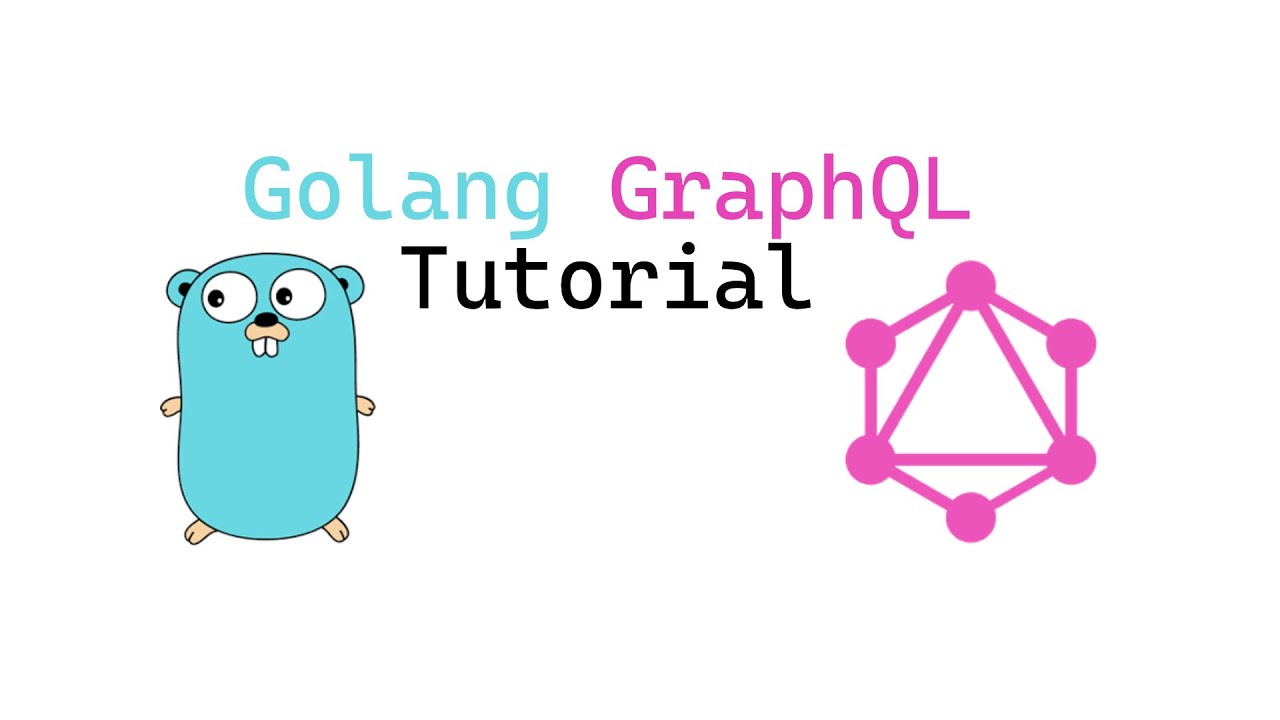
Golang GraphQL Tutorial - Intro

Complete Responsive GYM Website using HTML CSS And JavaScript | Header & Home Section
5.0 / 5 (0 votes)