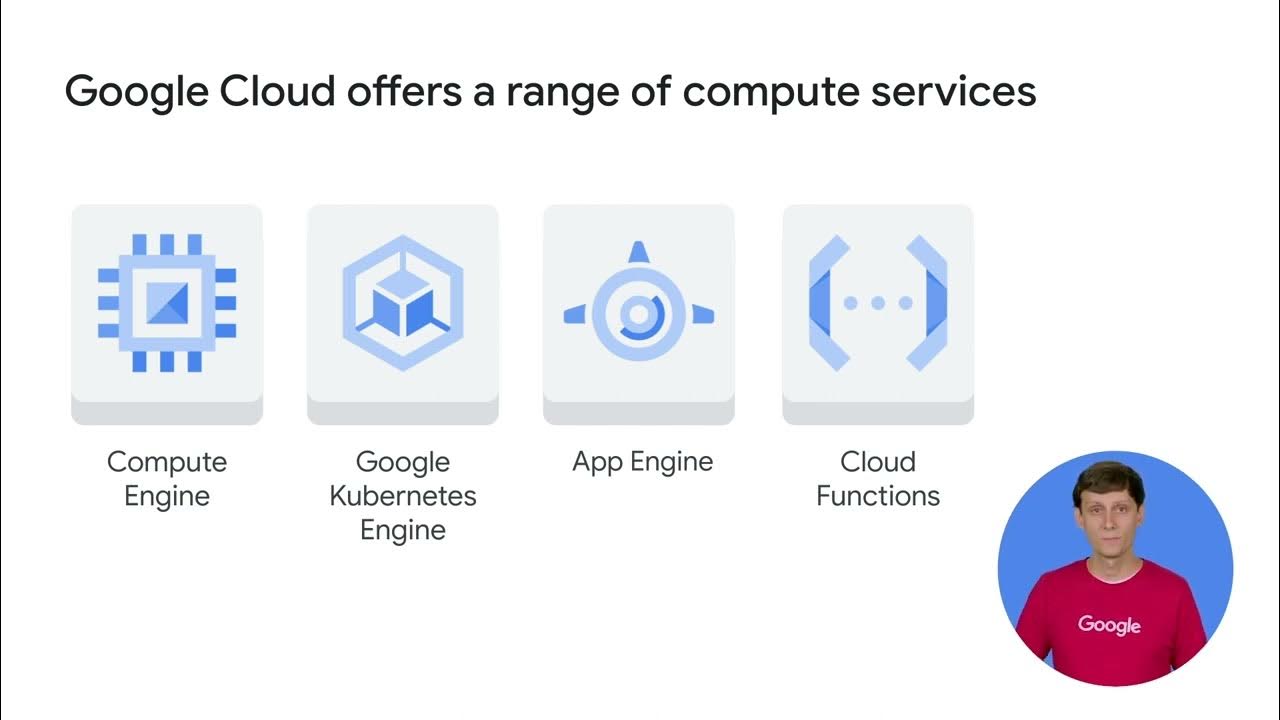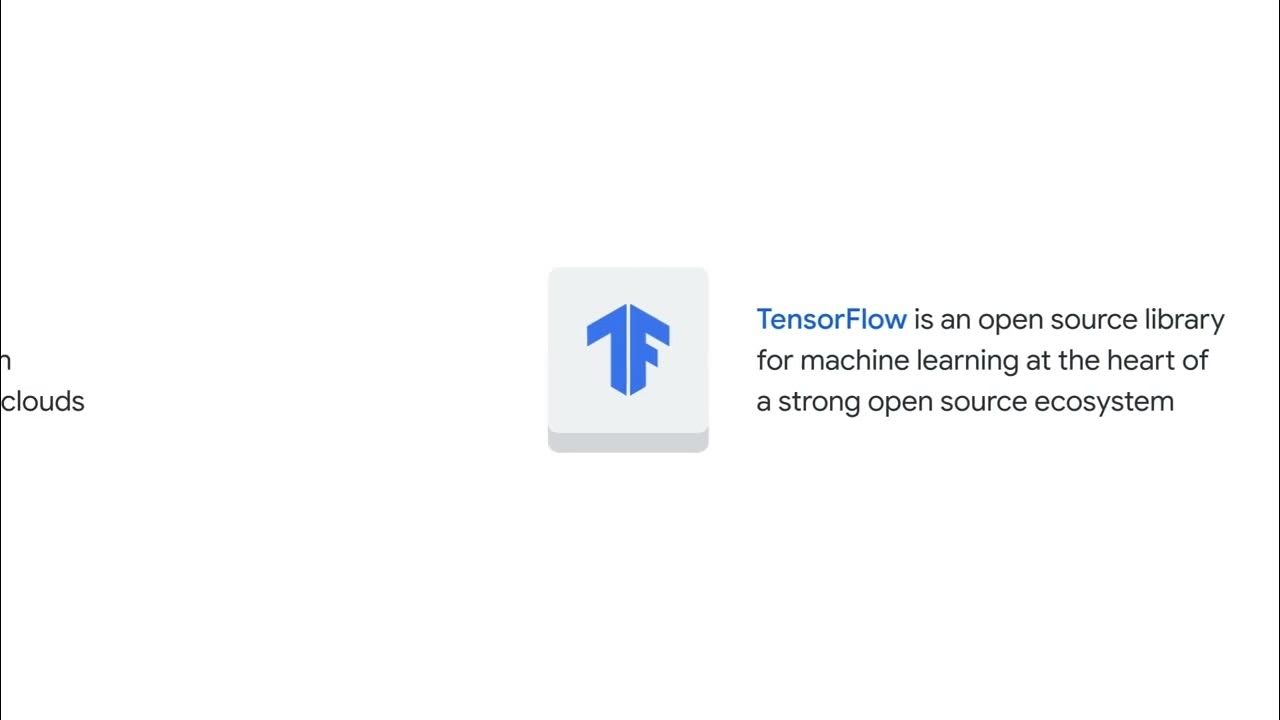OpenStack - The BEST Way to Build Your Own Private Cloud
Summary
TLDRThis video provides an engaging introduction to OpenStack, a powerful open-source cloud platform that allows users to build and manage their own cloud infrastructure. The presenter explains OpenStack's flexibility and modular nature, detailing its core components like Horizon, Neutron, Nova, and Glance. The video offers tips on how to get started with OpenStack, including installation methods like DevStack and using services like OpenMetal for easy deployment. Ideal for newcomers, it highlights OpenStack's potential for both learning and production environments, emphasizing its open-source advantages and control over cloud infrastructure.
Takeaways
- 😀 OpenStack is a powerful open-source cloud platform that enables the creation of scalable and flexible cloud infrastructures, without the vendor lock-in associated with proprietary cloud providers like AWS.
- 😀 OpenStack is composed of modular components that can be independently scaled, offering flexibility in cloud solution design.
- 😀 Newcomers to systems engineering can learn key computing concepts through OpenStack, making it a great fit for hands-on learning in a lab environment.
- 😀 OpenStack allows you to build and manage your own cloud infrastructure, giving you complete transparency and control over how the platform works.
- 😀 Unlike proprietary cloud services (AWS, Azure), OpenStack gives you full visibility into how the system operates and allows you to build it from scratch, helping you learn how the components interact.
- 😀 OpenStack was originally created by Rackspace and NASA in 2010, making it a significant collaboration in the open-source cloud computing space.
- 😀 Some of the core components of OpenStack include Horizon (dashboard), Nova (compute), Neutron (networking), Cinder (storage), and Glance (image management).
- 😀 The separation of components in OpenStack (e.g., Nova for compute, Cinder for storage) provides flexibility and efficiency, as it prevents unnecessary resource usage when scaling individual components.
- 😀 Getting started with OpenStack can be challenging for beginners, especially due to the number of core components, but there are tools like DevStack to make installation easier.
- 😀 To evaluate OpenStack, you can run it on a single server for testing purposes, though production deployments benefit from distributing components across separate servers.
- 😀 There are multiple methods for installing OpenStack, including using DevStack (recommended for learning) or using services like OpenMetal that provide pre-configured OpenStack environments for quicker deployment.
Q & A
What is OpenStack and what makes it unique compared to proprietary cloud providers?
-OpenStack is an open-source cloud platform that provides access to cloud computing and infrastructure. Unlike proprietary cloud providers like AWS or Google Cloud, OpenStack is fully transparent, and users have control over building and managing their own cloud infrastructure without vendor lock-in.
What are some of the core components of OpenStack?
-Some of the core components of OpenStack include Horizon (for the dashboard), Neutron (for software-defined networking), Nova (for managing virtual machines), Glance (for managing OS images), and Cinder (for storage management). Each of these components can be installed separately and work together to create a functional cloud environment.
Why is the modular design of OpenStack beneficial?
-The modular design of OpenStack is beneficial because it allows for flexibility and resource optimization. Instead of deploying all components together, users can scale specific components based on their needs, such as adding more CPU power without wasting resources on unnecessary components.
How does OpenStack help newcomers learn systems engineering concepts?
-OpenStack teaches key systems engineering concepts such as network administration, infrastructure deployment, and storage management. It's a great tool for hands-on practice and helps newcomers understand core computing concepts by engaging with real-world cloud infrastructure.
What is DevStack, and why is it recommended for learning OpenStack?
-DevStack is a deployment tool recommended by the OpenStack Foundation for setting up a learning environment. It automatically installs and configures a working OpenStack setup on supported Linux distributions, making it a great option for testing and learning OpenStack before setting it up in a production environment.
What are the hardware requirements for running OpenStack on a single server?
-To run OpenStack on a single server for evaluation or testing purposes, a system with at least 32GB of memory is recommended. While this setup is not ideal for production environments, it is suitable for learning and experimentation with OpenStack.
What are the challenges faced by newcomers when installing OpenStack?
-Newcomers may face challenges such as the complexity of choosing the right installation method, potential high hardware costs, and understanding how to deploy OpenStack on multiple servers. The lack of a single, standard installation approach can also add to the confusion.
How does OpenMetal assist in getting started with OpenStack?
-OpenMetal provides a private cloud environment that simplifies the deployment and management of OpenStack for learning, testing, and production purposes. It offers root ownership, customizable performance, and a strong focus on open-source technologies, making it a good choice for those looking to quickly set up OpenStack resources.
How does the flexibility of OpenStack compare to other virtualization solutions like Proxmox VE?
-OpenStack offers more flexibility compared to other solutions like Proxmox VE, as its modular design allows users to scale individual components (such as compute power) independently. In contrast, Proxmox requires deploying entire systems with all components, even if only one aspect (e.g., compute power) is needed.
What steps are involved in setting up a Kubernetes cluster using OpenStack?
-To set up a Kubernetes cluster on OpenStack, you need to provision instances, configure them with necessary updates, disable swap, and edit configuration files. After setting up containerd and Kubernetes packages, you initialize the cluster, join nodes, and deploy containers, such as an nginx pod, to test the setup.
Outlines

Dieser Bereich ist nur für Premium-Benutzer verfügbar. Bitte führen Sie ein Upgrade durch, um auf diesen Abschnitt zuzugreifen.
Upgrade durchführenMindmap

Dieser Bereich ist nur für Premium-Benutzer verfügbar. Bitte führen Sie ein Upgrade durch, um auf diesen Abschnitt zuzugreifen.
Upgrade durchführenKeywords

Dieser Bereich ist nur für Premium-Benutzer verfügbar. Bitte führen Sie ein Upgrade durch, um auf diesen Abschnitt zuzugreifen.
Upgrade durchführenHighlights

Dieser Bereich ist nur für Premium-Benutzer verfügbar. Bitte führen Sie ein Upgrade durch, um auf diesen Abschnitt zuzugreifen.
Upgrade durchführenTranscripts

Dieser Bereich ist nur für Premium-Benutzer verfügbar. Bitte führen Sie ein Upgrade durch, um auf diesen Abschnitt zuzugreifen.
Upgrade durchführen5.0 / 5 (0 votes)