[Praktikum Oarkom 1] Modul 2: Marie Simulator & Marie Assembly Language
Summary
TLDRThis video covers key concepts in Mary assembly language, focusing on module 2 of Practical 1. It introduces the **Mary Data Simulator**, which visualizes data transfer at the register level, and discusses branching and looping instructions such as **selection** and **repetition**. The video explains how assembly code is input, processed, and executed step-by-step. Additionally, it explores a case study where practitioners write a program to multiply two numbers using repeated addition. Viewers are encouraged to complete tasks that solidify their understanding of these concepts.
Takeaways
- 😀 The Mary database simulator visualizes data transfer at the register level in computer memory.
- 😀 The simulator allows practitioners to input assembly code, which is then assembled and processed by the computer.
- 😀 The microstep feature displays detailed steps within each main step of a program's execution.
- 😀 The speed setting in the simulator determines how fast or slow the program will run, allowing for better control during analysis.
- 😀 Log output can be customized to display in different formats such as hexadecimal, decimal, octal, or binary.
- 😀 Input sections in the simulator allow practitioners to provide specific values in different formats (decimal, hexadecimal, octal, binary) to test their programs.
- 😀 The datapad visualizes the architecture of the system and how data flows through different parts of the network.
- 😀 Buses in a computer system are used to transmit data between components, with control lines directing data flow and address lines identifying source and destination.
- 😀 Selection instructions (like skipc and jam) allow branching between different program paths based on certain conditions.
- 😀 Looping instructions in assembly (such as skipc and jam) allow for repeated actions or iterations in a program.
- 😀 A case study is provided where practitioners write an assembly language program to multiply two numbers using repeated addition (e.g., 2 * 6).
Q & A
What is a Mary database simulator and what does it do?
-The Mary database simulator is a program that shows data transfer at the register level occurring in computer memory. It is a separate program from the main simulator engine, and it allows practitioners to visualize how data moves through the system during program execution.
What are the main features of the Mary database simulator?
-The Mary database simulator allows practitioners to enter assembly code, assemble it into a format that can be processed by a computer, and run the code. It includes features like the ability to view steps in execution, adjust speed, and output logs in different formats such as hexadecimal, decimal, octal, and binary.
What is the microstep feature in the Mary database simulator?
-The microstep feature breaks down the steps in the program into more detailed steps within a single larger step, allowing practitioners to see the finer details of what happens during each step of the execution.
How does the 'speed' feature affect the program execution in the simulator?
-The speed feature allows the practitioner to control how fast the program runs. Setting a low speed causes the program to run slowly, while setting a high speed runs the program quickly.
What is the purpose of the bus in a computer system?
-A bus is a series of lines that transmit data one bit at a time across various components of the computer system. There are point-to-point and multipoint buses, with the multipoint bus connecting the CPU, memory, disk controllers, and other components. It helps in controlling data flow between devices.
What is the role of control and address lines in the bus system?
-Control lines determine the direction of data flow and when each device can access the bus. Address lines specify the location of the source and destination of the data being transferred across the bus.
What are selection instructions in assembly language?
-Selection instructions are conditional instructions that allow a program to choose between two possible conditions. In the script, examples such as 'skipc' and 'jam' are used to implement selection logic, where one set of instructions is executed if a condition is true and another if it is false.
How are repetition instructions implemented in Mary assembly language?
-Repetition instructions, or loops, are implemented using instructions like 'skipc' and 'jam'. For example, a loop can repeatedly execute certain operations as long as a condition holds, such as adding a number multiple times in a repeated addition process.
What is the case study presented in the video?
-The case study involves writing an assembly language program that multiplies two positive numbers using repeated addition. The program adds one number a number of times equal to the second number (e.g., 2 * 6 = 2 + 2 + 2 + 2 + 2 + 2).
What tools are needed to simulate the assembly program in the case study?
-The Maryjs website is required to simulate and run the assembly program. This tool allows practitioners to see each data path and register value as the program executes, providing a visual representation of the data flow and computation.
Outlines

Dieser Bereich ist nur für Premium-Benutzer verfügbar. Bitte führen Sie ein Upgrade durch, um auf diesen Abschnitt zuzugreifen.
Upgrade durchführenMindmap

Dieser Bereich ist nur für Premium-Benutzer verfügbar. Bitte führen Sie ein Upgrade durch, um auf diesen Abschnitt zuzugreifen.
Upgrade durchführenKeywords

Dieser Bereich ist nur für Premium-Benutzer verfügbar. Bitte führen Sie ein Upgrade durch, um auf diesen Abschnitt zuzugreifen.
Upgrade durchführenHighlights

Dieser Bereich ist nur für Premium-Benutzer verfügbar. Bitte führen Sie ein Upgrade durch, um auf diesen Abschnitt zuzugreifen.
Upgrade durchführenTranscripts

Dieser Bereich ist nur für Premium-Benutzer verfügbar. Bitte führen Sie ein Upgrade durch, um auf diesen Abschnitt zuzugreifen.
Upgrade durchführenWeitere ähnliche Videos ansehen

[Praktikum Oarkom 1] Modul 1: Marie Simulator & Marie Assembly Language

Business Finance Module 1: Understanding Finance | Overview | Grade 12
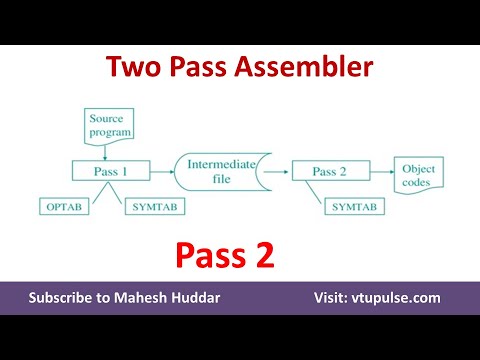
9. Pass - 2 Assembler of Two-pass assembler in System Software by Dr. Mahesh Huddar

Rangkuman Materi Bahasa Indonesia Kelas 2 SD Semester Genap (2) || Kurikulum Merdeka ||
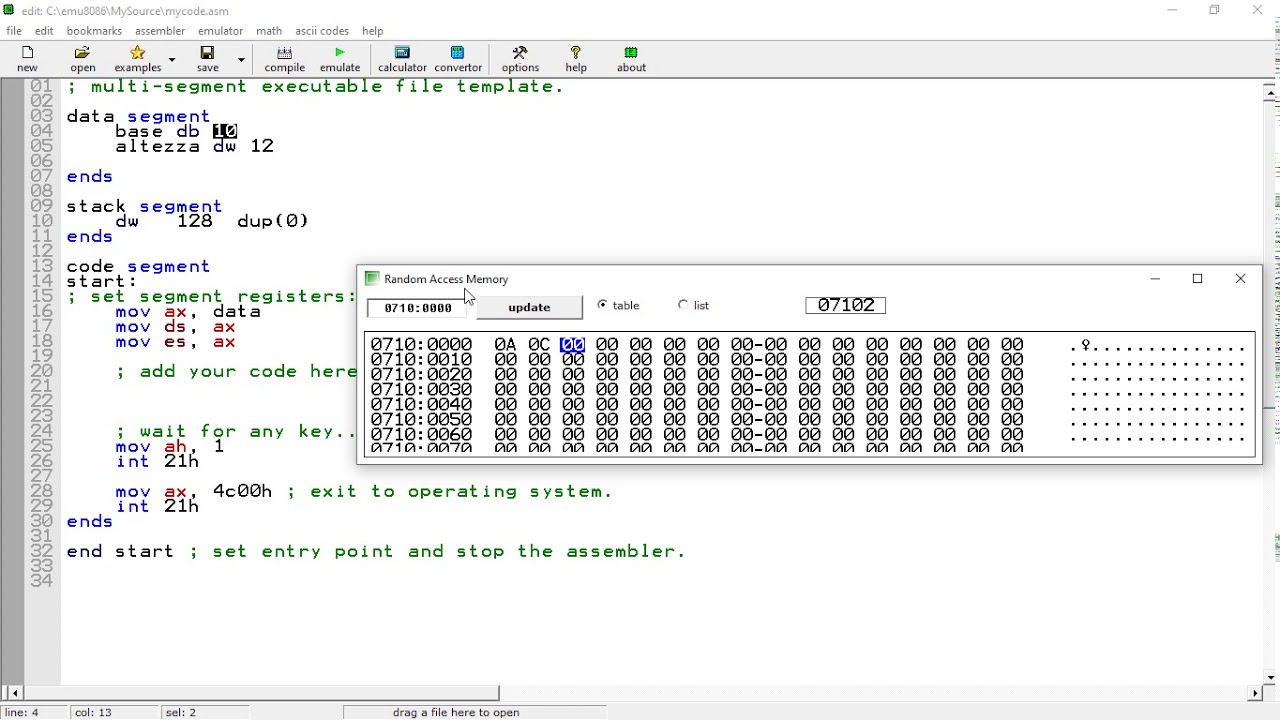
Il DataSegment 8086 Emulatore

Assembler Directives/Pseudo Codes in 8086 Microprocessor | 8086 Programming
5.0 / 5 (0 votes)
