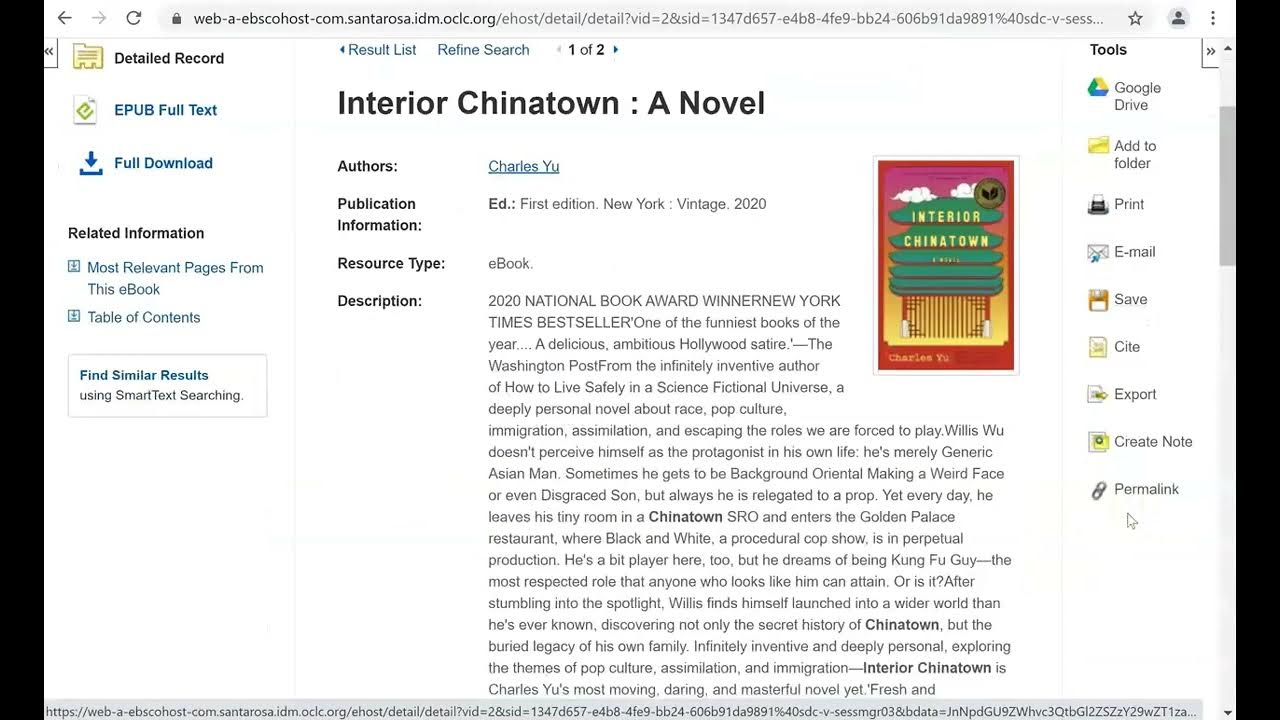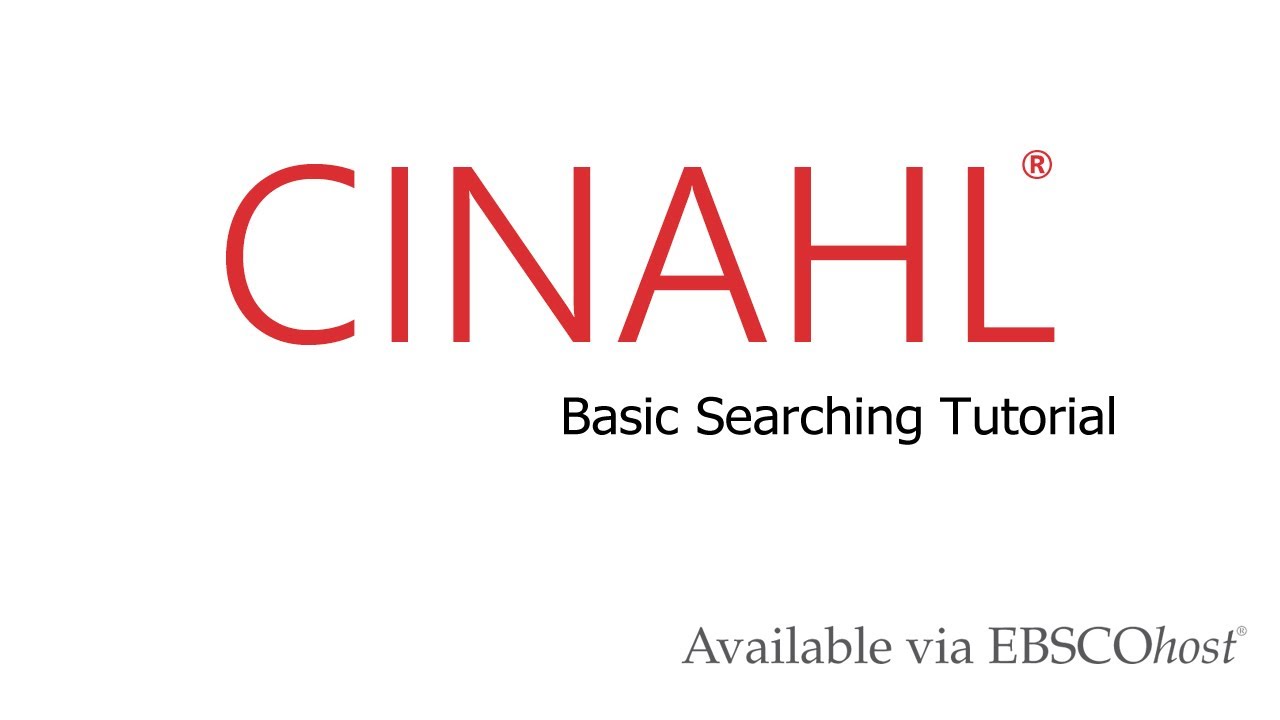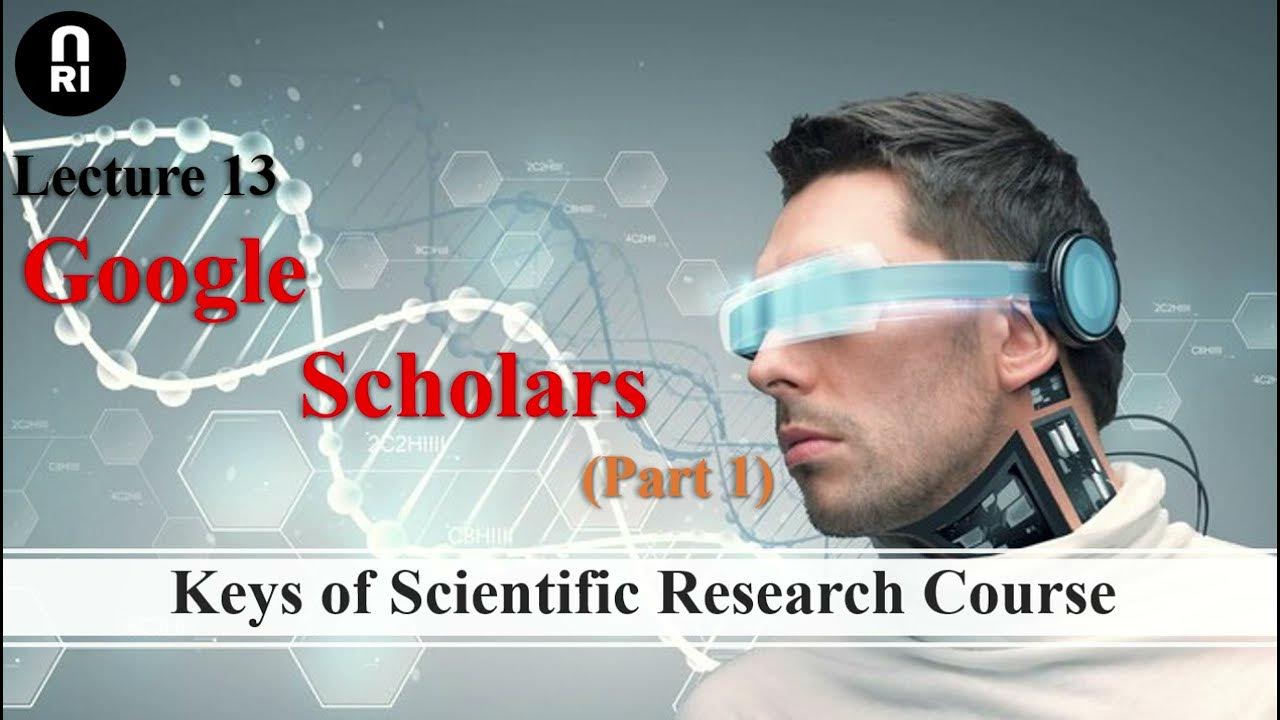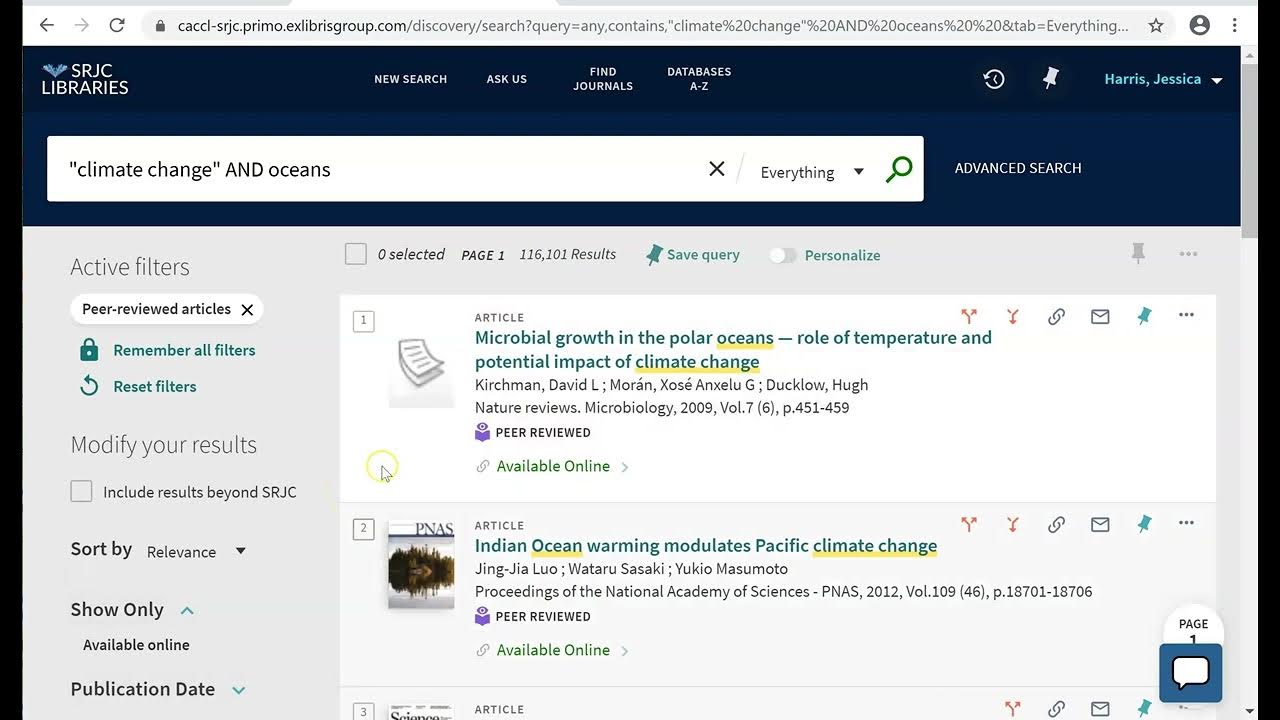Introduction to Research: Searching for Materials in the Libraries' Catalog
Summary
TLDRThis video guides users through using the Purdue Libraries' catalog to effectively search for materials related to their research topics. It covers both simple and advanced search options, such as filtering by material type, subject, publication date, and peer-reviewed status. The video also explains how to evaluate sources, track search progress, and refine searches to find the most relevant materials. Viewers are encouraged to utilize the library’s resources, including the catalog's advanced search features and subject-specific databases, to enhance their research process.
Takeaways
- 😀 Use the Purdue Libraries' catalog to find relevant materials for your research, including books, articles, and more.
- 😀 Start your search with the simple search tool on the Purdue Libraries' website at www.lib.purdue.edu.
- 😀 The 'Search All' option casts the widest net, but you can narrow results by selecting material types like 'Books and Media' or 'Articles'.
- 😀 The advanced search option allows you to apply multiple search terms and filters for more specific results.
- 😀 Use the 'Subject' filter to focus on materials that are directly related to your topic (e.g., 'Frankenstein').
- 😀 Add additional keywords (e.g., 'ethics' or 'science') to refine your search and target relevant materials.
- 😀 Use the 'Peer-reviewed journals' filter to locate credible, expert-reviewed journal articles.
- 😀 Limit your search by publication date to exclude materials published before a certain year if needed.
- 😀 Review each search result’s details, such as title, author, publication source, and description, to assess its relevance to your research.
- 😀 Document your search process, including search terms, filters applied, and the usefulness of each source, to stay organized and avoid redundant searches.
- 😀 For further assistance, visit Purdue Libraries' 'Ask a Librarian' page for expert help in locating sources.
Q & A
What is the purpose of using the Purdue Libraries' catalog in research?
-The Purdue Libraries' catalog is used to find relevant materials such as books, articles, and data to help in the research process. It helps explore different resources and develop conclusions on a research topic.
How can you access the Purdue Libraries' catalog?
-You can access the Purdue Libraries' catalog by visiting www.lib.purdue.edu, where you will find a simple search tool to begin your research.
What is the benefit of using the 'simple search' tool in the catalog?
-The simple search tool allows you to begin your background research quickly by providing a broad range of materials related to your search terms, such as books, articles, webpages, and more.
What options does the drop-down menu next to the search box provide?
-The drop-down menu allows you to apply your search terms to different material types, such as books and media, articles, and other types of resources, to narrow down your search results.
How does the Purdue Libraries' catalog differ from a search engine like Google?
-Unlike Google, the Purdue Libraries' catalog provides more advanced search functionality, including filters for refining searches by material type, subject, date, and more, to find specific and relevant resources.
What are the advantages of using the advanced search option in the catalog?
-The advanced search option allows you to apply multiple search terms and filters to refine your query, targeting specific subjects and topics relevant to your research, such as ethics in Frankenstein, for example.
How can you filter search results to include only peer-reviewed articles?
-You can filter your search results to include only peer-reviewed articles by selecting the 'articles from peer-reviewed journals' option in the catalog's facets menu.
What should you do if you want to exclude sources before a specific publication date?
-You can use the 'publication date' facet to limit your search results to materials published within a specific date range, effectively excluding sources published before your chosen date.
How can you discover new relevant subject terms in the catalog?
-The catalog's subject section consolidates commonly used keywords from your search results. You can explore additional subject terms here and apply them to your query by selecting checkboxes and clicking 'Apply Filters.'
What information can you find in the item-level record for a source?
-In the item-level record, you can find detailed information about a source, including the title, author, subject terms, publication date, a brief description, and other relevant details that help you assess the source's relevance to your research.
Outlines

Dieser Bereich ist nur für Premium-Benutzer verfügbar. Bitte führen Sie ein Upgrade durch, um auf diesen Abschnitt zuzugreifen.
Upgrade durchführenMindmap

Dieser Bereich ist nur für Premium-Benutzer verfügbar. Bitte führen Sie ein Upgrade durch, um auf diesen Abschnitt zuzugreifen.
Upgrade durchführenKeywords

Dieser Bereich ist nur für Premium-Benutzer verfügbar. Bitte führen Sie ein Upgrade durch, um auf diesen Abschnitt zuzugreifen.
Upgrade durchführenHighlights

Dieser Bereich ist nur für Premium-Benutzer verfügbar. Bitte führen Sie ein Upgrade durch, um auf diesen Abschnitt zuzugreifen.
Upgrade durchführenTranscripts

Dieser Bereich ist nur für Premium-Benutzer verfügbar. Bitte führen Sie ein Upgrade durch, um auf diesen Abschnitt zuzugreifen.
Upgrade durchführen5.0 / 5 (0 votes)