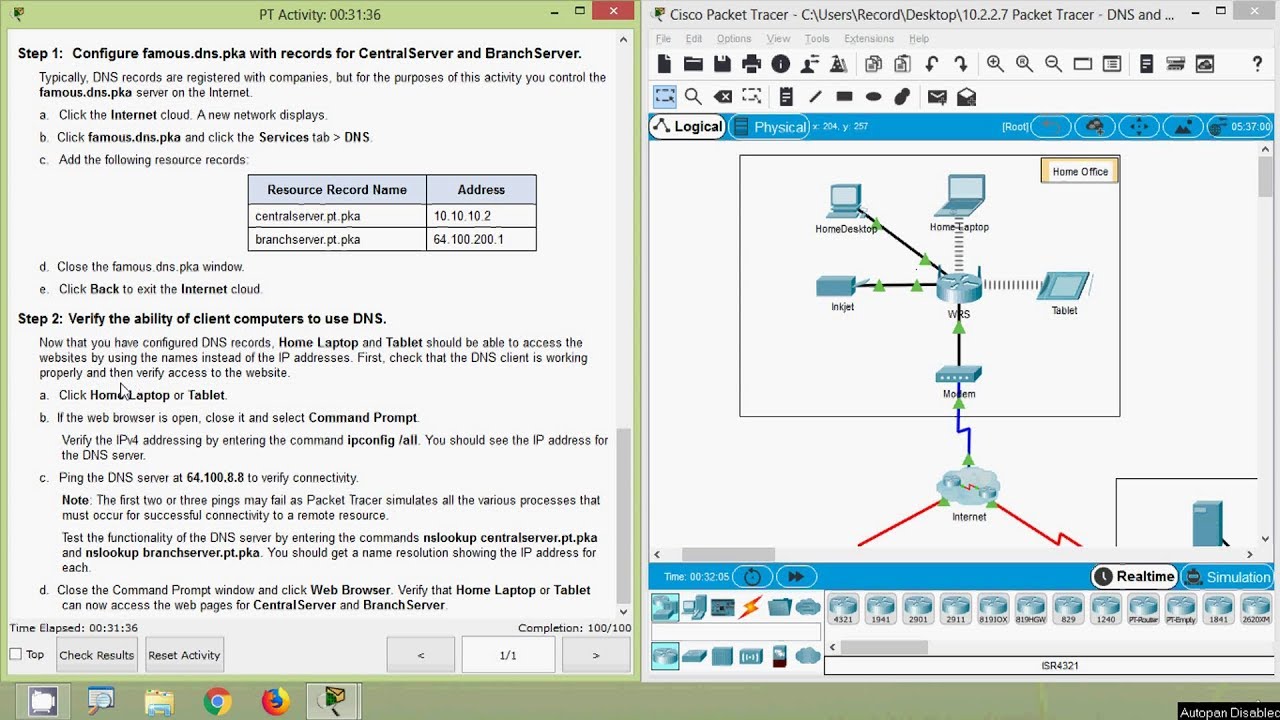BASIC LINUX SERVER: WEB SERVER AND DNS SERVER
Summary
TLDRIn this practical session on operating systems, the focus is on web servers, DNS servers, and DHCP servers. The video explains the role of web servers as both hardware and software, their function in handling HTTP requests, and common error messages like 403, 404, and 500. DNS servers are introduced, highlighting their responsibility in converting domain names to IP addresses, with a breakdown of their structure. Additionally, DHCP servers are covered, explaining how they simplify IP address allocation within networks. The video provides an insightful look into how these servers work together in modern networking.
Takeaways
- 😀 Web servers can refer to both hardware and software, with hardware storing website files (HTML, CSS) and software providing web services to clients through HTTP/HTTPS.
- 😀 Web servers process and serve web pages based on client requests sent through web browsers like Google Chrome or Mozilla.
- 😀 Common web server errors include 403 (Forbidden), 404 (Not Found), 500 (Internal Server Error), and 502 (Bad Gateway), each indicating different issues in accessing web pages.
- 😀 Popular web servers include Engine X, APC Web Server, L Speed Web Server, IIS, LDD, and Chiroki, each offering various advantages like stability, speed, and scalability.
- 😀 DNS servers translate human-readable domain names (e.g., google.com) into IP addresses that computers use to identify each other over a network.
- 😀 The DNS system involves multiple steps to find a domain, including searching in host files, checking DNS resolver caches, and querying DNS servers if necessary.
- 😀 The DNS hierarchy includes root level domains, top-level domains (TLD), second-level domains, and third-level domains, each serving a specific purpose in domain identification.
- 😀 Key elements of DNS include name servers, address mapping, CNAME for aliases, mail exchange records, and serial numbers for DNS record updates.
- 😀 DHCP (Dynamic Host Configuration Protocol) simplifies the allocation of IP addresses in a network by automatically assigning addresses without manual configuration.
- 😀 DHCP servers work by sending discovery messages, offering network configurations, and confirming the assignment of IP addresses to clients in a multi-step process.
Q & A
What is a web server and what are its two main components?
-A web server refers to both hardware and software. As hardware, it stores web service software and website components like HTML and CSS. As software, it provides web services to clients by managing requests and ensuring proper access to web content through protocols like HTTP and HTTPS.
How does a web server function when a user requests a webpage?
-When a user accesses a URL through a browser, the browser sends an HTTP request to the web server. The server then processes the request, retrieves the necessary files, and sends them back to the browser, allowing the user to view the webpage.
What is a 404 error, and what could cause it?
-A 404 error indicates that the requested webpage cannot be found. Causes may include the webpage being deleted, a broken link, or a typographical error in the URL.
What is the function of DNS, and why is it essential?
-The Domain Name System (DNS) translates human-readable domain names into IP addresses that computers can understand. It is essential because it simplifies the process of accessing websites by allowing users to use easy-to-remember domain names instead of numeric IP addresses.
What are the different levels in a DNS structure?
-The DNS structure consists of four main levels: root level (the highest level), top-level domain (TLD, such as .com or .org), second-level domain (like 'ac.id'), and third-level domain (subdomains, such as 'telkomuniversity.ac.id').
What are some common web server error codes, and what do they mean?
-Some common web server error codes include: 403 (Forbidden - access is denied), 404 (Not Found - the requested page is missing), 500 (Internal Server Error - server-side issues), 502 (Bad Gateway - server issue between gateways), and 504 (Gateway Timeout - the server didn't respond in time).
What is the role of a name server in DNS?
-A name server is responsible for connecting to authoritative servers that manage domain names and ensuring that DNS queries are correctly routed to the appropriate servers or resources.
What is the difference between a 'C Name' and an 'A Record' in DNS?
-A 'C Name' (Canonical Name) is used to create an alias or nickname for a host, whereas an 'A Record' maps a domain or subdomain directly to an IP address.
How does DHCP work to assign IP addresses in a network?
-DHCP works by allowing a client to send a DHCP Discover message to find a DHCP server. The server responds with a DHCP Offer message containing configuration details, which the client accepts by sending a DHCP Request. The server then confirms with a DHCP Acknowledge message, completing the process.
What are the advantages and disadvantages of using DHCP in a network?
-Advantages of DHCP include easier management of IP addresses, dynamic IP assignment, and centralized configuration. The downside is that the network is dependent on the DHCP server; if the server fails, clients cannot obtain IP addresses, causing network disruptions.
Outlines

Dieser Bereich ist nur für Premium-Benutzer verfügbar. Bitte führen Sie ein Upgrade durch, um auf diesen Abschnitt zuzugreifen.
Upgrade durchführenMindmap

Dieser Bereich ist nur für Premium-Benutzer verfügbar. Bitte führen Sie ein Upgrade durch, um auf diesen Abschnitt zuzugreifen.
Upgrade durchführenKeywords

Dieser Bereich ist nur für Premium-Benutzer verfügbar. Bitte führen Sie ein Upgrade durch, um auf diesen Abschnitt zuzugreifen.
Upgrade durchführenHighlights

Dieser Bereich ist nur für Premium-Benutzer verfügbar. Bitte führen Sie ein Upgrade durch, um auf diesen Abschnitt zuzugreifen.
Upgrade durchführenTranscripts

Dieser Bereich ist nur für Premium-Benutzer verfügbar. Bitte führen Sie ein Upgrade durch, um auf diesen Abschnitt zuzugreifen.
Upgrade durchführen5.0 / 5 (0 votes)