N-Gons Special - Triangles, Quads & N-Gons in hard surface modeling - 3Ds Max 2017
Summary
TLDRThis video script discusses the use of n-gons in 3D modeling, emphasizing their importance in certain scenarios and dispelling myths about their necessity for smooth shading. It highlights that in hard surface modeling, especially for static objects like weapons or cars, n-gons can be beneficial for performance and ease of use. The script also covers the impact of n-gons on high-poly models and how they can be converted to quads using smoothing modifiers, ensuring good normal map baking results. The importance of using n-gons judiciously and maintaining clean modeling practices is stressed.
Takeaways
- 😀 An 'end gone' is a face with more than four edges, primarily a modeling feature in 3D software.
- 🔑 When a 3D model is put into a game engine, it gets triangulated regardless of its original polygon configuration.
- 👀 Edit Triangulation in 3D software can show how the model will appear in a game engine, often pre-triangulated.
- 🛠️ It's a common misconception that everything must be in quads for good shading; n-gons can work well, especially in low poly models.
- 🎮 For low poly models, especially hard surface objects like weapons or cars, n-gons can be used without causing shading issues.
- 🔄 Normal maps are key to ensuring that the model appears fine even with n-gons, as long as they bake correctly.
- 🚫 Avoid unnecessary complexity by not forcing every edge to form a quad, which can lead to disproportionate poly counts.
- 📐 Use n-gons judiciously, only where needed, to maintain an efficient poly count and ease of modification.
- 🔧 The 'To Be Smooth' modifier in 3D software can convert n-gons into quads for a smooth high-poly model.
- 🎨 When working with hard surface objects that won't deform, n-gons are acceptable and won't affect animation.
- 📝 For character models that will be rigged and animated, maintaining quads is crucial for proper deformation and weight setting.
- 🛑 N-gons should not be used as an excuse for sloppy modeling; edges and vertices should still be applied thoughtfully to avoid issues.
Q & A
What is an 'end gone' in the context of 3D modeling?
-An 'end gone' refers to a face in a 3D model with more than four edges. It's a modeling feature that is common in software like Max, Maya, or Blender, but it's important to note that in game engines, models are typically triangulated regardless of their initial polygon configuration.
Why is it not always necessary to have quads in a 3D model when working with hard surface objects?
-For hard surface objects like weapons or cars, which do not deform during animation, having quads is not as crucial. The focus should be on the model's performance and the quality of the normal map, rather than strictly adhering to quads.
How does the 'edit triangulation' feature in 3D modeling software help in understanding the model's appearance in a game engine?
-The 'edit triangulation' feature allows you to see how the model will be triangulated in a game engine, providing a preview of the model's appearance in the game and helping to identify any potential shading issues.
What is the impact of using n-gons on the performance of a game?
-Using n-gons can increase the poly count of a model, which can lead to performance issues in a game. It's important to balance the use of n-gons with the need for a low poly count to maintain optimal performance.
Why might a low poly model have no shading issues even with n-gons present?
-A low poly model can have no shading issues with n-gons because the shading is determined by the model's normal map and the way light interacts with the model's geometry, not strictly by the number of edges on each face.
What is the purpose of the 'Turbo Smooth' modifier in 3D modeling?
-The 'Turbo Smooth' modifier is used to create a smooth shading effect on a model. It can convert n-gons into quads, ensuring a smooth high-poly model that will bake well onto the low-poly version.
How does the 'Chamfer' modifier work in conjunction with the 'Turbo Smooth' modifier for high-poly modeling?
-The 'Chamfer' modifier, when used with the 'Turbo Smooth' modifier, helps in creating a high-poly model with perfect quads. This combination ensures that the high-poly model has a smooth appearance and bakes correctly onto the low-poly model.
What is the significance of keeping the poly count low in game development?
-Keeping the poly count low is crucial for game development as it helps to maintain good performance and avoid potential issues related to processing power and rendering capabilities of the hardware.
Why is it important to use quads in certain areas of a model even when working with n-gons?
-Quads should be used in areas where it makes sense, such as flat surfaces or areas that require detailed shading. This helps to maintain a balance between model complexity and visual quality.
What is the role of the 'Smoothing Groups' in the context of high-poly modeling and normal map baking?
-Smoothing groups define which faces of a model are smoothed together during the rendering process. They play a crucial role in ensuring that the normal map baking process results in accurate and smooth shading on the model's surface.
How can the use of n-gons affect the workflow of a 3D modeler?
-The use of n-gons can simplify the modeling process in certain situations, making it easier to work with complex geometry. However, it requires a good understanding of the model's purpose and the implications it may have on the rigging and animation stages.
Outlines

Dieser Bereich ist nur für Premium-Benutzer verfügbar. Bitte führen Sie ein Upgrade durch, um auf diesen Abschnitt zuzugreifen.
Upgrade durchführenMindmap

Dieser Bereich ist nur für Premium-Benutzer verfügbar. Bitte führen Sie ein Upgrade durch, um auf diesen Abschnitt zuzugreifen.
Upgrade durchführenKeywords

Dieser Bereich ist nur für Premium-Benutzer verfügbar. Bitte führen Sie ein Upgrade durch, um auf diesen Abschnitt zuzugreifen.
Upgrade durchführenHighlights

Dieser Bereich ist nur für Premium-Benutzer verfügbar. Bitte führen Sie ein Upgrade durch, um auf diesen Abschnitt zuzugreifen.
Upgrade durchführenTranscripts

Dieser Bereich ist nur für Premium-Benutzer verfügbar. Bitte führen Sie ein Upgrade durch, um auf diesen Abschnitt zuzugreifen.
Upgrade durchführenWeitere ähnliche Videos ansehen
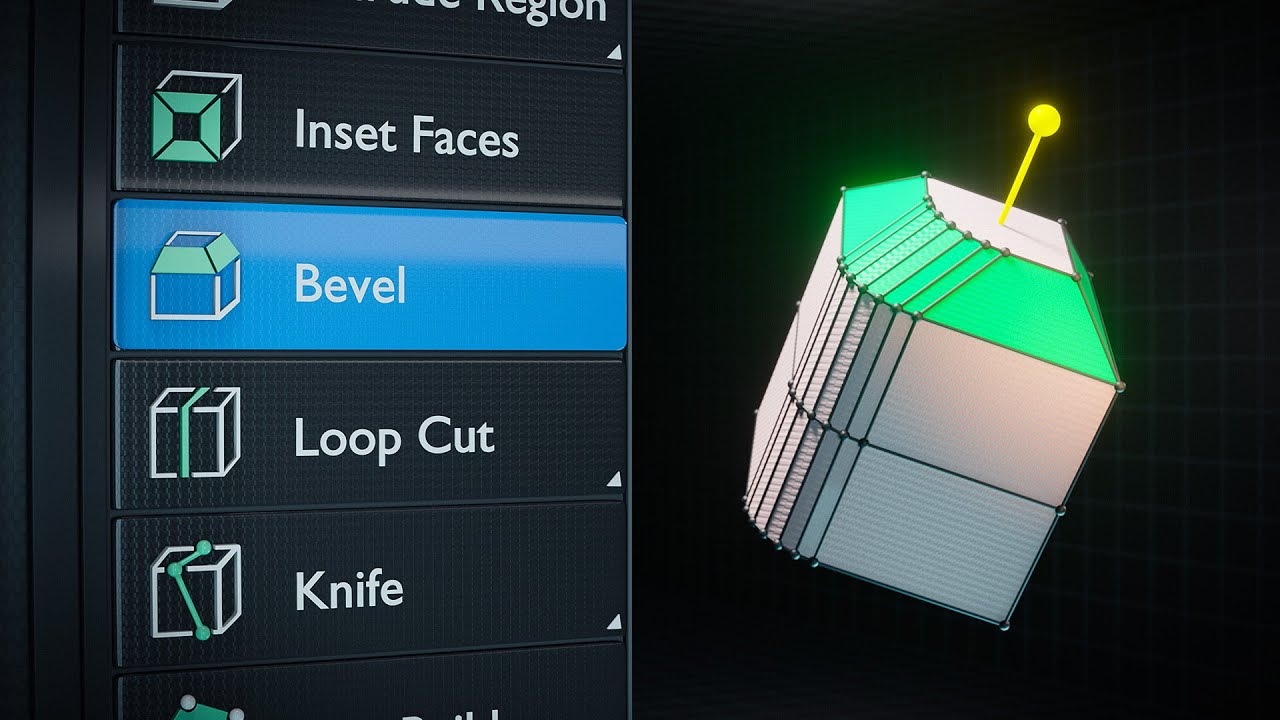
BLENDER BASICS 14 - Bevel and Edge Loops

Best Sonicare Brush Head Explained

Can You Really Make $200K+ With A Website Directory? My Thoughts + Answering Questions
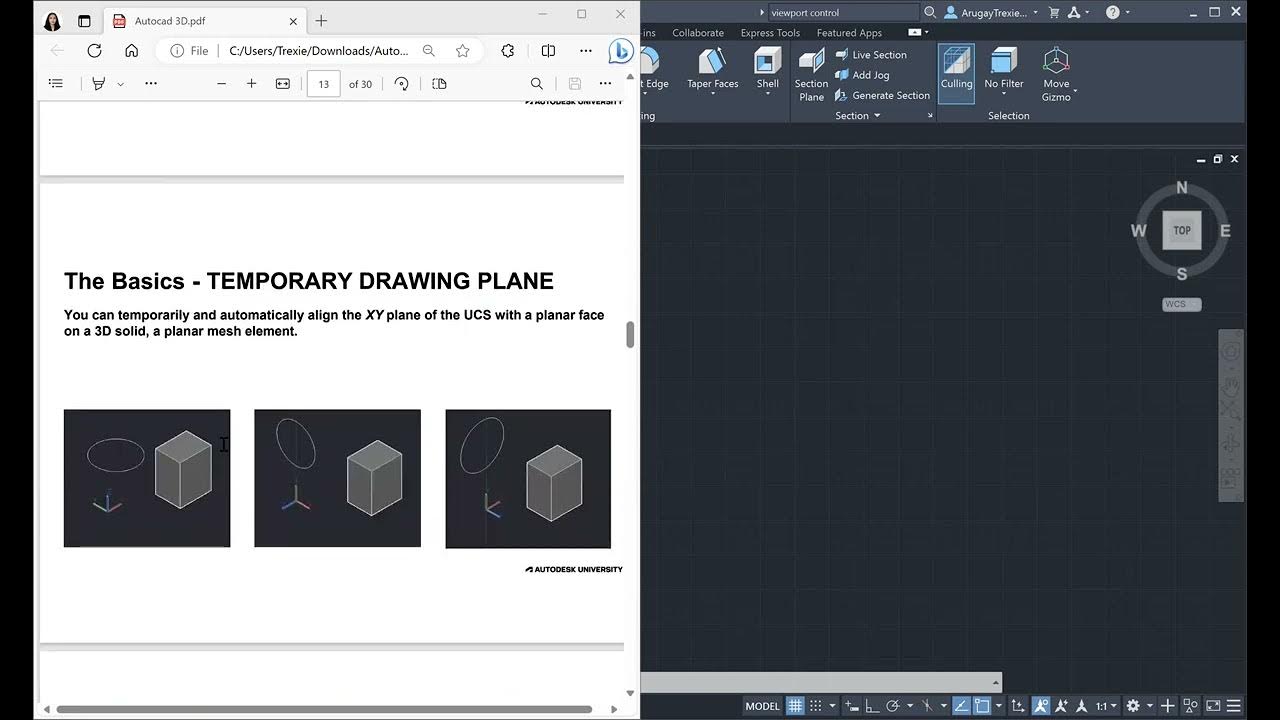
AutoCAD 3D

All 40+ Blender Sculpting brush EXPLAINED

Magnesium: Tipps zu Lebensmitteln, Tabletten und bei Erkrankungen | Dr. Julia Fischer | ARD Gesund
5.0 / 5 (0 votes)
