Capítulo 3 - Declarando matrizes
Summary
TLDRThis script provides an in-depth explanation on how to declare, initialize, and work with matrices in programming. It covers matrix declaration with specific types, names, and dimensions, and explains how to insert values into matrices either via code or user input. The importance of handling matrix elements one by one is emphasized, and the script demonstrates how to populate matrices using loops to handle rows and columns efficiently. Additionally, it explores the differences in traversing matrices by rows or columns and highlights the use of repetition structures for seamless data insertion and manipulation.
Takeaways
- 😀 Matrices must be declared by specifying their type, name, and dimensions (number of rows and columns).
- 😀 The dimension of a matrix is determined by the number of rows and columns, and indexing starts at 0 for both.
- 😀 When declaring a matrix, the number of rows and columns is indicated in square brackets, with indices ranging from 0 to (number of rows - 1) and 0 to (number of columns - 1).
- 😀 Matrix initialization is the process of assigning initial values to the matrix after declaration, but the matrix itself is empty initially.
- 😀 Elements in a matrix must be inserted one at a time, and they can be added manually in the code or through user input via devices like a keyboard.
- 😀 Values can be inserted into a matrix using code, or by accepting user input, with code examples showing both methods.
- 😀 Loops are commonly used to insert values into a matrix, especially when dealing with large matrices to avoid repetitive code.
- 😀 The insertion of matrix elements can be done either row by row or column by column, with specific loop structures for each case.
- 😀 When using loops, ensure that the row and column indices are within valid bounds to prevent index violations and errors during execution.
- 😀 Understanding the order of traversal (row-wise vs. column-wise) is important for effective matrix manipulation, and this order should align with how the matrix is structured in the code.
Q & A
What is the first step in working with matrices in programming?
-The first step is to declare the matrix, specifying its type, name, and dimensions (the number of rows and columns).
How is a matrix typically declared in programming?
-A matrix is declared by specifying the type, the name, and then the dimensions within square brackets, indicating the number of rows and columns.
Why does the index start at zero in matrices?
-The index starts at zero because matrix indexing in most programming languages follows a zero-based index, meaning the first element is accessed with index 0.
What is matrix initialization, and how is it done?
-Matrix initialization is the process of filling a matrix with its initial values upon declaration. It is done by placing the values in curly braces corresponding to each row.
What happens when a value is inserted into a matrix cell that already contains a value?
-When a value is inserted into a matrix cell that already contains a value, the existing value is replaced with the new one.
What are the two main methods of inserting values into a matrix?
-The two main methods of inserting values into a matrix are by hardcoding the values directly in the code (source code) or by taking input from the user during runtime.
How does the example program insert values into a matrix?
-In the example program, values are inserted into the matrix cell by cell using index notation, where each element is manually assigned to a specific position in the matrix.
What is the benefit of using loops when inserting values into a matrix?
-Using loops allows for efficient insertion of multiple values into a matrix without needing to manually write code for each value, especially when dealing with larger matrices.
What role do the variables 'i' and 'j' play in the matrix example with loops?
-'i' is used as the row index in the outer loop, and 'j' is used as the column index in the inner loop, enabling the program to navigate through both dimensions of the matrix.
How can the traversal of a matrix change, and how does this affect its filling process?
-The matrix can be traversed either row by row or column by column. Changing the order of traversal affects the way the matrix is filled, as the loop structures and indexing are altered accordingly.
Outlines

Dieser Bereich ist nur für Premium-Benutzer verfügbar. Bitte führen Sie ein Upgrade durch, um auf diesen Abschnitt zuzugreifen.
Upgrade durchführenMindmap

Dieser Bereich ist nur für Premium-Benutzer verfügbar. Bitte führen Sie ein Upgrade durch, um auf diesen Abschnitt zuzugreifen.
Upgrade durchführenKeywords

Dieser Bereich ist nur für Premium-Benutzer verfügbar. Bitte führen Sie ein Upgrade durch, um auf diesen Abschnitt zuzugreifen.
Upgrade durchführenHighlights

Dieser Bereich ist nur für Premium-Benutzer verfügbar. Bitte führen Sie ein Upgrade durch, um auf diesen Abschnitt zuzugreifen.
Upgrade durchführenTranscripts

Dieser Bereich ist nur für Premium-Benutzer verfügbar. Bitte führen Sie ein Upgrade durch, um auf diesen Abschnitt zuzugreifen.
Upgrade durchführenWeitere ähnliche Videos ansehen

Go (Golang) Tutorial #5 - Arrays & Slices

Capítulo 5 - Manipulando matrizes: exemplos
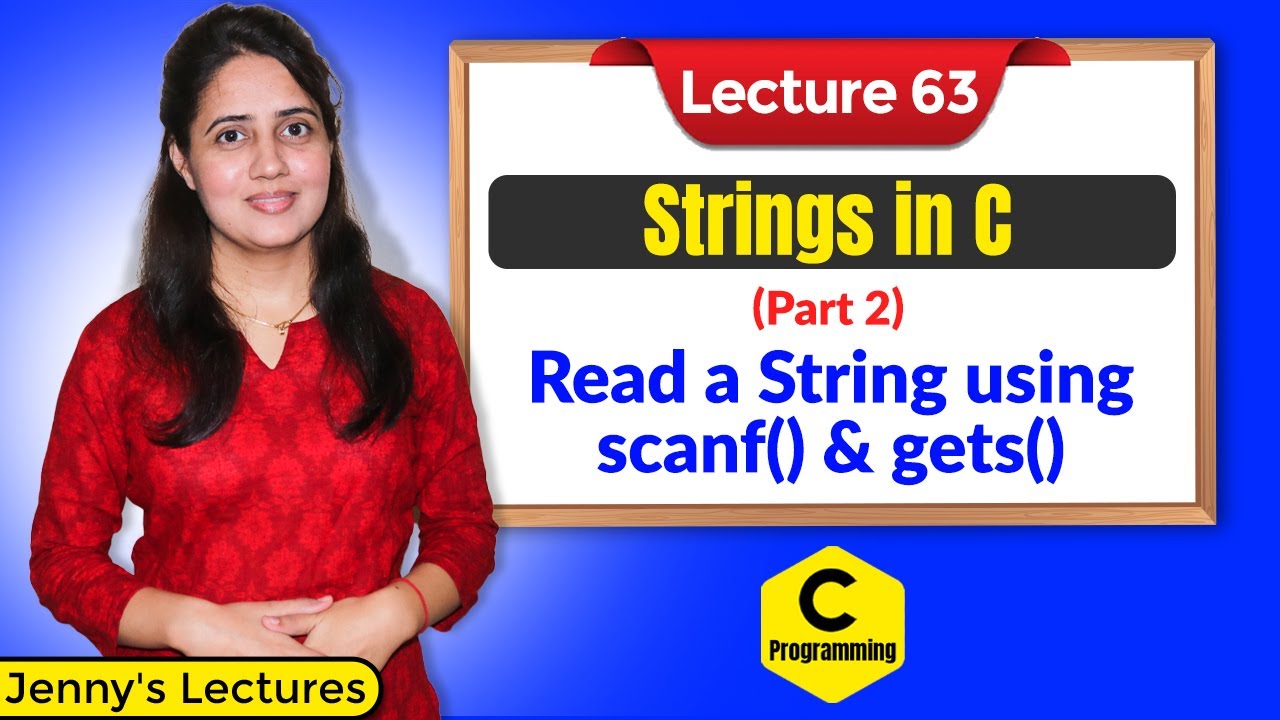
C_63 Strings in C-part 2 | Read a String using scanf and gets function

Capítulo 3 - Declaração e inserção
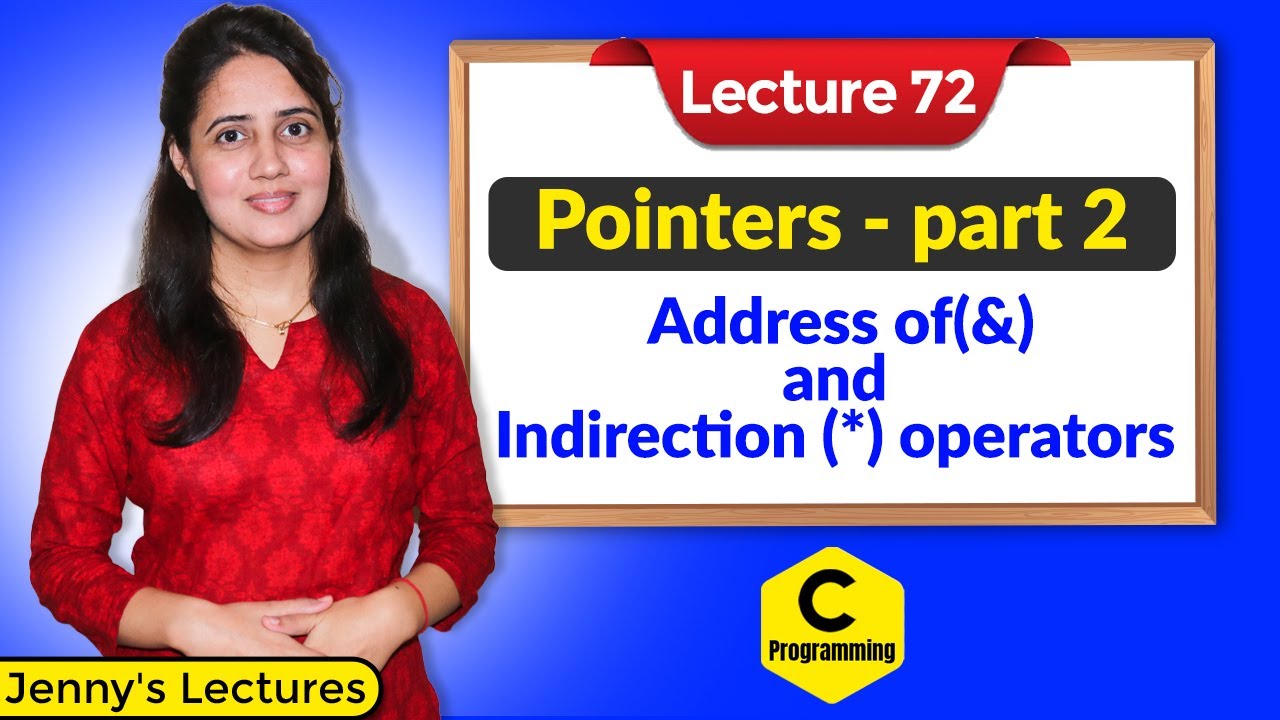
C_72 Pointers in C- part 2 |Address of(&) and Indirection (*) operator in Pointers I C Programming

Variabel #5 | C++ | Bahasa Indonesia
5.0 / 5 (0 votes)
