Canva Code Is Here: Build Apps With Just a Prompt
Summary
TLDRIn this video, the speaker demonstrates the impressive capabilities of Canva Code, showcasing interactive features like zoomable maps, animations, calculators, and educational games. They highlight its diverse applications for marketing, small businesses, education, and creative projects, encouraging users to explore this premium tool. The video emphasizes the future potential of Canva Code, where users can easily customize projects and publish them as apps or websites, urging viewers to embrace the technology and stay ahead in the growing field of interactive design and development.
Takeaways
- 😀 Canva Code allows for the creation of highly interactive and customizable experiences, such as interactive maps and educational games.
- 😀 Users can zoom in, move maps, and tap on locations, offering a user-friendly way to engage with dynamic content.
- 😀 Canva's interactive elements can include simple animations, countdown timers, and more, enhancing landing pages and websites.
- 😀 The speaker shares a personal experience of creating a package calculator as their first Canva Code project.
- 😀 Canva offers a wide range of creative possibilities, from educational games to pricing calculators, all powered by code.
- 😀 Examples of practical use cases include gamified marketing campaigns, digital brand activations, and custom product experiences.
- 😀 Canva Code supports SMBs (Small and Medium Businesses) by providing tools like customizable pricing and quote calculators.
- 😀 The technology empowers users to create immersive client presentations, pitches, and events with interactive and animated content.
- 😀 Teachers and educators can create learning activities such as quizzes and vocabulary games with Canva Code.
- 😀 The growing trend of 'vibe coding' is encouraged, with Canva making coding accessible to its vast user base of 225 million people.
- 😀 Canva Code is a premium feature, using credits, and offers significant potential for users to develop customized experiences and apps.
Q & A
What is the main focus of the video script?
-The main focus of the video is showcasing the capabilities of Canva Code, a feature that allows users to create interactive elements like maps, calculators, games, and more within Canva, making it accessible for both creative and technical projects.
What is Canva Code, and how does it enhance user experience?
-Canva Code is a premium feature within Canva that enables users to incorporate interactive elements and simple coding into their designs. It enhances the user experience by allowing them to create dynamic content like interactive maps, educational games, countdown timers, and more, without needing advanced coding skills.
What types of interactive projects can users create with Canva Code?
-Users can create interactive maps, calculators, educational games, countdown timers, product customizers, pricing calculators, and gamified campaigns. The feature is versatile, catering to various needs in marketing, education, and small businesses.
What is the speaker's reaction to using Canva Code for the first time?
-The speaker expresses being highly impressed and somewhat in awe of the experience, stating that the map project they created using Canva Code was one of the best projects they’ve ever worked on with Canva.
What are some potential use cases for Canva Code in marketing?
-In marketing, Canva Code can be used to create gamified campaigns, scratchable coupons, spinning wheel contests, product customizers, and more. These interactive elements can help engage users and enhance customer experiences.
How does Canva Code benefit small businesses?
-For small businesses, Canva Code provides the ability to create customized product experiences, interactive pricing calculators, and client presentations, allowing businesses to engage customers in a more dynamic and personalized way.
What does the speaker suggest about the future of Canva Code?
-The speaker suggests that Canva Code has a bright future and will play a significant role in the future of digital experiences. They predict that as users become more familiar with the technology, it will lay the foundation for even more advanced and customizable experiences, potentially including full-fledged apps and websites.
How does Canva Code benefit educators and students?
-Educators can use Canva Code to create interactive learning activities like vocabulary quizzes and educational games, which can make learning more engaging and fun for students. It helps in building interactive, hands-on educational content.
What does the speaker mean by 'vibe coding' in the context of Canva Code?
-The term 'vibe coding' refers to the idea that Canva Code makes coding accessible to a wider audience, allowing users to create interactive experiences in a way that feels natural and intuitive, aligning with the creative 'vibe' of Canva's platform.
Why does the speaker emphasize learning Canva Code now?
-The speaker encourages learning Canva Code now because it is a rapidly growing and accessible tool that will become more important in the future. By getting familiar with it early, users will be ahead of the curve in utilizing the tool for creating interactive, customizable digital experiences.
Outlines

Dieser Bereich ist nur für Premium-Benutzer verfügbar. Bitte führen Sie ein Upgrade durch, um auf diesen Abschnitt zuzugreifen.
Upgrade durchführenMindmap

Dieser Bereich ist nur für Premium-Benutzer verfügbar. Bitte führen Sie ein Upgrade durch, um auf diesen Abschnitt zuzugreifen.
Upgrade durchführenKeywords

Dieser Bereich ist nur für Premium-Benutzer verfügbar. Bitte führen Sie ein Upgrade durch, um auf diesen Abschnitt zuzugreifen.
Upgrade durchführenHighlights

Dieser Bereich ist nur für Premium-Benutzer verfügbar. Bitte führen Sie ein Upgrade durch, um auf diesen Abschnitt zuzugreifen.
Upgrade durchführenTranscripts

Dieser Bereich ist nur für Premium-Benutzer verfügbar. Bitte führen Sie ein Upgrade durch, um auf diesen Abschnitt zuzugreifen.
Upgrade durchführenWeitere ähnliche Videos ansehen

7 utilisations INCROYABLES de Claude Sonnet 3.5 ! (Au revoir ChatGPT ?)

10 Incredible Features of Claude 3.5 Sonnet! How To Use New Claude 3.5 Sonnet - The Complete Guide
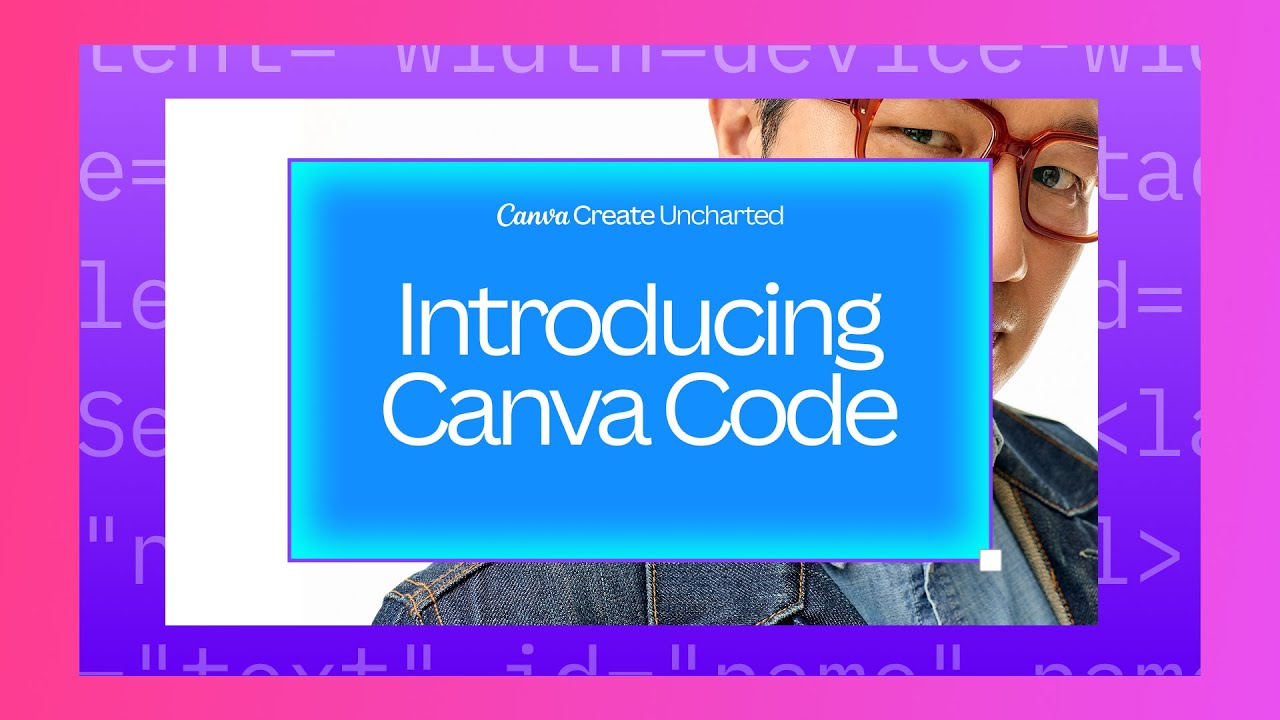
Canva Create 2025: Introducing Canva Code

I tried using Canva to make a Product Commercial

Membuat Kuis dan Game Edukasi di Canva

Your First Look: CSS Wrapped 2024 Components (Part 1)
5.0 / 5 (0 votes)
