FLUTTER PERTEMUAN 2 PART 1
Summary
TLDRIn this video, Wizle, a bootcamp instructor, guides viewers through the process of installing Dart and Flutter on Windows. The tutorial covers system requirements, including the necessary CPU and RAM specifications. It details the steps for downloading and installing the Dart SDK and Flutter SDK, emphasizing how Flutter SDK includes both tools. The instructor also explains how to configure the development environment by adding Dart and Flutter to the system's environment variables, ensuring smooth integration for app development.
Takeaways
- 😀 The presenter, Wizle, introduces the bootcamp and outlines the goal of the second session: installing Dart and Flutter.
- 😀 The session will focus on installing Dart and Flutter and setting up the development environment.
- 😀 Supported operating systems for Dart include Windows, macOS, Linux, and Chrome OS.
- 😀 The presenter uses Windows as an example for the installation tutorial in this session.
- 😀 The minimum system requirements for Dart installation include a 4-core CPU, with 8GB of RAM (recommended 16GB).
- 😀 Dart SDK is a collection of libraries and command-line tools needed to develop Dart applications on various platforms.
- 😀 Flutter SDK is a set of tools and software used to develop apps using Dart across multiple platforms.
- 😀 Installing Flutter SDK includes the Dart SDK, so installing Flutter automatically installs Dart as well.
- 😀 The presenter shows an image of the official Flutter website for downloading the latest Flutter SDK.
- 😀 The session also covers configuring the development environment by adding Dart and Flutter to the system's PATH on Windows.
Q & A
What is the main topic discussed in this video?
-The main topic of the video is the installation and setup of Dart and Flutter for development on Windows.
Who is the presenter of this tutorial?
-The presenter of the tutorial is Wizle, who is the instructor for the bootcamp.
Which operating systems support Dart?
-Dart supports Windows, macOS, Linux, and Chrome OS.
What system requirements are needed for Dart and Flutter installation?
-The minimum system requirements for Dart and Flutter include a CPU with at least four cores and 8GB of RAM. The recommended setup is a 16GB RAM system.
What is Dart SDK, and what does it contain?
-The Dart SDK is a collection of libraries and command-line tools needed to develop Dart applications across various platforms.
What is Flutter SDK, and how is it related to Dart SDK?
-The Flutter SDK is a set of tools and software required to develop Flutter applications. When you install Flutter, it automatically includes the Dart SDK.
Where can Flutter SDK be downloaded from?
-Flutter SDK can be downloaded from the official Flutter website at flutter.dev.
What configuration is needed for the development environment?
-You need to add Dart and Flutter to the environment variables in your Windows system. This includes setting the user variables and specifying the location of the Flutter SDK files.
Is it necessary to install Dart SDK separately when installing Flutter?
-No, when you install Flutter, it includes the Dart SDK, so you don't need to install Dart separately.
What is the importance of configuring environment variables for Flutter and Dart?
-Configuring environment variables allows your system to recognize the Dart and Flutter commands from anywhere on your machine, which is essential for development.
Outlines

Dieser Bereich ist nur für Premium-Benutzer verfügbar. Bitte führen Sie ein Upgrade durch, um auf diesen Abschnitt zuzugreifen.
Upgrade durchführenMindmap

Dieser Bereich ist nur für Premium-Benutzer verfügbar. Bitte führen Sie ein Upgrade durch, um auf diesen Abschnitt zuzugreifen.
Upgrade durchführenKeywords

Dieser Bereich ist nur für Premium-Benutzer verfügbar. Bitte führen Sie ein Upgrade durch, um auf diesen Abschnitt zuzugreifen.
Upgrade durchführenHighlights

Dieser Bereich ist nur für Premium-Benutzer verfügbar. Bitte führen Sie ein Upgrade durch, um auf diesen Abschnitt zuzugreifen.
Upgrade durchführenTranscripts

Dieser Bereich ist nur für Premium-Benutzer verfügbar. Bitte führen Sie ein Upgrade durch, um auf diesen Abschnitt zuzugreifen.
Upgrade durchführenWeitere ähnliche Videos ansehen

How to Install Flutter in Windows 11 - Flutter Windows Installation Step by Step Setup
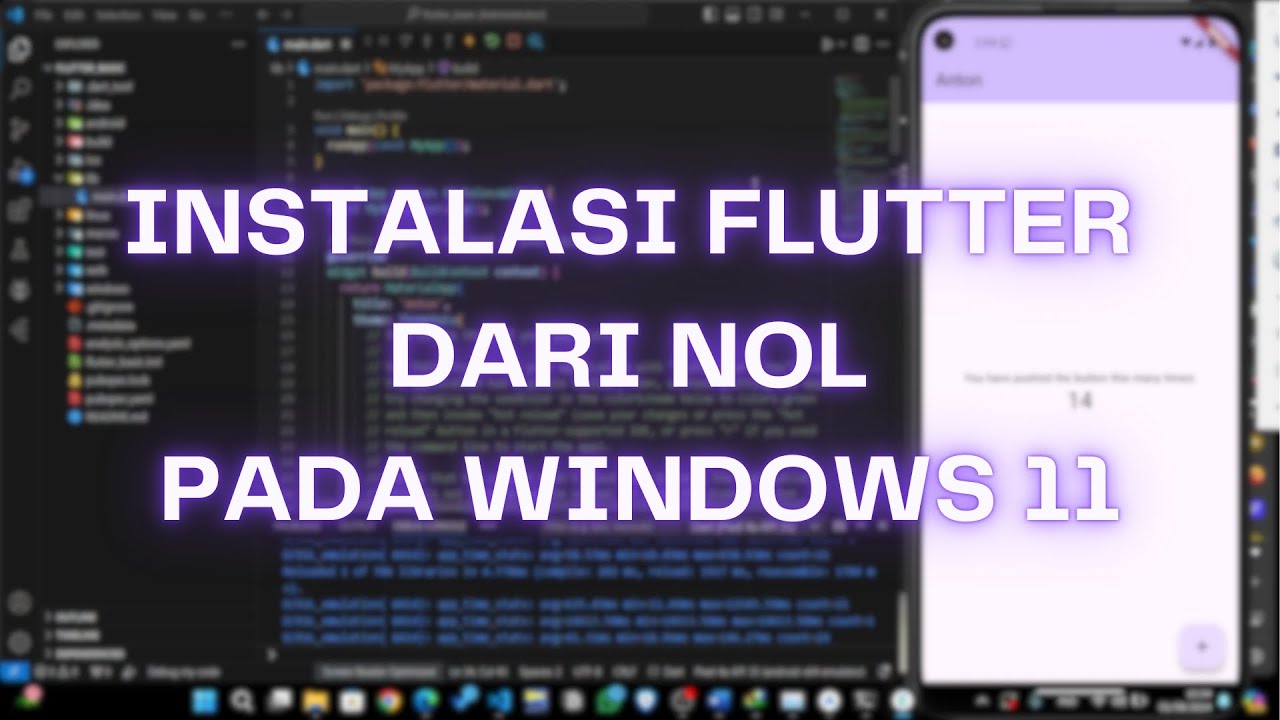
Cara Install Flutter dari NOL pada Windows 11
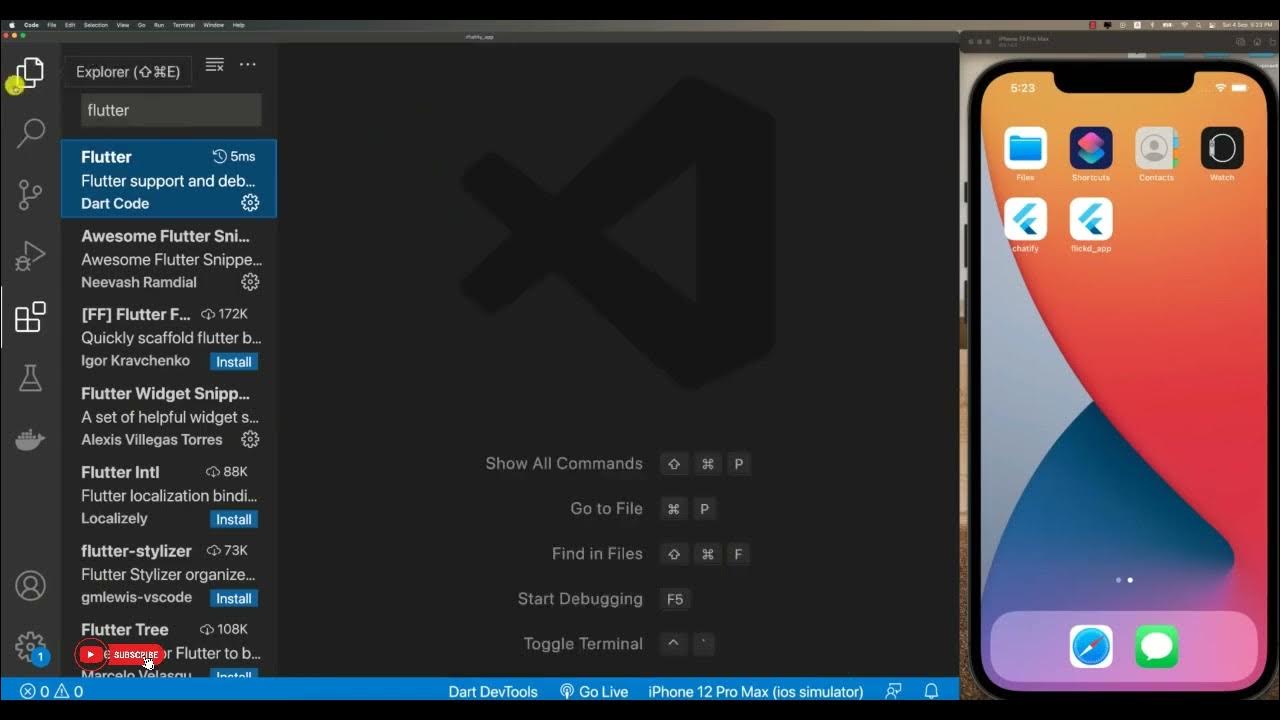
Creating Flutter Project
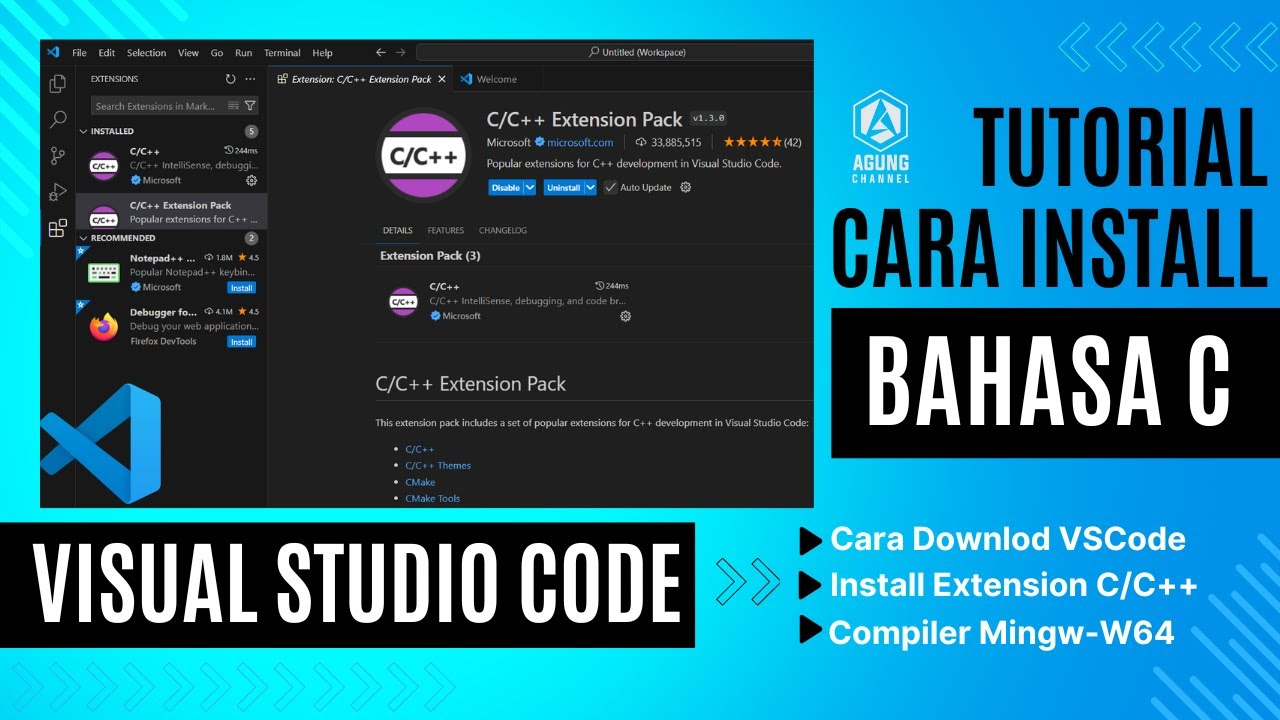
CARA DOWNLOAD VISUAL STUDIO CODE WINDOWS 11 DAN INSTALL EXTENSION BAHASA C DAN C++ BESERTA COMPILER
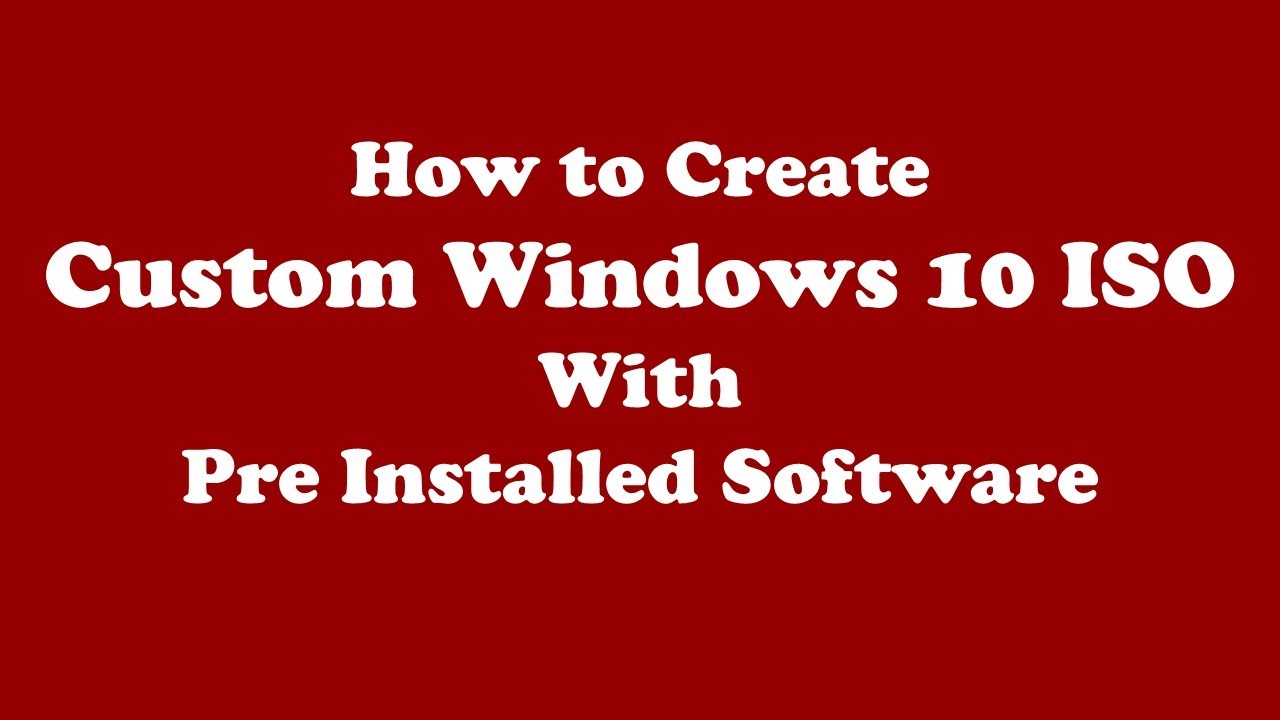
How to Create a Custom Windows 10 Image For Deployment | How to Make a Custom Windows 10 ISO

BELAJAR FLUTTER DARI NOL - SECTION 1 - 01 Introduction
5.0 / 5 (0 votes)
