AWS & Cloud Computing for beginners | 50 Services in 50 Minutes
Summary
TLDRIn this informative video, Ranga Karnam, a 10x certified cloud expert, guides viewers through the complexities of AWS, offering insights into various services for deploying cloud applications. From EC2 instances and Elastic Beanstalk for compute needs, to RDS and DynamoDB for databases, and S3 coupled with CloudFront for static content delivery, the video simplifies the AWS landscape. It also touches on security, networking with VPCs, and the importance of DevOps practices in the cloud, making it an invaluable resource for beginners looking to understand or attain cloud certifications.
Takeaways
- 🚀 Rangana Karnam is a 10x certified expert in AWS, Azure, and Google Cloud, offering courses to help thousands of learners achieve cloud certifications.
- 🛠️ The video aims to provide an understanding of AWS services using a simple application example involving a front-end, REST API, and database.
- 📚 AWS offers over 50 different services, which can be explored through practical examples to understand their applications better.
- 💻 For deploying a REST API, AWS suggests using EC2 (Elastic Compute Cloud) for compute, ELB (Elastic Load Balancer) for load balancing, and ASG (Auto Scaling Group) for scaling EC2 instances.
- 🌐 To ensure high availability, AWS leverages Regions and Availability Zones, which distribute resources geographically to prevent downtime.
- 📈 Managed services like Elastic Beanstalk simplify the deployment process by handling the operational details, allowing users to focus on code deployment.
- 🐳 The shift towards Docker containers has led to the popularity of container orchestration services like EKS (Elastic Kubernetes Service) and ECS (Elastic Container Service) in AWS.
- 🎯 AWS Lambda is a serverless computing service that runs code without managing servers, scaling automatically and charging based on request volume.
- 🔍 Choosing between SQL (relational) and NoSQL (non-relational) databases depends on the application's need for structure, scalability, and transaction management.
- 📊 AWS provides managed database services like RDS (Relational Database Service) for SQL databases, Aurora for high scalability, and DynamoDB for NoSQL needs.
- 📈 For analytical processing, AWS Redshift is recommended, allowing for high-performance queries on large data volumes.
- 🌍 To serve front-end applications, AWS S3 (Simple Storage Service) can be used for static website hosting, combined with Route 53 for domain management and CloudFront for content distribution.
Q & A
What is the primary focus of the video script?
-The video script focuses on providing an overview of various AWS services and how they can be used to deploy and manage applications in the cloud.
What does Ranga Karnam claim to be certified in?
-Ranga Karnam claims to be 10x certified in AWS, Azure, and Google Cloud.
What is the example application scenario discussed in the script?
-The example scenario is a simple full-stack application with a front-end application communicating with a REST API, which in turn fetches data from a database, along with a reporting workflow.
What AWS service is used for compute services?
-AWS EC2 (Elastic Compute Cloud) is used for compute services in AWS.
What is the purpose of an Elastic Load Balancer in AWS?
-An Elastic Load Balancer in AWS is used to distribute incoming application traffic across multiple EC2 instances.
What is an Auto Scaling Group in AWS and why is it used?
-An Auto Scaling Group in AWS is used to automatically scale the number of EC2 instances up or down according to demand, ensuring application availability and managing costs.
What does the script suggest for deploying a REST API in AWS?
-The script suggests using services like EC2, Elastic Load Balancer, Auto Scaling Group, Elastic Beanstalk, or even serverless options like AWS Lambda for deploying a REST API in AWS.
What are the main differences between using EC2 and Elastic Beanstalk for deploying applications?
-EC2 requires manual setup of instances, load balancing, and scaling, whereas Elastic Beanstalk is a managed service that automatically handles the deployment, scaling, and management of the application.
What service in AWS is recommended for deploying Docker container images?
-AWS Elastic Beanstalk is recommended for deploying Docker container images in AWS, as it supports container images and manages the deployment process.
What does the script mention about AWS Lambda in the context of serverless computing?
-The script mentions that AWS Lambda is a popular service for serverless computing, where you only need to provide the code, and AWS handles the infrastructure, scaling, and execution based on the number of requests.
What AWS services are discussed in the script for managing relational and NoSQL databases?
-The script discusses AWS RDS (Relational Database Service) for managing relational databases, Amazon Aurora for regional and global relational databases, and Amazon DynamoDB for NoSQL databases.
What is the role of AWS Redshift in the context of databases?
-AWS Redshift is an analytical database service designed for running complex queries and processing large volumes of data with high performance.
How does AWS Data Pipeline fit into the data management scenario described in the script?
-AWS Data Pipeline is used for creating data pipelines that can move data from transactional databases to analytical databases like Redshift, facilitating data integration and business intelligence processes.
What AWS service is used for object storage and can also serve static websites?
-Amazon S3 (Simple Storage Service) is used for object storage in AWS and can also be used to serve static websites by hosting the website's files in an S3 bucket.
What is the significance of a Virtual Private Cloud (VPC) in AWS?
-A Virtual Private Cloud (VPC) in AWS is significant for security purposes, allowing users to isolate their resources and control the traffic flowing into and out of their applications and databases within the AWS cloud.
What AWS services are mentioned in the script for DevOps practices?
-The script mentions AWS CodePipeline, AWS CodeBuild, AWS CodeDeploy, AWS OpsWorks, AWS CloudFormation, Terraform, AWS CDK, and AWS CloudWatch for DevOps practices, including CI/CD, infrastructure as code, and observability.
What service in AWS is used for sending notifications and handling pub/sub messaging?
-Amazon SNS (Simple Notification Service) is used for sending notifications, and Amazon SQS (Simple Queue Service) is used for handling pub/sub messaging and queuing services in AWS.
What does the script suggest for someone who wants to get cloud certified?
-The script suggests checking out beginner-level cloud certification courses such as AWS Cloud Practitioner, Azure Fundamentals (AZ-900), or Google Cloud Digital Leader for those who want to get cloud certified.
Outlines

Dieser Bereich ist nur für Premium-Benutzer verfügbar. Bitte führen Sie ein Upgrade durch, um auf diesen Abschnitt zuzugreifen.
Upgrade durchführenMindmap

Dieser Bereich ist nur für Premium-Benutzer verfügbar. Bitte führen Sie ein Upgrade durch, um auf diesen Abschnitt zuzugreifen.
Upgrade durchführenKeywords

Dieser Bereich ist nur für Premium-Benutzer verfügbar. Bitte führen Sie ein Upgrade durch, um auf diesen Abschnitt zuzugreifen.
Upgrade durchführenHighlights

Dieser Bereich ist nur für Premium-Benutzer verfügbar. Bitte führen Sie ein Upgrade durch, um auf diesen Abschnitt zuzugreifen.
Upgrade durchführenTranscripts

Dieser Bereich ist nur für Premium-Benutzer verfügbar. Bitte führen Sie ein Upgrade durch, um auf diesen Abschnitt zuzugreifen.
Upgrade durchführenWeitere ähnliche Videos ansehen
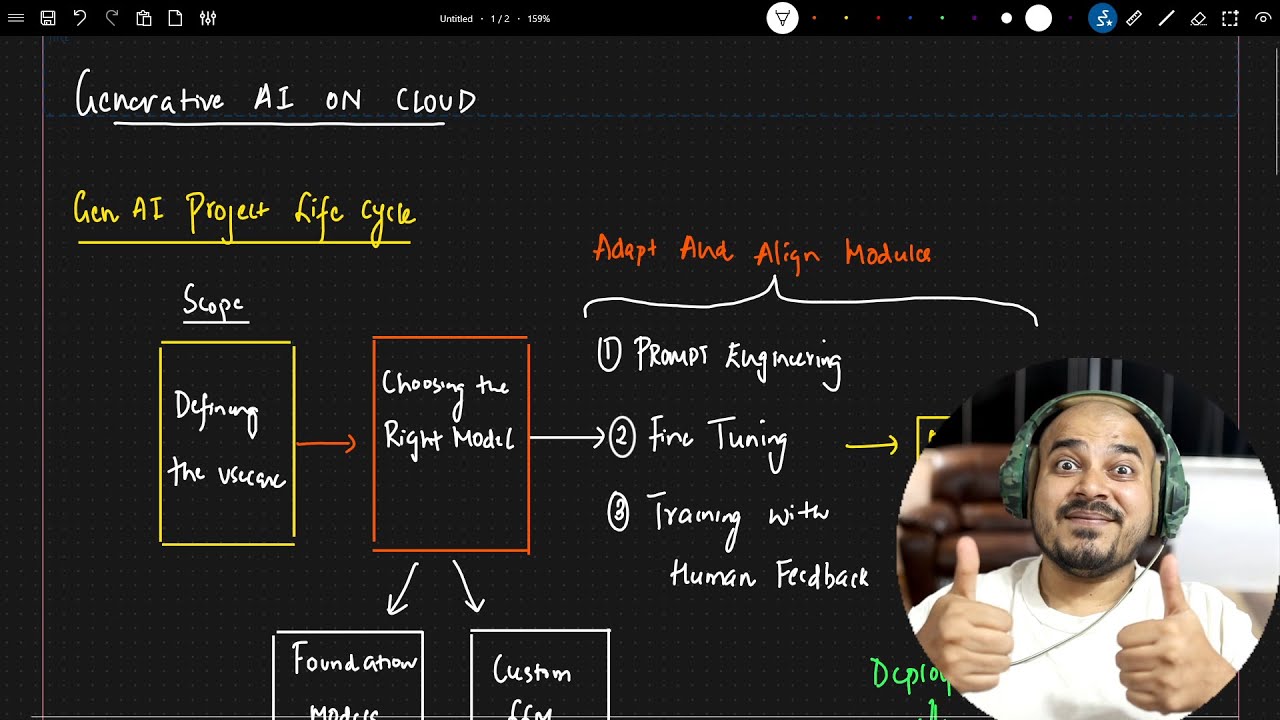
Generative AI Project Lifecycle-GENAI On Cloud

Deploy NodeJS Application on AWS - Amazon Web Services | NodeJS

AWS Cloud Practitioner Exam Questions | CLF - C02 | Tutorial - 08 | Tech India |

Certificação Amazon AWS é GARANTIA de trabalho?
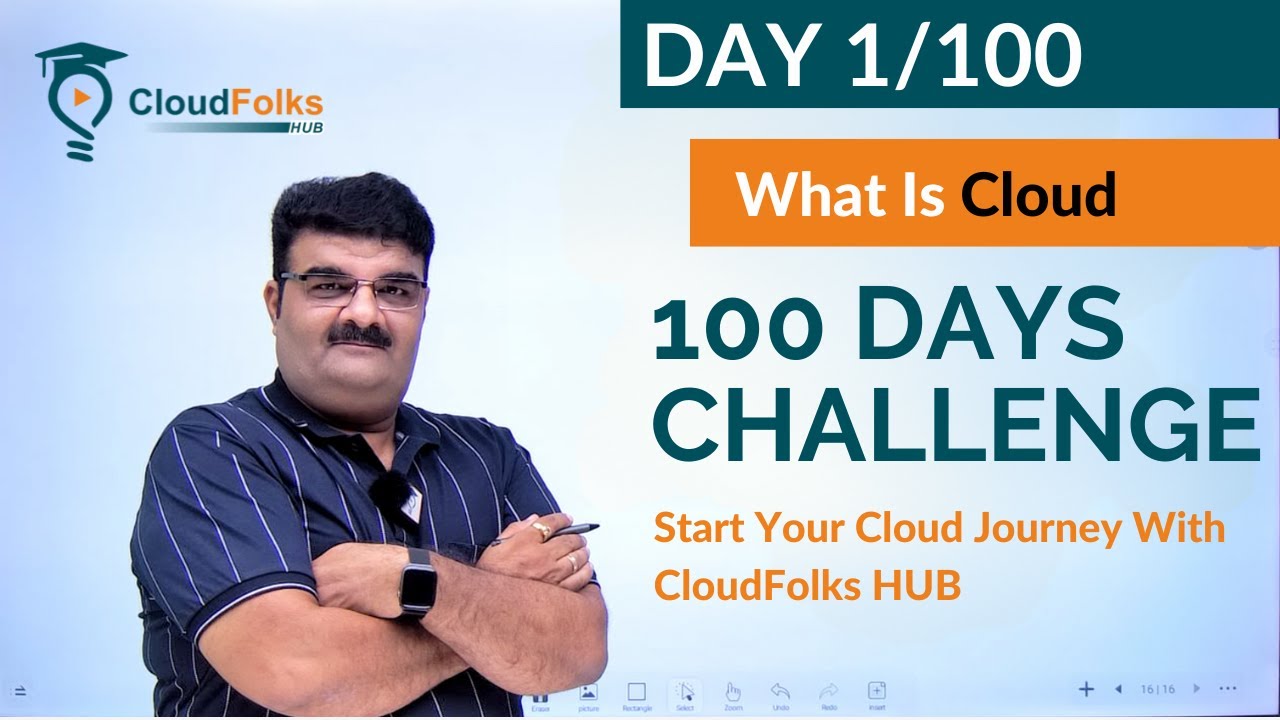
Day 1/100 || What is cloud computing ? || 100 Days Cloud Challenge || AWS in hindi||
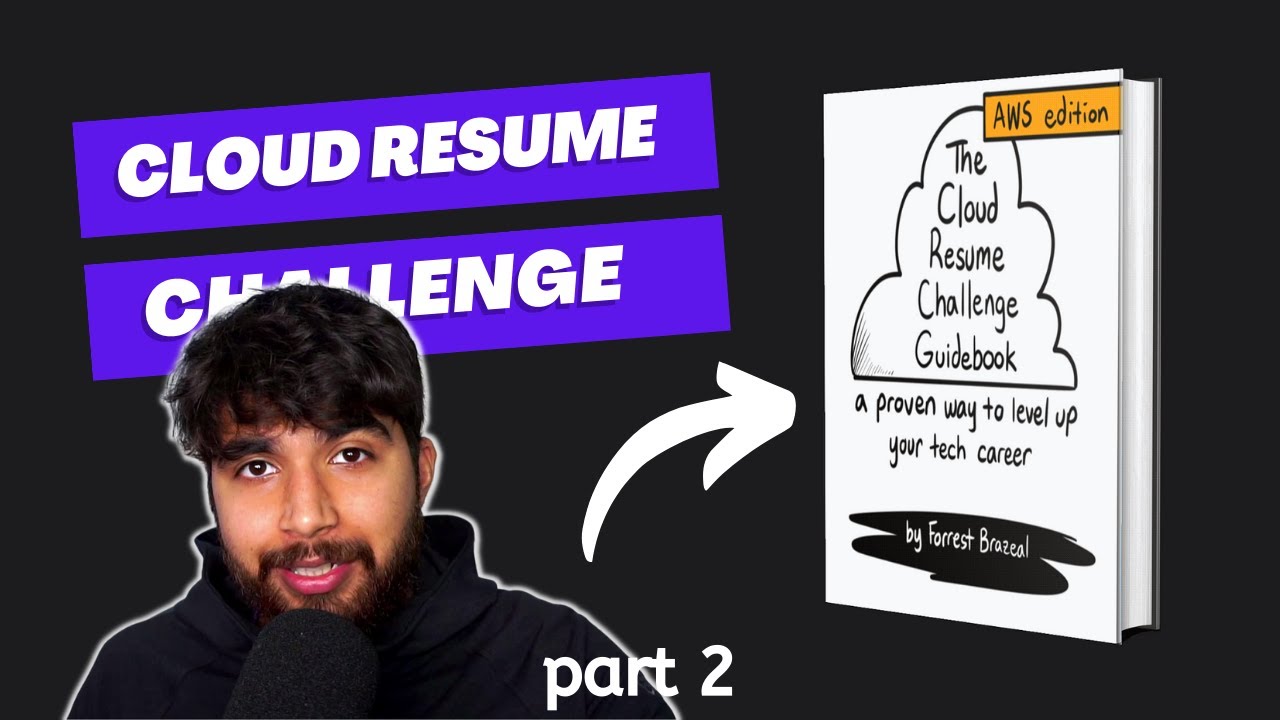
AWS Cloud Resume Challenge - Setting up S3 bucket and CloudFront | Part 2
5.0 / 5 (0 votes)
