6 months after using Affinity
Summary
TLDRThis video compares the Affinity suite to Adobe's Creative Cloud, highlighting the benefits of Affinity's pricing and performance. The presenter, an experienced freelance graphic designer, discusses how Affinity's faster GPU usage, smooth experience, and lifetime licensing make it an appealing alternative, especially for hobbyists and freelancers. Despite some tool limitations in Affinity Designer, it shines in performance and seamless integration across its programs, such as Affinity Publisher. While Adobe’s products still dominate in some areas like AI tools and font integration, Affinity's value and workflow advantages make it a great choice for many users. The presenter personally prefers Affinity over Adobe, except for After Effects.
Takeaways
- 😀 Affinity products offer a lifetime license for €80 during sales, making them a highly affordable alternative to Adobe's monthly subscription model.
- 😀 Affinity's GPU optimization results in smoother, faster performance, particularly for tasks like image editing and vector design, compared to Adobe products.
- 😀 Affinity products utilize a similar UI and many of the same shortcuts as Adobe, making it easy for Photoshop users to transition.
- 😀 The biggest disadvantage of Affinity products is their lack of advanced AI tools and some smart selection features found in Adobe products.
- 😀 Affinity products, particularly Photo, allow for importing Photoshop brush presets and PSD files, making the transition smoother for Adobe users.
- 😀 Affinity's Pexels integration provides easy access to stock photos without needing a separate account, a feature missing in Adobe.
- 😀 Affinity Designer excels in performance and ease of use compared to Illustrator, though it lacks features like image tracing and 3D tools.
- 😀 Adobe's mature ecosystem provides specialized tools like image tracing and Adobe Fonts, which are not available in Affinity products.
- 😀 Affinity Publisher allows seamless integration with Affinity Photo and Designer, making it a strong alternative to InDesign for layout design.
- 😀 For freelancers, Affinity offers a more cost-effective solution than Adobe, especially since freelancers often pay for their own software licenses.
- 😀 Affinity is best suited for hobbyists and freelancers who prioritize performance, affordability, and streamlined workflows, while Adobe remains the industry standard for complex tasks and professional environments.
Q & A
What is the main advantage of using Affinity products over Adobe Creative Cloud products?
-The main advantage of using Affinity products is their one-time purchase cost, which is significantly cheaper than Adobe's subscription model. Affinity offers a lifetime license for a fraction of the price of Adobe's monthly subscription fees.
How does the performance of Affinity Photo compare to Photoshop?
-Affinity Photo performs much faster than Photoshop due to its better GPU utilization. This results in a smoother experience when transforming assets, applying complex effects, and using brush tools, which makes it more enjoyable for graphic design tasks.
What is a key disadvantage of using Affinity Photo compared to Photoshop?
-A key disadvantage is that Affinity Photo lacks some advanced AI tools and smart selection tools, which are available in Photoshop. However, Affinity is working on improving these features.
How does the Affinity Suite's pricing compare to Adobe Creative Cloud?
-Affinity offers a one-time purchase for the entire suite, which costs €180 or as low as €80 during a sale. Adobe Creative Cloud, on the other hand, requires a monthly subscription, with individual apps costing around €26 per month, or €66 per month for the full suite.
Can Affinity products open Adobe Photoshop files?
-Yes, Affinity products can open Photoshop (.psd) files and even retain editable elements like gradients, making it easy to work with Photoshop files in Affinity.
How does Affinity Designer compare to Adobe Illustrator?
-Affinity Designer performs better than Illustrator in terms of speed and responsiveness, thanks to better GPU utilization. However, it lacks features such as image tracing and some 3D tools found in Illustrator.
What is the 'personas' feature in Affinity Publisher, and how does it benefit users?
-In Affinity Publisher, 'personas' are smaller versions of other Affinity apps (like Affinity Photo and Designer) that allow users to seamlessly switch between tasks. This integration enables a much smoother workflow, as users can easily edit vector graphics, photos, and layout designs within the same project.
Does Affinity Designer support Adobe Fonts?
-No, Affinity Designer does not have native support for Adobe Fonts, which can be a drawback for users who rely on Adobe's extensive font library for design projects.
Why does the reviewer prefer Affinity Photo over Photoshop for simple tasks?
-The reviewer prefers Affinity Photo because it is faster, more responsive, and better optimized for small tasks like editing images, adding text, or simple graphic design work. Photoshop's longer loading times for small tasks can feel like a burden.
What are the main benefits of using Affinity Publisher over Adobe InDesign?
-Affinity Publisher offers superior performance and seamless integration with Affinity Photo and Designer. Users can switch between 'personas' to edit various elements (photos, vector graphics, etc.) within the same project. This workflow is more efficient than using separate Adobe applications like Photoshop or Illustrator for different tasks in a layout.
Outlines

Dieser Bereich ist nur für Premium-Benutzer verfügbar. Bitte führen Sie ein Upgrade durch, um auf diesen Abschnitt zuzugreifen.
Upgrade durchführenMindmap

Dieser Bereich ist nur für Premium-Benutzer verfügbar. Bitte führen Sie ein Upgrade durch, um auf diesen Abschnitt zuzugreifen.
Upgrade durchführenKeywords

Dieser Bereich ist nur für Premium-Benutzer verfügbar. Bitte führen Sie ein Upgrade durch, um auf diesen Abschnitt zuzugreifen.
Upgrade durchführenHighlights

Dieser Bereich ist nur für Premium-Benutzer verfügbar. Bitte führen Sie ein Upgrade durch, um auf diesen Abschnitt zuzugreifen.
Upgrade durchführenTranscripts

Dieser Bereich ist nur für Premium-Benutzer verfügbar. Bitte führen Sie ein Upgrade durch, um auf diesen Abschnitt zuzugreifen.
Upgrade durchführenWeitere ähnliche Videos ansehen

All 60+ Adobe apps explained in 9 minutes

Creative Cloud Overview | Adobe Creative Cloud

Adobe UXP: Things you need to know! #1: Rundown of the UXP Announcement at MAX 2020
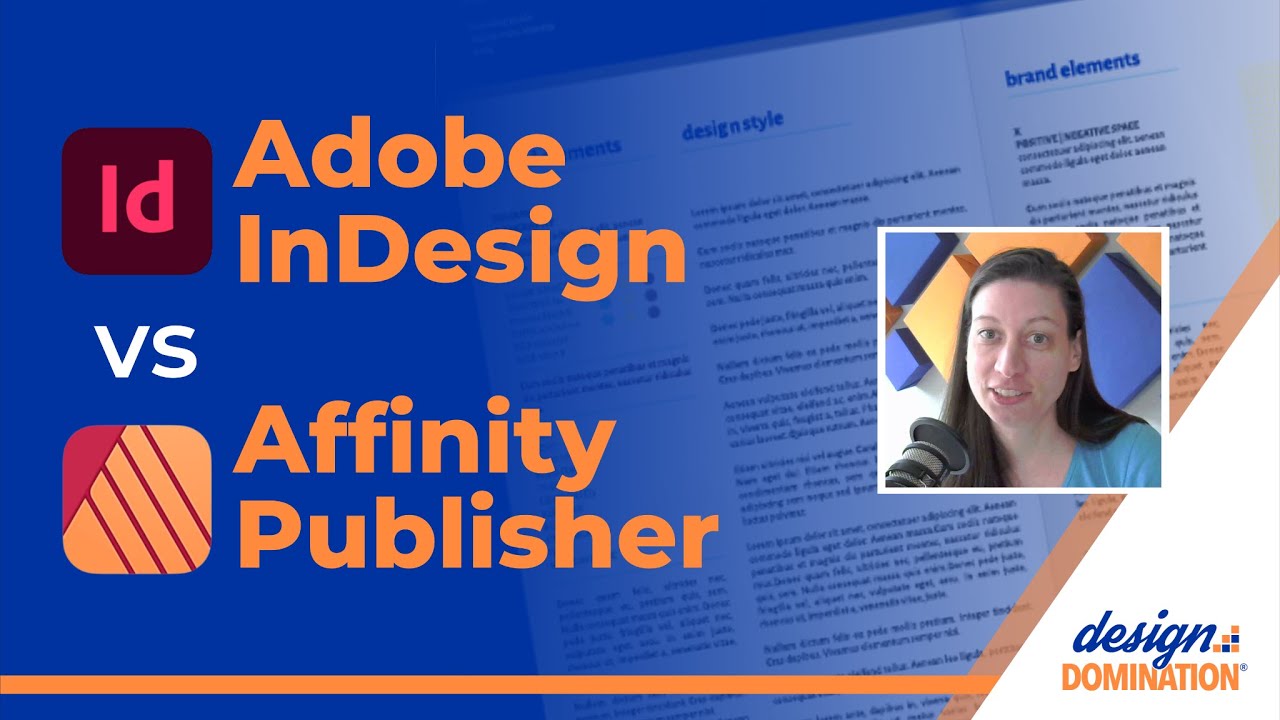
Adobe InDesign versus Affinity Publisher: Which Should You Use?

How Do Hackers Crack EVERYTHING???
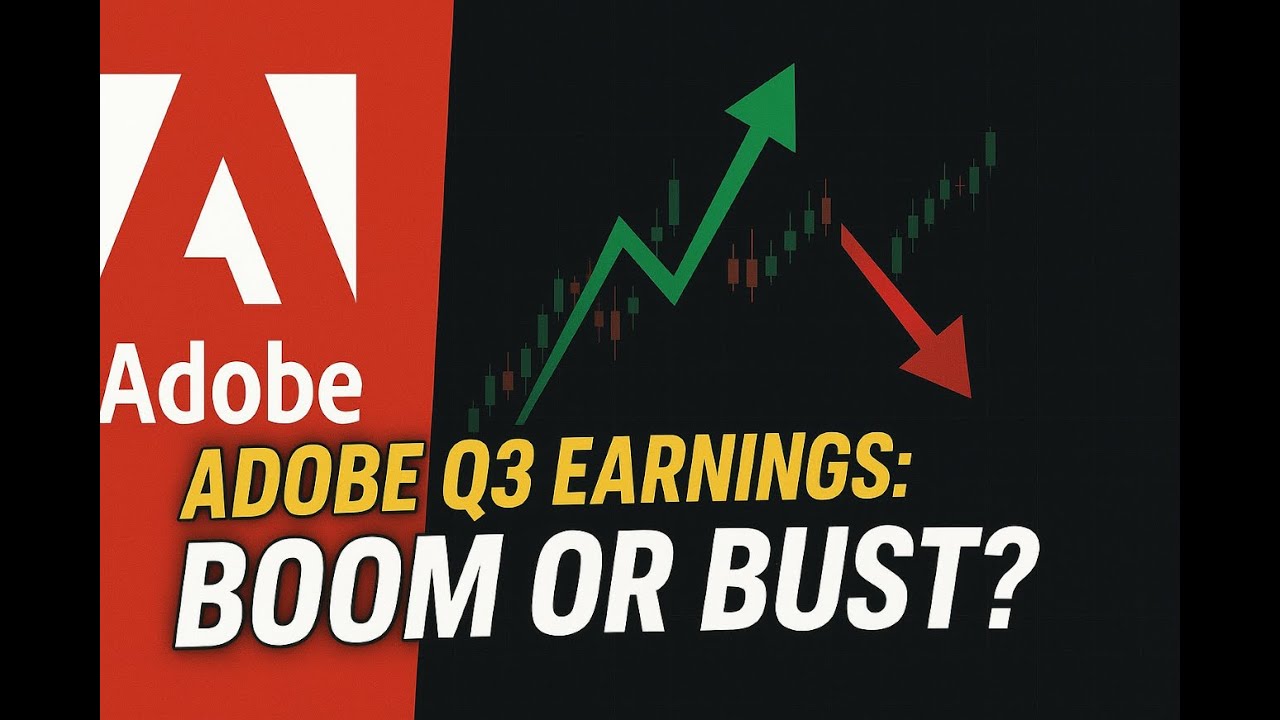
Adobe Q3 2025 Earnings Preview 🚀 Will AI Push ADBE Stock Higher?
5.0 / 5 (0 votes)
