Understanding android sandboxing
Summary
TLDRThis video explores the concept of Android app sandboxing, a security mechanism that isolates each app in its own private environment to protect data and ensure security. The video explains how Android assigns unique user IDs (UIDs) to apps, which prevents unauthorized access between apps. It also covers the structure of app data storage within the `/data/data` directory, and how rooting a device can compromise this isolation. The video concludes by emphasizing the importance of understanding sandboxing as a foundation for delving into Android security.
Takeaways
- 😀 Android apps are isolated in their own sandboxes, ensuring they cannot access each other's data or resources.
- 😀 The Android operating system is built on the Linux kernel, which enforces user separation using unique User IDs (UIDs).
- 😀 Each Android app receives a unique UID, which prevents unauthorized access to other apps' data.
- 😀 To inspect running Android processes, you can use commands like `adb shell ps` to identify the UID for each app.
- 😀 Android apps are stored within the `data/data` directory, where each app has its own private directory that is not accessible by other apps.
- 😀 Rooting an Android device grants elevated system privileges, allowing apps to escape their sandbox and interact with core system components.
- 😀 Root access is akin to being the admin of the device, giving apps the ability to modify system settings and other apps' data.
- 😀 Rooting an Android device increases flexibility but also poses significant security risks by potentially compromising the system's integrity.
- 😀 App sandboxing is a critical security feature that protects users' data from being accessed or tampered with by other apps.
- 😀 The concept of app sandboxing in Android is similar to how user separation works in Linux, with each app having its own isolated environment.
Q & A
What is the purpose of app sandboxing in Android?
-App sandboxing ensures the security and isolation of each Android application by providing a unique environment for each app. This prevents apps from accessing each other's data or resources.
How does Android's app sandboxing differ from traditional Linux user separation?
-While Android is based on the Linux kernel, the main difference is that Android assigns a unique user ID (UID) to each app, ensuring that each app operates within its own isolated sandbox. In regular Linux systems, users are separated by their user IDs, but apps in Android each have a dedicated UID.
What command can be used to inspect running processes in a Linux environment?
-In a Linux environment, the command `ps -u <username>` can be used to examine running processes owned by a specific user.
How do Android apps ensure their isolation from each other?
-Android apps ensure isolation by assigning a distinct user ID (UID) to each app. These UIDs are unique to each app, preventing them from accessing data or resources from other apps unless they share the same developer key.
How can the relationship between user IDs and UIDs in Android apps be verified?
-The relationship between user IDs and UIDs can be verified by inspecting the `packages.xml` file located in the `data/system` directory of a rooted device. This file shows the UID associated with each app.
What is the significance of the `data/data` directory in Android app sandboxing?
-The `data/data` directory is where each app's private data is stored. Each app has its own subdirectory in this directory, ensuring that its data is kept separate from other apps, which further enforces the sandboxing concept.
How does Android app sandboxing work on a rooted device?
-On a rooted device, the security and isolation of the sandbox are weakened. Rooting grants the user system-level access, allowing apps to potentially bypass their sandbox and interact with system-level resources, which increases the risk of security breaches.
What role does the Linux kernel play in Android app sandboxing?
-The Linux kernel provides the underlying security and process isolation mechanisms for Android apps. It ensures that each app runs within its own isolated environment by managing UIDs and enforcing separation between processes.
Why might someone want to root an Android device despite the security risks?
-Rooting an Android device grants administrative access, or 'root' access, which allows users to modify system settings, install custom ROMs, and gain control over parts of the system that are otherwise restricted. However, this comes with significant security risks.
What is the trade-off when it comes to rooting an Android device?
-Rooting an Android device offers more control and customization options, but it comes with the trade-off of reduced security. Rooted devices are more vulnerable to malicious attacks, as they bypass many of the safeguards that protect regular devices.
Outlines

Dieser Bereich ist nur für Premium-Benutzer verfügbar. Bitte führen Sie ein Upgrade durch, um auf diesen Abschnitt zuzugreifen.
Upgrade durchführenMindmap

Dieser Bereich ist nur für Premium-Benutzer verfügbar. Bitte führen Sie ein Upgrade durch, um auf diesen Abschnitt zuzugreifen.
Upgrade durchführenKeywords

Dieser Bereich ist nur für Premium-Benutzer verfügbar. Bitte führen Sie ein Upgrade durch, um auf diesen Abschnitt zuzugreifen.
Upgrade durchführenHighlights

Dieser Bereich ist nur für Premium-Benutzer verfügbar. Bitte führen Sie ein Upgrade durch, um auf diesen Abschnitt zuzugreifen.
Upgrade durchführenTranscripts

Dieser Bereich ist nur für Premium-Benutzer verfügbar. Bitte führen Sie ein Upgrade durch, um auf diesen Abschnitt zuzugreifen.
Upgrade durchführenWeitere ähnliche Videos ansehen
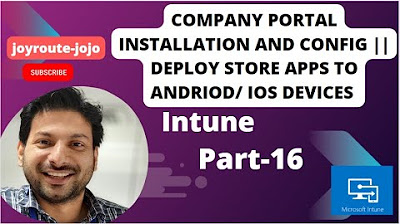
Company Portal || Deploy Store APPs to Android/ IOS Devices || Intune Tutorial Series | Part 16

Is iPhone SAFER Than Android?

Understanding Provisioning Profiles and Certificates | Xcode | iOS App Development

Best Android Apps - March 2024!
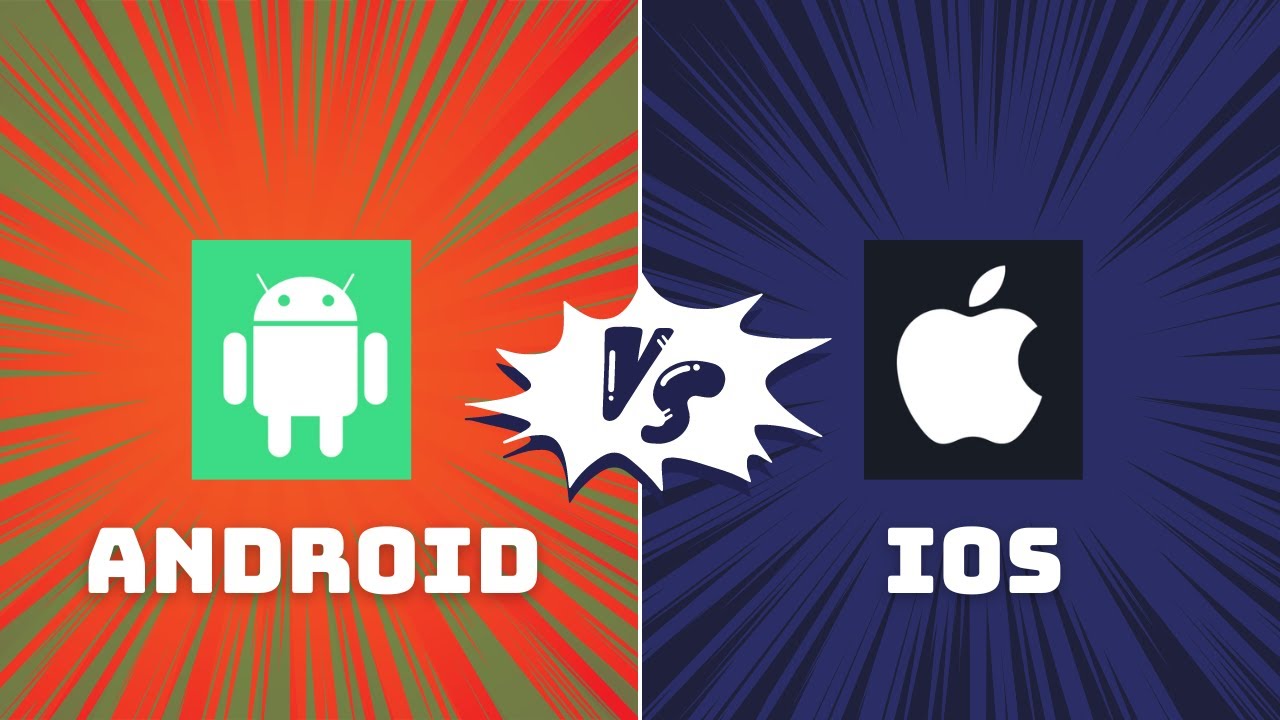
iOS vs Android... cual es mas seguro?
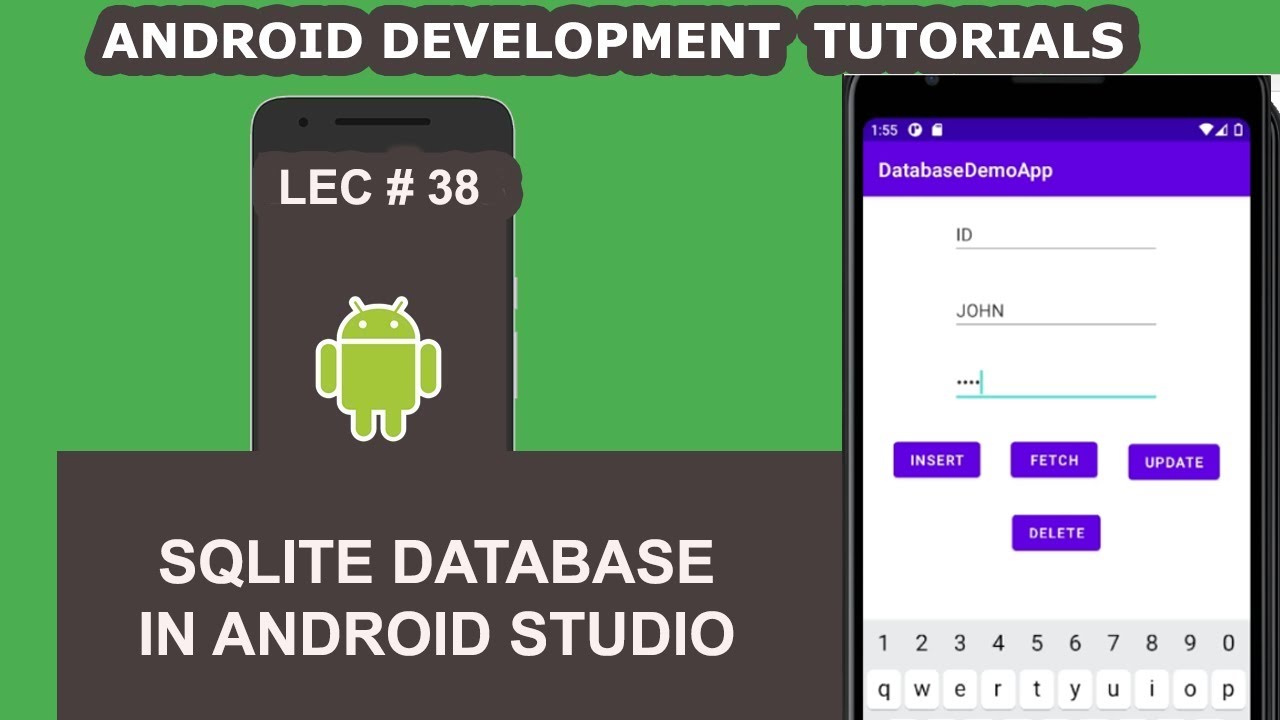
SQLite Database in Android Studio | 38 | Android Development Tutorial for Beginners
5.0 / 5 (0 votes)
