Entity Framework Migrations Explained
Summary
TLDRIn this episode of On Dot Net, host James Montemagno is joined by Brice Lambson, a member of the Entity Framework (EF) Core team, to demystify EF Core migrations. Brice explains the concept of database schema migrations as a pattern for evolving the database schema alongside application development, akin to version control for source code. He covers the importance of migrations for both everyday development and deployment, illustrating the process with practical examples. The conversation guides viewers through the creation and management of migrations, emphasizing the need for caution when modifying applied migrations. The episode concludes with insights on applying migrations in different environments and the importance of aligning database changes with team workflows.
Takeaways
- 😀 Entity Framework Core (EF Core) is a popular ORM (Object-Relational Mapper) for .NET applications that simplifies database interactions.
- 🔄 EF Core migrations are used to evolve the database schema as the application evolves, similar to how version control manages source code changes.
- 🛠 There are two main workflows in EF Core: Database First, where the database is the source of truth, and Code First, where the application code is the source of truth.
- 👥 Brice Lambson, a member of the EF Core team, emphasizes the importance of choosing the right workflow based on the team's preference and the nature of the project.
- 🚀 Migrations are not just for new developments; they are also crucial for deployment, ensuring that databases are updated without data loss when a new version of an application is released.
- 🔧 EF Core provides tools to scaffold or reverse engineer the model from an existing database, which is useful for Database First approaches.
- 📝 The process of creating migrations involves generating an 'up' method to apply changes and a 'down' method to revert them, encapsulating the changes made to the database schema.
- 👀 It's important to keep migrations in sync with the application's model to avoid conflicts and ensure a smooth deployment process.
- 🛑 The 'remove migration' command in EF Core allows developers to undo the last migration, which is helpful for correcting mistakes before they are shared with the team.
- 🔗 The 'Update Database' command applies pending migrations to the database, and it's commonly used during development to keep the local database up to date with the application's schema.
- 🔗 For production environments or server scenarios, EF Core offers the 'script-migration' command to generate a SQL script that can be reviewed and applied by DBAs as part of the deployment process.
Q & A
What is the main topic discussed in the 'On Dot Net' episode with Brice Lambson?
-The main topic discussed is Entity Framework Core migrations and how they can be used to manage database schema changes over time.
How long has Brice Lambson been working on the EF Core team?
-Brice Lambson has been working on the EF Core team for almost 12 years.
What is the purpose of database schema migrations in the context of application development?
-Database schema migrations are used to evolve the database schema as the application evolves and requirements change, similar to version control for source code.
Why are Entity Framework Core migrations considered important for application development?
-EF Core migrations are important because they allow developers to manage and track changes to the database schema in a structured way, facilitating collaboration and deployment.
What is the difference between 'database first' and 'code first' workflows in EF Core?
-In 'database first', the database is the source of truth and changes are made directly to the database which then flow back into the application model. In 'code first', the application code is the source of truth and changes are made to the code which then flow into the database through migrations.
Why might a developer choose to use 'database first' approach instead of migrations?
-A developer might choose 'database first' if they prefer to work directly with the database, manually crafting their database schema, or if they are using tools like SQL Server project to manage database schema changes.
What command is used in the Package Manager Console to create a new migration in EF Core?
-The command used to create a new migration in EF Core is 'Add-Migration' followed by a name for the migration.
What does the 'Update-Database' command do in EF Core?
-The 'Update-Database' command applies any pending migrations to the database, bringing it up to date with the current state of the application's model.
What is the significance of the 'Up' and 'Down' methods in a migration class in EF Core?
-The 'Up' method in a migration class is used to apply the migration and update the database schema, while the 'Down' method is used to revert the changes made by the migration, effectively rolling back the schema to its previous state.
How can developers ensure that their local database is in sync with the latest model changes without affecting the production database?
-Developers can use the 'Update-Database' command locally to apply migrations and keep their local database in sync with the latest model changes without affecting the production database.
What is the recommended approach for applying migrations in a production environment or when working with a team?
-In a production environment or team setting, it is recommended to generate a SQL script using the 'script-migration' command, which can be reviewed and applied by DBAs as part of the deployment process.
Why is it not advisable to apply migrations directly to a production database that is accessed by multiple servers?
-Applying migrations directly to a production database accessed by multiple servers can lead to conflicts and inconsistencies, as different servers may try to apply changes at the same time.
How can developers keep track of which migrations have been applied to a database?
-EF Core maintains a special table (with a name that starts with double underscores) in the database to keep track of which migrations have been applied.
What does the 'Remove-Migration' command do in EF Core?
-The 'Remove-Migration' command undoes the last migration that was added but not yet applied to the database, allowing developers to make changes to their model without affecting the migration history.
Outlines

Dieser Bereich ist nur für Premium-Benutzer verfügbar. Bitte führen Sie ein Upgrade durch, um auf diesen Abschnitt zuzugreifen.
Upgrade durchführenMindmap

Dieser Bereich ist nur für Premium-Benutzer verfügbar. Bitte führen Sie ein Upgrade durch, um auf diesen Abschnitt zuzugreifen.
Upgrade durchführenKeywords

Dieser Bereich ist nur für Premium-Benutzer verfügbar. Bitte führen Sie ein Upgrade durch, um auf diesen Abschnitt zuzugreifen.
Upgrade durchführenHighlights

Dieser Bereich ist nur für Premium-Benutzer verfügbar. Bitte führen Sie ein Upgrade durch, um auf diesen Abschnitt zuzugreifen.
Upgrade durchführenTranscripts

Dieser Bereich ist nur für Premium-Benutzer verfügbar. Bitte führen Sie ein Upgrade durch, um auf diesen Abschnitt zuzugreifen.
Upgrade durchführenWeitere ähnliche Videos ansehen
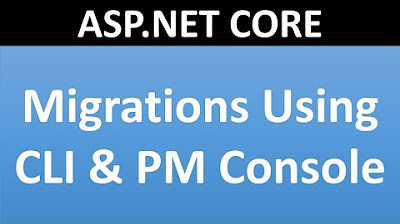
EntityFramework Core Migrations | ASP.NET CORE | CLI Migrations | Package Manager Console Migratio

Simple and Effective tool for .NET developers

What is dot net | .Net అంటే ఏంటి? | Vamsi Bhavani

Testing Entity Framework Core Correctly in .NET

Kesebangunan pada Segiempat #2 | Kesebangunan dan Kekongruenan

Canon RF vs EF 50mm f/1.2L USM Lens Challenge!
5.0 / 5 (0 votes)
