How to fix NO WIFI on XBOX ! New 2024 Tutorial
Summary
TLDRIn this video, the creator shares a simple solution to fix Wi-Fi connection issues on Xbox. When facing problems with networks not appearing, the creator advises against resetting the Xbox or losing games. Instead, they recommend unplugging the Xbox for 10-30 seconds and then plugging it back in, which restored their internet access. This quick and effective fix helped them reconnect to Wi-Fi without the hassle of redownloading games. The creator encourages viewers to like and subscribe if the tip is helpful.
Takeaways
- 😀 If you're having Wi-Fi issues on your Xbox, try going to 'Settings' and then 'Network Settings'.
- 😀 When Wi-Fi networks aren't showing up and only 'Add Wireless Network' is visible, don't panic.
- 😀 Many people recommend resetting your Xbox, but you can try a simpler fix first.
- 😀 Before resetting, try unplugging your Xbox from the power source with it still on.
- 😀 Leave the Xbox unplugged for 10-30 seconds before plugging it back in.
- 😀 After plugging it back in, check if your Wi-Fi connection is restored.
- 😀 This method can restore internet access without losing game data or having to redownload games.
- 😀 Avoid resetting your Xbox unless absolutely necessary, as this could result in data loss.
- 😀 This fix is quick and easy and can solve connectivity issues in most cases.
- 😀 If this solution worked for you, don't forget to hit the 'thumbs up' button to support the channel.
- 😀 Subscribing to the channel helps support future content and troubleshooting tips.
Q & A
What is the issue the speaker is addressing in the video?
-The speaker is addressing an issue where their Xbox is not connecting to the internet, with no Wi-Fi networks appearing when trying to connect.
What was the first step the speaker took to fix the issue?
-The speaker went to the Xbox settings, selected 'Network settings,' and tried to set up a wireless network.
What was the only option that appeared when the speaker tried to connect to the internet?
-The only option that appeared was 'Add wireless network.'
What advice did the speaker find online regarding fixing this issue?
-Many people online suggested completely resetting the Xbox, which would cause the user to lose games and have to redownload them.
Did the speaker follow the advice to reset the Xbox?
-No, the speaker did not follow the advice to reset the Xbox, as they were looking for a less disruptive solution.
What was the solution that worked for the speaker?
-The speaker unplugged the Xbox with it still on, waited for 10 to 30 seconds, and then plugged it back in. This restored internet access.
How did the speaker feel about the issue before finding the solution?
-The speaker was frustrated and upset because they couldn't figure out how to resolve the issue.
What does the speaker recommend viewers do before resorting to a full reset of their Xbox?
-The speaker recommends trying to unplug the Xbox for a short period and plugging it back in before considering a full reset.
How did the speaker’s internet access behave after following their solution?
-After following the solution, the speaker was able to connect to their Wi-Fi and their internet access worked perfectly.
What is the speaker’s call to action at the end of the video?
-The speaker encourages viewers to like the video if it was helpful and to subscribe to support the channel.
Outlines

Dieser Bereich ist nur für Premium-Benutzer verfügbar. Bitte führen Sie ein Upgrade durch, um auf diesen Abschnitt zuzugreifen.
Upgrade durchführenMindmap

Dieser Bereich ist nur für Premium-Benutzer verfügbar. Bitte führen Sie ein Upgrade durch, um auf diesen Abschnitt zuzugreifen.
Upgrade durchführenKeywords

Dieser Bereich ist nur für Premium-Benutzer verfügbar. Bitte führen Sie ein Upgrade durch, um auf diesen Abschnitt zuzugreifen.
Upgrade durchführenHighlights

Dieser Bereich ist nur für Premium-Benutzer verfügbar. Bitte führen Sie ein Upgrade durch, um auf diesen Abschnitt zuzugreifen.
Upgrade durchführenTranscripts

Dieser Bereich ist nur für Premium-Benutzer verfügbar. Bitte führen Sie ein Upgrade durch, um auf diesen Abschnitt zuzugreifen.
Upgrade durchführenWeitere ähnliche Videos ansehen
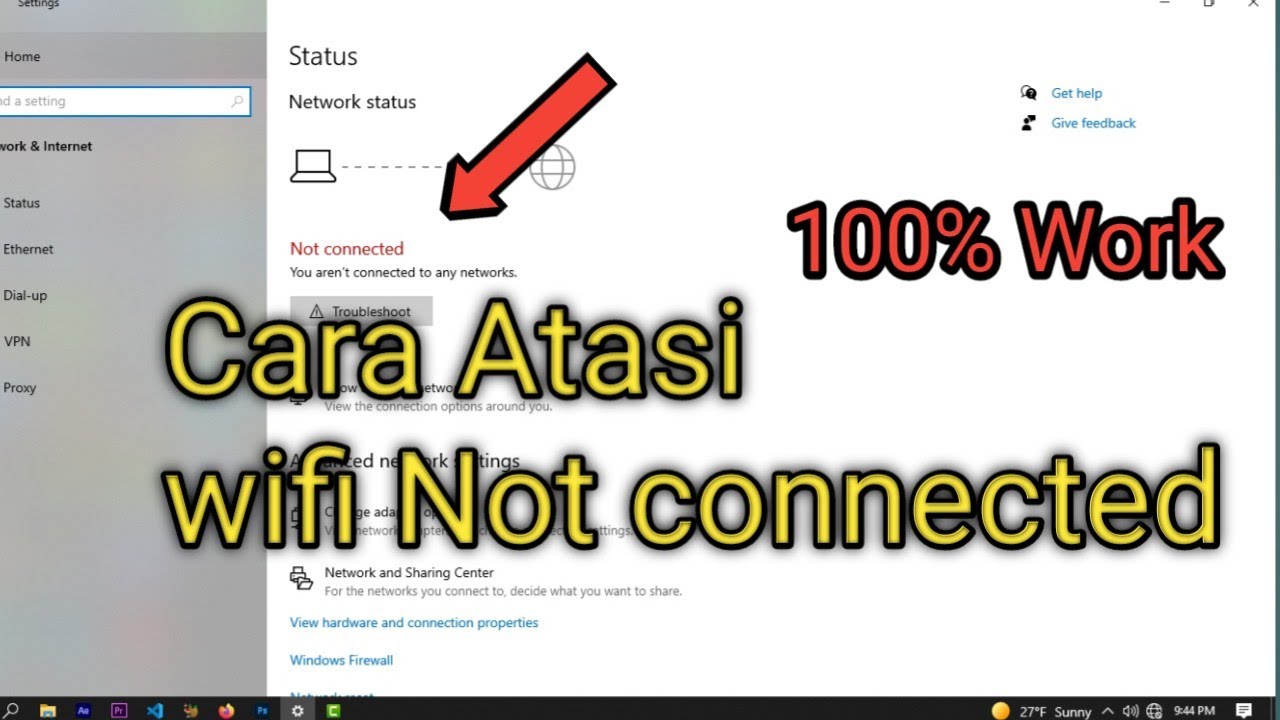
Cara atasi WiFi tidak bisa connect di laptop || not connected

How to permanently solve ⚠️ This Unlicensed Adobe app has been disabled || Photoshop 2024 | 2025

2025- Fix Expired and Unlicensed Adobe App Popup Errors on macOS Permanently

REVIEW DAN SETUP AWAL ROUTER TP-LINK AX1500 WIFI 6 ARCHER AX12 [PART 1]
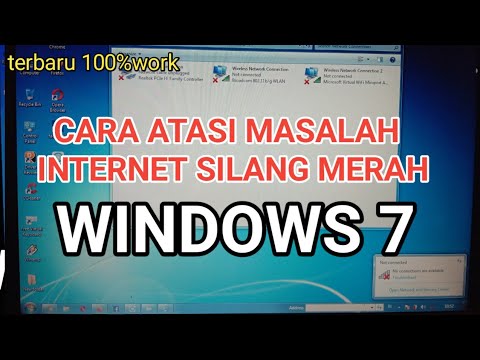
cara atasi internet silang merah pada laptop windows 7 terbaru

CARA MENGATASI LAPTOP TIDAK BISA CONNECT DAN TERHUBUNG KE WIFI / HOTSPOT DI WINDOWS 11 10 (TERBARU)
5.0 / 5 (0 votes)
