Cara Membuat CV Lamaran Kerja (Free Template)
Summary
TLDRThis video tutorial guides viewers through the process of creating a simple CV using Microsoft Word. It starts by setting up an A4 document with a square background and adjusting the margins to 30mm. The tutorial then walks through adding text boxes for sections like 'Curriculum Vitae,' 'Personal Data,' and 'Education History,' providing tips for formatting and organizing information neatly. Viewers are encouraged to customize their CVs with their own data. The video concludes with a free downloadable template for users to use as a reference.
Takeaways
- 😀 Start by creating a new A4 document in Microsoft Word.
- 😀 Add a background box by selecting 'Design', 'Borders', and then 'Box'.
- 😀 Set the document margin to 30mm for better layout.
- 😀 Insert a title at the top of the document for your CV.
- 😀 Use the 'Insert' tab to add text boxes for different sections of the CV.
- 😀 Text box sections include 'Kurikulum', 'Personal Data', and 'Educational History'.
- 😀 Customize the font and size for each text box to suit the CV's design.
- 😀 Utilize tabulation to align text neatly within text boxes.
- 😀 Copy and paste additional text boxes as needed for other sections like work experience.
- 😀 The video provides a free downloadable template for users to use in creating their CVs.
- 😀 The script emphasizes personalizing the content by replacing the sample data with your own details.
Q & A
What is the first step in creating a CV using Microsoft Word?
-The first step is to create a new document with A4 size.
How can you add a background to the CV document?
-You can add a background by going to the 'Design' tab, selecting 'Page Borders,' and then choosing the 'Box' option.
What is the purpose of adjusting the document's margin to 30mm?
-Adjusting the margin to 30mm ensures there is enough space around the content and gives the document a more balanced appearance.
What is a text box and how is it used in creating the CV?
-A text box is used to insert text into specific areas of the document. It can be created by going to the 'Insert' tab, selecting 'Text Box,' and then choosing 'Simple Text Box.'
Why is it important to copy and paste the text boxes in the CV creation process?
-Copying and pasting the text boxes allows you to create sections for different parts of the CV, such as personal data and education history.
What should be written in the first text box of the CV?
-In the first text box, the title 'Curriculum Vitae' should be typed.
What information is placed in the second text box of the CV?
-The second text box should contain 'Personal Data,' where the individual’s personal information is listed.
How can the personal information in the CV be aligned properly?
-You can use the tabulation function to align the text neatly and ensure the information is well-organized.
What should be included in the 'Education History' section of the CV?
-The 'Education History' section should include details about the most recent education level, or it can list all educational levels starting from junior high school.
Is there a template available for users to download, and how can it be accessed?
-Yes, a free CV template is available for download, and the link is provided in the video description without a password.
Outlines

Dieser Bereich ist nur für Premium-Benutzer verfügbar. Bitte führen Sie ein Upgrade durch, um auf diesen Abschnitt zuzugreifen.
Upgrade durchführenMindmap

Dieser Bereich ist nur für Premium-Benutzer verfügbar. Bitte führen Sie ein Upgrade durch, um auf diesen Abschnitt zuzugreifen.
Upgrade durchführenKeywords

Dieser Bereich ist nur für Premium-Benutzer verfügbar. Bitte führen Sie ein Upgrade durch, um auf diesen Abschnitt zuzugreifen.
Upgrade durchführenHighlights

Dieser Bereich ist nur für Premium-Benutzer verfügbar. Bitte führen Sie ein Upgrade durch, um auf diesen Abschnitt zuzugreifen.
Upgrade durchführenTranscripts

Dieser Bereich ist nur für Premium-Benutzer verfügbar. Bitte führen Sie ein Upgrade durch, um auf diesen Abschnitt zuzugreifen.
Upgrade durchführenWeitere ähnliche Videos ansehen
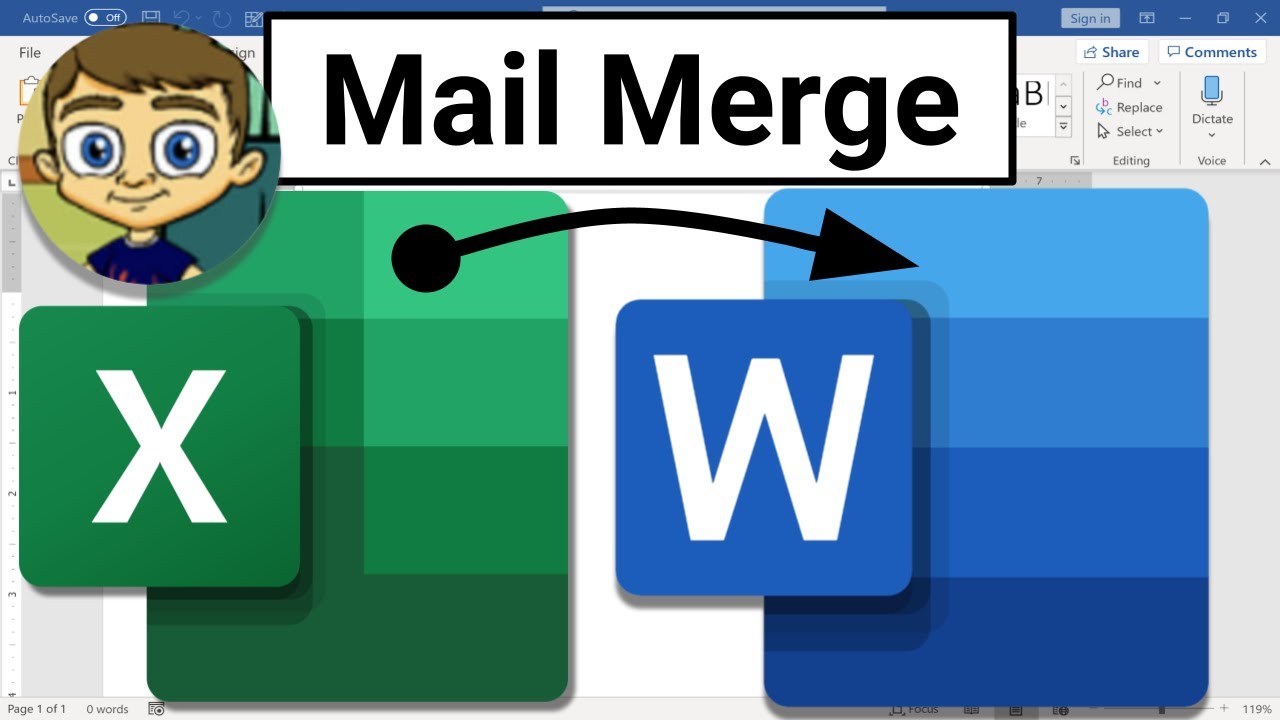
Mail Merge from Excel to Microsoft Word
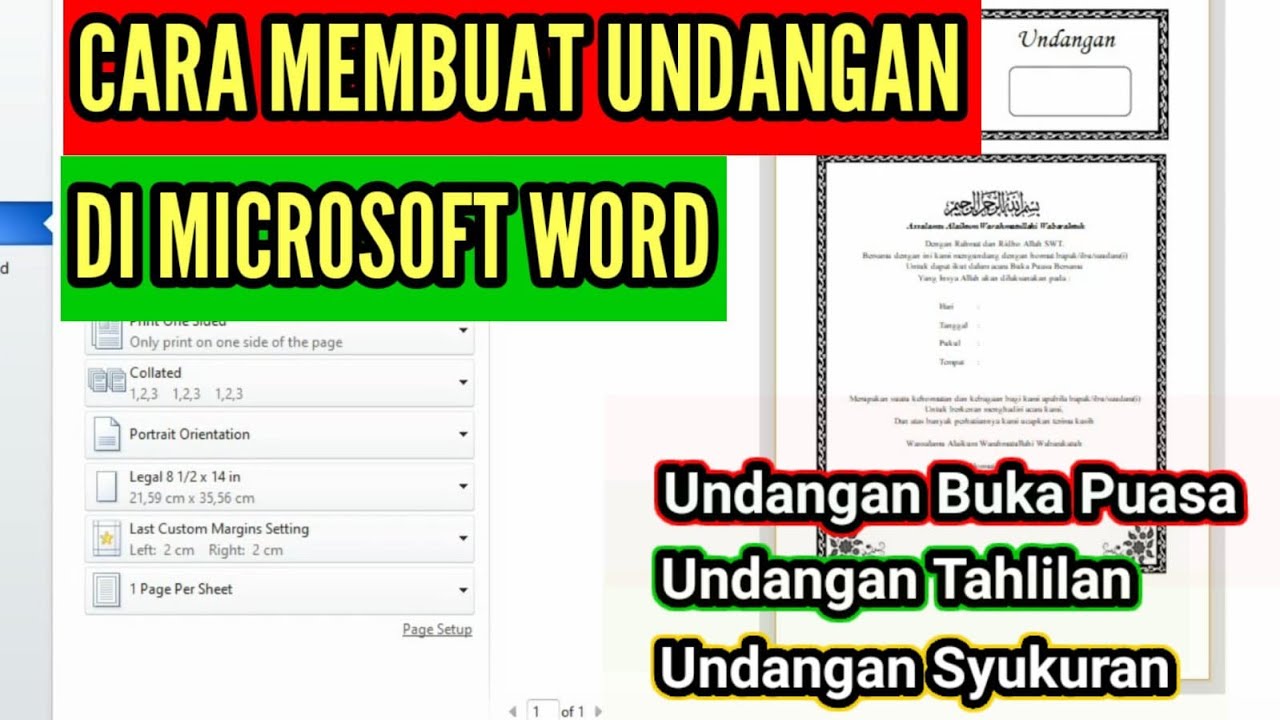
Cara Membuat dan Mencetak Undangan di Microsoft Word || Undangan Buka Puasa Bersama
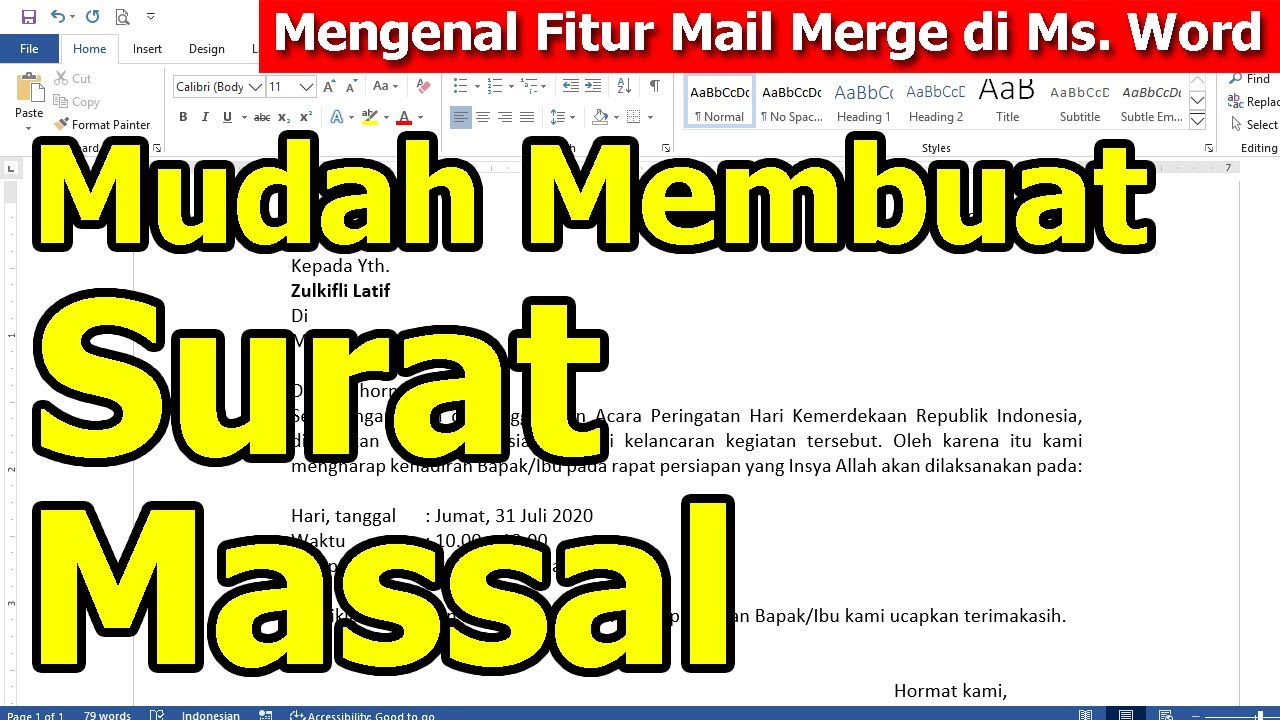
Tips Cara Menggunakan Mail Merge di Microsoft Word

Start Page Numbering at a Specific Page in Word on a Mac

Integrasi Antar Aplikasi Office : Embedding, Object Linking, dan Mail Merge
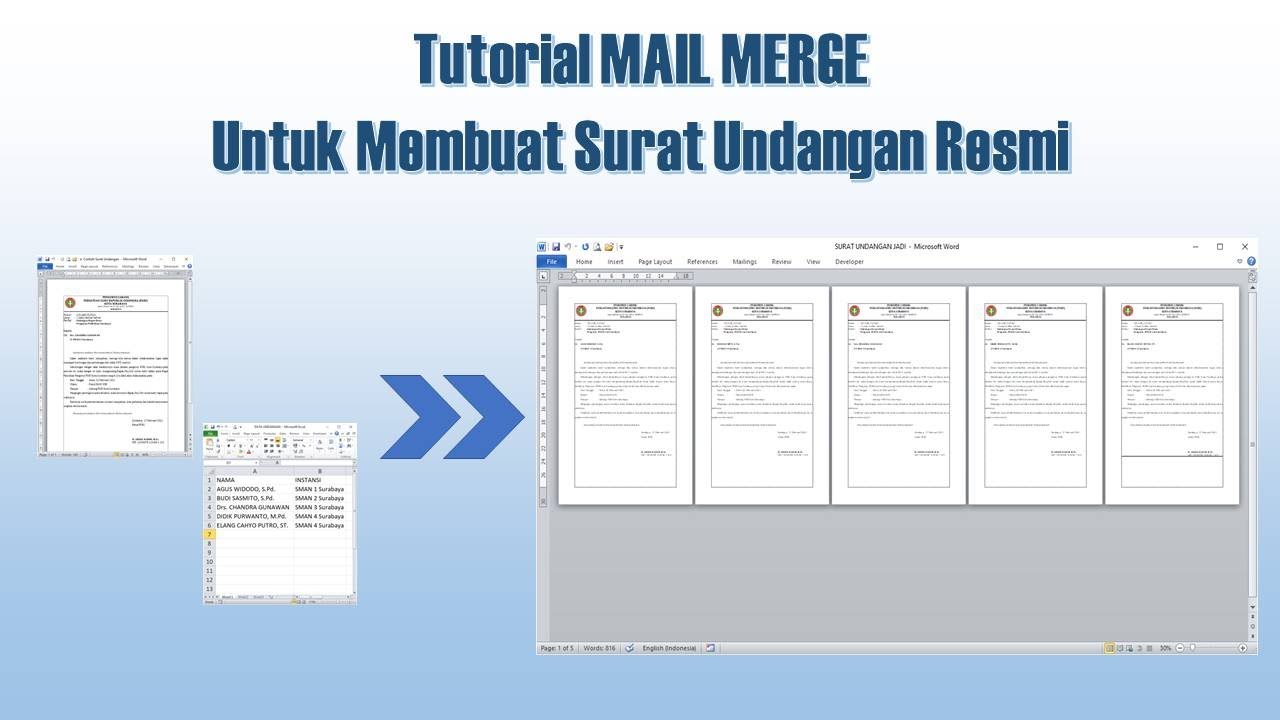
Cara Membuat Mail Merge untuk Surat Undangan
5.0 / 5 (0 votes)
