The Best Cursor AI Settings for Maximum Productivity (2025)
Summary
TLDRIn this video, Parker X shares his workflow for using Cursor to streamline coding tasks. Drawing on insights from lead developers and personal experience, he covers best practices for setting up and utilizing Cursor effectively. Key tips include managing updates with Homebrew, optimizing codebase indexing, organizing custom documentation, and configuring important settings for performance and efficiency. By following these steps, developers can save time, improve their workflow, and enhance productivity when using Cursor for building complex projects, APIs, and integrations like Google Calendar and Superbase.
Takeaways
- 😀 Homebrew is recommended for updating Cursor, as it helps ensure that you receive all updates promptly, even if they are not reflected in the change log.
- 😀 Cursor rules are essential for pre-setting prompts in the tool, and having multiple versions of rules for different tasks is beneficial for flexibility.
- 😀 Indexing your codebase is crucial for staying organized and updated, especially after adding, deleting, or changing files. Regularly resync your codebase index to keep it current.
- 😀 Custom docs for APIs and frameworks should be indexed in Cursor to streamline your workflow. Ensure these docs are updated and properly formatted using kebab-case.
- 😀 For APIs like Google Calendar, it's important to index specific resources and methods separately, ensuring each part of the API is easily accessible.
- 😀 When working with large services like Superbase, it’s a good practice to organize documentation for different products (e.g., JS SDK, real-time docs) separately for clarity.
- 😀 Always turn off 'Search the Web' by default in Cursor, and be explicit when giving prompts to avoid unexpected results.
- 😀 Avoid relying on the auto-scroll chat and narrow scroll bar in Cursor; instead, read through the generated code carefully before accepting it.
- 😀 Make sure to use the correct settings for tools like TypeScript and React, and keep performance in mind by regularly deleting old chats and composers after completing tasks.
- 😀 If Cursor slows down, clear your cache and remove unused files to maintain optimal performance, especially after finishing large tasks or features.
Q & A
What is the primary purpose of using Cursor in coding?
-The primary purpose of using Cursor is to streamline your coding workflow, saving time and effort by offering tools like codebase indexing, custom rules, and API documentation management.
Why is it important to keep Cursor updated?
-It's important to keep Cursor updated because frequent updates bring new features and improvements, which can enhance your productivity and ensure you're using the latest capabilities of the tool.
What is the recommended way to update Cursor?
-The recommended way to update Cursor is by using Homebrew, which automatically updates the tool. If you don’t have Homebrew, you can use a terminal command to install it and then update Cursor.
How can you organize different rules for Cursor?
-You can organize different rules in Cursor by setting up version-controlled directories. This allows you to manage various configurations for different coding tasks, using templates such as TypeScript rules.
What is the significance of codebase indexing in Cursor?
-Codebase indexing in Cursor helps the tool understand the structure of your code. It's essential for efficient searching and code navigation. Periodically re-syncing the index ensures it reflects any changes in your codebase.
How can you manage documentation for external APIs in Cursor?
-You can manage documentation for external APIs in Cursor by adding custom docs for each API you use. It’s important to index these docs and use Kebab-case naming to avoid issues with spaces and ensure better organization.
What is the benefit of turning off 'Always search the web' in Cursor?
-Turning off 'Always search the web' ensures that Cursor only uses your indexed documentation for references, making the search process more focused and relevant, rather than relying on potentially outdated web results.
Why should you turn off UI distractions in Cursor?
-Turning off distractions like the 'fade chat stream' and narrow scrollbars helps improve focus while reviewing generated code. This allows you to concentrate better on the task at hand without unnecessary visual interruptions.
What should you do after completing a feature in Cursor to optimize performance?
-After completing a feature, you should delete old chats and composers to reduce load and improve performance. You can also clear the cache if the tool is still running slowly.
What are some performance optimization tips for using Cursor?
-Performance optimization tips include deleting old threads, clearing cache, and keeping only essential preview settings enabled. Regularly updating and organizing your tool's settings can help maintain its efficiency.
Outlines

Dieser Bereich ist nur für Premium-Benutzer verfügbar. Bitte führen Sie ein Upgrade durch, um auf diesen Abschnitt zuzugreifen.
Upgrade durchführenMindmap

Dieser Bereich ist nur für Premium-Benutzer verfügbar. Bitte führen Sie ein Upgrade durch, um auf diesen Abschnitt zuzugreifen.
Upgrade durchführenKeywords

Dieser Bereich ist nur für Premium-Benutzer verfügbar. Bitte führen Sie ein Upgrade durch, um auf diesen Abschnitt zuzugreifen.
Upgrade durchführenHighlights

Dieser Bereich ist nur für Premium-Benutzer verfügbar. Bitte führen Sie ein Upgrade durch, um auf diesen Abschnitt zuzugreifen.
Upgrade durchführenTranscripts

Dieser Bereich ist nur für Premium-Benutzer verfügbar. Bitte führen Sie ein Upgrade durch, um auf diesen Abschnitt zuzugreifen.
Upgrade durchführenWeitere ähnliche Videos ansehen

I was wrong about Claude Code (UPDATED AI workflow tutorial)

11 Cursor AI Hacks to Code Smarter, Not Harder | Cursor Tip & Tricks

These Hidden Cursor Features Will Make You 10x More Productive
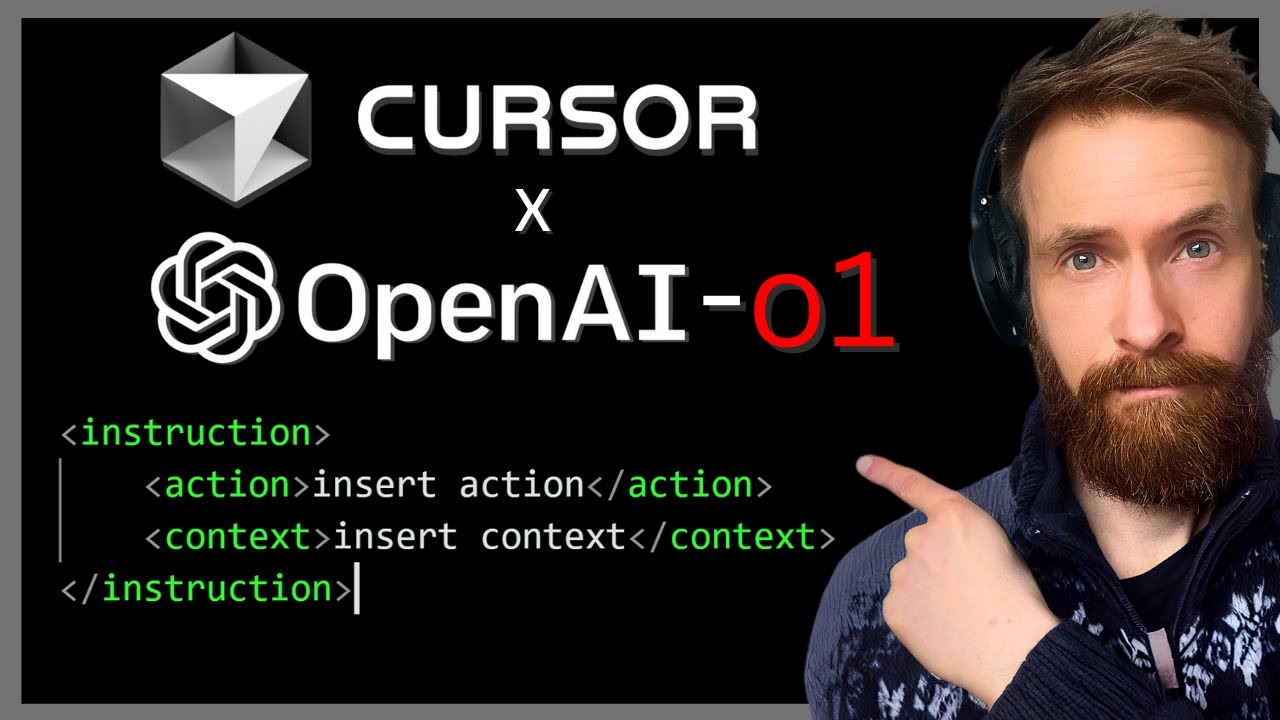
OpenAI-o1 x Cursor | Use Cases - XML Prompting - AI Coding ++
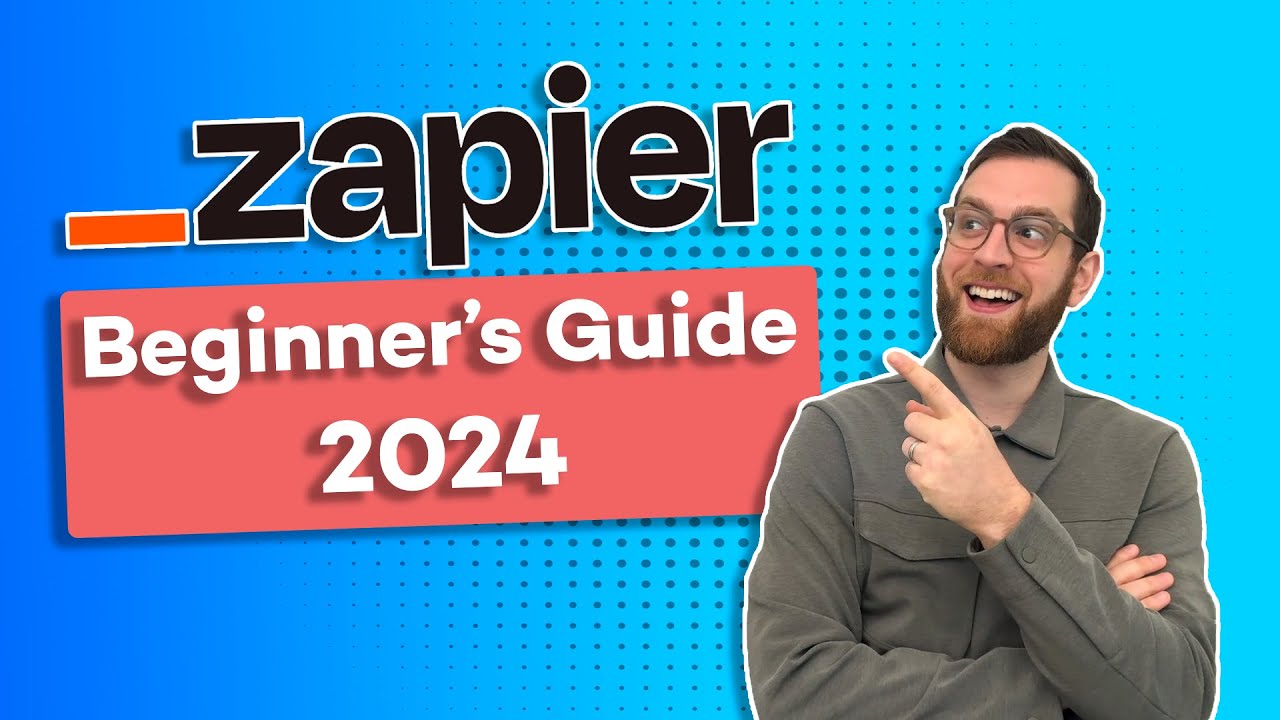
Zapier Beginner's Guide: Updated for 2024!

Why AI Development is More Fun Than Traditional Coding (With Real Examples)
5.0 / 5 (0 votes)
