MATRIZES | DESTRAVE EM 10 MINUTOS
Summary
TLDRThis video provides a comprehensive introduction to matrices, focusing on key concepts and their importance in exams. It covers the basics of matrix structure, such as rows and columns, and how to identify elements using indices. The video also explains square matrices, their diagonal elements, and how to work with them in practical exercises. The instructor walks viewers through different matrix sizes, giving examples of matrix operations, like sums and powers, based on specific conditions. This tutorial aims to make matrices easier to understand, with engaging examples and tips to simplify learning for students.
Takeaways
- 😀 Matrices are represented by capital letters, and their dimensions are described by 'm' (rows) and 'n' (columns).
- 😀 Each element of a matrix is denoted as 'a_ij', where 'i' indicates the row number and 'j' indicates the column number.
- 😀 The structure of a matrix can be represented in brackets or parentheses, both are valid formats.
- 😀 A matrix is like a table with rows and columns, and the position of each element is identified by its row and column.
- 😀 A matrix of size 'm x n' means it has 'm' rows and 'n' columns, for example, a 3x2 matrix has 3 rows and 2 columns.
- 😀 The diagonal of a square matrix connects the elements from the top-left to the bottom-right, and the secondary diagonal connects the top-right to the bottom-left.
- 😀 A square matrix is one where the number of rows equals the number of columns.
- 😀 A 2x2 square matrix has two rows and two columns, and the main diagonal includes elements like a11, a22.
- 😀 When constructing square matrices, understanding the diagonal and secondary diagonal is crucial for organizing elements.
- 😀 For a matrix of second order (2x2), elements are calculated based on a simple formula where if 'i' is greater than 'j', the value is 'i + j'; otherwise, it is 'i' raised to the power of 'j'.
- 😀 The process of constructing a matrix involves identifying the rows, columns, and understanding the relationships between the elements, especially in square matrices.
Q & A
What is a matrix and how is it represented?
-A matrix is a rectangular array of numbers arranged in rows and columns, represented by a capital letter (e.g., A). The dimensions of the matrix are described as 'm x n,' where 'm' is the number of rows and 'n' is the number of columns.
How do you identify an element in a matrix?
-Each element in a matrix is identified by its position, denoted as 'a_ij,' where 'i' is the row number and 'j' is the column number.
What does 'm x n' signify in a matrix?
-'m x n' represents the dimensions of the matrix, where 'm' is the number of rows and 'n' is the number of columns.
How do you represent a 3x2 matrix?
-A 3x2 matrix has 3 rows and 2 columns. It can be written as: [a11, a12] [a21, a22] [a31, a32]
What are the steps to find elements in a matrix?
-To find an element, you need to identify the row and column it belongs to. For example, element 'a_12' refers to the first row and second column, and 'a_23' refers to the second row and third column.
What is a square matrix?
-A square matrix is one where the number of rows equals the number of columns (e.g., 2x2, 3x3).
What is the diagonal of a square matrix?
-The diagonal of a square matrix includes the elements that start from the top-left corner and extend to the bottom-right corner. These are called the 'principal diagonal' elements.
What is the secondary diagonal of a matrix?
-The secondary diagonal of a matrix runs from the top-right corner to the bottom-left corner. It is the opposite of the principal diagonal.
How do you calculate elements of a matrix with a formula based on 'i' and 'j'?
-For a matrix where the element 'a_ij' follows the rule that if 'i' is greater than 'j', then 'a_ij = i + j'; if 'i' is less than or equal to 'j', then 'a_ij = i^j'.
How would you structure a 2x2 square matrix?
-A 2x2 matrix would have two rows and two columns, represented as: [a11, a12] [a21, a22] The elements are structured based on the position of 'i' (row) and 'j' (column).
Outlines

Dieser Bereich ist nur für Premium-Benutzer verfügbar. Bitte führen Sie ein Upgrade durch, um auf diesen Abschnitt zuzugreifen.
Upgrade durchführenMindmap

Dieser Bereich ist nur für Premium-Benutzer verfügbar. Bitte führen Sie ein Upgrade durch, um auf diesen Abschnitt zuzugreifen.
Upgrade durchführenKeywords

Dieser Bereich ist nur für Premium-Benutzer verfügbar. Bitte führen Sie ein Upgrade durch, um auf diesen Abschnitt zuzugreifen.
Upgrade durchführenHighlights

Dieser Bereich ist nur für Premium-Benutzer verfügbar. Bitte führen Sie ein Upgrade durch, um auf diesen Abschnitt zuzugreifen.
Upgrade durchführenTranscripts

Dieser Bereich ist nur für Premium-Benutzer verfügbar. Bitte führen Sie ein Upgrade durch, um auf diesen Abschnitt zuzugreifen.
Upgrade durchführenWeitere ähnliche Videos ansehen

Matrices in 10 Mins🔥😱 | Rapid Revision Class 12 Maths | Board Exams 2024-25 @allaboutmathematics

Matrices Introducción | Conceptos básicos

Chemistry For EEE Stream Vtu BCHEE102/202 Important Questions 📝

Prova de Álgebra Linear e Geometria Analítica - UNIVESP - 07-07-2022 - Computação
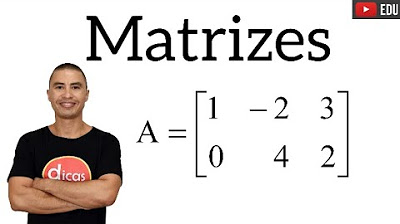
Aprenda Matriz Rápido I Matrizes
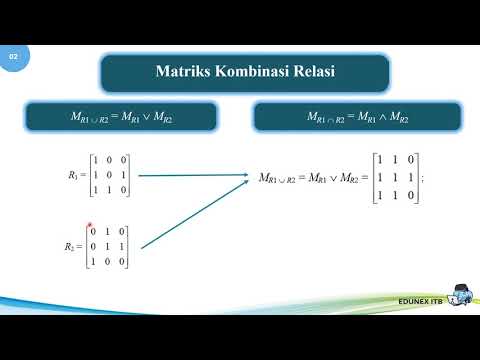
Matdis 07: Relasi & Fungsi (Segmen 4: Relasi Inversi, Kombinasi dan Komposisi Relasi)
5.0 / 5 (0 votes)
