Clean Up Your Overflowing Gmail Inbox In Minutes With Axiom.ai
Summary
TLDRIn this tutorial, Alex, co-founder of Axiom.ai, demonstrates how to effortlessly clean up an overflowing inbox using Axiom's no-code browser automation tool. The process is simple: run a bot that searches for and deletes specific emails, such as receipts or old tickets. Alex walks viewers through configuring the bot step-by-step, emphasizing the ease of using templates and customizing automation to fit individual workflows. With Axiom, users can automate tasks like email cleanup, saving time and streamlining their browser-based processes. The tutorial ensures that by the end, users will have the knowledge to build their own bots.
Takeaways
- 😀 Axiom.ai is a no-code browser automation tool designed to help automate tasks like cleaning up an overflowing inbox.
- 😀 The process involves running an automation bot that can interact with web pages, in this case, Gmail, to perform tasks like deleting emails based on certain criteria.
- 😀 The bot can be customized through templates that require no coding, just configuration of steps to create custom workflows.
- 😀 Axiom.ai allows you to automate virtually any task in the browser, making it a versatile tool for streamlining workflows.
- 😀 Users can specify terms like email addresses, phrases, or combinations of words to filter and delete specific emails automatically.
- 😀 The bot can be run either on the desktop or in the cloud, providing flexibility in operation.
- 😀 The key part of using the tool involves configuring the steps through a simple user interface, adding actions such as entering text, clicking buttons, and waiting for the page to load.
- 😀 Weights are used to account for delays in web page operations, allowing the bot to pause and give time for actions to complete, like deleting emails or waiting for page content to load.
- 😀 Optional clicks allow the bot to handle situations where elements (like buttons) might not always be present, ensuring continuous execution without failure.
- 😀 Users can modify the template by adding terms to target specific email types, such as receipts, blog updates, or old tickets, allowing personalized email cleanup.
- 😀 Axiom.ai's automation tools help ensure tasks like inbox cleaning are faster and more efficient, saving time and effort for users.
Q & A
What is Axiom.ai and how does it work?
-Axiom.ai is a no-code browser automation tool that allows users to build custom bots for automating tasks within a browser. It simplifies automation by using templates where users configure steps to achieve specific goals, like cleaning up an email inbox.
What does the automation bot do in the demo?
-In the demo, the bot automates the process of cleaning up an overflowing Gmail inbox. It searches for specific terms (like email addresses or keywords), selects the relevant emails, and deletes them automatically.
Do you need coding skills to use Axiom.ai?
-No, Axiom.ai is a no-code tool. Users simply need to configure steps within templates, making it accessible even for those without coding experience.
What are the advantages of using a template in Axiom.ai?
-Using a template in Axiom.ai simplifies the bot-building process. Templates come pre-configured with steps, which allows users to set up automation quickly by adjusting the parameters, like adding terms for search or deletion.
What is the purpose of adding 'weights' during the bot configuration?
-Weights are added to allow sufficient time for tasks to complete before the bot moves on to the next step. For example, when deleting emails, the bot needs to wait for Gmail to process the deletion before proceeding with further actions.
How does Axiom.ai handle optional elements like buttons or emails?
-Axiom.ai allows users to mark certain elements as 'optional.' For example, if a button or email doesn't appear (because there are no results), the bot will skip that step and continue running without failing.
What happens if the bot tries to click something that's not available?
-If the bot encounters a step where an element like a button isn't found, and it’s marked as optional, the bot will skip the action and continue executing the next steps. This ensures the bot doesn’t fail mid-process.
Can the bot handle different quantities of emails to delete?
-Yes, the bot is flexible and can handle varying numbers of emails. It adjusts depending on how many results are returned from the search, whether it's just a few or many emails.
What should you do if the bot doesn't seem to complete the operation?
-If the bot doesn't seem to complete the task (like selecting or deleting emails), it’s often because the bot is finishing too early. In this case, you can extend the final weight to give Gmail more time to process the actions.
How can you customize the bot to clean specific emails?
-You can customize the bot by entering specific terms, like email addresses or keywords, into the template. The bot will loop through these terms, searching and deleting matching emails based on the configuration you set.
Outlines

Dieser Bereich ist nur für Premium-Benutzer verfügbar. Bitte führen Sie ein Upgrade durch, um auf diesen Abschnitt zuzugreifen.
Upgrade durchführenMindmap

Dieser Bereich ist nur für Premium-Benutzer verfügbar. Bitte führen Sie ein Upgrade durch, um auf diesen Abschnitt zuzugreifen.
Upgrade durchführenKeywords

Dieser Bereich ist nur für Premium-Benutzer verfügbar. Bitte führen Sie ein Upgrade durch, um auf diesen Abschnitt zuzugreifen.
Upgrade durchführenHighlights

Dieser Bereich ist nur für Premium-Benutzer verfügbar. Bitte führen Sie ein Upgrade durch, um auf diesen Abschnitt zuzugreifen.
Upgrade durchführenTranscripts

Dieser Bereich ist nur für Premium-Benutzer verfügbar. Bitte führen Sie ein Upgrade durch, um auf diesen Abschnitt zuzugreifen.
Upgrade durchführenWeitere ähnliche Videos ansehen

Alex Andrews with the Sex Worker Outreach Project

Master Quick Document Editing Using AI in Word

How To Find A Co-Founder | Startup School

Co-Founder Equity Mistakes to Avoid | Startup School
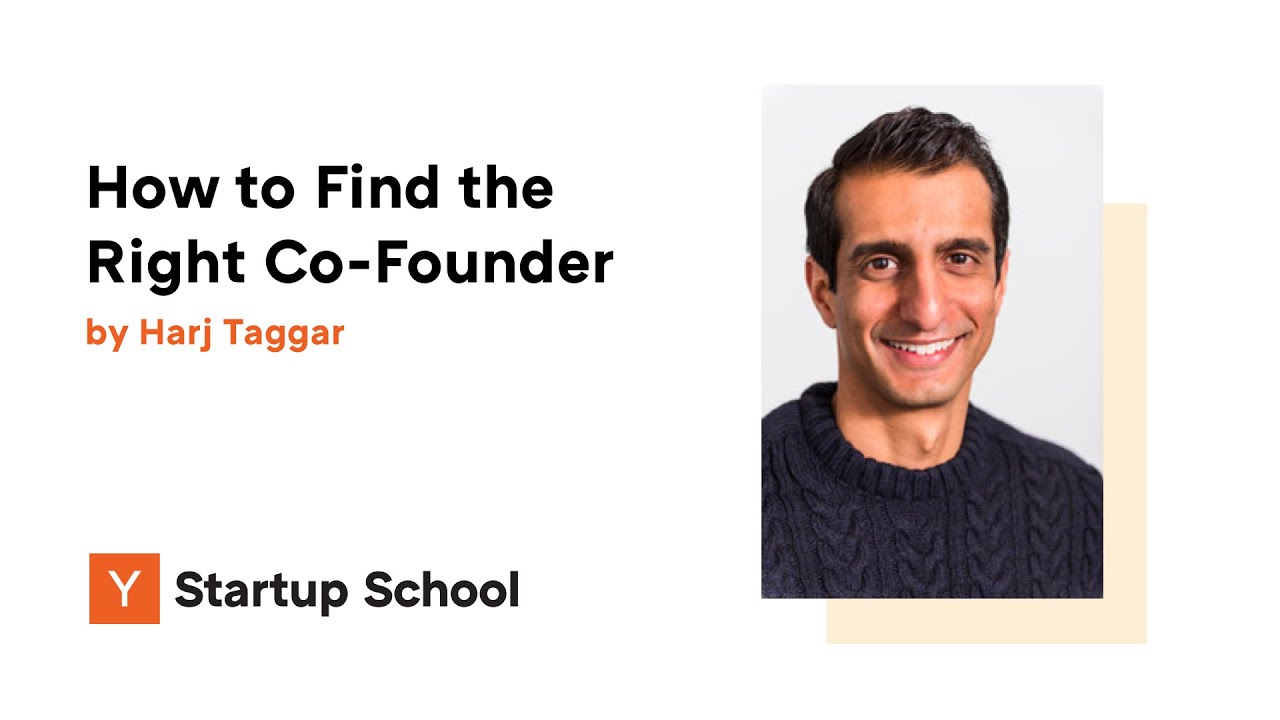
How to Find the Right Co-founder

PMU Needle Cartridge Theory Course | Extensive In Depth Knowledge | Cosmedic Supplies
5.0 / 5 (0 votes)
