Materi ASJ 12 TKJ - Control Panel Hosting
Summary
TLDRIn this educational video, the instructor introduces the concept of hosting control panels (CPanel) for students in the Technical Computer and Network Engineering program at SMK Islamiyah. The video explains the purpose of hosting control panels as web-based applications designed to manage and maintain web hosting, making it easier for developers and bloggers to create quality websites. Key features of CPanel, including file management, email configuration, domain setup, and third-party software integration (like WordPress), are discussed. The lesson emphasizes the importance of these tools in streamlining website management and development.
Takeaways
- 😀 Control panel hosting is a web-based application designed to simplify website management.
- 😀 Using a control panel allows developers and bloggers to create and maintain websites easily without needing advanced technical skills.
- 😀 You can access the control panel remotely without physically visiting the server location, making it highly convenient.
- 😀 The control panel provides detailed information about server specifications, including disk space, RAM, and processor speed.
- 😀 The control panel allows you to manage domains, change file settings, and handle databases directly from the interface.
- 😀 It also supports the installation of third-party software like WordPress, Joomla, and Drupal to enhance website functionality.
- 😀 Through the control panel, you can manage email accounts based on your hosting domain.
- 😀 File management features include the ability to add, edit, delete, and back up website files.
- 😀 The control panel offers security features like tracking website visitors and setting up password protection for certain directories.
- 😀 Domain management tools allow users to set up and integrate custom domains, such as .com, .co.id, etc.
- 😀 The lesson is targeted at students from SMK Islamiyah Ujungbatu, Riau, focusing on how to use control panels effectively for creating and managing websites.
Q & A
What is Control Panel Hosting (CPanel)?
-Control Panel Hosting, or CPanel, is a web-based application that allows users to manage and maintain their web hosting services. It provides a graphical interface for users to control various aspects of website management, such as files, domains, and databases.
How does CPanel simplify the website management process?
-CPanel simplifies website management by offering a user-friendly graphical interface. It allows users to perform complex tasks, like managing domains, setting up email accounts, and installing software, without needing to access the server physically or write extensive code.
What are the benefits of using CPanel for web hosting?
-Some key benefits of CPanel include the ability to manage hosting remotely via a browser, access detailed server specifications, manage domains and website files, and install third-party applications with ease.
Do users need to visit the server location to manage their website using CPanel?
-No, users do not need to visit the server location. CPanel allows users to manage their website and hosting remotely via a browser, eliminating the need for physical access to the server.
What can users do with the 'File Management' feature in CPanel?
-With the 'File Management' feature, users can upload, edit, delete, and manage files on their website, as well as back up their data. It allows users to control the content and structure of their hosted website easily.
What does the 'Domain Management' feature in CPanel allow users to do?
-The 'Domain Management' feature allows users to configure and manage domain names, set up subdomains, and adjust DNS settings. It helps users integrate their purchased domain with the hosting service.
Can users install third-party applications using CPanel? If so, how?
-Yes, CPanel allows users to install third-party applications, such as WordPress, Joomla, or Drupal. This can be done through the 'Software' feature, where users can easily install these applications to build and manage their websites.
What is the 'Email Management' feature in CPanel used for?
-The 'Email Management' feature allows users to create and manage email accounts that are associated with their domain. It enables users to configure email forwarding, set up auto-responses, and more.
What type of information can users view about their server in CPanel?
-Users can view various server specifications, such as the amount of disk space, RAM, processor speed, and other relevant information that helps them understand the capabilities of the hosting server.
What is the role of CPanel in managing website databases?
-CPanel allows users to manage website databases, such as creating and configuring MySQL databases. Users can perform database-related tasks like backup, restoration, and optimizing database performance.
Outlines

Dieser Bereich ist nur für Premium-Benutzer verfügbar. Bitte führen Sie ein Upgrade durch, um auf diesen Abschnitt zuzugreifen.
Upgrade durchführenMindmap

Dieser Bereich ist nur für Premium-Benutzer verfügbar. Bitte führen Sie ein Upgrade durch, um auf diesen Abschnitt zuzugreifen.
Upgrade durchführenKeywords

Dieser Bereich ist nur für Premium-Benutzer verfügbar. Bitte führen Sie ein Upgrade durch, um auf diesen Abschnitt zuzugreifen.
Upgrade durchführenHighlights

Dieser Bereich ist nur für Premium-Benutzer verfügbar. Bitte führen Sie ein Upgrade durch, um auf diesen Abschnitt zuzugreifen.
Upgrade durchführenTranscripts

Dieser Bereich ist nur für Premium-Benutzer verfügbar. Bitte führen Sie ein Upgrade durch, um auf diesen Abschnitt zuzugreifen.
Upgrade durchführenWeitere ähnliche Videos ansehen

cPanel Hosting - Administrasi Sistem Jaringan Kelas XII

Penggunaan Aplikasi CIMCO EDIT

Tentang Jurusan SMK - Teknik Komputer dan Jaringan
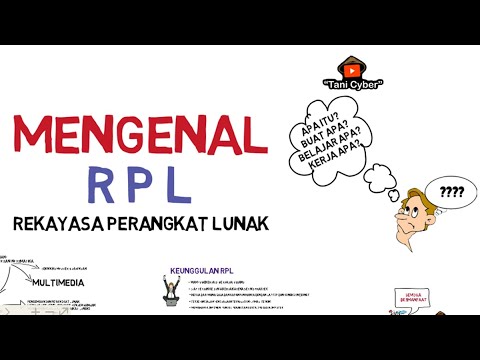
Mengenal Rekayasa Perangkat Lunak (RPL) salah satu jurusan atau program keahlian di SMK

PROFIL BROADCASTING & PERFILMAN SMK AL AMANAH KAB. BANDUNG

Penjelasan lengkap dan penyelesaian UKK TKJ 2025 paket 2
5.0 / 5 (0 votes)
