PDF to Tally Bank Statement Accounting entries in seconds | Repotic | Tally Prime | Accounting entry
Summary
TLDRThis tutorial demonstrates how to automate the process of converting PDF bank statements into Tally-compatible XML files using the Report.in tool. By following a few simple steps, users can quickly upload bank statements, convert them into XML, and import them into Tally, reducing manual data entry time significantly. The entire process, which includes transferring entries from a suspense account to party ledgers, is free of cost and completed within minutes. Ideal for accountants or businesses seeking an efficient solution to handle large volumes of bank statements and accounting entries, this tool promises error-free automation.
Takeaways
- 😀 **Sign Up and Login**: Create an account on report.in and log in to access the automation tool for importing bank statements into Tally.
- 😀 **Bank Statement Upload**: Upload your bank's PDF statement directly from the official bank website (avoid scanned copies).
- 😀 **Password Protection**: If the PDF is password-protected, you will be prompted to enter the password during the upload process.
- 😀 **Verify Bank Statement**: After uploading, cross-check the opening and closing balances with the bank statement to ensure accuracy.
- 😀 **Convert to XML**: Select the XML format for Tally and download the file after ensuring the correct bank name and date range are chosen.
- 😀 **Import XML into Tally**: Import the downloaded XML file into Tally by using the **Import** option and selecting the XML file.
- 😀 **Initial Entries in Suspense Account**: After importing, all transactions will appear in the Suspense Account within Tally.
- 😀 **Transfer to Party Ledgers**: Use the **Filter Narration** option to search for specific party names and transfer entries from Suspense to the appropriate ledgers.
- 😀 **Create New Ledgers**: If a party ledger does not exist, you can create a new ledger directly in Tally during the transfer process.
- 😀 **Free and Efficient**: The entire process is free and automated, saving you significant time compared to manual entry.
- 😀 **Additional Features**: The platform also supports GST filing for e-commerce sellers, making it a comprehensive solution for accounting needs.
Q & A
What is the main challenge addressed in the video?
-The main challenge addressed in the video is the time-consuming process of manually entering bank statement entries into Tally, which could take several days if done manually.
What tool is introduced to automate the process of entering bank statements into Tally?
-The tool introduced is report.in, which automates the conversion of PDF bank statements into Tally-compatible XML files.
Why is it important to upload the original PDF bank statement from the bank's website?
-It is important to upload the original PDF bank statement from the bank's website to ensure that the file is unaltered and free from password protection, which could cause issues during the conversion process.
How does the report.in tool verify the accuracy of the uploaded bank statement?
-The tool allows users to verify the uploaded bank statement by checking if the opening and closing balances from the statement match the values shown on the website, ensuring that the file is correct before proceeding.
What are the three main steps in using report.in to automate the bank statement process?
-The three main steps are: 1) Upload the bank statement PDF, 2) Convert the statement to XML format, and 3) Import the XML file into Tally for accurate accounting entries.
Can you use report.in for any bank statement, or are there limitations?
-You can use report.in for bank statements from over 300 supported banks. However, the bank statement must be the original PDF downloaded from the bank's website, not a scanned copy.
What file formats can you download from report.in after converting a bank statement?
-After converting a bank statement, report.in allows users to download the file in either XML or CSV format, which can then be imported into Tally or other accounting software.
What happens if there is a discrepancy between the opening and closing balances?
-If there is a discrepancy between the opening and closing balances, the user is advised to double-check the uploaded statement for errors before proceeding with the import process.
How does the report.in tool transfer data to Tally?
-The report.in tool transfers data to Tally by allowing users to download an XML file, which is then imported into Tally using the import feature. This enables quick and accurate ledger entries.
How do users transfer entries from the suspense account to the correct party ledger in Tally?
-Users can transfer entries from the suspense account to the correct party ledger in Tally by using the 'Replace Ledger' feature after filtering by narration, ensuring that all transactions are correctly categorized.
Outlines

Dieser Bereich ist nur für Premium-Benutzer verfügbar. Bitte führen Sie ein Upgrade durch, um auf diesen Abschnitt zuzugreifen.
Upgrade durchführenMindmap

Dieser Bereich ist nur für Premium-Benutzer verfügbar. Bitte führen Sie ein Upgrade durch, um auf diesen Abschnitt zuzugreifen.
Upgrade durchführenKeywords

Dieser Bereich ist nur für Premium-Benutzer verfügbar. Bitte führen Sie ein Upgrade durch, um auf diesen Abschnitt zuzugreifen.
Upgrade durchführenHighlights

Dieser Bereich ist nur für Premium-Benutzer verfügbar. Bitte führen Sie ein Upgrade durch, um auf diesen Abschnitt zuzugreifen.
Upgrade durchführenTranscripts

Dieser Bereich ist nur für Premium-Benutzer verfügbar. Bitte führen Sie ein Upgrade durch, um auf diesen Abschnitt zuzugreifen.
Upgrade durchführenWeitere ähnliche Videos ansehen

Tally TDL : How To Import Bank Statement Excel to Tally | Bank Reconciliation in Tally | Tally Addon
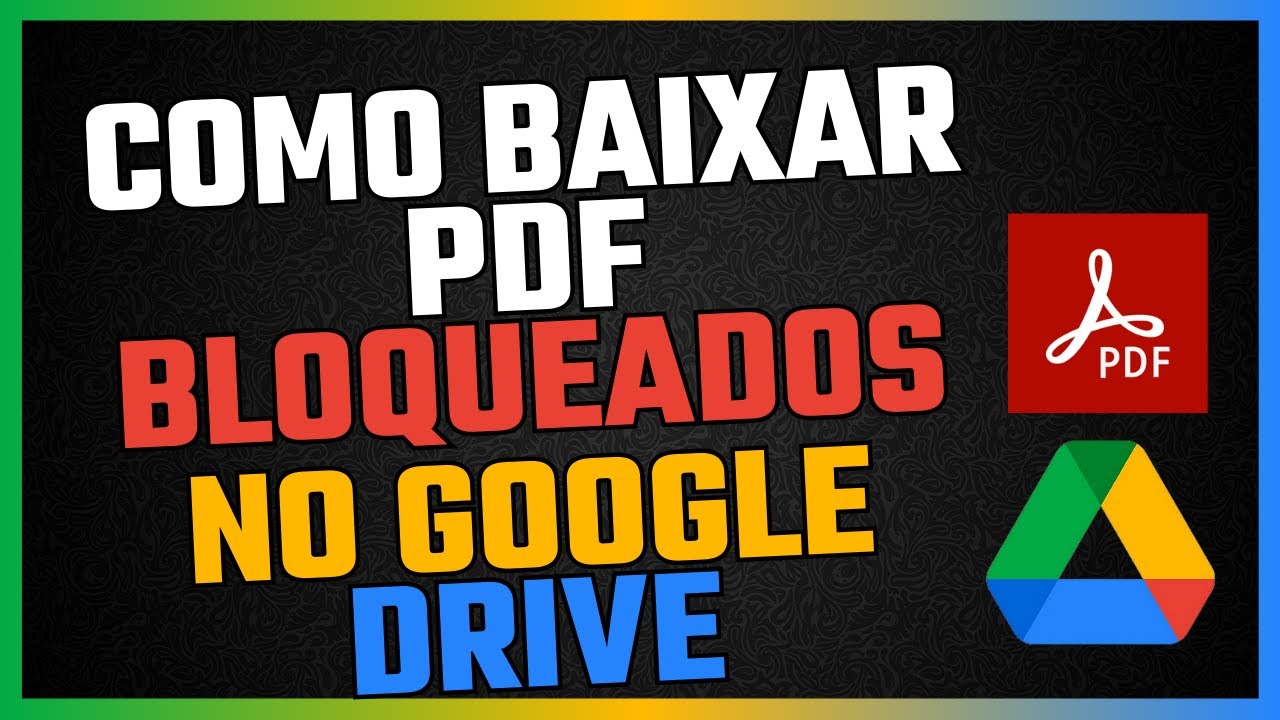
Como Baixar Documentos PDF do Google Drive Sem Permissão ou Bloqueados 2024

Cara Download Ebook Modul UT (Universitas Terbuka) menjadi "File .PDF": ADA UPDATE VIDEO TERBARU...

Tally Integration with Python - Getting Started | Tally Automation with Python | TallyConnector
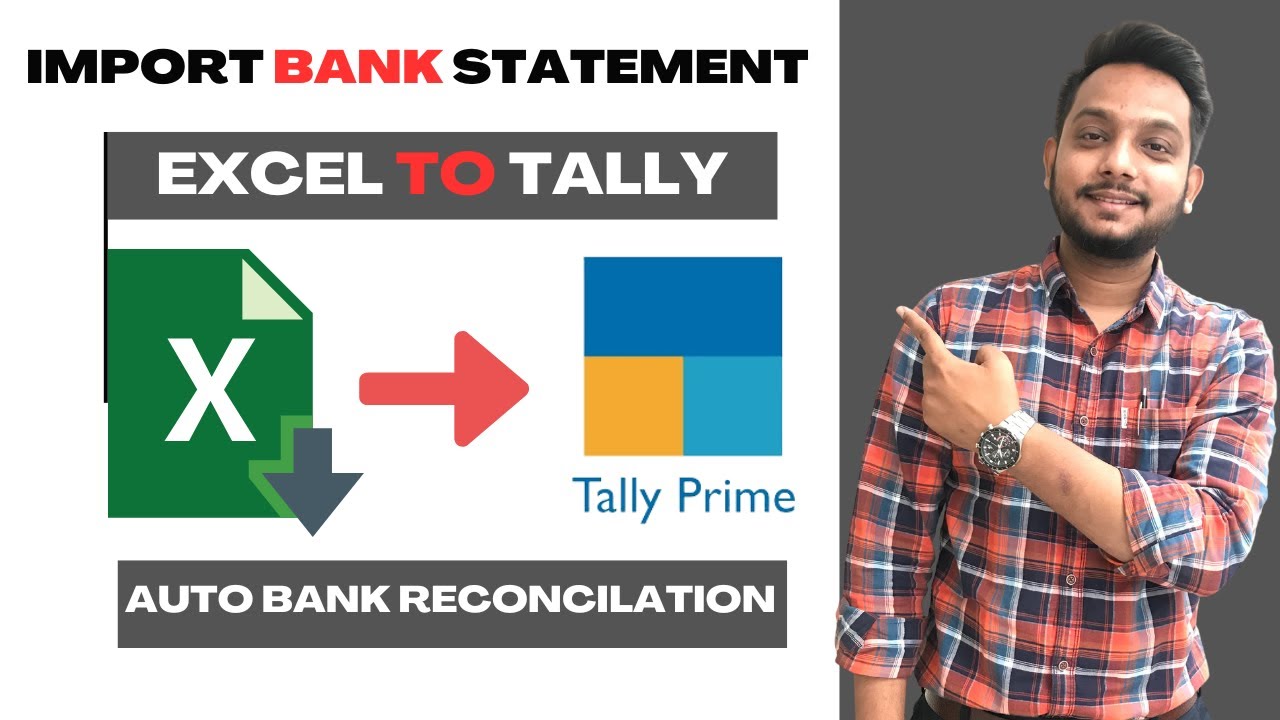
How to Import Bank Statement in Tally Prime | Auto Bank Reconciliation | Excel to Tally Prime |
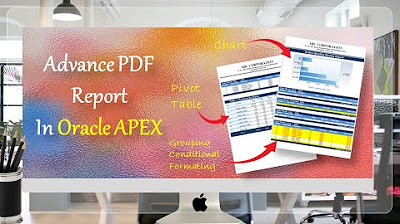
Create Advance PDF Reports in Oracle APEX Comprising Grouping | Chart | Pivot Table - Part 33
5.0 / 5 (0 votes)
