Analisis Regresi Sederhana - Statistika Ekonomi dan Bisnis Lanjutan (Statistik 2) | E-Learning STA
Summary
TLDRThis educational video script delves into the concepts of simple regression and correlation analysis. It covers the basics of regression equations, methods for determining coefficients (Least Squares Method and Product Moment Method), and explores key concepts like correlation coefficient, determination coefficient, and standard error of estimate. The script also explains hypothesis testing, interval estimation, and practical examples, including sales calls and photocopy machine sales, to demonstrate the application of regression analysis. The content is geared towards teaching the mathematical and statistical techniques for analyzing relationships between variables in real-world scenarios.
Takeaways
- 😀 Simple regression analysis is used to understand the influence of an independent variable on a dependent variable, represented by the equation y = a + bX.
- 😀 The two main methods for calculating regression equations are the Least Squares Method (LSM) and the Product Moment Method (PMM), each using different formulas for calculating coefficients.
- 😀 The correlation analysis helps determine the strength of the relationship between variables, with Pearson's method and the Product Moment method being the most common approaches.
- 😀 The coefficient of determination (R²) represents the percentage of variation in the dependent variable explained by the independent variable, helping to assess model accuracy.
- 😀 Standard Error of Estimate (SEE) measures the prediction error in regression models, helping to assess the model's precision in predicting values.
- 😀 To test the significance of regression coefficients (e.g., α and β), t-tests are used to compare the calculated t-value with the critical value from the t-distribution table.
- 😀 The confidence interval for both the intercept and slope (α and β) can be estimated using the regression results, which helps quantify uncertainty in the model’s predictions.
- 😀 Hypothesis testing in regression helps assess whether the relationship between variables is statistically significant, with specific null and alternative hypotheses being defined for the intercept and slope.
- 😀 In a regression context, the interpretation of coefficients helps understand how changes in independent variables (e.g., sales calls) affect the dependent variable (e.g., number of copiers sold).
- 😀 An example problem was solved using the regression formula, where the number of sales calls (independent variable) was shown to have a positive impact on the number of copiers sold (dependent variable).
Q & A
What is Simple Linear Regression analysis?
-Simple Linear Regression analysis is used to determine the effect of an independent variable on a dependent variable. It is represented by the equation y = a + bX, where 'y' is the dependent variable, 'a' is the constant, 'b' is the coefficient, and 'X' is the independent variable.
What are the two methods used to calculate the regression equation?
-The two methods used are the Least Squares Method (LSM) and the Product-Moment Method (PMM). LSM involves formulas to calculate 'a' and 'b' using sums of squares and products of the variables, while PMM uses Pearson's correlation coefficient and sums of the data values.
How do you calculate the coefficients in the LSM method?
-In the LSM method, the coefficient 'b' is calculated using the formula: b = (nΣXY - ΣXΣY) / (nΣX² - (ΣX)²), and the constant 'a' is calculated using: a = (ΣY - bΣX) / n.
What is the purpose of the correlation analysis?
-Correlation analysis is used to examine the relationship between two variables. It involves calculating the correlation coefficient, coefficient of determination, and understanding how strongly the variables are related.
What is the difference between Pearson's formula and the Product-Moment Method?
-Pearson's formula calculates the correlation coefficient (r) based on sums of products of X and Y, and squares of X and Y. The Product-Moment Method calculates the same but uses different notation for the variables and their sums.
What is the coefficient of determination, and how is it calculated?
-The coefficient of determination (r²) indicates the proportion of variance in the dependent variable explained by the independent variable. It is calculated as the square of the correlation coefficient (r), and it is expressed as a percentage (r² × 100%).
What is Standard Error of Estimate (SEE)?
-The Standard Error of Estimate (SEE) is used to measure the accuracy of the regression model’s predictions. It indicates the average distance between the observed values and the predicted values, providing insight into the model's prediction accuracy.
How do you conduct hypothesis testing for regression parameters (alpha and beta)?
-To test the significance of the regression parameters, set up a null hypothesis (H0: α = 0 or β = 0) and an alternative hypothesis (H1: α ≠ 0 or β ≠ 0). Then calculate t-values using the formulas for 'a' or 'b', and compare them with critical values from a t-distribution table at a chosen significance level (α).
What does the t-test for regression parameters tell us?
-The t-test for regression parameters evaluates whether the coefficients (α or β) are significantly different from zero. If the calculated t-value exceeds the critical t-value from the table, the null hypothesis is rejected, indicating that the parameter significantly impacts the dependent variable.
How do you interpret the regression equation results in the example provided in the transcript?
-In the given example, the regression equation y = 22 + 1.12X shows that when there are no sales calls (X=0), the average number of photocopiers sold (y) is 22. For each additional sales call, the number of photocopiers sold increases by 1.12 units, holding other factors constant.
Outlines

Dieser Bereich ist nur für Premium-Benutzer verfügbar. Bitte führen Sie ein Upgrade durch, um auf diesen Abschnitt zuzugreifen.
Upgrade durchführenMindmap

Dieser Bereich ist nur für Premium-Benutzer verfügbar. Bitte führen Sie ein Upgrade durch, um auf diesen Abschnitt zuzugreifen.
Upgrade durchführenKeywords

Dieser Bereich ist nur für Premium-Benutzer verfügbar. Bitte führen Sie ein Upgrade durch, um auf diesen Abschnitt zuzugreifen.
Upgrade durchführenHighlights

Dieser Bereich ist nur für Premium-Benutzer verfügbar. Bitte führen Sie ein Upgrade durch, um auf diesen Abschnitt zuzugreifen.
Upgrade durchführenTranscripts

Dieser Bereich ist nur für Premium-Benutzer verfügbar. Bitte führen Sie ein Upgrade durch, um auf diesen Abschnitt zuzugreifen.
Upgrade durchführenWeitere ähnliche Videos ansehen
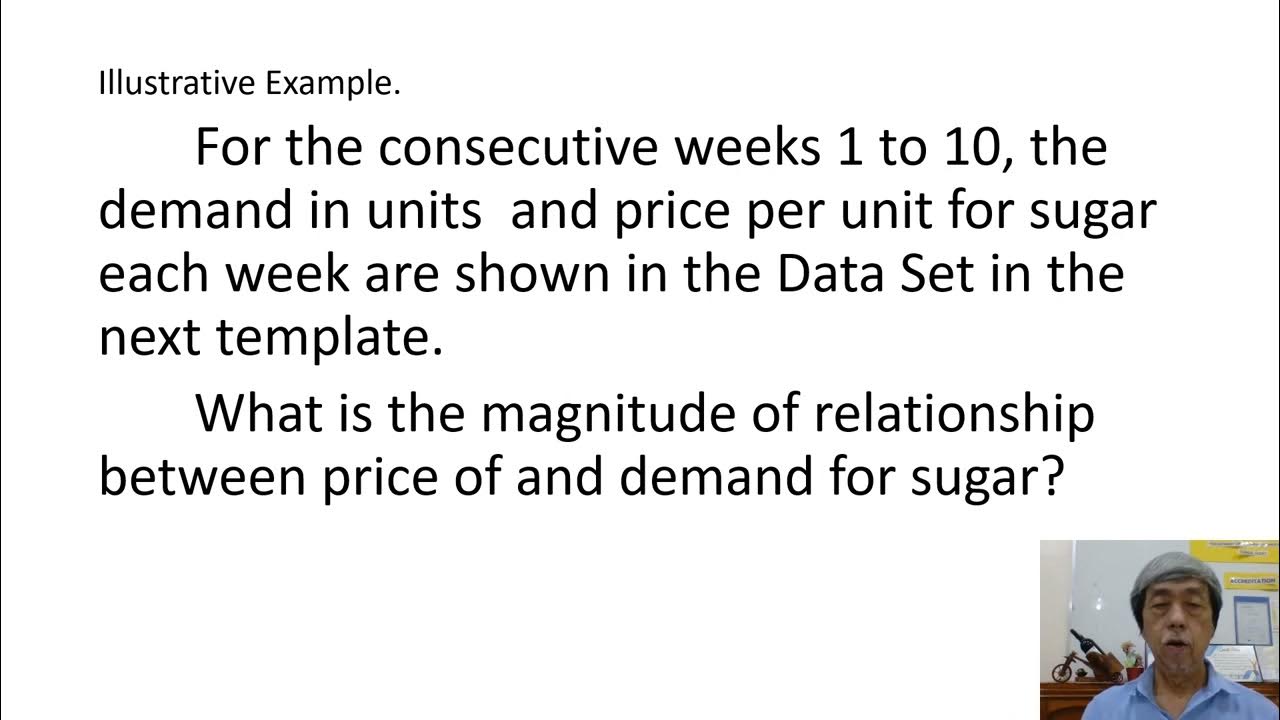
REGRESSION AND CORRELATION EDDIE SEVA SEE
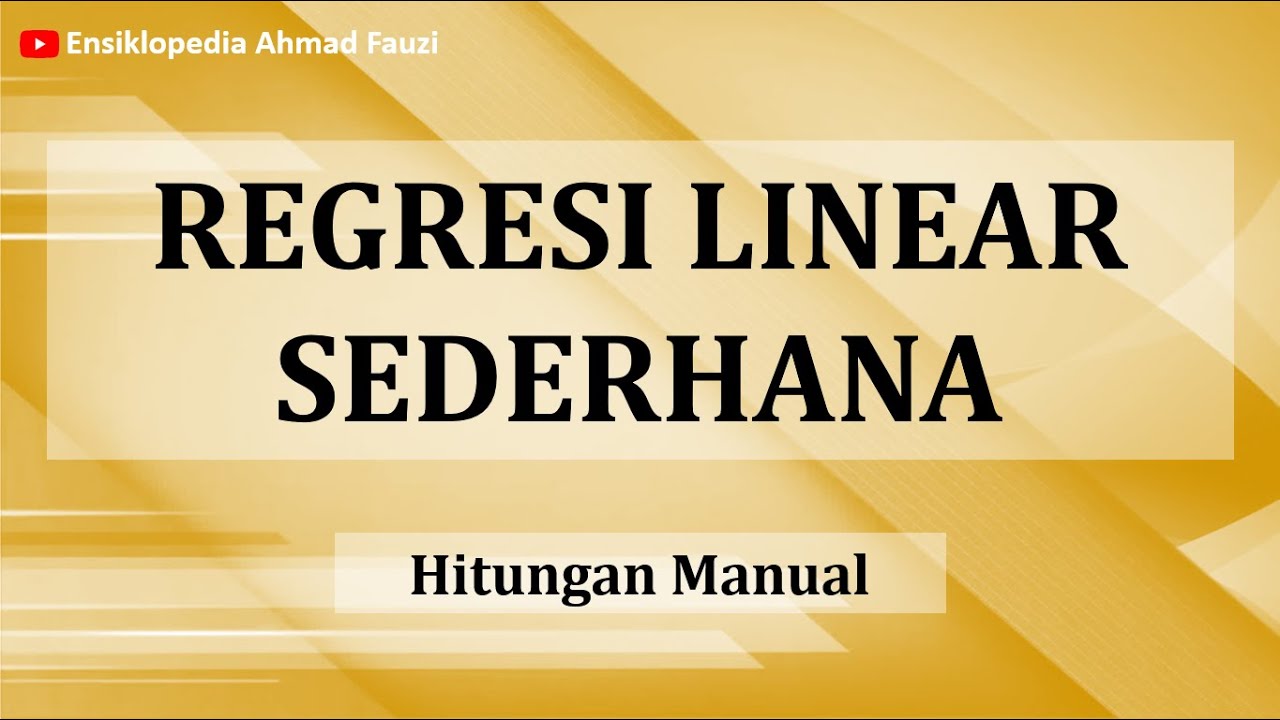
Cara Menghitung Analisis Regresi Sederhana secara Manual

Statistik Teori pertemuan ke ~ 9 Korelasi dan Regresi
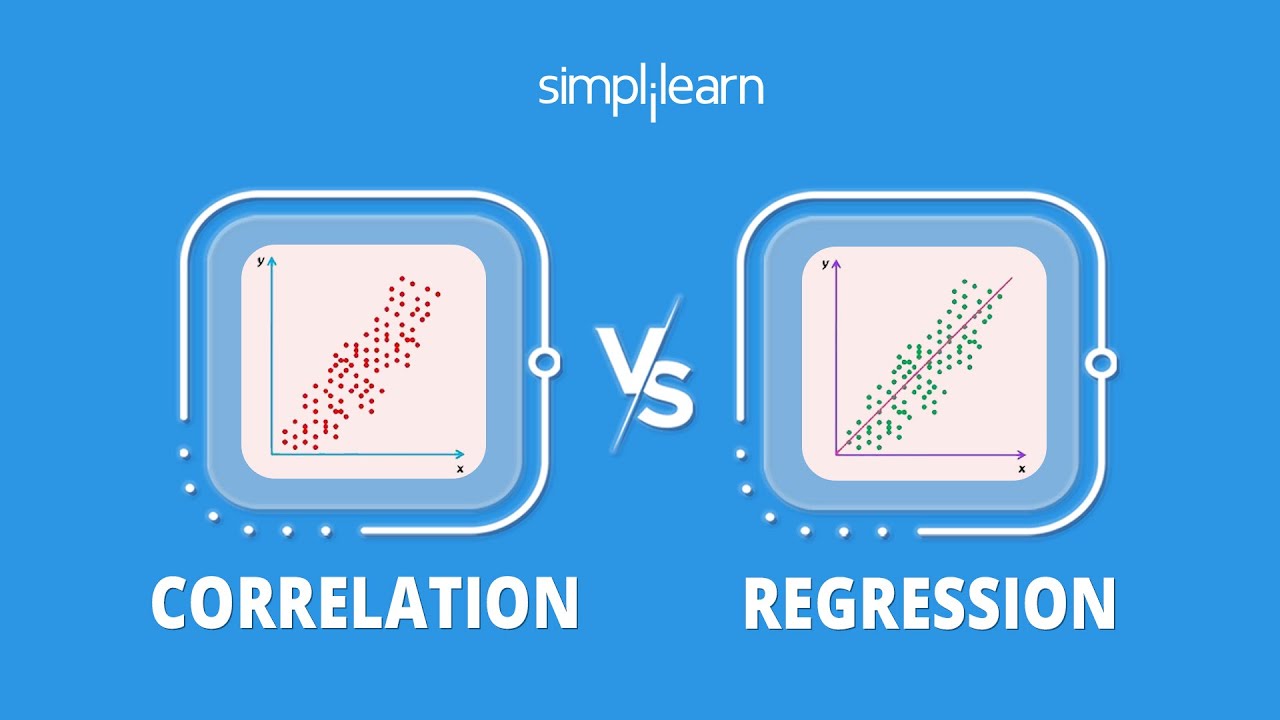
Correlation vs Regression | Difference Between Correlation and Regression | Statistics | Simplilearn

Regresi dan Korelasi Sederhana
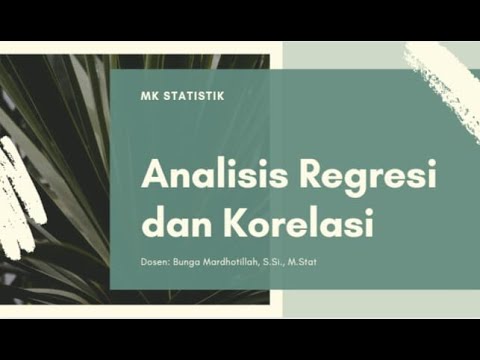
Analisis Regresi dan Korelasi
5.0 / 5 (0 votes)
