Belajar Tableau : Apa itu Tableau?
Summary
TLDRIn this video, the presenter introduces Tableau, a powerful data visualization and business intelligence tool. The video explains the various Tableau products, including Tableau Prep for data preparation, Tableau Desktop for local data visualization, and Tableau Server/Online for publishing. The focus is on Tableau Desktop, which allows users to process data, create visualizations, and make forecasts. Key features of Tableau include its free version, ease of use with drag-and-drop functionality, diverse visualization options, and support for multiple data sources. The video also covers how to download Tableau Public.
Takeaways
- 😀 Tableau is a powerful tool for data visualization and business intelligence, enabling users to analyze and present data effectively.
- 😀 Tableau offers multiple products: Tableau Prep (data preparation), Tableau Desktop (visualization creation), and Tableau Server/Online (publishing and sharing visualizations).
- 😀 Tableau Desktop allows users to create various visualizations like charts, graphs, and tables using an intuitive drag-and-drop interface.
- 😀 Tableau supports forecasting, enabling users to project future data trends based on existing information.
- 😀 Tableau Public is the free version of Tableau, providing basic features for individuals or small-scale projects.
- 😀 Tableau is easy to use, with a user-friendly interface that requires minimal technical knowledge, making it accessible for beginners.
- 😀 The tool supports a wide range of data sources, allowing for seamless integration with various data sets and formats.
- 😀 In comparison to other tools, such as Power BI and Looker Studio, Tableau stands out for its versatility and comprehensive functionality.
- 😀 Data analysis in Tableau is made simple through its drag-and-drop functionality, making complex tasks like data processing and visualization quick and efficient.
- 😀 Users can download Tableau Public directly from the official website by signing up with their email address and accessing the software for free.
Q & A
What is Tableau?
-Tableau is a business intelligence (BI) tool that allows users to analyze and visualize data. It helps users create interactive and informative visualizations from their data.
What other tools are mentioned in the script besides Tableau?
-The script mentions Power BI from Microsoft and Looker Studio from Google (formerly known as Google Data Studio). These are other BI tools that can also be used for data visualization.
What are the main products of Tableau?
-The main products of Tableau mentioned in the script are Tableau Prep (for data preparation), Tableau Desktop (for data visualization), and Tableau Server/Online (for publishing visualizations created in Tableau Desktop).
What is Tableau Prep used for?
-Tableau Prep is used for data preparation, allowing users to clean and organize their data before visualizing it in Tableau.
What is the main function of Tableau Desktop?
-Tableau Desktop is used to create visualizations on a computer or laptop. It allows users to process data, create charts, graphs, tables, and even perform forecasting.
How does Tableau Server or Tableau Online work?
-Tableau Server and Tableau Online are used to publish the visualizations that have been created in Tableau Desktop. These platforms allow users to share and access visualizations over the web.
What are the advantages of using Tableau?
-Some of the advantages of using Tableau include a free version (Tableau Public), an intuitive and easy-to-use interface (drag-and-drop), support for multiple data sources, and a variety of visualization options.
Is Tableau available for free?
-Yes, Tableau offers a free version called Tableau Public. This version allows individual users to create and share visualizations without any cost.
What makes Tableau easy to use for beginners?
-Tableau's drag-and-drop interface makes it easy for beginners to use. Users can easily select and manipulate data to create visualizations without needing advanced technical skills.
How can you download Tableau Public?
-To download Tableau Public, you need to visit the official Tableau website, sign up with your email, and then download the software.
Outlines

Dieser Bereich ist nur für Premium-Benutzer verfügbar. Bitte führen Sie ein Upgrade durch, um auf diesen Abschnitt zuzugreifen.
Upgrade durchführenMindmap

Dieser Bereich ist nur für Premium-Benutzer verfügbar. Bitte führen Sie ein Upgrade durch, um auf diesen Abschnitt zuzugreifen.
Upgrade durchführenKeywords

Dieser Bereich ist nur für Premium-Benutzer verfügbar. Bitte führen Sie ein Upgrade durch, um auf diesen Abschnitt zuzugreifen.
Upgrade durchführenHighlights

Dieser Bereich ist nur für Premium-Benutzer verfügbar. Bitte führen Sie ein Upgrade durch, um auf diesen Abschnitt zuzugreifen.
Upgrade durchführenTranscripts

Dieser Bereich ist nur für Premium-Benutzer verfügbar. Bitte führen Sie ein Upgrade durch, um auf diesen Abschnitt zuzugreifen.
Upgrade durchführenWeitere ähnliche Videos ansehen

What is Tableau ? Explained in under 10 mins!
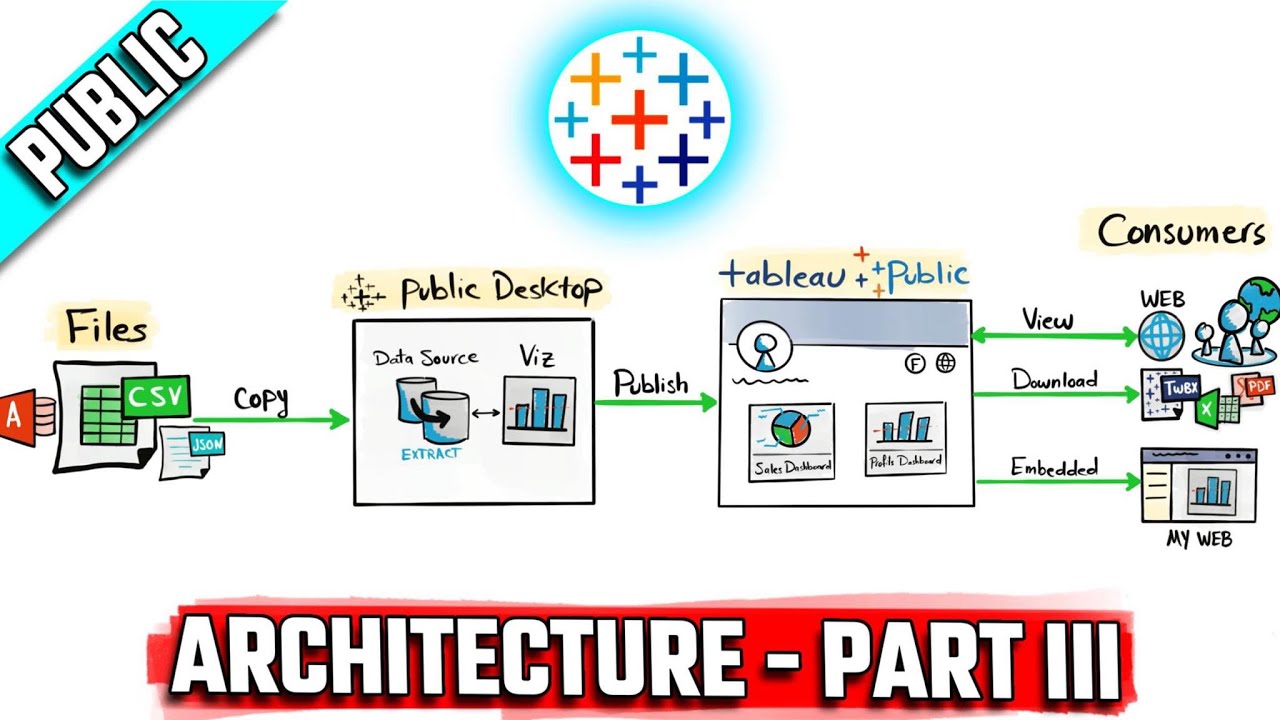
Tableau Architecture: Public Components & Limitations | #Tableau Course #26
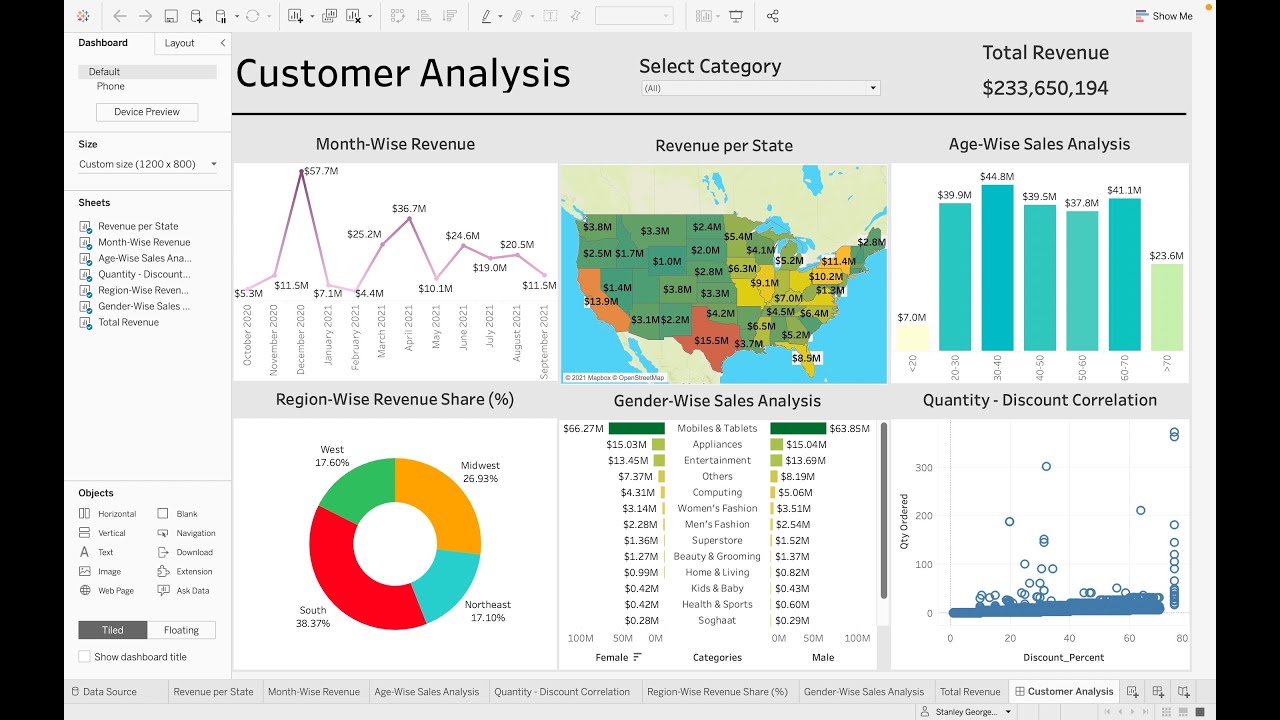
Customer Analysis using Tableau - Dashboard From Scratch

Evolution of Business Intelligence

What is Einstein Copilot for Tableau?
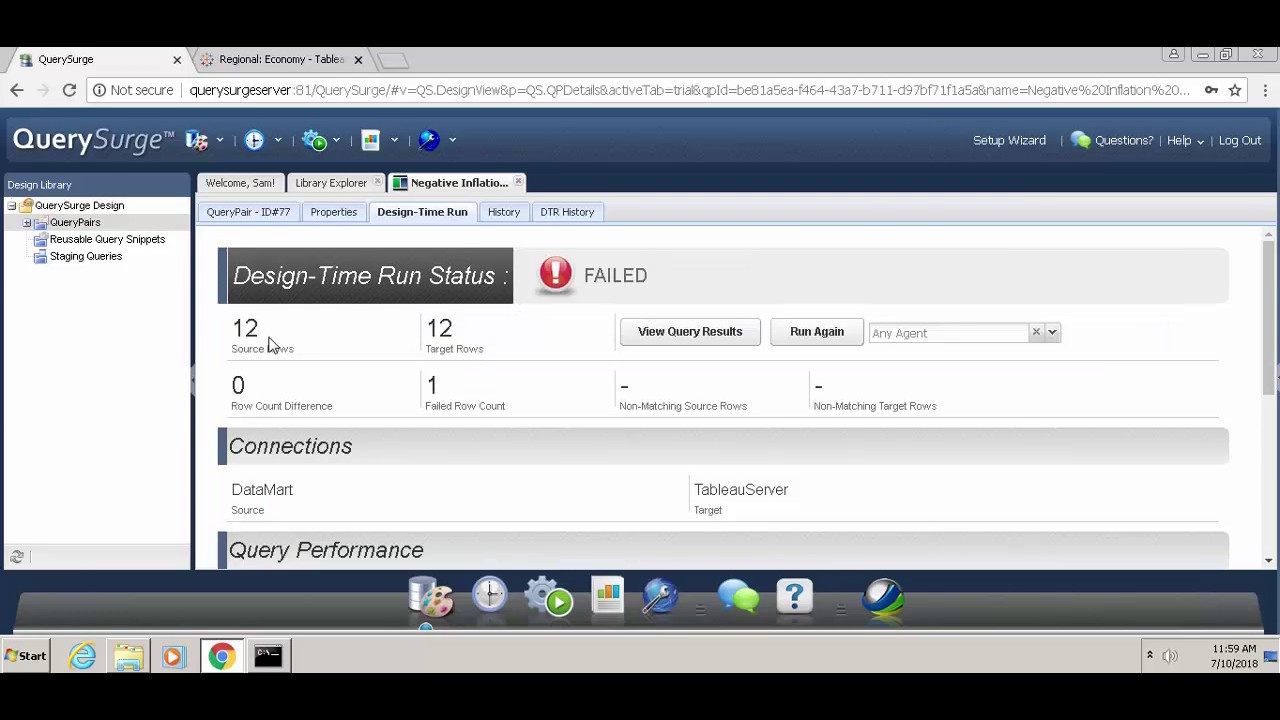
Comparing a Tableau report to a database using QuerySurge
5.0 / 5 (0 votes)
