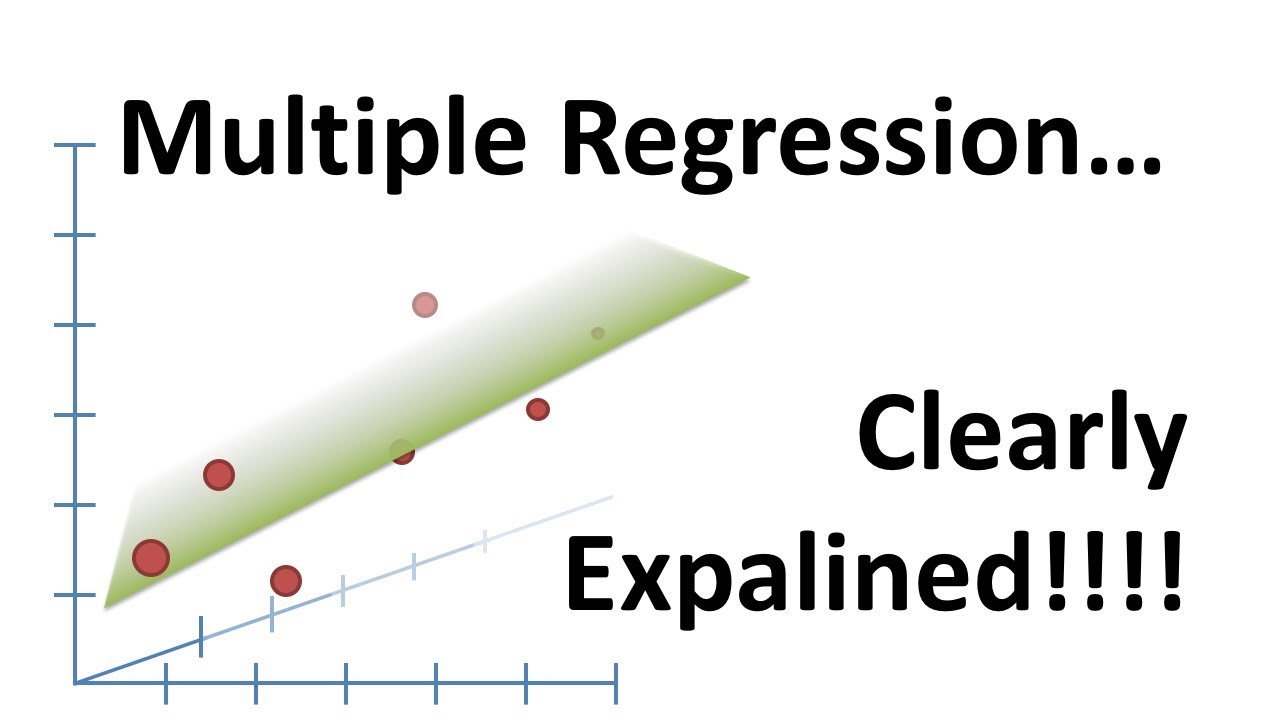How to script in Roblox Studio in 2024: Episode 2 - Variables
Summary
TLDRIn this episode of the scripting series, the host recaps key concepts from the previous episode, including data types, arguments, and concatenation. The main focus is on variables—how to define them using the keyword 'local,' assign values, and use them in print statements. The host emphasizes the importance of variables in scripting, demonstrating their use with strings, numbers, and basic math. The episode concludes by preparing viewers for more practical scripting in future episodes, reinforcing the importance of hands-on practice to master these essential concepts.
Takeaways
- 😀 Recap of Episode 1: The instructor revisits essential concepts from the first episode, such as data types (strings and numbers), the `print` function, and proper syntax.
- 😀 🌟 A server script is added to the server script service, which is an essential component for running scripts in Roblox Studio.
- 😀 📝 Arguments in the `print` function allow multiple values to be printed, and commas separate these values automatically with spaces.
- 😀 🔄 Concatenation with the `..` operator is used to combine strings without spaces between them, unlike the comma that adds spaces.
- 😀 📚 Syntax errors are highlighted with red lines in the output, signaling incorrect code. Correct syntax is crucial for successful scripting.
- 😀 🏷️ Variables in Lua are created with the keyword `local`, followed by the variable's name and assigned value.
- 😀 💡 A variable acts as a container for data (such as numbers or strings) and allows for dynamic referencing and modification of data within scripts.
- 😀 ➕ Variables can be redefined and updated throughout the script, making them flexible for storing and modifying values during execution.
- 😀 🔢 Lua supports basic mathematical operations with variables. For example, `local equation = 2 + 5` allows the storage of the result of an arithmetic expression.
- 😀 🚀 Practice is emphasized—although the concepts introduced may seem simple, repetition is key to mastering scripting in Roblox Studio.
- 😀 🎮 Next episode will apply variables in practical game development tasks, marking the transition from learning syntax to creating interactive elements in the game.
Q & A
What is the purpose of the 'Explorer' tab in Roblox scripting?
-The 'Explorer' tab in Roblox is where you can find all the essential components of your game, such as scripts and services. It helps organize and manage the various parts that make up your game, including the Server Script Service where scripts are placed to run on the server.
What does the 'print()' function do in Lua scripting?
-The 'print()' function is used to output data to the console. It helps you see the results of your code by printing values like strings and numbers to the output window.
What are 'arguments' in Lua, and how are they used in the 'print()' function?
-Arguments in Lua are the values provided to a function, such as 'print()'. In the 'print()' function, you can pass multiple arguments, separated by commas. Each argument is printed with a space between them automatically.
What is the difference between using a comma and concatenation (..) in Lua?
-Using a comma in the 'print()' function automatically adds a space between arguments. In contrast, concatenation using two dots (..) combines strings or other data types into one string without adding a space unless explicitly included.
What is 'syntax' in the context of Lua, and why is it important?
-Syntax refers to the rules that define the structure of the Lua programming language. Correct syntax is crucial because improper syntax results in errors that prevent your code from running properly.
What does the keyword 'local' do when defining a variable in Lua?
-'local' is used to define a variable with local scope. This means the variable can only be accessed within the block of code where it is defined, preventing it from conflicting with other variables outside of that block.
How can you print the value stored in a variable in Lua?
-To print the value stored in a variable, simply use the 'print()' function and pass the variable name as an argument. Lua will output the current value of the variable.
What happens if you try to print a variable that hasn’t been defined in Lua?
-If you attempt to print a variable that hasn't been defined, Lua will throw an error indicating that the variable is 'undefined'. The error message will usually say 'unknown global' followed by the variable name.
Can you change the value of a variable after it is defined in Lua?
-Yes, you can modify the value of a variable after it has been defined. This is done by assigning a new value to the variable. For example, 'variable = variable + 5' would update the variable by adding 5 to its current value.
How do you perform math operations using variables in Lua?
-Math operations with variables in Lua are straightforward. You can store the result of an operation like '2 + 5' in a variable, and then print or manipulate that result as needed. For example, 'local result = 2 + 5' stores the value 7 in the variable 'result'.
Outlines

Dieser Bereich ist nur für Premium-Benutzer verfügbar. Bitte führen Sie ein Upgrade durch, um auf diesen Abschnitt zuzugreifen.
Upgrade durchführenMindmap

Dieser Bereich ist nur für Premium-Benutzer verfügbar. Bitte führen Sie ein Upgrade durch, um auf diesen Abschnitt zuzugreifen.
Upgrade durchführenKeywords

Dieser Bereich ist nur für Premium-Benutzer verfügbar. Bitte führen Sie ein Upgrade durch, um auf diesen Abschnitt zuzugreifen.
Upgrade durchführenHighlights

Dieser Bereich ist nur für Premium-Benutzer verfügbar. Bitte führen Sie ein Upgrade durch, um auf diesen Abschnitt zuzugreifen.
Upgrade durchführenTranscripts

Dieser Bereich ist nur für Premium-Benutzer verfügbar. Bitte führen Sie ein Upgrade durch, um auf diesen Abschnitt zuzugreifen.
Upgrade durchführenWeitere ähnliche Videos ansehen
5.0 / 5 (0 votes)