Bài 8.2: Hướng dẫn lập trình Analog Input, Analog Output(Hardware AI,AO)
Summary
TLDRThis tutorial walks viewers through the practical steps of configuring and connecting hardware, specifically sensors and input/output modules, and troubleshooting potential issues. The speaker demonstrates how to set up sensors like ultrasonic devices, connect them to modules, and configure related software. Viewers are guided on dealing with minor signal discrepancies and the importance of correct wiring. The video also offers additional support through comments and email, with promises of future tutorials on more advanced topics such as frequency converters.
Takeaways
- 😀 The video provides a practical guide for wiring hardware and registering devices for real-world applications.
- 😀 The speaker references a previous tutorial about configuring AI and related systems, encouraging viewers to check it out for more information.
- 😀 The focus is on connecting hardware modules correctly and ensuring that they work with specific sensors, such as an ultrasonic sensor.
- 😀 Proper setup and calibration of input/output configurations are discussed, including analog input/output and handling signal processing.
- 😀 The speaker stresses the importance of connecting wires properly and checking for accurate sensor readings, such as the 5.57 and 5.75 values in the script.
- 😀 There is a mention of common errors that may arise due to incorrect wiring or sensor setup, and the speaker offers advice for troubleshooting.
- 😀 The script explains how different sensor configurations can lead to slight variations in readings and how to account for those differences.
- 😀 A step-by-step explanation is given for wiring specific modules, highlighting the use of correct voltage and ensuring safe connections for devices.
- 😀 The speaker demonstrates real-time sensor data collection, comparing actual readings to software-calculated values to verify accuracy.
- 😀 There is an emphasis on the practical aspect of the video, with the speaker offering additional resources (e.g., guides or hardware) via email for those interested in further learning.
Q & A
What is the focus of the tutorial in the provided transcript?
-The tutorial focuses on guiding users through hardware and software configuration for a sensor system, with emphasis on analog input/output setup, troubleshooting, and connecting sensors correctly.
Which specific sensor is mentioned in the video for analog input/output configuration?
-The tutorial mentions using an ultrasonic sensor to demonstrate analog input/output configuration, where values like 5.07 are discussed for real-time output.
What issue does the presenter highlight regarding sensor output values?
-The presenter notes that slight discrepancies can occur between actual sensor readings and software output due to issues such as wiring or connection errors, resulting in minor errors in the readings.
How does the presenter suggest addressing wiring issues in sensor connections?
-The presenter suggests double-checking the wiring, ensuring correct connections, and using specific color-coded wires (e.g., yellow for positive) to avoid mistakes in sensor configuration.
What is the significance of the 5V and 24V power configurations in the system?
-The 5V power configuration is used for the sensor's operation, while the 24V power configuration is for powering specific modules, ensuring proper functionality of the entire sensor and module system.
What troubleshooting step does the presenter recommend if there is a discrepancy in output values?
-The presenter advises checking the sensor's configuration and ensuring that all wiring and power settings are correct. They mention the possibility of minor errors due to the sensor’s position or sensor-specific limitations.
How does the presenter handle the issue of sensor error or discrepancies in readings?
-The presenter demonstrates how small errors in sensor readings, such as a value of 5.06 instead of 5.07, can be adjusted or accounted for by checking the configuration and recalibrating the sensor or its connections.
What does the presenter suggest for users who are unfamiliar with the hardware setup?
-The presenter encourages users to refer to provided documentation or email them for additional instructions if they have difficulties understanding the hardware setup or configuration steps.
How is the software used in this setup, and what role does it play in configuring the hardware?
-The software plays a crucial role in configuring the sensor system, allowing users to input settings, view real-time data, and troubleshoot any issues with the sensors and modules connected to the system.
What advice does the presenter give regarding the configuration of the module settings?
-The presenter suggests configuring the modules based on specific parameters such as voltage levels (e.g., 5V) and output ranges, and advises users to ensure these settings match the hardware's requirements to avoid operational issues.
Outlines

Dieser Bereich ist nur für Premium-Benutzer verfügbar. Bitte führen Sie ein Upgrade durch, um auf diesen Abschnitt zuzugreifen.
Upgrade durchführenMindmap

Dieser Bereich ist nur für Premium-Benutzer verfügbar. Bitte führen Sie ein Upgrade durch, um auf diesen Abschnitt zuzugreifen.
Upgrade durchführenKeywords

Dieser Bereich ist nur für Premium-Benutzer verfügbar. Bitte führen Sie ein Upgrade durch, um auf diesen Abschnitt zuzugreifen.
Upgrade durchführenHighlights

Dieser Bereich ist nur für Premium-Benutzer verfügbar. Bitte führen Sie ein Upgrade durch, um auf diesen Abschnitt zuzugreifen.
Upgrade durchführenTranscripts

Dieser Bereich ist nur für Premium-Benutzer verfügbar. Bitte führen Sie ein Upgrade durch, um auf diesen Abschnitt zuzugreifen.
Upgrade durchführenWeitere ähnliche Videos ansehen
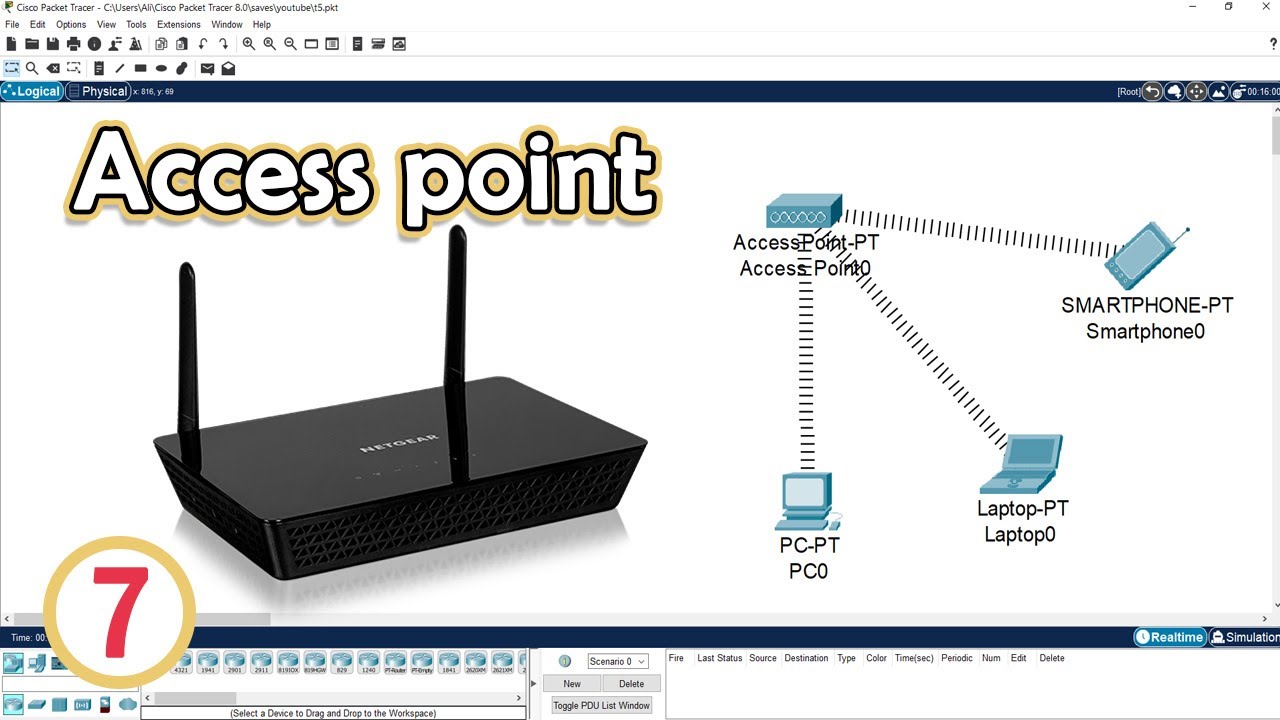
Wireless Connections with Access Point in Cisco Packet Tracer
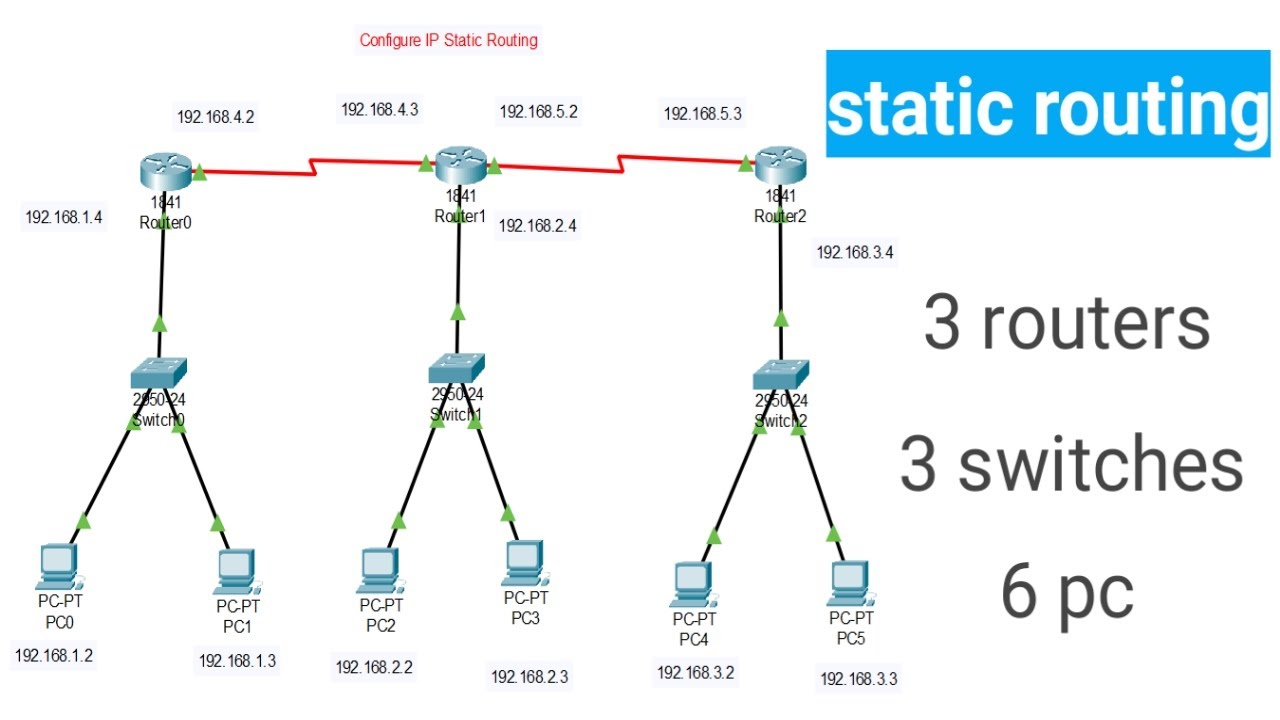
Configure IP static routing in Hindi | Static Routing using 3 routers, 3 Switches, 6 Pc

Arduino - Aula 23 - Experimento 9 - Motor com potenciômetro

IR Sensor and LED with arduino (with code explained) | All digital sensors | Arduino tutorial 4
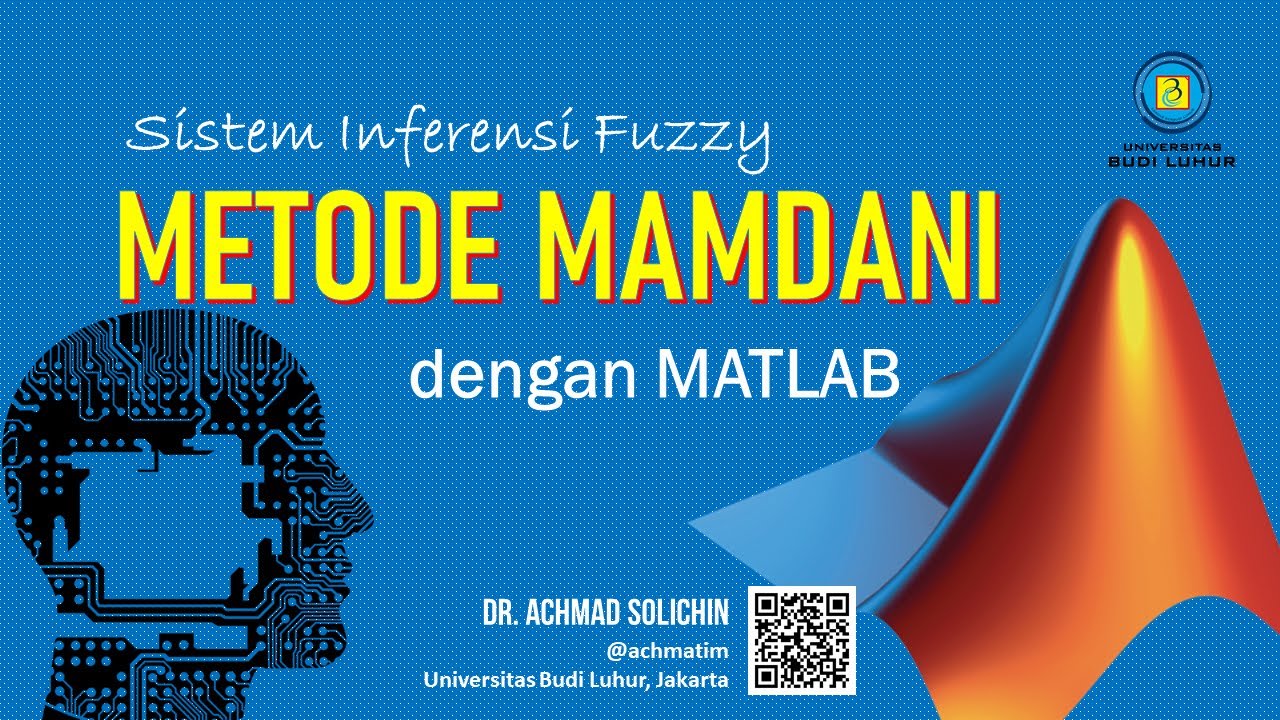
Logika Fuzzy MAMDANI dengan MATLAB | Fuzzy Logic Designer Toolbox

(KOMPUTER DAN JARINGAN DASAR - KELAS 10 TKJ) - BIOS
5.0 / 5 (0 votes)
