How to Summarise Anything Using AI in Seconds!
Summary
TLDRThis video introduces four tools designed to save time by summarizing content from various sources. Vid Rapid condenses YouTube videos into key points and timestamps, while Glimpse offers quick summaries of websites with an interactive chat feature. Any Summary can process documents, audio, and video files, providing concise overviews and specific data queries. Lastly, a tool for book summaries allows users to get brief or chapter-wise insights without reading the entire text. These tools cater to efficiency seekers, enhancing content consumption and retrieval.
Takeaways
- 🛠️ The video introduces four tools that can summarize various types of content, including websites, documents, videos, and audios.
- 📹 Vid Rapid is a tool that can summarize YouTube videos, providing main points and timestamps for quick access to specific content.
- 🔗 To use Vid Rapid, one needs to install the Chrome extension and sign in with a Google account to access the summarization feature.
- 📚 Glimpse is a free Chrome extension that summarizes websites, offering a quick overview and even a chat feature for specific information.
- 📈 Any Summary is a versatile tool capable of summarizing content in any format, such as Excel sheets, text documents, PDFs, and more.
- 📑 With Any Summary, users can upload files for summarization, ask questions to find specific information, and customize the level of detail in the summary.
- 🎓 The free version of Any Summary allows summarizing up to three different files per day, with limitations on file size and duration for audio/video files.
- 📖 The video also mentions a tool for summarizing books, providing brief or chapter-wise summaries to save time for readers.
- 📝 To use the book summarization tool, one needs to enter the book title and author's name, then select the type of summary desired.
- 📝 The book summarization tool offers options for detailed summaries of individual chapters upon request.
- 👍 The video encourages viewers to engage by liking, subscribing, and commenting on which tool they find most interesting.
Q & A
What is the main purpose of the tools discussed in the video?
-The main purpose of the tools is to summarize lengthy content from various sources such as websites, documents, videos, and audios, allowing users to focus on the most relevant and important information.
Which tool can be used to summarize YouTube videos?
-Vid Rapid is the tool that can summarize any YouTube video, providing the main points in a short paragraph of text.
How can I get the Vid Rapid extension for Chrome?
-To get the Vid Rapid extension, click the link provided in the video description, then click 'Add to Chrome' and 'ADD extension' to install it.
What features does Vid Rapid offer for summarizing YouTube videos?
-Vid Rapid offers a summary of the entire video, key points, and timestamps for all topics covered in the video. It also allows users to listen to the summary and view the full transcript.
Can Vid Rapid work without an extension?
-Yes, Vid Rapid can work without an extension. Users can go to the Vid Rapid page and type the video's URL to get a summary of the video.
What is Glimpse and how does it help with summarizing websites?
-Glimpse is a free Chrome extension that quickly goes through a website and provides a short summary of its content. It can also chat and highlight important details in response to user questions.
How can I install the Glimpse extension for summarizing websites?
-To install the Glimpse extension, click the link in the video description, then click 'Add to Chrome' and 'ADD extension' to complete the installation.
What is Any Summary and what types of content can it summarize?
-Any Summary is a tool that can summarize content in any format, including Excel sheets, long text documents, websites, videos, audio files, and PDFs.
How does Any Summary work for summarizing an Excel sheet with data?
-To summarize an Excel sheet with Any Summary, users can drag and drop the file into the tool, and it will provide a summary of the data, along with the option to ask specific questions about the data.
What are the limitations of the free version of Any Summary?
-The free version of Any Summary allows users to summarize up to three different files per day. For audio and video files, the maximum upload time is 15 minutes, and for documents or PDFs, the limit is 100 pages per file with a maximum file size of 10 MB.
What tool can provide a summary of a book without reading the entire thing?
-The tool mentioned in the script can provide a brief summary or a chapter-wise summary of a book by entering the title and author's name.
How can I get a detailed summary of a specific chapter of a book using the mentioned tool?
-To get a detailed summary of a specific chapter, use the tool to enter the book's title and author's name, choose the 'other' option for summary type, type the chapter you want, and click 'create content' to generate the summary.
Outlines

Dieser Bereich ist nur für Premium-Benutzer verfügbar. Bitte führen Sie ein Upgrade durch, um auf diesen Abschnitt zuzugreifen.
Upgrade durchführenMindmap

Dieser Bereich ist nur für Premium-Benutzer verfügbar. Bitte führen Sie ein Upgrade durch, um auf diesen Abschnitt zuzugreifen.
Upgrade durchführenKeywords

Dieser Bereich ist nur für Premium-Benutzer verfügbar. Bitte führen Sie ein Upgrade durch, um auf diesen Abschnitt zuzugreifen.
Upgrade durchführenHighlights

Dieser Bereich ist nur für Premium-Benutzer verfügbar. Bitte führen Sie ein Upgrade durch, um auf diesen Abschnitt zuzugreifen.
Upgrade durchführenTranscripts

Dieser Bereich ist nur für Premium-Benutzer verfügbar. Bitte führen Sie ein Upgrade durch, um auf diesen Abschnitt zuzugreifen.
Upgrade durchführenWeitere ähnliche Videos ansehen

10 AI Tools That Will Make You Rich in 2025
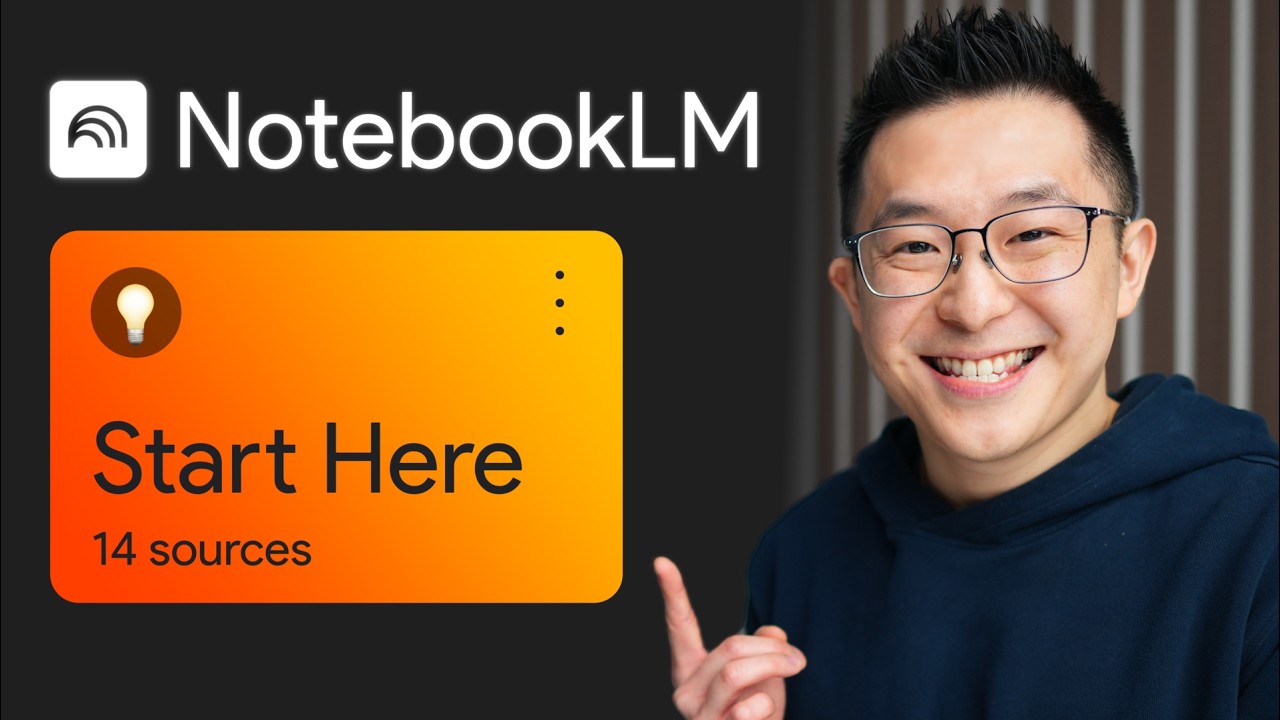
Learn 80% of NotebookLM in Under 13 Minutes!

How To Dropship With A.I. (2025)

The Brilliant Apps That Supercharge Your Notion Setup - My Life OS C.O.D.E!

10 FREE AI TOOLS Every College Student MUST USE 💯 | Ishan Sharma

6 Insane AI Tools You Need to Use Right Now! 🤯
5.0 / 5 (0 votes)
