Node.js // Dicionário do Programador
Summary
TLDRIn this video, we explore Node.js, a powerful JavaScript runtime that has transformed web development since its launch in 2009. With its event-driven, non-blocking architecture, Node.js enables efficient handling of multiple requests without slowing down user interactions, making it ideal for real-time applications, server-side development, and network communications. The video also contrasts Node.js with traditional multi-threaded environments, explaining its advantages and limitations. Through examples from major companies like PayPal and Uber, the script showcases the impact of Node.js on speed, efficiency, and scalability in modern development.
Takeaways
- 😀 Node.js is a JavaScript runtime that allows JavaScript to be executed outside the browser, enabling backend and server-side applications.
- 😀 The V8 engine, developed by Google, compiles JavaScript into native machine code, boosting Node.js performance.
- 😀 Node.js operates with a non-blocking, event-driven architecture, which allows handling multiple tasks without freezing the application.
- 😀 In Node.js, the event loop manages tasks like database queries asynchronously, improving user experience by keeping applications responsive.
- 😀 Unlike traditional multi-threaded environments (e.g., PHP or ASP.NET), Node.js uses a single thread and event-driven architecture to handle multiple requests concurrently.
- 😀 A real-world analogy for Node.js’s architecture is a waiter in a restaurant who handles multiple orders without waiting for each to be completed.
- 😀 Node.js is particularly suitable for applications that require handling a high number of simultaneous connections with low-latency responses, such as web servers and real-time apps.
- 😀 Node.js is not ideal for CPU-intensive tasks like video encoding or image processing, as it uses a single thread that could block the event loop.
- 😀 Major companies like PayPal, Uber, and Netflix have adopted Node.js, reporting significant improvements in performance, code efficiency, and scalability.
- 😀 PayPal's adoption of Node.js resulted in their application becoming twice as fast, reducing server response time by 35% and allowing them to handle twice as many requests per second.
- 😀 Node.js has empowered JavaScript to be used beyond the browser, making it a powerful tool for full-stack development, from front-end to back-end applications.
Q & A
What is Node.js and why is it so popular?
-Node.js is a runtime environment for executing JavaScript code outside of a web browser. It has become popular due to its non-blocking, event-driven architecture, which allows developers to handle multiple requests efficiently with minimal hardware resources. It is widely used in web applications, command-line utilities, and even neural networks.
How does Node.js execute JavaScript outside of a browser?
-Node.js uses the V8 engine, developed by Google, to interpret JavaScript. V8 compiles JavaScript code into native machine code before execution, making it much faster compared to traditional interpreters.
What is the significance of Node.js's non-blocking architecture?
-Node.js’s non-blocking architecture allows it to handle multiple events or requests without freezing the application. In simple terms, while one task is being processed, Node.js can continue processing other tasks, ensuring smooth user experience and scalability.
Can you provide an example to explain Node.js's non-blocking model?
-Consider a restaurant example: A waiter (representing Node.js) takes orders from customers (users) and sends them to the kitchen (representing the backend processes). While waiting for one order to be prepared, the waiter continues to take new orders. Similarly, in Node.js, it continues handling incoming requests while waiting for previous requests to be processed.
How do traditional multi-threaded languages compare to Node.js?
-Traditional multi-threaded languages like PHP or Java often create a new thread for each incoming request, which can lead to resource exhaustion when there are many concurrent users. In contrast, Node.js operates on a single thread with an event loop, which efficiently handles requests with less resource consumption.
Why is Node.js not recommended for CPU-intensive tasks?
-Node.js is not ideal for CPU-heavy tasks (e.g., video or image processing) because its single-threaded event loop can get blocked by long-running CPU tasks. This would result in delays for other requests and affect performance, contrary to Node’s non-blocking design.
What are some common use cases for Node.js?
-Node.js is commonly used in web applications, real-time data processing, server-side scripting, and building command-line tools. It's especially effective for applications that require frequent input/output operations, such as messaging systems, APIs, and live chat applications.
How does Node.js handle concurrency differently from traditional servers?
-Node.js uses an event-driven model where it processes requests asynchronously, rather than waiting for one to finish before starting another. Traditional servers often create new threads for each request, which can overwhelm the server under heavy load.
What are some benefits of using Node.js for backend development?
-Node.js allows for faster development cycles, efficient handling of large numbers of requests, reduced infrastructure costs, and the ability to use JavaScript across both the frontend and backend, simplifying the development process.
Which large companies have adopted Node.js in their tech stack?
-Notable companies that use Node.js include PayPal, Uber, Netflix, and eBay. These companies have reported significant performance improvements, such as faster application responses, reduced codebase size, and increased request handling capacity after adopting Node.js.
Outlines

Dieser Bereich ist nur für Premium-Benutzer verfügbar. Bitte führen Sie ein Upgrade durch, um auf diesen Abschnitt zuzugreifen.
Upgrade durchführenMindmap

Dieser Bereich ist nur für Premium-Benutzer verfügbar. Bitte führen Sie ein Upgrade durch, um auf diesen Abschnitt zuzugreifen.
Upgrade durchführenKeywords

Dieser Bereich ist nur für Premium-Benutzer verfügbar. Bitte führen Sie ein Upgrade durch, um auf diesen Abschnitt zuzugreifen.
Upgrade durchführenHighlights

Dieser Bereich ist nur für Premium-Benutzer verfügbar. Bitte führen Sie ein Upgrade durch, um auf diesen Abschnitt zuzugreifen.
Upgrade durchführenTranscripts

Dieser Bereich ist nur für Premium-Benutzer verfügbar. Bitte führen Sie ein Upgrade durch, um auf diesen Abschnitt zuzugreifen.
Upgrade durchführenWeitere ähnliche Videos ansehen

Mardini 2024 | Day 12 | Vellum Configure Grains

Why Every Bitcoiner Should Run Their Own Node & How to Do It

What is Node-RED? (2020) | Learn Technology in 5 Minutes

The Bag ADT

1.12 Disjoint Sets Data Structure - Weighted Union and Collapsing Find

n8n 1.93.0: Important fixes, archive workflows and more
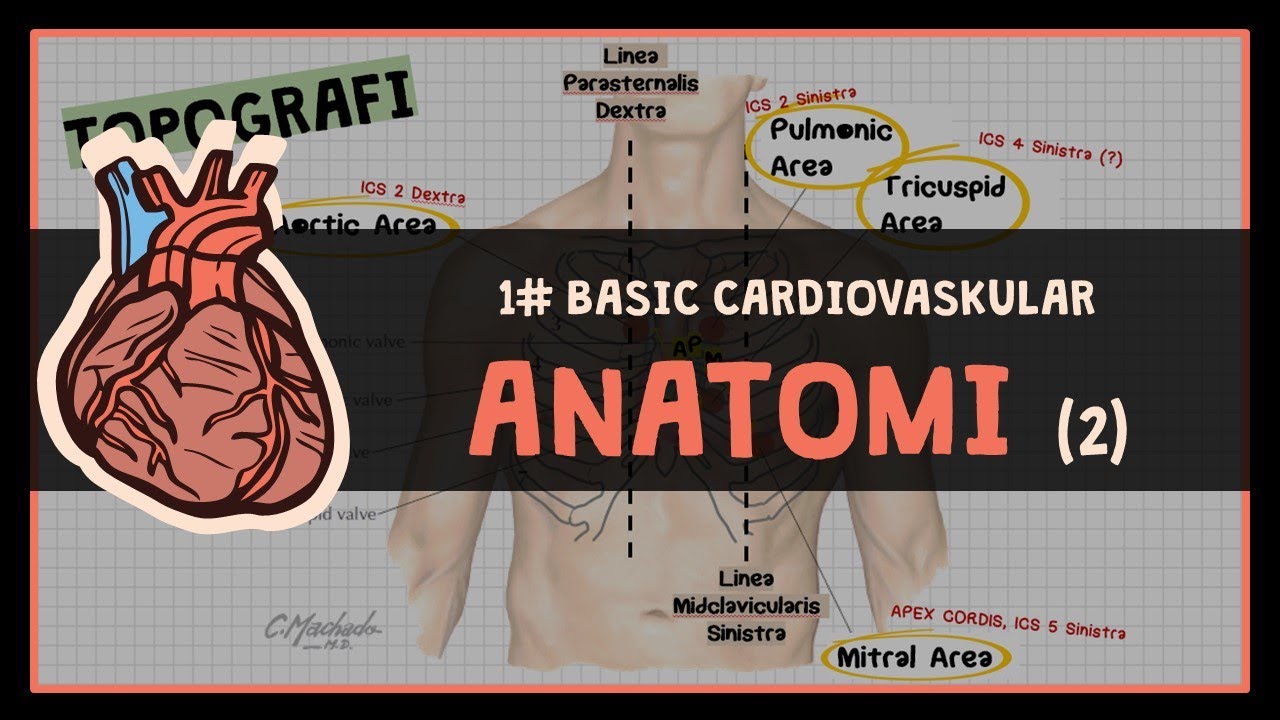
(2/2) Anatomi Sistem Konduksi & Vaskular Jantung dan Topografi : #1 BASIC CARDIOVASKULAR
5.0 / 5 (0 votes)
