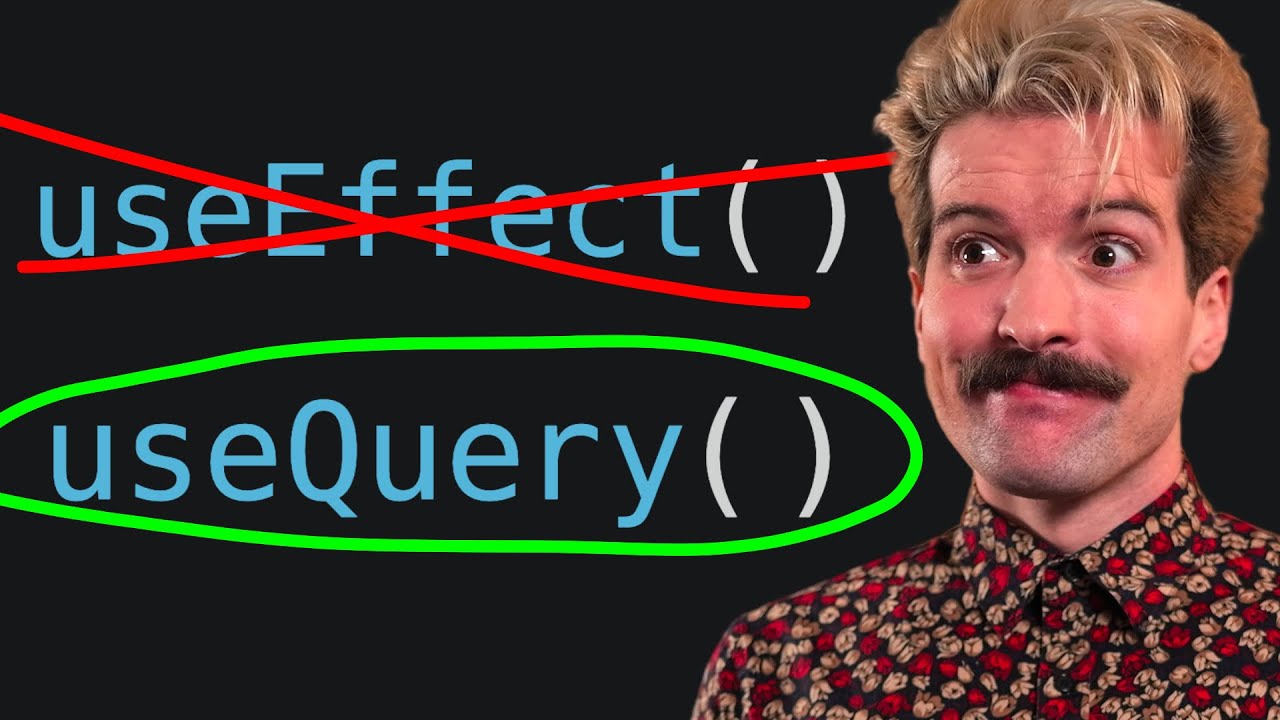React Query - Complete Tutorial
Summary
TLDRIn this tutorial, you'll learn how to leverage React Query to simplify data fetching in React applications. The video covers setting up React Query, using the `useQuery` hook for fetching data, and the `useMutation` hook for modifying data, such as adding to-do items. It also dives into important concepts like query keys, caching, and invalidating queries to keep data synchronized. Additionally, the tutorial explores how React Query handles caching and background fetching. The instructor provides step-by-step guidance and practical tips, making this an essential resource for developers working with React or React Native applications.
Takeaways
- 😀 React Query is a powerful data fetching library for React, and it's also available for other frameworks like Solid, Vue, and Svelte.
- 😀 To get started with React Query, install it, create a `QueryClient`, and wrap your app with a `QueryClientProvider` to provide context.
- 😀 `useQuery` is the main hook in React Query, used to fetch data. It takes in a query key and a query function, allowing for simple data fetching with caching and automatic updates.
- 😀 React Query uses the query key to cache and manage data efficiently. This key acts as an identifier for each query and is crucial for caching and data management.
- 😀 In a React Query setup, destructuring is helpful. Extract properties like `data` (the actual fetched data) and `isLoading` (loading state) for easier use in components.
- 😀 To add new data to a React Query-powered app, use `useMutation`. This hook lets you perform mutations like adding a to-do and handling asynchronous operations.
- 😀 After a successful mutation (like adding a to-do), React Query can automatically invalidate queries and refetch the data to reflect the changes.
- 😀 For queries that depend on dynamic parameters (e.g., a search query), include all the parameters in the query key. This ensures that React Query knows when the data should be refetched.
- 😀 React Query provides options to configure how it handles caching, such as setting `cacheTime` or `refetchInterval`, and even preventing background fetching with `staleTime`.
- 😀 React Query automatically caches data by default. This means it will use cached data until it’s invalidated or considered stale, optimizing performance and reducing unnecessary API requests.
Q & A
What is React Query and why is it useful in React applications?
-React Query is a data fetching library that simplifies data fetching, caching, and synchronization for React applications. It reduces the need to manage state manually for fetched data, handles caching out of the box, and enables features like background refetching, pagination, and optimistic updates.
How do you set up React Query in a React app?
-To set up React Query, first install it using npm or yarn. Then, create a Query Client using `new QueryClient()` and wrap your application with the `QueryClientProvider` to provide the client throughout the app. This setup enables the use of React Query's hooks for data fetching and mutations.
What is the purpose of the `QueryClientProvider` in React Query?
-The `QueryClientProvider` is used to wrap the entire React application, providing the Query Client context to all components. This enables components to access and interact with React Query's hooks like `useQuery` and `useMutation` for fetching and modifying data.
What is the main hook used for fetching data in React Query?
-The main hook for fetching data in React Query is `useQuery`. It takes a query key and a query function, and it returns properties like `data`, `isLoading`, and `error`, which can be used to handle the fetched data and its loading state.
What does the `queryKey` parameter do in `useQuery`?
-The `queryKey` in `useQuery` is used as a unique identifier for the query. It helps React Query to track the cached data, manage background refetching, and ensure that multiple queries with the same key are properly synchronized.
How does React Query handle background data fetching and caching?
-React Query caches the results of queries based on the `queryKey`. When a query is re-run, React Query first checks the cache and returns the cached data. If the data is considered stale, it fetches fresh data in the background while still displaying the cached data to the user.
What is the difference between `useQuery` and `useMutation`?
-The key difference is that `useQuery` is used for fetching data (i.e., GET requests), while `useMutation` is used for performing operations that modify data (e.g., POST, PUT, DELETE). Both hooks manage their own state, but mutations have an additional option for handling success or failure responses.
What is the role of the `onSuccess` callback in mutations?
-The `onSuccess` callback in mutations is triggered when a mutation (e.g., adding a to-do) is successful. It is typically used to invalidate existing queries (such as the to-do list query) to trigger a refetch and ensure that the displayed data is up to date.
Why is the `queryKey` important for managing mutations and queries in React Query?
-The `queryKey` is crucial because it links the query and mutation together. When a mutation occurs, React Query uses the `queryKey` to invalidate and refetch the relevant queries. It ensures that data consistency is maintained across different parts of the application.
What is the purpose of `useQueryClient` in React Query?
-`useQueryClient` provides access to the Query Client instance, allowing you to call methods like `invalidateQueries` or `setQueryData`. This is useful for performing actions like invalidating cached queries after a mutation to trigger data refetching.
Outlines

Dieser Bereich ist nur für Premium-Benutzer verfügbar. Bitte führen Sie ein Upgrade durch, um auf diesen Abschnitt zuzugreifen.
Upgrade durchführenMindmap

Dieser Bereich ist nur für Premium-Benutzer verfügbar. Bitte führen Sie ein Upgrade durch, um auf diesen Abschnitt zuzugreifen.
Upgrade durchführenKeywords

Dieser Bereich ist nur für Premium-Benutzer verfügbar. Bitte führen Sie ein Upgrade durch, um auf diesen Abschnitt zuzugreifen.
Upgrade durchführenHighlights

Dieser Bereich ist nur für Premium-Benutzer verfügbar. Bitte führen Sie ein Upgrade durch, um auf diesen Abschnitt zuzugreifen.
Upgrade durchführenTranscripts

Dieser Bereich ist nur für Premium-Benutzer verfügbar. Bitte führen Sie ein Upgrade durch, um auf diesen Abschnitt zuzugreifen.
Upgrade durchführenWeitere ähnliche Videos ansehen
5.0 / 5 (0 votes)