43 Dicas e Truques de ChatGPT
Summary
TLDRThis video provides 43 practical tips for mastering ChatGPT, helping users—from beginners to experts—unlock the tool’s full potential. Key recommendations include organizing chats by different agents, refining prompts for better results, using markdown and templates for efficient formatting, and leveraging plugins to access online content. The script also covers techniques like reverse-engineering prompts, applying AI to learn new topics, and troubleshooting issues. With these strategies, viewers can optimize their use of ChatGPT, enhance productivity, and gain deeper insights into this powerful AI tool.
Takeaways
- 😀 Create distinct agents within ChatGPT to organize tasks by category (e.g., Marketing, Social Media, Health, etc.), making it easier to manage and find conversations.
- 😀 ✍️ Edit and reverse-engineer your prompts by pasting the desired result and asking ChatGPT to suggest the best prompt to generate it.
- 😀 🔄 Use Markdown formatting within ChatGPT to organize outputs into tables or lists, making your responses more structured and easier to reference later.
- 😀 🧠 Enhance prompt effectiveness by testing different variations and analyzing which generates the best results, learning from the process.
- 😀 🌍 ChatGPT is multilingual—use it to translate, summarize, or work across languages seamlessly, leveraging its ability to process multiple languages in one session.
- 😀 📝 Save frequently used prompts in a separate list outside of ChatGPT (e.g., Notion, Obsidian) to easily reuse and access them when needed.
- 😀 💻 Access and utilize the latest plugins and tools, such as Web Pilot for accessing real-time internet information, even if you don’t have the Plus subscription.
- 😀 📊 Use the 'Evaluate Prompt' feature to receive feedback from ChatGPT on your prompts, helping you improve their quality and effectiveness.
- 😀 🎯 Customize your learning experience by asking ChatGPT to explain complex concepts in simpler formats, such as explaining technical topics like cryptocurrencies in the style of a teacher or simplified for children.
- 😀 🚀 Invest in the ChatGPT Plus plan for access to premium features like plugins, GPT-4, and real-time internet access, significantly boosting your productivity and efficiency.
Q & A
How can ChatGPT help when you are stuck with writer's block or need creative ideas?
-ChatGPT can assist in overcoming writer's block by generating ideas, drafting text, or offering prompts. It helps provide structure when you're unsure how to start or continue your work.
What is the importance of clear and concise prompts when using ChatGPT?
-Clear and concise prompts are essential for getting the most accurate and relevant responses. Vague prompts lead to less helpful or off-topic answers, while specific prompts improve the quality of ChatGPT's output.
Why is it important to verify facts and data provided by ChatGPT?
-While ChatGPT is trained on vast datasets, it doesn't always guarantee complete accuracy. It may provide outdated or incorrect information, so it's important to double-check facts, especially for professional use.
What does 'Plagiarism Checker' mean in the context of using ChatGPT?
-Since ChatGPT generates content based on a massive dataset of existing texts, there's a risk of producing content similar to existing sources. Using plagiarism checkers ensures that the content is unique and not unintentionally copied.
How can ChatGPT assist in learning new subjects or skills?
-ChatGPT can help by recommending books, creating structured learning plans, summarizing complex topics, or guiding you on how to master a subject step by step. You can even ask it for personalized learning schedules.
Can ChatGPT be used to create personalized plans for various needs?
-Yes, ChatGPT can generate personalized plans for a variety of purposes like fitness routines, business strategies, travel itineraries, or even social media growth, tailored to specific goals and timelines.
How does ChatGPT’s GPT-4 model differ when you activate the code interpreter?
-The GPT-4 model with the code interpreter enables more advanced functions like analyzing data sets, creating visualizations (like heatmaps), and running code. This adds more functionality, especially for business analysis and decision-making.
What should you do if ChatGPT stops working or you encounter limitations?
-First, check the status of OpenAI’s servers on status.openai.com to determine if the issue is local or system-wide. If everything is functional, restarting the app or system often resolves common issues.
What alternatives can be used if ChatGPT is down or limited?
-If ChatGPT is unavailable, you can use OpenAI’s Playground at platform.openai.com, which allows you to use GPT models in a similar way. You can also try alternatives like Claude, a popular competitor offering similar capabilities.
How can you use ChatGPT for business data analysis?
-ChatGPT can assist in analyzing business data by processing spreadsheets, identifying patterns, generating reports, and suggesting data-driven strategies. With features like code interpretation, it can help visualize and extract actionable insights efficiently.
Outlines

Dieser Bereich ist nur für Premium-Benutzer verfügbar. Bitte führen Sie ein Upgrade durch, um auf diesen Abschnitt zuzugreifen.
Upgrade durchführenMindmap

Dieser Bereich ist nur für Premium-Benutzer verfügbar. Bitte führen Sie ein Upgrade durch, um auf diesen Abschnitt zuzugreifen.
Upgrade durchführenKeywords

Dieser Bereich ist nur für Premium-Benutzer verfügbar. Bitte führen Sie ein Upgrade durch, um auf diesen Abschnitt zuzugreifen.
Upgrade durchführenHighlights

Dieser Bereich ist nur für Premium-Benutzer verfügbar. Bitte führen Sie ein Upgrade durch, um auf diesen Abschnitt zuzugreifen.
Upgrade durchführenTranscripts

Dieser Bereich ist nur für Premium-Benutzer verfügbar. Bitte führen Sie ein Upgrade durch, um auf diesen Abschnitt zuzugreifen.
Upgrade durchführenWeitere ähnliche Videos ansehen

아무도 알려준 적 없을겁니다. 쓰면 '인생이 바뀌는' 챗GPT 활용법 (흔한 내용 ❌) [허성범의 AI 학개론 3강]
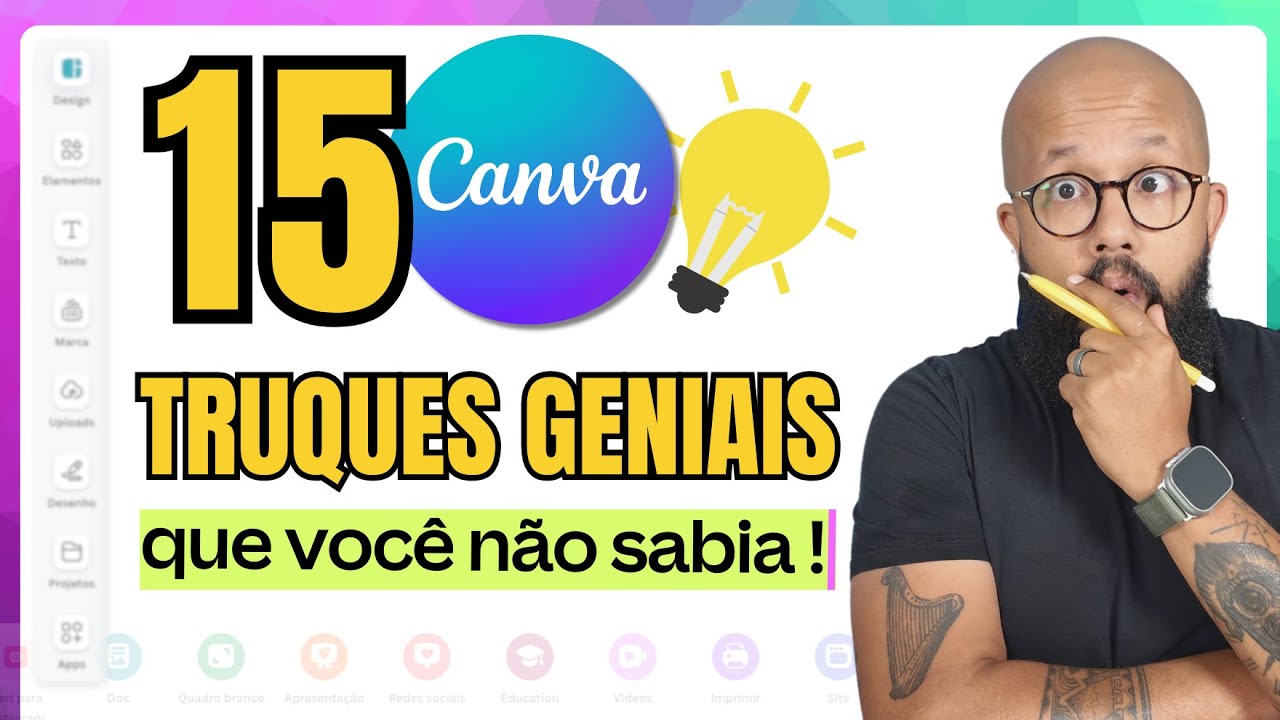
💡 15 Truques e Dicas SECRETAS Canva que Você Não Sabia (em 15 Minutos)

ChatGPT Tutorial for Beginners in Hindi | Step by Step

Top 20 Microsoft Excel Tips & Tricks

【コピペOK】本当に賢い人だけが使ってるChatGPTの生産性爆上げプロンプト9選

22 Perintah Dasar yang Sering Digunakan di Autocad 2D
5.0 / 5 (0 votes)
